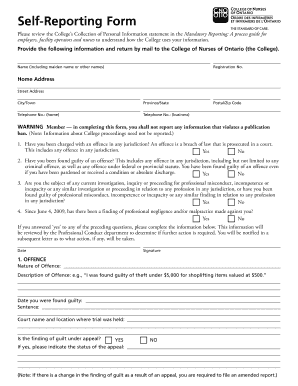
Self Report to Cno 2013


Understanding the Self Report to Cno
The Self Report to Cno is a crucial document used primarily by individuals in the nursing profession to disclose any potential issues that may affect their licensure status. This form serves as a self-assessment tool, allowing nurses to report any changes in their professional circumstances, such as criminal convictions, substance abuse issues, or mental health concerns. By submitting this report, nurses demonstrate their commitment to maintaining the integrity of the profession and ensuring patient safety.
Steps to Complete the Self Report to Cno
Completing the Self Report to Cno involves several straightforward steps:
- Gather necessary information, including personal identification details and any relevant documentation regarding your situation.
- Carefully read the instructions provided with the form to ensure a clear understanding of the reporting requirements.
- Fill out the form accurately, providing all requested information, including any incidents that need to be reported.
- Review your completed form for accuracy and completeness before submission.
- Submit the form according to the specified submission methods, ensuring it reaches the appropriate Cno office.
Legal Use of the Self Report to Cno
The Self Report to Cno is not just a procedural formality; it has significant legal implications. Submitting this report can affect your licensure status and professional reputation. It is essential to provide truthful and complete information, as failure to do so may result in penalties, including disciplinary actions or revocation of your nursing license. Understanding the legal framework surrounding this report helps nurses navigate their responsibilities effectively.
Required Documents for the Self Report to Cno
When preparing to submit the Self Report to Cno, certain documents may be required to support your disclosures. These can include:
- Official court documents related to any criminal convictions.
- Medical records or evaluations if reporting mental health or substance abuse issues.
- Letters of reference or character statements from colleagues or supervisors.
Having these documents ready can facilitate a smoother reporting process and provide necessary context for the Cno.
Form Submission Methods
The Self Report to Cno can be submitted through various methods, ensuring flexibility for nurses. The common submission options include:
- Online submission via the Cno's official website, which is often the quickest method.
- Mailing a hard copy of the form to the designated Cno office.
- In-person submission at Cno offices, which may be beneficial for those needing immediate assistance.
Choosing the appropriate submission method depends on individual preferences and urgency.
Examples of Using the Self Report to Cno
There are several scenarios where a nurse might need to utilize the Self Report to Cno. Common examples include:
- Reporting a DUI conviction that occurred during the past year.
- Disclosing a diagnosis of a mental health condition that may impact professional duties.
- Informing Cno about a substance abuse treatment program completion.
These examples highlight the importance of transparency and proactive communication with regulatory bodies.
Create this form in 5 minutes or less
Find and fill out the correct self report to cno
Create this form in 5 minutes!
How to create an eSignature for the self report to cno
How to create an electronic signature for a PDF online
How to create an electronic signature for a PDF in Google Chrome
How to create an e-signature for signing PDFs in Gmail
How to create an e-signature right from your smartphone
How to create an e-signature for a PDF on iOS
How to create an e-signature for a PDF on Android
People also ask
-
What is the process to self report to CNO using airSlate SignNow?
To self report to CNO using airSlate SignNow, you can easily create and send your documents for eSignature. The platform allows you to upload your self-report documents, add necessary fields, and send them directly to the CNO for approval. This streamlined process ensures that your self report is submitted efficiently and securely.
-
How much does it cost to use airSlate SignNow for self reporting to CNO?
airSlate SignNow offers various pricing plans to accommodate different business needs. The cost-effective solution allows you to choose a plan that fits your budget while providing all the necessary features to self report to CNO. You can start with a free trial to explore the platform before committing to a subscription.
-
What features does airSlate SignNow offer for self reporting to CNO?
airSlate SignNow includes features such as customizable templates, secure eSignature capabilities, and document tracking. These features make it easy to prepare and manage your self report to CNO, ensuring that all necessary information is included and submitted correctly. The user-friendly interface simplifies the entire process.
-
Can I integrate airSlate SignNow with other tools for self reporting to CNO?
Yes, airSlate SignNow offers integrations with various applications, enhancing your workflow for self reporting to CNO. You can connect it with tools like Google Drive, Dropbox, and CRM systems to streamline document management. This integration capability allows for a more efficient process when preparing your self report.
-
What are the benefits of using airSlate SignNow for self reporting to CNO?
Using airSlate SignNow for self reporting to CNO provides numerous benefits, including increased efficiency and reduced paperwork. The platform's eSignature feature ensures that your documents are signed quickly, saving you time. Additionally, the secure storage of documents gives you peace of mind regarding compliance and data protection.
-
Is airSlate SignNow secure for submitting self reports to CNO?
Absolutely, airSlate SignNow prioritizes security and compliance, making it a safe choice for submitting self reports to CNO. The platform uses advanced encryption and secure data storage to protect your sensitive information. You can confidently submit your self report, knowing that your data is secure.
-
How can I get support while using airSlate SignNow for self reporting to CNO?
airSlate SignNow provides excellent customer support to assist you with any questions regarding self reporting to CNO. You can access a comprehensive help center, live chat, and email support for prompt assistance. This ensures that you have the resources needed to navigate the platform effectively.
Get more for Self Report To Cno
- Painting contract for contractor nebraska form
- Trim carpenter contract for contractor nebraska form
- Fencing contract for contractor nebraska form
- Hvac contract for contractor nebraska form
- Landscape contract for contractor nebraska form
- Commercial contract for contractor nebraska form
- Excavator contract for contractor nebraska form
- Renovation contract for contractor nebraska form
Find out other Self Report To Cno
- How To Sign Oregon High Tech Document
- How Do I Sign California Insurance PDF
- Help Me With Sign Wyoming High Tech Presentation
- How Do I Sign Florida Insurance PPT
- How To Sign Indiana Insurance Document
- Can I Sign Illinois Lawers Form
- How To Sign Indiana Lawers Document
- How To Sign Michigan Lawers Document
- How To Sign New Jersey Lawers PPT
- How Do I Sign Arkansas Legal Document
- How Can I Sign Connecticut Legal Document
- How Can I Sign Indiana Legal Form
- Can I Sign Iowa Legal Document
- How Can I Sign Nebraska Legal Document
- How To Sign Nevada Legal Document
- Can I Sign Nevada Legal Form
- How Do I Sign New Jersey Legal Word
- Help Me With Sign New York Legal Document
- How Do I Sign Texas Insurance Document
- How Do I Sign Oregon Legal PDF