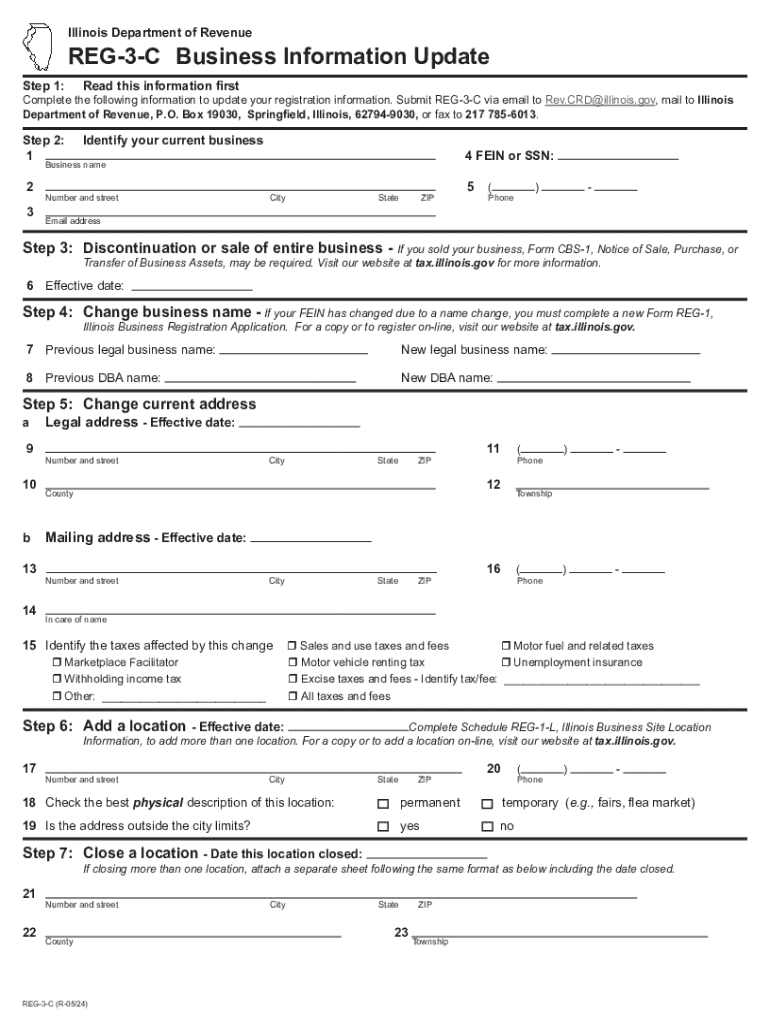
Use Your Mouse or Tab Key to Move through the Fiel Form


Understanding the Illinois REG 3 C Form
The Illinois REG 3 C form is a crucial document for businesses operating in Illinois. It serves as a business information update form, allowing entities to report changes such as ownership, address, or business structure to the Illinois Department of Revenue. This form is essential for maintaining accurate records and ensuring compliance with state regulations.
Steps to Complete the Illinois REG 3 C Form
Completing the Illinois REG 3 C form involves several key steps:
- Gather necessary information, including your business identification number, legal name, and any changes to your business structure or contact details.
- Access the form through the Illinois revenue website or download a printable version.
- Fill out the form accurately, ensuring all sections are completed to avoid delays.
- Review the information for accuracy before submission.
- Submit the form either online, by mail, or in person, depending on your preference.
Required Documents for Submission
When submitting the Illinois REG 3 C form, certain documents may be required to support your updates. These can include:
- Proof of business ownership, such as articles of incorporation or partnership agreements.
- Any legal documents reflecting changes in business structure or ownership.
- Identification information for all owners or partners involved.
Form Submission Methods
The Illinois REG 3 C form can be submitted through various methods to accommodate different preferences:
- Online submission through the Illinois Department of Revenue’s website, which is often the fastest option.
- Mailing the completed form to the appropriate address provided on the form.
- In-person submission at designated state offices for those who prefer face-to-face interactions.
Penalties for Non-Compliance
Failing to submit the Illinois REG 3 C form or providing inaccurate information can lead to penalties. Businesses may face:
- Fines imposed by the Illinois Department of Revenue.
- Potential legal issues arising from non-compliance with state regulations.
- Delays in processing other business-related applications or licenses.
Eligibility Criteria for Filing
All businesses operating in Illinois must file the REG 3 C form if they experience changes that require reporting. Eligibility criteria include:
- Any registered business entity in Illinois, including corporations, partnerships, and LLCs.
- Businesses that have undergone structural changes, such as mergers or ownership transfers.
- Entities needing to update their contact information or business address.
Create this form in 5 minutes or less
Create this form in 5 minutes!
How to create an eSignature for the use your mouse or tab key to move through the fiel 632603025
How to create an electronic signature for a PDF online
How to create an electronic signature for a PDF in Google Chrome
How to create an e-signature for signing PDFs in Gmail
How to create an e-signature right from your smartphone
How to create an e-signature for a PDF on iOS
How to create an e-signature for a PDF on Android
People also ask
-
What is il reg online and how does it work?
Il reg online is a digital solution that allows users to manage and sign documents electronically. With airSlate SignNow, you can easily upload your documents, add signatures, and send them for signing, all in a secure online environment. This streamlines the signing process and eliminates the need for physical paperwork.
-
What are the pricing options for il reg online?
airSlate SignNow offers various pricing plans for il reg online, catering to different business needs. You can choose from monthly or annual subscriptions, with options that scale based on the number of users and features required. This flexibility ensures that businesses of all sizes can find a plan that fits their budget.
-
What features does il reg online provide?
Il reg online includes a range of features designed to enhance document management and signing. Key features include customizable templates, in-person signing, and advanced security options. These tools help streamline workflows and improve efficiency in document handling.
-
How can il reg online benefit my business?
Using il reg online can signNowly reduce the time and costs associated with traditional document signing. It enhances productivity by allowing multiple users to sign documents simultaneously and provides real-time tracking of document status. This leads to faster turnaround times and improved customer satisfaction.
-
Is il reg online secure for sensitive documents?
Yes, il reg online prioritizes security with features such as encryption and secure cloud storage. airSlate SignNow complies with industry standards to ensure that your sensitive documents are protected throughout the signing process. You can trust that your data remains confidential and secure.
-
Can I integrate il reg online with other software?
Absolutely! Il reg online offers seamless integrations with various third-party applications, including CRM systems and cloud storage services. This allows you to streamline your workflows and enhance productivity by connecting your existing tools with airSlate SignNow.
-
How easy is it to use il reg online for new users?
Il reg online is designed with user-friendliness in mind, making it easy for new users to navigate. The intuitive interface allows you to quickly upload documents, add signatures, and send them for signing without any technical expertise. Comprehensive tutorials and customer support are also available to assist you.
Get more for Use Your Mouse Or Tab Key To Move Through The Fiel
- Letter from tenant to landlord containing request for permission to sublease wisconsin form
- Letter from landlord to tenant that sublease granted rent paid by subtenant but tenant still liable for rent and damages 497430622 form
- Letter from landlord to tenant that sublease granted rent paid by subtenant old tenant released from liability for rent 497430623 form
- Letter from tenant to landlord about landlords refusal to allow sublease is unreasonable wisconsin form
- Letter from landlord to tenant with 30 day notice of expiration of lease and nonrenewal by landlord vacate by expiration 497430625 form
- Letter from tenant to landlord for 30 day notice to landlord that tenant will vacate premises on or prior to expiration of 497430626 form
- Letter from tenant to landlord about insufficient notice to terminate rental agreement wisconsin form
- Letter from tenant to landlord about insufficient notice of change in rental agreement for other than rent increase wisconsin form
Find out other Use Your Mouse Or Tab Key To Move Through The Fiel
- How Do I Sign Texas Land lease agreement
- Sign Vermont Land lease agreement Free
- Sign Texas House rental lease Now
- How Can I Sign Arizona Lease agreement contract
- Help Me With Sign New Hampshire lease agreement
- How To Sign Kentucky Lease agreement form
- Can I Sign Michigan Lease agreement sample
- How Do I Sign Oregon Lease agreement sample
- How Can I Sign Oregon Lease agreement sample
- Can I Sign Oregon Lease agreement sample
- How To Sign West Virginia Lease agreement contract
- How Do I Sign Colorado Lease agreement template
- Sign Iowa Lease agreement template Free
- Sign Missouri Lease agreement template Later
- Sign West Virginia Lease agreement template Computer
- Sign Nevada Lease template Myself
- Sign North Carolina Loan agreement Simple
- Sign Maryland Month to month lease agreement Fast
- Help Me With Sign Colorado Mutual non-disclosure agreement
- Sign Arizona Non disclosure agreement sample Online