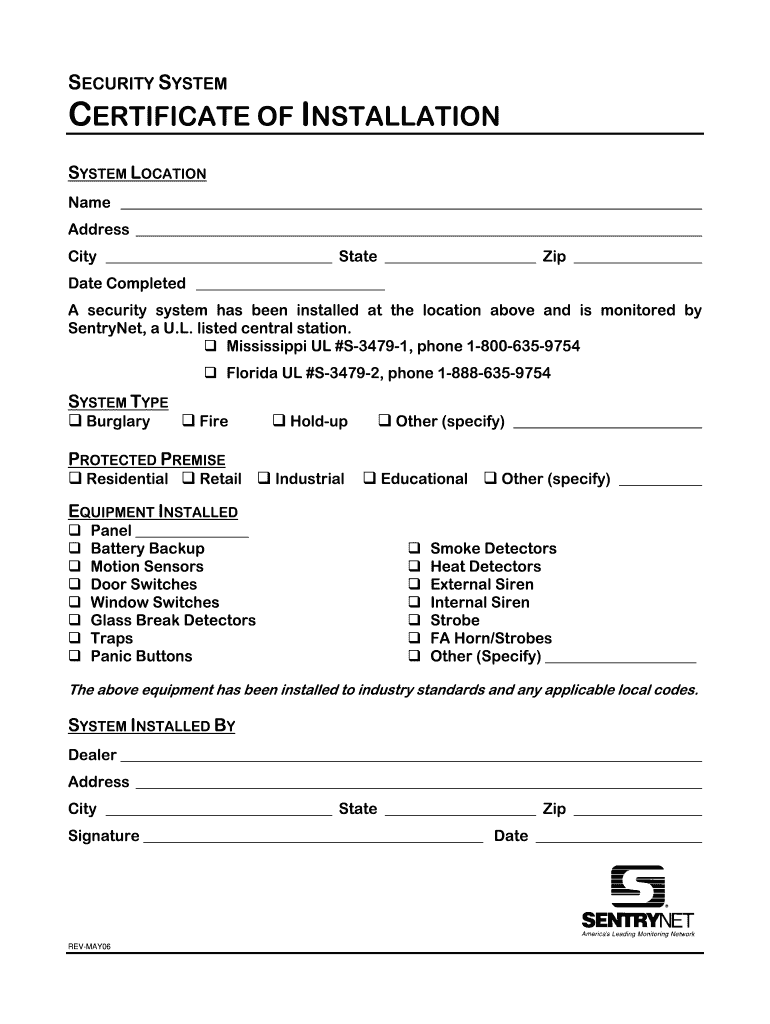
Certificate of Installation MAY06doc Sentrynet 2006-2026


Understanding the Certificate of Installation
The Certificate of Installation is a crucial document that serves as proof that specific equipment or systems have been installed according to established standards and regulations. This document is often required in various industries, particularly in construction, manufacturing, and technology sectors. It ensures that installations meet safety and operational guidelines, providing assurance to clients and regulatory bodies alike.
Key Elements of the Certificate of Installation
When creating a certificate of installation template, several key elements must be included to ensure its validity and effectiveness. These elements typically consist of:
- Installer Information: Name, contact details, and qualifications of the individual or company responsible for the installation.
- Client Information: Name and contact information of the client or organization receiving the installation.
- Installation Details: Description of the installed equipment or system, including model numbers and specifications.
- Compliance Statements: Affirmation that the installation adheres to relevant codes and standards.
- Signatures: Signatures of both the installer and the client, indicating acceptance and acknowledgment of the installation.
Steps to Complete the Certificate of Installation
Completing a certificate of installation involves several straightforward steps. Following these steps can help ensure that the document is filled out correctly and meets all necessary requirements:
- Gather all necessary information regarding the installation, including equipment details and installer credentials.
- Fill out the template with the gathered information, ensuring accuracy in all entries.
- Review the completed certificate for any errors or omissions.
- Obtain signatures from both the installer and the client to validate the document.
- Distribute copies of the signed certificate to all relevant parties, including the client and any regulatory authorities.
Legal Use of the Certificate of Installation
The certificate of installation is not just a formality; it holds legal significance. This document can serve as evidence in disputes regarding the installation quality or compliance with regulations. To ensure its legal standing, it is essential to adhere to specific guidelines:
- Ensure all information is accurate and truthful.
- Retain copies of the certificate for record-keeping and potential future reference.
- Understand state-specific regulations that may affect the use and requirements of the certificate.
Examples of Using the Certificate of Installation
There are various scenarios in which a certificate of installation may be utilized. Some common examples include:
- Documenting the installation of security systems, such as the SentryNet security system certificate of installation.
- Providing proof of installation for machinery in manufacturing facilities.
- Validating the installation of HVAC systems in commercial buildings.
State-Specific Rules for the Certificate of Installation
Different states may have unique requirements regarding the certificate of installation. It is important to be aware of these variations to ensure compliance. Some states may require additional documentation or specific wording in the certificate. Consulting local regulations can help clarify these requirements and ensure that the certificate meets all necessary legal standards.
Quick guide on how to complete certificate of installation may06doc sentrynet
Discover how to navigate through the Certificate Of Installation MAY06doc Sentrynet completion with this clear manual
Submitting and verifying documents digitally is becoming more prevalent and is the preferred option for many users. It offers various advantages over traditional printed paperwork, such as ease of use, efficiency in time, enhanced precision, and better security.
With solutions like airSlate SignNow, you can find, modify, sign, and enhance your Certificate Of Installation MAY06doc Sentrynet without getting bogged down in endless printing and scanning. Follow this concise manual to begin and finalize your document.
Utilize these steps to obtain and complete Certificate Of Installation MAY06doc Sentrynet
- Begin by clicking the Get Form button to access your form in our editor.
- Look for the green marker on the left indicating required fields so you don’t overlook them.
- Take advantage of our advanced features to annotate, edit, sign, secure, and enhance your form.
- Safeguard your document or convert it into a fillable form utilizing the options on the right panel.
- Review the form and verify it for errors or inconsistencies.
- Select DONE to complete your editing.
- Rename your document or keep it as is.
- Choose the storage option you prefer for your form, send it via USPS, or click the Download Now button to retrieve your document.
If Certificate Of Installation MAY06doc Sentrynet isn’t what you needed, feel free to explore our extensive collection of pre-uploaded templates that you can fill out with minimal effort. Visit our platform today!
Create this form in 5 minutes or less
FAQs
-
Where can I get the form for migration certificate?
Migration is issued by the Universities themselves.The best way is to inquire your college they will guide you further.In case you happen to be from A.P.J Abdul Kalam Technical Universityhere is the link to get it issued online.Hope it helpsStudent Service (Dashboard) Dr. A.P.J. Abdul Kalam Technical University (Lucknow)Regards
-
How can I fill out Google's intern host matching form to optimize my chances of receiving a match?
I was selected for a summer internship 2016.I tried to be very open while filling the preference form: I choose many products as my favorite products and I said I'm open about the team I want to join.I even was very open in the location and start date to get host matching interviews (I negotiated the start date in the interview until both me and my host were happy.) You could ask your recruiter to review your form (there are very cool and could help you a lot since they have a bigger experience).Do a search on the potential team.Before the interviews, try to find smart question that you are going to ask for the potential host (do a search on the team to find nice and deep questions to impress your host). Prepare well your resume.You are very likely not going to get algorithm/data structure questions like in the first round. It's going to be just some friendly chat if you are lucky. If your potential team is working on something like machine learning, expect that they are going to ask you questions about machine learning, courses related to machine learning you have and relevant experience (projects, internship). Of course you have to study that before the interview. Take as long time as you need if you feel rusty. It takes some time to get ready for the host matching (it's less than the technical interview) but it's worth it of course.
Create this form in 5 minutes!
How to create an eSignature for the certificate of installation may06doc sentrynet
How to generate an electronic signature for the Certificate Of Installation May06doc Sentrynet online
How to generate an electronic signature for the Certificate Of Installation May06doc Sentrynet in Google Chrome
How to create an electronic signature for signing the Certificate Of Installation May06doc Sentrynet in Gmail
How to generate an electronic signature for the Certificate Of Installation May06doc Sentrynet from your smart phone
How to create an electronic signature for the Certificate Of Installation May06doc Sentrynet on iOS devices
How to create an eSignature for the Certificate Of Installation May06doc Sentrynet on Android devices
People also ask
-
What is a certificate of installation template?
A certificate of installation template is a standardized document used to formally confirm the installation of products or services. This template streamlines the process of documentation, ensuring that all necessary details are captured efficiently. By using a certificate of installation template, businesses can maintain consistency and clarity in their operations.
-
How can I create a certificate of installation template with airSlate SignNow?
Creating a certificate of installation template with airSlate SignNow is straightforward. You can either start from scratch or use existing templates, customizing them to suit your requirements. The platform’s intuitive interface makes it easy to add necessary fields, logos, and information to create a professional document.
-
Are there any costs associated with using the certificate of installation template on airSlate SignNow?
airSlate SignNow offers a variety of pricing plans that cater to different business needs. The use of a certificate of installation template is included in these plans, providing great value. You can choose a plan based on the features you require, ensuring cost-effectiveness for document management.
-
What features does the certificate of installation template offer?
The certificate of installation template includes various features such as customizable fields, electronic signatures, and secure storage. These features not only simplify the signing process but also enhance document security and accessibility. With airSlate SignNow, you can easily track the status of your documents, ensuring efficient workflow.
-
What are the benefits of using a certificate of installation template?
Using a certificate of installation template can signNowly boost efficiency by reducing the time spent drafting documents. It enhances professionalism by providing a polished and consistent format for customers. Additionally, it helps in legally solidifying the installation process, protecting both your business and clients.
-
Can I integrate the certificate of installation template with other software?
Yes, airSlate SignNow allows seamless integration with various software applications, enhancing your workflow. You can easily connect with tools your business already uses, such as CRM systems, project management apps, and more. This integration ensures that your certificate of installation template fits smoothly into your existing processes.
-
Is the certificate of installation template legally binding?
Yes, a certificate of installation template created and signed through airSlate SignNow is legally binding. The platform complies with e-signature laws, ensuring that your documents adhere to necessary legal standards. This feature provides peace of mind, knowing that your agreements are enforceable in legal settings.
Get more for Certificate Of Installation MAY06doc Sentrynet
- Asbestos affidavit form
- Revie of dystem form
- Bmedicalb clearance for dental treatment audubon dental group form
- Printable employee file checklist form
- Here university health center university of maryland health umd form
- Universal pharmacy programs request form
- Ky ged transcript form
- Image rights agreement template form
Find out other Certificate Of Installation MAY06doc Sentrynet
- eSign Education Word Oregon Secure
- How Do I eSign Hawaii Finance & Tax Accounting NDA
- eSign Georgia Finance & Tax Accounting POA Fast
- eSign Georgia Finance & Tax Accounting POA Simple
- How To eSign Oregon Education LLC Operating Agreement
- eSign Illinois Finance & Tax Accounting Resignation Letter Now
- eSign Texas Construction POA Mobile
- eSign Kansas Finance & Tax Accounting Stock Certificate Now
- eSign Tennessee Education Warranty Deed Online
- eSign Tennessee Education Warranty Deed Now
- eSign Texas Education LLC Operating Agreement Fast
- eSign Utah Education Warranty Deed Online
- eSign Utah Education Warranty Deed Later
- eSign West Virginia Construction Lease Agreement Online
- How To eSign West Virginia Construction Job Offer
- eSign West Virginia Construction Letter Of Intent Online
- eSign West Virginia Construction Arbitration Agreement Myself
- eSign West Virginia Education Resignation Letter Secure
- eSign Education PDF Wyoming Mobile
- Can I eSign Nebraska Finance & Tax Accounting Business Plan Template