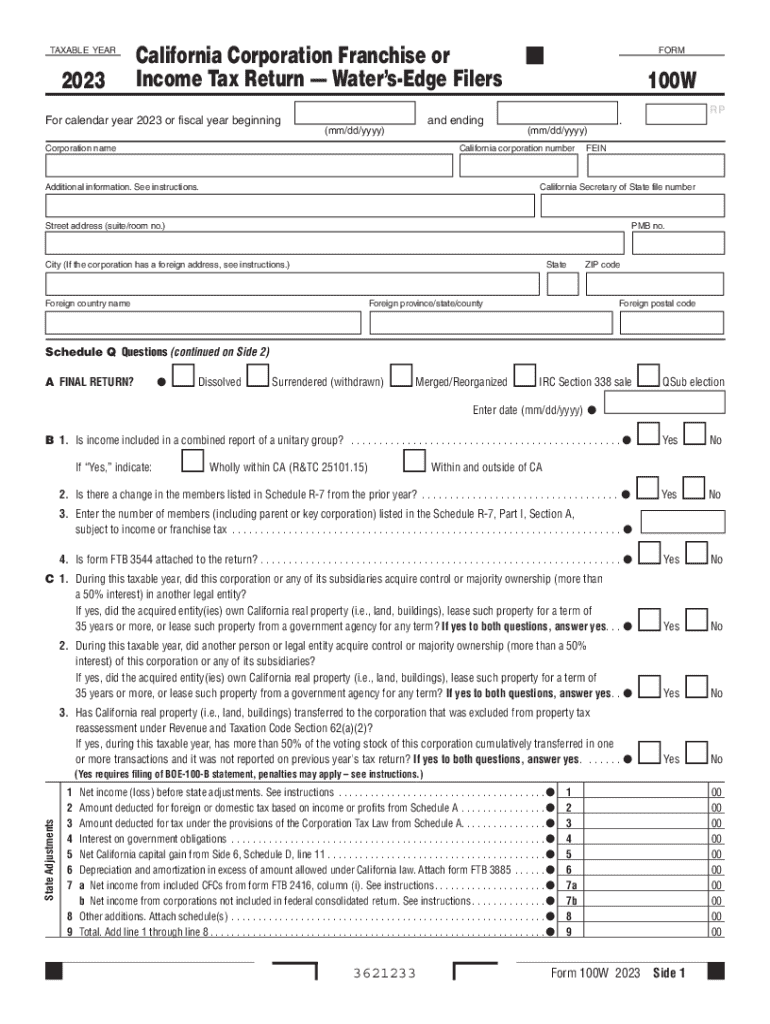
California Online E File Return Authorization for Individuals 2023-2026


What is the California Online E-file Return Authorization for Individuals
The California Online E-file Return Authorization for Individuals is a crucial document that allows taxpayers to authorize electronic filing of their state tax returns. This form is specifically designed for individuals who wish to submit their tax returns electronically, streamlining the process and ensuring timely submission. By using this authorization, taxpayers can facilitate quicker processing of their returns and potentially receive refunds sooner.
How to Use the California Online E-file Return Authorization for Individuals
To effectively use the California Online E-file Return Authorization for Individuals, taxpayers must first complete the necessary information on the form. This includes personal details such as name, Social Security number, and address. After filling out the form, individuals must sign it electronically, which confirms their consent for the e-filing of their tax return. Once authorized, the form should be submitted alongside the electronic tax return to ensure compliance with California tax regulations.
Steps to Complete the California Online E-file Return Authorization for Individuals
Completing the California Online E-file Return Authorization involves several key steps:
- Gather necessary personal information, including your Social Security number and filing status.
- Access the form through a certified e-filing software or platform.
- Fill in the required fields accurately, ensuring all information matches your tax return.
- Sign the form electronically to validate your authorization.
- Submit the completed form along with your e-filed tax return.
Filing Deadlines / Important Dates
It is essential for taxpayers to be aware of the filing deadlines associated with the California Online E-file Return Authorization. Typically, the deadline for submitting individual tax returns is April 15. However, if this date falls on a weekend or holiday, the deadline may be extended. Taxpayers should also consider any state-specific extensions that may apply. Staying informed about these deadlines helps avoid penalties and ensures compliance with state tax laws.
Required Documents
When preparing to submit the California Online E-file Return Authorization, taxpayers should have several documents on hand. These typically include:
- W-2 forms from employers.
- 1099 forms for other income sources.
- Records of any deductions or credits claimed.
- Last year’s tax return for reference.
Having these documents readily available can simplify the completion of the authorization form and the overall e-filing process.
Penalties for Non-Compliance
Failing to properly authorize the e-filing of tax returns may result in significant penalties. The California Franchise Tax Board imposes fines for late filings, which can accumulate quickly. Additionally, taxpayers may face interest charges on any unpaid taxes. It is crucial to ensure that the California Online E-file Return Authorization is completed accurately and submitted on time to avoid these repercussions.
Create this form in 5 minutes or less
Find and fill out the correct california online e file return authorization for individuals
Create this form in 5 minutes!
How to create an eSignature for the california online e file return authorization for individuals
How to create an electronic signature for a PDF online
How to create an electronic signature for a PDF in Google Chrome
How to create an e-signature for signing PDFs in Gmail
How to create an e-signature right from your smartphone
How to create an e-signature for a PDF on iOS
How to create an e-signature for a PDF on Android
People also ask
-
What is the significance of the 2023 ftb tax for businesses?
The 2023 ftb tax is crucial for businesses as it outlines the tax obligations and benefits applicable for the fiscal year. Understanding these regulations helps businesses optimize their tax strategies and ensure compliance. airSlate SignNow can assist in managing the documentation required for filing these taxes efficiently.
-
How can airSlate SignNow help with 2023 ftb tax documentation?
airSlate SignNow simplifies the process of preparing and signing documents related to the 2023 ftb tax. With its user-friendly interface, businesses can easily create, send, and eSign necessary tax forms. This streamlines the workflow and reduces the risk of errors in tax submissions.
-
What features does airSlate SignNow offer for managing 2023 ftb tax forms?
airSlate SignNow offers features such as customizable templates, secure eSigning, and document tracking specifically for 2023 ftb tax forms. These tools enhance efficiency and ensure that all necessary documents are completed accurately and on time. Additionally, the platform allows for easy collaboration among team members.
-
Is airSlate SignNow cost-effective for handling 2023 ftb tax needs?
Yes, airSlate SignNow provides a cost-effective solution for managing 2023 ftb tax documentation. With various pricing plans, businesses can choose an option that fits their budget while still accessing essential features. This affordability makes it an attractive choice for companies of all sizes.
-
Can airSlate SignNow integrate with accounting software for 2023 ftb tax?
Absolutely! airSlate SignNow integrates seamlessly with popular accounting software, making it easier to manage your 2023 ftb tax documents. This integration allows for automatic data transfer, reducing manual entry and minimizing errors. It ensures that your financial records are always up-to-date and compliant.
-
What are the benefits of using airSlate SignNow for 2023 ftb tax filing?
Using airSlate SignNow for 2023 ftb tax filing offers numerous benefits, including increased efficiency, reduced paperwork, and enhanced security. The platform's eSigning feature ensures that documents are signed quickly and securely, while its tracking capabilities keep you informed about the status of your submissions. This leads to a smoother tax filing experience.
-
How does airSlate SignNow ensure the security of 2023 ftb tax documents?
airSlate SignNow prioritizes the security of your 2023 ftb tax documents through advanced encryption and secure cloud storage. This ensures that sensitive information remains protected from unauthorized access. Additionally, the platform complies with industry standards, giving users peace of mind when handling their tax documents.
Get more for California Online E file Return Authorization For Individuals
Find out other California Online E file Return Authorization For Individuals
- eSignature Louisiana Lawers Living Will Free
- eSignature Louisiana Lawers Last Will And Testament Now
- How To eSignature West Virginia Legal Quitclaim Deed
- eSignature West Virginia Legal Lease Agreement Template Online
- eSignature West Virginia Legal Medical History Online
- eSignature Maine Lawers Last Will And Testament Free
- eSignature Alabama Non-Profit Living Will Free
- eSignature Wyoming Legal Executive Summary Template Myself
- eSignature Alabama Non-Profit Lease Agreement Template Computer
- eSignature Arkansas Life Sciences LLC Operating Agreement Mobile
- eSignature California Life Sciences Contract Safe
- eSignature California Non-Profit LLC Operating Agreement Fast
- eSignature Delaware Life Sciences Quitclaim Deed Online
- eSignature Non-Profit Form Colorado Free
- eSignature Mississippi Lawers Residential Lease Agreement Later
- How To eSignature Mississippi Lawers Residential Lease Agreement
- Can I eSignature Indiana Life Sciences Rental Application
- eSignature Indiana Life Sciences LLC Operating Agreement Fast
- eSignature Kentucky Life Sciences Quitclaim Deed Fast
- Help Me With eSignature Georgia Non-Profit NDA