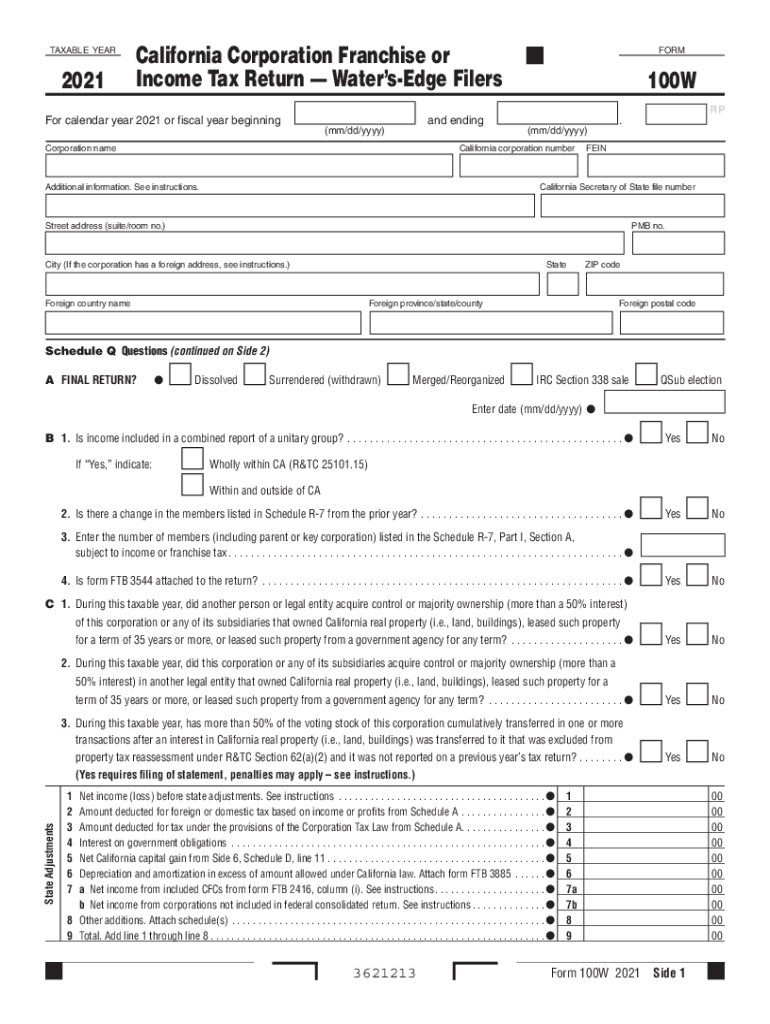
C Corporations California Tax Service Center 2021


Understanding the California 100W Form
The California 100W form, also known as the California Franchise Tax Board (FTB) 100W tax form, is essential for C Corporations operating in California. This form is specifically designed for corporations that have a tax liability in the state. It helps businesses report their income, calculate their franchise tax, and fulfill their tax obligations. Understanding the nuances of this form is crucial for compliance and to avoid penalties.
Steps to Complete the California 100W Form
Filling out the California 100W form involves several steps that require careful attention to detail. First, gather all necessary financial documents, including income statements and expense reports. Next, accurately report your corporation's income, deductions, and credits on the form. Ensure that you double-check all figures for accuracy. After completing the form, review the California 100W instructions for any specific requirements and sign the document. Finally, submit the form by the designated deadline to avoid late fees.
Filing Deadlines for the California 100W Form
It is important to be aware of the filing deadlines associated with the California 100W form. Typically, C Corporations must file their tax returns by the 15th day of the third month following the end of their fiscal year. For corporations operating on a calendar year, this means the deadline is March 15. If the deadline falls on a weekend or holiday, it is extended to the next business day. Timely submission helps prevent penalties and interest on unpaid taxes.
Required Documents for the California 100W Form
When preparing to complete the California 100W form, certain documents are essential. These include:
- Income statements detailing revenue generated during the fiscal year.
- Expense reports to outline deductible costs.
- Previous tax returns for reference and consistency.
- Any relevant documentation for tax credits or deductions claimed.
Having these documents readily available will streamline the process and ensure accuracy in reporting.
Legal Use of the California 100W Form
The California 100W form is legally binding when completed and submitted according to state regulations. To ensure compliance, businesses must adhere to the guidelines set forth by the California Franchise Tax Board. This includes accurately reporting income and expenses, as well as ensuring that all signatures are valid. Failure to comply with these regulations can result in penalties, including fines and interest on unpaid taxes.
Penalties for Non-Compliance with the California 100W Form
Non-compliance with the California 100W form can lead to significant penalties. If a corporation fails to file the form by the deadline, it may incur late filing fees. Additionally, inaccuracies in reporting can result in audits, further penalties, and interest on any unpaid taxes. It is crucial for corporations to understand their responsibilities and ensure timely and accurate submissions to avoid these consequences.
Quick guide on how to complete c corporations california tax service center
Complete C Corporations California Tax Service Center effortlessly on any device
Digital document management has gained traction among businesses and individuals alike. It offers an ideal eco-friendly substitute for traditional printed and signed documents, allowing you to obtain the necessary form and securely store it online. airSlate SignNow provides all the tools you require to create, edit, and eSign your documents quickly without interruptions. Manage C Corporations California Tax Service Center on any device with airSlate SignNow's Android or iOS applications and simplify any document-related process today.
The easiest way to modify and eSign C Corporations California Tax Service Center with ease
- Locate C Corporations California Tax Service Center and click Get Form to begin.
- Utilize the tools we provide to complete your form.
- Highlight pertinent sections of your documents or redact sensitive information with tools that airSlate SignNow offers specifically for that purpose.
- Create your eSignature using the Sign feature, which takes moments and carries the same legal standing as a conventional wet ink signature.
- Review all the details and click on the Done button to save your changes.
- Select how you wish to send your form, whether by email, text message (SMS), invitation link, or download it to your computer.
Forget about lost or misplaced documents, tedious form navigation, or errors that necessitate printing new document copies. airSlate SignNow addresses your document management needs in just a few clicks from any device you prefer. Alter and eSign C Corporations California Tax Service Center and ensure outstanding communication at every stage of the form preparation process with airSlate SignNow.
Create this form in 5 minutes or less
Find and fill out the correct c corporations california tax service center
Create this form in 5 minutes!
People also ask
-
What is the purpose of form 100w?
Form 100w is used for collecting and processing important information electronically through airSlate SignNow. This form allows businesses to streamline data collection and improve efficiency in document management. With its user-friendly interface, form 100w enhances the overall experience of filling out forms.
-
How does airSlate SignNow support the use of form 100w?
airSlate SignNow seamlessly supports the use of form 100w by allowing users to create, send, and eSign the form effortlessly. The platform provides customization options to tailor the form to meet specific business needs. Additionally, airSlate SignNow ensures security and compliance with legal standards.
-
Are there any pricing plans for using form 100w with airSlate SignNow?
Yes, airSlate SignNow offers several pricing plans that accommodate users who need access to form 100w and additional features. Plans are designed to be cost-effective, allowing businesses of all sizes to benefit from digital document signing. You can choose a plan that fits your budget and user requirements.
-
What are the main features of the form 100w?
The form 100w includes features such as customizable fields, eSignature capabilities, and automated workflows. These functionalities allow businesses to collect signatures and information quickly and efficiently. Additionally, airSlate SignNow provides tracking and notification tools for better oversight of form processing.
-
How can I integrate form 100w with other applications?
airSlate SignNow allows for easy integration of form 100w with popular applications such as CRM systems and cloud storage services. This integration capability enhances productivity by allowing seamless data transfer between platforms. Users can connect their existing tools to airSlate SignNow to streamline operations.
-
What benefits does using form 100w offer my business?
Using form 100w through airSlate SignNow translates to improved efficiency and reduced turnaround time for document management. Benefits include decreased paper use, enhanced collaboration among team members, and accelerated approval processes. Adopting form 100w is a step toward a more digital and efficient workplace.
-
Is form 100w compliant with legal standards?
Yes, airSlate SignNow ensures that form 100w is compliant with legal standards for electronic signatures. This compliance gives businesses the confidence that electronically signed documents are valid and enforceable. Moreover, airSlate SignNow implements security measures to protect sensitive information throughout the process.
Get more for C Corporations California Tax Service Center
Find out other C Corporations California Tax Service Center
- How Can I eSign Rhode Island Real Estate Rental Lease Agreement
- How Do I eSign California Police Living Will
- Can I eSign South Dakota Real Estate Quitclaim Deed
- How To eSign Tennessee Real Estate Business Associate Agreement
- eSign Michigan Sports Cease And Desist Letter Free
- How To eSign Wisconsin Real Estate Contract
- How To eSign West Virginia Real Estate Quitclaim Deed
- eSign Hawaii Police Permission Slip Online
- eSign New Hampshire Sports IOU Safe
- eSign Delaware Courts Operating Agreement Easy
- eSign Georgia Courts Bill Of Lading Online
- eSign Hawaii Courts Contract Mobile
- eSign Hawaii Courts RFP Online
- How To eSign Hawaii Courts RFP
- eSign Hawaii Courts Letter Of Intent Later
- eSign Hawaii Courts IOU Myself
- eSign Hawaii Courts IOU Safe
- Help Me With eSign Hawaii Courts Cease And Desist Letter
- How To eSign Massachusetts Police Letter Of Intent
- eSign Police Document Michigan Secure