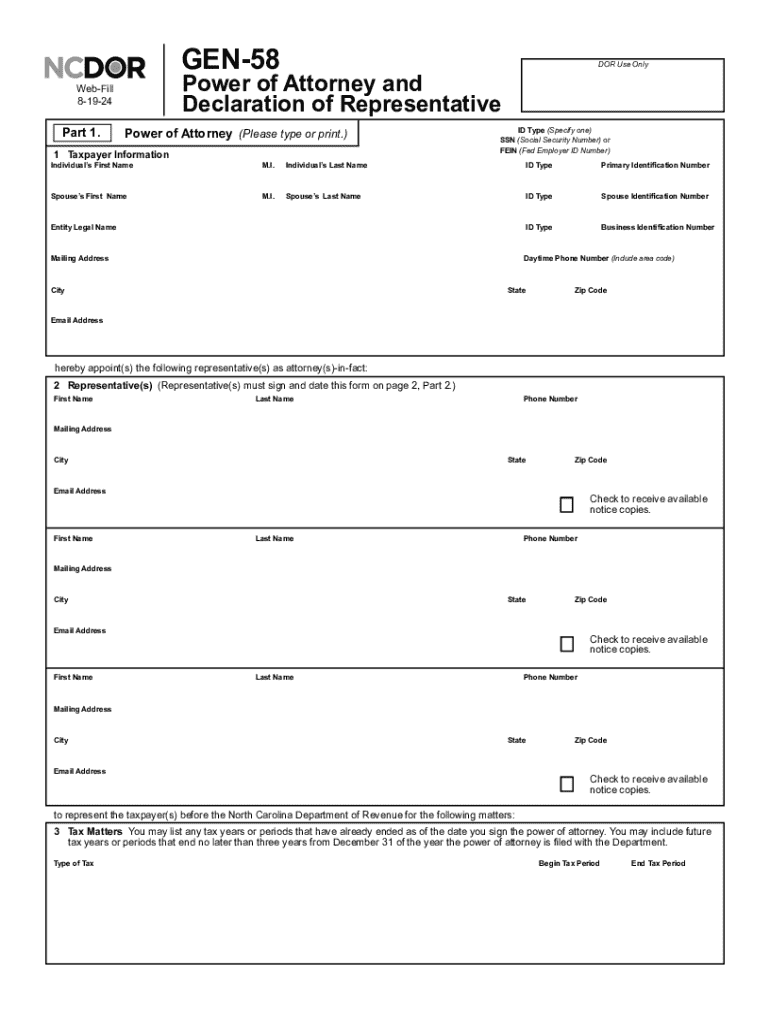
Form GEN 58 Power of Attorney and Declaration


Understanding the Form GEN 58 Power of Attorney and Declaration
The Form GEN 58 serves as a Power of Attorney and Declaration in North Carolina. It allows individuals to authorize another person to act on their behalf in specific legal and financial matters. This form is particularly useful for those who may be unable to manage their affairs due to various reasons, such as being out of the state or having health issues. The form outlines the extent of the authority granted, ensuring that the designated agent can perform necessary actions while adhering to the principal's wishes.
Steps to Complete the Form GEN 58 Power of Attorney and Declaration
Completing the Form GEN 58 requires careful attention to detail to ensure that all necessary information is accurately provided. Follow these steps:
- Begin by filling out your personal information, including your name, address, and contact details.
- Identify the person you are designating as your agent, providing their full name and contact information.
- Clearly outline the powers you wish to grant your agent, specifying any limitations or conditions.
- Sign and date the form in the presence of a notary public to ensure its legal validity.
- Keep a copy of the completed form for your records and provide a copy to your agent.
Legal Use of the Form GEN 58 Power of Attorney and Declaration
The legal use of the Form GEN 58 is crucial for ensuring that your designated agent can act on your behalf in a manner that is recognized by law. This form is often used in various situations, including managing financial transactions, making healthcare decisions, and handling real estate matters. It is important to ensure that the form complies with North Carolina state laws to avoid any potential legal issues.
Obtaining the Form GEN 58 Power of Attorney and Declaration
To obtain the Form GEN 58, you can visit the official North Carolina government website or contact the local county clerk's office. The form is typically available as a downloadable PDF, allowing you to print it for completion. Ensure you have the most recent version of the form to comply with current legal standards.
Key Elements of the Form GEN 58 Power of Attorney and Declaration
The Form GEN 58 includes several key elements that are essential for its effectiveness:
- Principal Information: Details about the individual granting the power.
- Agent Information: Identification of the person authorized to act on behalf of the principal.
- Powers Granted: A clear description of the specific powers being delegated.
- Signatures: Required signatures of both the principal and a notary public to validate the document.
Examples of Using the Form GEN 58 Power of Attorney and Declaration
The Form GEN 58 can be utilized in various scenarios. For instance, a business owner may use it to allow a trusted associate to manage business transactions while they are away. Additionally, a family member may need to act on behalf of an elderly relative who is unable to handle their affairs. Each situation requires careful consideration of the powers granted and the trust placed in the appointed agent.
Create this form in 5 minutes or less
Create this form in 5 minutes!
How to create an eSignature for the form gen 58 power of attorney and declaration
How to create an electronic signature for a PDF online
How to create an electronic signature for a PDF in Google Chrome
How to create an e-signature for signing PDFs in Gmail
How to create an e-signature right from your smartphone
How to create an e-signature for a PDF on iOS
How to create an e-signature for a PDF on Android
People also ask
-
What is nc gen 58 and how does it relate to airSlate SignNow?
nc gen 58 refers to a specific feature set within the airSlate SignNow platform that enhances document signing and management. This feature allows users to streamline their workflows, making it easier to send and eSign documents efficiently.
-
How much does airSlate SignNow cost for users interested in nc gen 58?
The pricing for airSlate SignNow varies based on the plan selected, but it remains a cost-effective solution for businesses looking to utilize nc gen 58 features. Users can choose from different tiers that best fit their needs, ensuring they get the most value for their investment.
-
What are the key features of nc gen 58 in airSlate SignNow?
Key features of nc gen 58 include advanced document editing, customizable templates, and robust eSignature capabilities. These features are designed to enhance user experience and improve document workflow efficiency, making it an essential tool for businesses.
-
What benefits does nc gen 58 offer to businesses?
nc gen 58 offers numerous benefits, including increased productivity, reduced turnaround time for document signing, and improved compliance with legal standards. By leveraging these features, businesses can enhance their operational efficiency and customer satisfaction.
-
Can nc gen 58 integrate with other software applications?
Yes, nc gen 58 is designed to integrate seamlessly with various software applications, including CRM and project management tools. This integration capability allows businesses to create a cohesive workflow, enhancing overall productivity.
-
Is nc gen 58 suitable for small businesses?
Absolutely! nc gen 58 is particularly beneficial for small businesses looking for an affordable and user-friendly eSigning solution. Its features are tailored to meet the needs of smaller teams, helping them manage documents efficiently without breaking the bank.
-
How secure is the nc gen 58 feature in airSlate SignNow?
The nc gen 58 feature in airSlate SignNow prioritizes security, employing advanced encryption and compliance measures to protect sensitive information. Users can trust that their documents are secure throughout the signing process.
Get more for Form GEN 58 Power Of Attorney And Declaration
Find out other Form GEN 58 Power Of Attorney And Declaration
- How Can I Electronic signature Florida Rental house lease agreement
- How Can I Electronic signature Texas Rental house lease agreement
- eSignature Alabama Trademark License Agreement Secure
- Electronic signature Maryland Rental agreement lease Myself
- How To Electronic signature Kentucky Rental lease agreement
- Can I Electronic signature New Hampshire Rental lease agreement forms
- Can I Electronic signature New Mexico Rental lease agreement forms
- How Can I Electronic signature Minnesota Rental lease agreement
- Electronic signature Arkansas Rental lease agreement template Computer
- Can I Electronic signature Mississippi Rental lease agreement
- Can I Electronic signature Missouri Rental lease contract
- Electronic signature New Jersey Rental lease agreement template Free
- Electronic signature New Jersey Rental lease agreement template Secure
- Electronic signature Vermont Rental lease agreement Mobile
- Electronic signature Maine Residential lease agreement Online
- Electronic signature Minnesota Residential lease agreement Easy
- Electronic signature Wyoming Rental lease agreement template Simple
- Electronic signature Rhode Island Residential lease agreement Online
- Electronic signature Florida Rental property lease agreement Free
- Can I Electronic signature Mississippi Rental property lease agreement