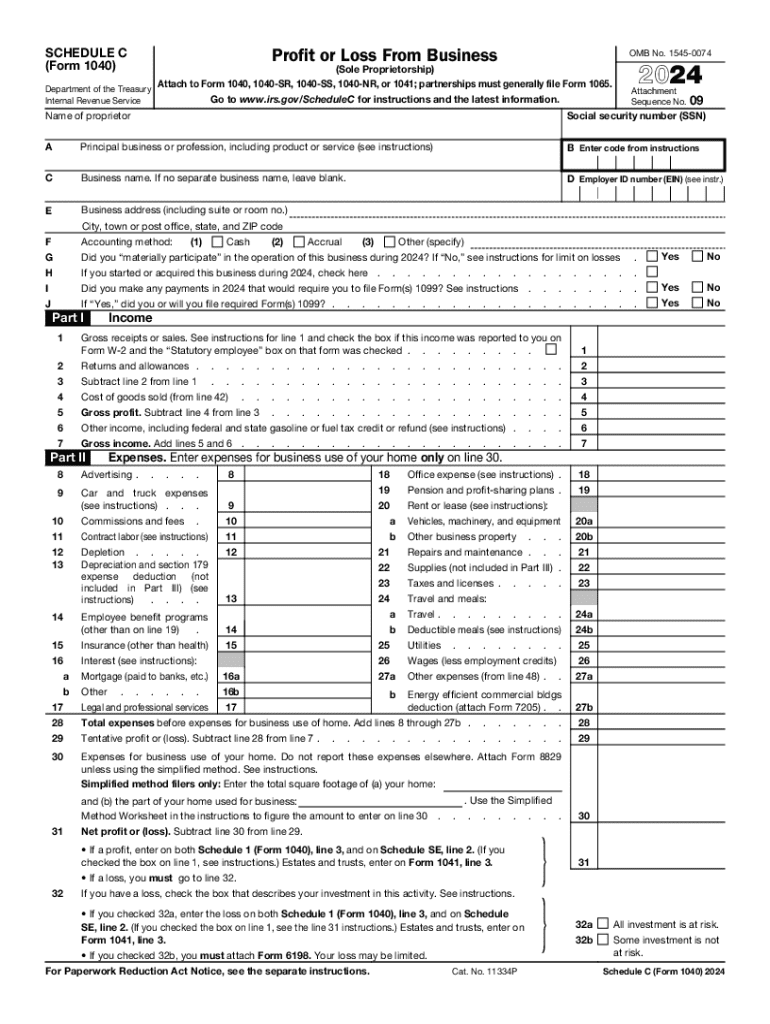
Form IRS 1040 Schedule C Fill Online, Printable


What is the IRS Schedule C Tax Form?
The IRS Schedule C tax form, officially known as the Form 1040 Schedule C, is used by self-employed individuals and sole proprietors to report income and expenses from their business activities. This form is integral for calculating the net profit or loss of a business, which is then transferred to the individual's Form 1040 when filing personal income taxes. The Schedule C allows taxpayers to detail their business income, deductions, and any other relevant financial information necessary for accurate tax reporting.
Key Elements of the IRS Schedule C Tax Form
The Schedule C includes several key sections that require careful attention:
- Business Information: This section captures the name, address, and type of business.
- Income: Taxpayers report gross receipts or sales, returns, and allowances to determine total income.
- Expenses: Various categories such as advertising, car and truck expenses, and salaries paid to employees are listed to calculate deductions.
- Net Profit or Loss: This is calculated by subtracting total expenses from total income, which determines the amount subject to taxation.
Steps to Complete the IRS Schedule C Tax Form
Filling out the Schedule C involves several steps:
- Gather Financial Records: Collect all income statements, receipts, and expense records related to your business.
- Fill Out Business Information: Enter your business name, address, and the nature of your business.
- Report Income: Calculate and enter your total income from all business activities.
- List Expenses: Document all allowable business expenses in the appropriate categories.
- Calculate Net Profit or Loss: Subtract total expenses from total income to find your net profit or loss.
- Review and Sign: Ensure all information is accurate before signing and dating the form.
Filing Deadlines for the IRS Schedule C Tax Form
The IRS Schedule C must be filed annually, typically alongside your Form 1040. The standard deadline for filing individual tax returns is April 15. If this date falls on a weekend or holiday, the deadline may be extended to the next business day. Taxpayers can also file for an extension, which allows them to submit their return by October 15, but any taxes owed must still be paid by the original deadline to avoid penalties.
Form Submission Methods for the IRS Schedule C Tax Form
Taxpayers have several options for submitting the Schedule C:
- Online Filing: Many choose to file electronically using tax software, which can streamline the process and reduce errors.
- Mail: The completed form can be printed and mailed to the appropriate IRS address based on your location.
- In-Person: Some may opt to deliver their forms directly to a local IRS office, although this is less common.
IRS Guidelines for the Schedule C Tax Form
The IRS provides specific guidelines regarding the completion and submission of the Schedule C. It is essential to follow these guidelines to ensure compliance and avoid potential audits. Taxpayers should maintain accurate records of all income and expenses, and consult the IRS instructions for the Schedule C for any updates or changes in tax law. Understanding allowable deductions and the proper classification of business expenses is crucial for accurate reporting.
Handy tips for filling out Form IRS 1040 Schedule C Fill Online, Printable online
Quick steps to complete and e-sign Form IRS 1040 Schedule C Fill Online, Printable online:
- Use Get Form or simply click on the template preview to open it in the editor.
- Start completing the fillable fields and carefully type in required information.
- Use the Cross or Check marks in the top toolbar to select your answers in the list boxes.
- Utilize the Circle icon for other Yes/No questions.
- Look through the document several times and make sure that all fields are completed with the correct information.
- Insert the current Date with the corresponding icon.
- Add a legally-binding e-signature. Go to Sign -> Add New Signature and select the option you prefer: type, draw, or upload an image of your handwritten signature and place it where you need it.
- Finish filling out the form with the Done button.
- Download your copy, save it to the cloud, print it, or share it right from the editor.
- Check the Help section and contact our Support team if you run into any troubles when using the editor.
We know how stressing filling out documents could be. Gain access to a GDPR and HIPAA compliant service for optimum efficiency. Use signNow to e-sign and send out Form IRS 1040 Schedule C Fill Online, Printable for collecting e-signatures.
Create this form in 5 minutes or less
Create this form in 5 minutes!
How to create an eSignature for the form irs 1040 schedule c fill online printable
How to create an electronic signature for a PDF online
How to create an electronic signature for a PDF in Google Chrome
How to create an e-signature for signing PDFs in Gmail
How to create an e-signature right from your smartphone
How to create an e-signature for a PDF on iOS
How to create an e-signature for a PDF on Android
People also ask
-
What is a Schedule C tax form?
The Schedule C tax form is used by sole proprietors to report income or loss from their business. It is an essential document for self-employed individuals to accurately calculate their taxable income. Understanding how to fill out the Schedule C tax form can help you maximize your deductions and minimize your tax liability.
-
How can airSlate SignNow help with the Schedule C tax form?
airSlate SignNow provides a seamless way to eSign and send your Schedule C tax form securely. With our user-friendly platform, you can easily manage your documents and ensure they are signed and submitted on time. This efficiency can save you valuable time during tax season.
-
Is airSlate SignNow cost-effective for managing tax documents?
Yes, airSlate SignNow offers a cost-effective solution for managing your tax documents, including the Schedule C tax form. Our pricing plans are designed to fit various business needs, ensuring you get the best value for your investment. You can streamline your document workflow without breaking the bank.
-
What features does airSlate SignNow offer for tax document management?
airSlate SignNow includes features such as customizable templates, secure eSigning, and document tracking, which are essential for managing your Schedule C tax form. These tools help you maintain organization and ensure compliance with tax regulations. Our platform simplifies the entire process, making it easier for you to focus on your business.
-
Can I integrate airSlate SignNow with other accounting software?
Absolutely! airSlate SignNow integrates seamlessly with various accounting software, allowing you to manage your Schedule C tax form alongside your financial records. This integration helps streamline your workflow and ensures that all your documents are in one place, making tax preparation more efficient.
-
What are the benefits of using airSlate SignNow for my Schedule C tax form?
Using airSlate SignNow for your Schedule C tax form offers numerous benefits, including enhanced security, ease of use, and time savings. Our platform allows you to eSign documents quickly and securely, reducing the hassle of paper forms. Additionally, you can access your documents anytime, anywhere, which is crucial during tax season.
-
How secure is my information when using airSlate SignNow?
Your information is highly secure when using airSlate SignNow. We implement industry-standard encryption and security protocols to protect your Schedule C tax form and other sensitive documents. You can trust that your data is safe while you manage your tax documents with us.
Get more for Form IRS 1040 Schedule C Fill Online, Printable
Find out other Form IRS 1040 Schedule C Fill Online, Printable
- eSignature Washington Landlord tenant lease agreement Free
- eSignature Wisconsin Landlord tenant lease agreement Online
- eSignature Wyoming Landlord tenant lease agreement Online
- How Can I eSignature Oregon lease agreement
- eSignature Washington Lease agreement form Easy
- eSignature Alaska Lease agreement template Online
- eSignature Alaska Lease agreement template Later
- eSignature Massachusetts Lease agreement template Myself
- Can I eSignature Arizona Loan agreement
- eSignature Florida Loan agreement Online
- eSignature Florida Month to month lease agreement Later
- Can I eSignature Nevada Non-disclosure agreement PDF
- eSignature New Mexico Non-disclosure agreement PDF Online
- Can I eSignature Utah Non-disclosure agreement PDF
- eSignature Rhode Island Rental agreement lease Easy
- eSignature New Hampshire Rental lease agreement Simple
- eSignature Nebraska Rental lease agreement forms Fast
- eSignature Delaware Rental lease agreement template Fast
- eSignature West Virginia Rental lease agreement forms Myself
- eSignature Michigan Rental property lease agreement Online