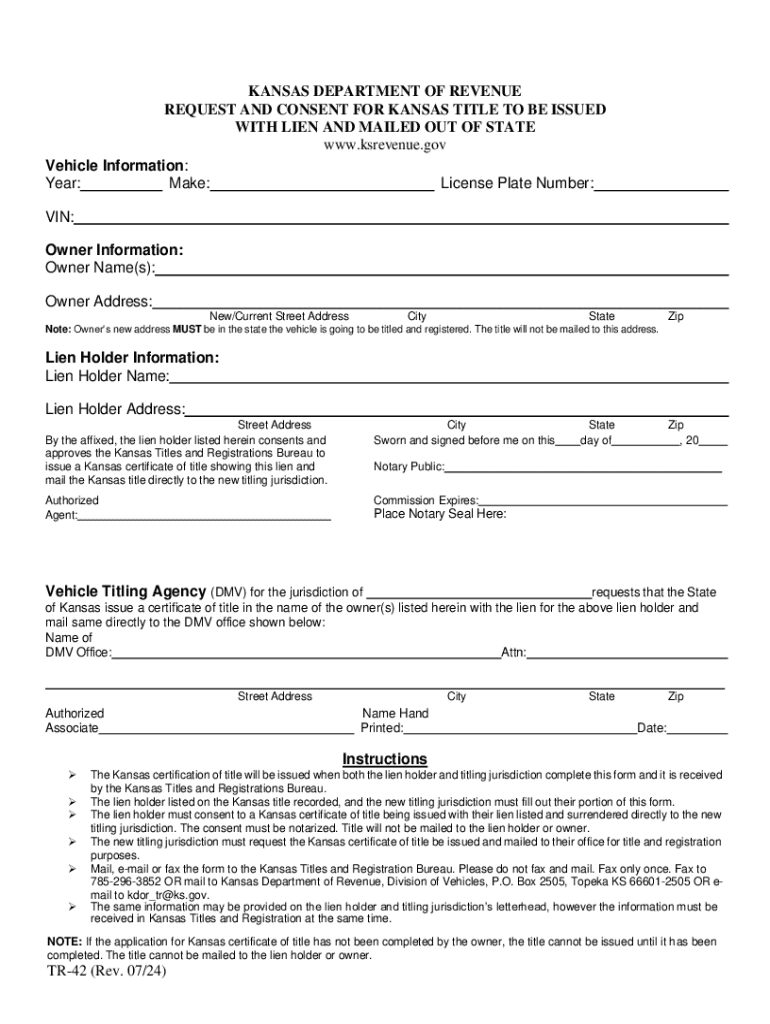
Titling a Used Vehicle Form


Understanding the TR 42 Form
The TR 42 form is primarily used for titling a used vehicle in the United States. This form is essential for individuals who have purchased a used vehicle and need to transfer the title into their name. It serves as a legal document that proves ownership and is required by state authorities to register the vehicle. Understanding the specifics of the TR 42 form is crucial for a smooth vehicle registration process.
Steps to Complete the TR 42 Form
Completing the TR 42 form involves several key steps:
- Gather necessary documents, including the vehicle's previous title, bill of sale, and identification.
- Fill out the TR 42 form accurately, ensuring all required fields are completed.
- Sign the form where indicated, confirming that the information provided is truthful.
- Submit the form along with any required fees to your local Department of Motor Vehicles (DMV) or relevant state agency.
Following these steps can help avoid delays in the titling process.
Required Documents for the TR 42 Form
When submitting the TR 42 form, specific documents are typically required to facilitate the titling process:
- Previous title of the vehicle, signed over to the new owner.
- Bill of sale that includes details of the transaction.
- Proof of identity, such as a driver's license or state ID.
- Any additional forms required by your state, which may vary.
Having these documents ready can streamline the process and ensure compliance with state regulations.
Legal Use of the TR 42 Form
The TR 42 form must be used in accordance with state laws governing vehicle ownership and titling. It is important to ensure that the form is filled out correctly and submitted within the required timeframe to avoid legal complications. Misuse or incorrect submission can lead to penalties or delays in the registration process.
State-Specific Rules for the TR 42 Form
Each state may have unique regulations regarding the TR 42 form. It is essential to check with your local DMV or state agency for specific requirements, including fees, submission methods, and additional forms that may be necessary. Being informed about your state’s rules can help ensure that the titling process goes smoothly.
Who Issues the TR 42 Form
The TR 42 form is typically issued by the state Department of Motor Vehicles (DMV) or equivalent agency responsible for vehicle registration and titling. It is important to obtain the form directly from these official sources to ensure that you have the most current version and that it meets all legal requirements.
Create this form in 5 minutes or less
Create this form in 5 minutes!
How to create an eSignature for the titling a used vehicle
How to create an electronic signature for a PDF online
How to create an electronic signature for a PDF in Google Chrome
How to create an e-signature for signing PDFs in Gmail
How to create an e-signature right from your smartphone
How to create an e-signature for a PDF on iOS
How to create an e-signature for a PDF on Android
People also ask
-
What is the tr 42 feature in airSlate SignNow?
The tr 42 feature in airSlate SignNow allows users to streamline their document signing process. It enhances the efficiency of eSigning by providing customizable templates and automated workflows. This feature is designed to save time and reduce errors in document management.
-
How does airSlate SignNow's pricing compare for the tr 42 feature?
airSlate SignNow offers competitive pricing for the tr 42 feature, making it accessible for businesses of all sizes. The pricing plans are designed to provide value while ensuring that users can leverage the full capabilities of the tr 42 feature. You can choose a plan that best fits your business needs.
-
What are the benefits of using the tr 42 feature?
Using the tr 42 feature in airSlate SignNow provides numerous benefits, including increased efficiency and reduced turnaround times for document signing. It also enhances collaboration among team members and clients, ensuring that everyone stays on the same page. Overall, the tr 42 feature contributes to a more streamlined workflow.
-
Can I integrate the tr 42 feature with other tools?
Yes, the tr 42 feature in airSlate SignNow can be easily integrated with various third-party applications. This allows users to connect their existing tools and enhance their document management processes. Integrations help to create a seamless workflow, improving overall productivity.
-
Is the tr 42 feature suitable for small businesses?
Absolutely! The tr 42 feature in airSlate SignNow is designed to cater to the needs of small businesses. Its cost-effective solution and user-friendly interface make it an ideal choice for small teams looking to improve their document signing processes without breaking the bank.
-
What types of documents can I manage with the tr 42 feature?
With the tr 42 feature in airSlate SignNow, you can manage a wide variety of documents, including contracts, agreements, and forms. This versatility allows businesses to handle all their document signing needs in one place. The feature supports various file formats, ensuring compatibility with your existing documents.
-
How secure is the tr 42 feature in airSlate SignNow?
The tr 42 feature in airSlate SignNow prioritizes security, employing advanced encryption and authentication measures. This ensures that your documents are protected throughout the signing process. Users can trust that their sensitive information remains confidential and secure.
Get more for Titling A Used Vehicle
Find out other Titling A Used Vehicle
- Sign South Dakota Non-Profit Business Plan Template Myself
- Sign Rhode Island Non-Profit Residential Lease Agreement Computer
- Sign South Carolina Non-Profit Promissory Note Template Mobile
- Sign South Carolina Non-Profit Lease Agreement Template Online
- Sign Oregon Life Sciences LLC Operating Agreement Online
- Sign Texas Non-Profit LLC Operating Agreement Online
- Can I Sign Colorado Orthodontists Month To Month Lease
- How Do I Sign Utah Non-Profit Warranty Deed
- Help Me With Sign Colorado Orthodontists Purchase Order Template
- Sign Virginia Non-Profit Living Will Fast
- How To Sign Virginia Non-Profit Lease Agreement Template
- How To Sign Wyoming Non-Profit Business Plan Template
- How To Sign Wyoming Non-Profit Credit Memo
- Sign Wisconsin Non-Profit Rental Lease Agreement Simple
- Sign Wisconsin Non-Profit Lease Agreement Template Safe
- Sign South Dakota Life Sciences Limited Power Of Attorney Mobile
- Sign Alaska Plumbing Moving Checklist Later
- Sign Arkansas Plumbing Business Plan Template Secure
- Sign Arizona Plumbing RFP Mobile
- Sign Arizona Plumbing Rental Application Secure