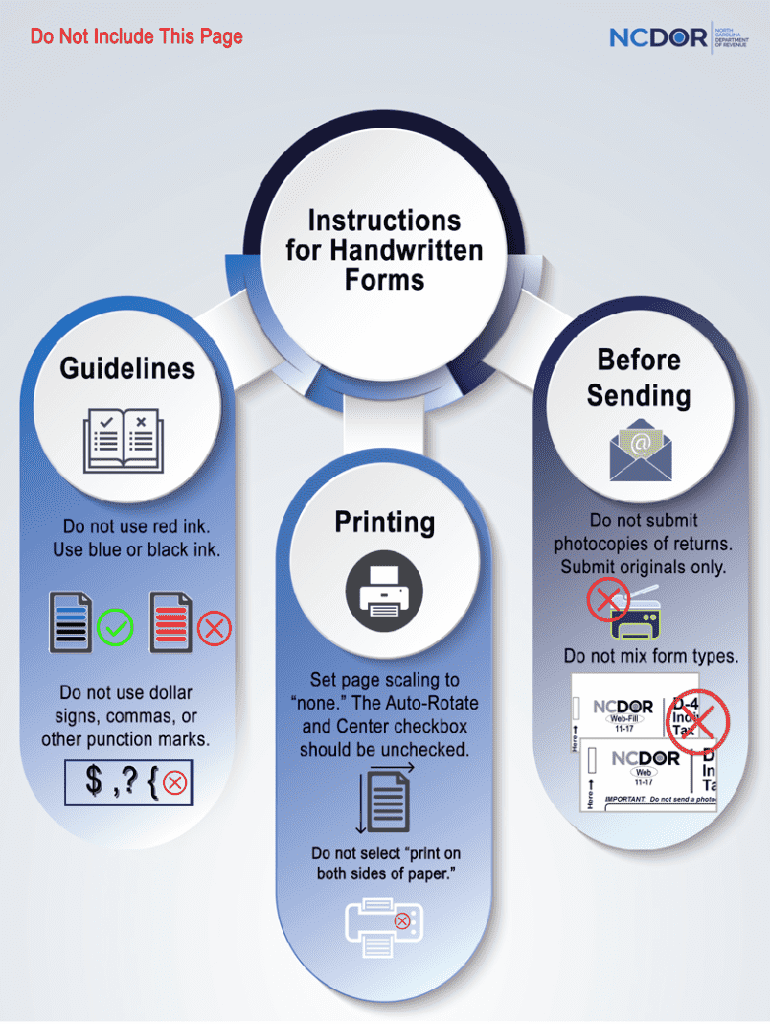
International Fuel Tax Agreement IFTA Renewal Form


What is the International Fuel Tax Agreement IFTA Renewal
The International Fuel Tax Agreement (IFTA) is a cooperative agreement among U.S. states and Canadian provinces that simplifies the reporting of fuel use by motor carriers operating in multiple jurisdictions. The IFTA renewal process involves updating and maintaining compliance with the agreement's requirements, ensuring that carriers accurately report their fuel consumption and pay the appropriate taxes. This renewal is essential for maintaining good standing and avoiding penalties.
Steps to complete the International Fuel Tax Agreement IFTA Renewal
Completing the IFTA renewal involves several key steps:
- Gather necessary documentation, including previous IFTA returns and fuel purchase records.
- Review the specific requirements set by your state or province, as these can vary.
- Complete the gas 1276 form accurately, ensuring all information is current and correct.
- Submit the completed gas 1276 form to the appropriate state authority, either online or by mail.
- Pay any required fees associated with the renewal process.
Required Documents
When renewing your IFTA, it is important to have the following documents ready:
- Previous IFTA returns for the past reporting period.
- Fuel purchase receipts and records for all jurisdictions traveled.
- Any correspondence from state authorities related to IFTA compliance.
- Documentation of any changes in your business structure or operations that may affect your IFTA status.
Filing Deadlines / Important Dates
Staying aware of filing deadlines is crucial for compliance. Generally, the IFTA renewal must be completed by the end of the first quarter of the year. Specific deadlines may vary by state, so it is advisable to check with your local IFTA authority for the exact dates. Late submissions can result in penalties and interest on unpaid taxes.
Penalties for Non-Compliance
Failure to comply with IFTA requirements can lead to significant penalties, including:
- Fines for late filing or failure to file.
- Interest charges on unpaid taxes.
- Potential audits by state authorities.
- Loss of IFTA privileges, which can impact your ability to operate across state lines.
Form Submission Methods (Online / Mail / In-Person)
Submitting the gas 1276 form can be done through various methods:
- Online submission via your state’s IFTA portal, which is often the fastest option.
- Mailing a physical copy of the completed form to the designated state office.
- In-person submission at local tax offices, if available in your area.
Create this form in 5 minutes or less
Create this form in 5 minutes!
How to create an eSignature for the international fuel tax agreement ifta renewal
How to create an electronic signature for a PDF online
How to create an electronic signature for a PDF in Google Chrome
How to create an e-signature for signing PDFs in Gmail
How to create an e-signature right from your smartphone
How to create an e-signature for a PDF on iOS
How to create an e-signature for a PDF on Android
People also ask
-
What is the 2024 ifta gas1276 form?
The 2024 ifta gas1276 form is a crucial document for businesses involved in interstate travel, allowing them to report fuel usage and calculate taxes owed. Understanding this form is essential for compliance with IFTA regulations, ensuring that your business operates smoothly across state lines.
-
How can airSlate SignNow help with the 2024 ifta gas1276 filing process?
airSlate SignNow streamlines the filing process for the 2024 ifta gas1276 by providing an easy-to-use platform for eSigning and sending documents. This ensures that your forms are completed accurately and submitted on time, reducing the risk of penalties and enhancing operational efficiency.
-
What are the pricing options for using airSlate SignNow for the 2024 ifta gas1276?
airSlate SignNow offers flexible pricing plans tailored to meet the needs of businesses of all sizes. By choosing the right plan, you can access features that simplify the management of your 2024 ifta gas1276 forms without breaking the bank.
-
What features does airSlate SignNow provide for managing the 2024 ifta gas1276?
With airSlate SignNow, you can enjoy features such as customizable templates, secure eSigning, and real-time tracking of your 2024 ifta gas1276 documents. These tools enhance your workflow and ensure that your documents are always organized and accessible.
-
Are there any integrations available for airSlate SignNow related to the 2024 ifta gas1276?
Yes, airSlate SignNow integrates seamlessly with various accounting and fleet management software, making it easier to manage your 2024 ifta gas1276 filings. These integrations help streamline your processes and ensure that all relevant data is synchronized across platforms.
-
What are the benefits of using airSlate SignNow for the 2024 ifta gas1276?
Using airSlate SignNow for the 2024 ifta gas1276 offers numerous benefits, including increased efficiency, reduced paperwork, and enhanced compliance. By digitizing your document management, you can save time and focus on growing your business.
-
Is airSlate SignNow secure for handling the 2024 ifta gas1276 documents?
Absolutely! airSlate SignNow prioritizes security, employing advanced encryption and compliance measures to protect your 2024 ifta gas1276 documents. You can trust that your sensitive information is safe while using our platform.
Get more for International Fuel Tax Agreement IFTA Renewal
Find out other International Fuel Tax Agreement IFTA Renewal
- eSignature Idaho Education Lease Termination Letter Secure
- eSignature Colorado Doctors Business Letter Template Now
- eSignature Iowa Education Last Will And Testament Computer
- How To eSignature Iowa Doctors Business Letter Template
- Help Me With eSignature Indiana Doctors Notice To Quit
- eSignature Ohio Education Purchase Order Template Easy
- eSignature South Dakota Education Confidentiality Agreement Later
- eSignature South Carolina Education Executive Summary Template Easy
- eSignature Michigan Doctors Living Will Simple
- How Do I eSignature Michigan Doctors LLC Operating Agreement
- How To eSignature Vermont Education Residential Lease Agreement
- eSignature Alabama Finance & Tax Accounting Quitclaim Deed Easy
- eSignature West Virginia Education Quitclaim Deed Fast
- eSignature Washington Education Lease Agreement Form Later
- eSignature Missouri Doctors Residential Lease Agreement Fast
- eSignature Wyoming Education Quitclaim Deed Easy
- eSignature Alaska Government Agreement Fast
- How Can I eSignature Arizona Government POA
- How Do I eSignature Nevada Doctors Lease Agreement Template
- Help Me With eSignature Nevada Doctors Lease Agreement Template