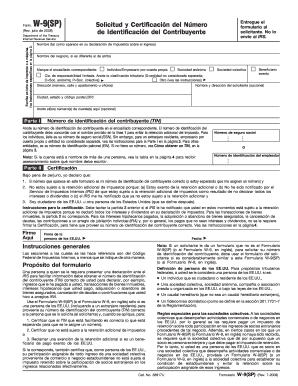
Form W 9 SP Rev July Fill in Capable


What is the Form W-9 SP Rev July Fill In Capable
The Form W-9 SP Rev July is a variation of the standard W-9 form specifically designed for use by individuals and businesses in the United States. This form is essential for providing taxpayer identification information to entities that need to report income paid to you. The "SP" designation indicates that this version is in Spanish, making it accessible for Spanish-speaking individuals who need to comply with IRS requirements. Completing the W-9 SP correctly helps ensure accurate tax reporting and compliance with federal regulations.
How to Use the Form W-9 SP Rev July Fill In Capable
Using the Form W-9 SP involves a straightforward process. First, download the form from a reliable source or access it through electronic document platforms that support eSigning. Once you have the form, fill in your name, business name (if applicable), and taxpayer identification number (TIN). It's important to ensure that all information is accurate to avoid any issues with tax reporting. After completing the form, you can submit it directly to the requesting entity, either electronically or by mail, depending on their preferences.
Steps to Complete the Form W-9 SP Rev July Fill In Capable
Completing the Form W-9 SP involves several key steps:
- Download the form from a trusted source.
- Enter your full name as it appears on your tax return.
- If applicable, provide your business name.
- Fill in your taxpayer identification number (TIN), which can be your Social Security number or Employer Identification Number.
- Indicate your tax classification by checking the appropriate box.
- Sign and date the form to certify that the information provided is accurate.
Ensure that you review all entries for accuracy before submission to prevent any delays or complications.
Legal Use of the Form W-9 SP Rev July Fill In Capable
The Form W-9 SP is legally recognized for use in the United States, provided it is completed accurately and submitted to the correct parties. It is primarily used by businesses to obtain necessary taxpayer information from individuals or entities they pay. This form helps ensure compliance with IRS regulations regarding income reporting. When used correctly, the W-9 SP serves as a vital tool for maintaining accurate financial records and fulfilling tax obligations.
Key Elements of the Form W-9 SP Rev July Fill In Capable
Several key elements make up the Form W-9 SP:
- Name: The full name of the individual or business.
- Business Name: If applicable, the name under which the business operates.
- Taxpayer Identification Number (TIN): This can be a Social Security number or Employer Identification Number.
- Tax Classification: A section where the individual must indicate their tax status, such as individual, corporation, or partnership.
- Signature and Date: A signature certifying the accuracy of the information provided, along with the date of signing.
These elements are crucial for ensuring that the form serves its purpose in tax reporting and compliance.
Examples of Using the Form W-9 SP Rev July Fill In Capable
The Form W-9 SP can be used in various scenarios, including:
- A freelancer providing services to a company that needs to report payments to the IRS.
- A contractor working on a project requiring tax identification information for payment processing.
- A business needing to collect information from vendors for tax reporting purposes.
In each case, the W-9 SP facilitates accurate reporting and compliance with tax obligations.
Quick guide on how to complete w9sp
Complete w9sp effortlessly on any device
Digital document management has become increasingly popular among businesses and individuals. It offers an ideal eco-friendly alternative to traditional printed and signed documents, allowing you to find the right form and securely store it online. airSlate SignNow provides all the tools necessary to create, modify, and eSign your documents quickly and without delays. Manage w9sp on any device using airSlate SignNow's Android or iOS applications and simplify any document-related task today.
How to edit and eSign w9sp with ease
- Obtain w9sp and then click Get Form to begin.
- Utilize the tools we offer to complete your form.
- Highlight important sections of your documents or obscure sensitive details with tools provided by airSlate SignNow specifically for this purpose.
- Create your signature using the Sign tool, which takes just seconds and holds the same legal validity as a conventional wet ink signature.
- Review the information and then click on the Done button to save your changes.
- Choose how you wish to send your form, via email, text message (SMS), invitation link, or download it to your computer.
Eliminate concerns about lost or misplaced documents, tedious form searches, or mistakes that require printing new document copies. airSlate SignNow addresses your document management needs in just a few clicks from any device you prefer. Edit and eSign w9sp and ensure outstanding communication at every step of the document preparation process with airSlate SignNow.
Create this form in 5 minutes or less
Related searches to w9sp
Create this form in 5 minutes!
How to create an eSignature for the w9sp
How to create an eSignature for the Form W 9 Sp Rev July 2008 Fill In Capable in the online mode
How to create an eSignature for your Form W 9 Sp Rev July 2008 Fill In Capable in Google Chrome
How to generate an electronic signature for putting it on the Form W 9 Sp Rev July 2008 Fill In Capable in Gmail
How to make an eSignature for the Form W 9 Sp Rev July 2008 Fill In Capable right from your smart phone
How to make an electronic signature for the Form W 9 Sp Rev July 2008 Fill In Capable on iOS
How to create an eSignature for the Form W 9 Sp Rev July 2008 Fill In Capable on Android devices
People also ask w9sp
-
What is a w9sp and how does it work with airSlate SignNow?
A w9sp is a tax form used by businesses to provide their taxpayer identification information. With airSlate SignNow, users can easily fill out, eSign, and send the w9sp form securely to clients or partners, streamlining the process of collecting necessary tax information.
-
What are the pricing options for using airSlate SignNow for w9sp forms?
airSlate SignNow offers flexible pricing plans that cater to different business needs. Each plan allows for unlimited w9sp eSigning and form management, ensuring you have a cost-effective solution that grows with your business.
-
Can I customize my w9sp forms in airSlate SignNow?
Yes, airSlate SignNow allows users to customize their w9sp forms to meet specific requirements. You can add your business logo, change the layout, and include custom fields to ensure the form aligns with your branding.
-
What features does airSlate SignNow provide for managing w9sp forms?
AirSlate SignNow comes equipped with features such as automated workflows, real-time tracking of document status, and secure cloud storage for all your w9sp forms. This ensures that you can manage your documents efficiently and stay organized.
-
Is it easy to integrate airSlate SignNow with other software for w9sp forms?
Absolutely! airSlate SignNow seamlessly integrates with various software and applications, making it easy to incorporate w9sp forms into your existing workflows. This helps streamline operations and enhances productivity.
-
What benefits does using airSlate SignNow for w9sp forms provide to businesses?
Using airSlate SignNow for w9sp forms simplifies the signing process, reduces paper waste, and speeds up document turnaround times. This not only saves resources but also fosters a more efficient workflow for businesses of all sizes.
-
How secure is airSlate SignNow for submitting w9sp forms?
Security is a top priority for airSlate SignNow. All w9sp forms submitted through the platform are encrypted and comply with industry standards, ensuring that sensitive tax information is protected at all times.
Get more for w9sp
- Retroviral expression of alternatively spliced forms of rat fibronectin
- Comruter rrogrftm for r roc ess i img form
- 1 program information university of cincinnati
- Chapter 3 3 chapter form
- 1040 note this booklet does not contain tax forms tax tables this booklet contains tax tables from the instructions for form
- Form it 196 fill out ampamp sign online
- Taxpayer advocate servicesftb ca gov franchise tax board form
- How to request a use tax clearance for dmv registration form
Find out other w9sp
- Help Me With eSign Nebraska Finance & Tax Accounting PDF
- How To eSign North Carolina Finance & Tax Accounting Presentation
- How To eSign North Dakota Finance & Tax Accounting Presentation
- Help Me With eSign Alabama Healthcare / Medical PDF
- How To eSign Hawaii Government Word
- Can I eSign Hawaii Government Word
- How To eSign Hawaii Government Document
- How To eSign Hawaii Government Document
- How Can I eSign Hawaii Government Document
- Can I eSign Hawaii Government Document
- How Can I eSign Hawaii Government Document
- How To eSign Hawaii Government Document
- How To eSign Hawaii Government Form
- How Can I eSign Hawaii Government Form
- Help Me With eSign Hawaii Healthcare / Medical PDF
- How To eSign Arizona High Tech Document
- How Can I eSign Illinois Healthcare / Medical Presentation
- Can I eSign Hawaii High Tech Document
- How Can I eSign Hawaii High Tech Document
- How Do I eSign Hawaii High Tech Document