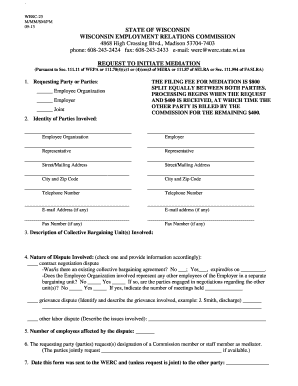
Request to Initiate Mediation Form Werc 25 PDF 2013


What is the Request To Initiate Mediation Form Werc 25 pdf
The Request To Initiate Mediation Form Werc 25 is a legal document used in the United States to formally request mediation services. This form is typically utilized in disputes involving employment issues, labor relations, or other conflicts that may benefit from mediation. By submitting this form, parties can seek the assistance of a neutral third party to facilitate discussions and help reach a resolution without the need for litigation. The Werc 25 form is essential for initiating the mediation process under specific guidelines established by relevant authorities.
How to use the Request To Initiate Mediation Form Werc 25 pdf
Using the Request To Initiate Mediation Form Werc 25 involves several straightforward steps. First, individuals must download the form in PDF format. After obtaining the form, carefully fill in all required fields, including the names of the parties involved, contact information, and a brief description of the dispute. Once completed, the form can be submitted to the appropriate mediation agency or authority. It is important to ensure that all information is accurate and complete to avoid delays in the mediation process.
Steps to complete the Request To Initiate Mediation Form Werc 25 pdf
Completing the Request To Initiate Mediation Form Werc 25 requires attention to detail. Follow these steps:
- Download the Werc 25 PDF from a reliable source.
- Read the instructions carefully to understand the requirements.
- Fill in your personal information, including your name, address, and contact details.
- Provide details about the other party involved in the dispute.
- Describe the nature of the dispute succinctly.
- Sign and date the form to validate your request.
- Submit the completed form to the designated mediation office.
Key elements of the Request To Initiate Mediation Form Werc 25 pdf
The Request To Initiate Mediation Form Werc 25 contains several key elements that are crucial for its effectiveness. These include:
- Contact Information: Names and addresses of all parties involved.
- Description of the Dispute: A clear and concise summary of the issues at hand.
- Signature: The signature of the requesting party, which confirms the authenticity of the request.
- Date of Submission: The date when the form is submitted, which may be important for tracking purposes.
Legal use of the Request To Initiate Mediation Form Werc 25 pdf
The legal use of the Request To Initiate Mediation Form Werc 25 is significant in the context of dispute resolution. By submitting this form, parties are formally engaging in the mediation process, which is often a prerequisite for litigation in certain jurisdictions. Mediation is recognized as a valuable alternative to court proceedings, allowing for more flexible and collaborative resolution methods. The form serves as a legal document that initiates this process and outlines the parties' intent to resolve their issues amicably.
Form Submission Methods
The Request To Initiate Mediation Form Werc 25 can be submitted through various methods, depending on the requirements of the mediation agency. Common submission methods include:
- Online Submission: Some agencies may offer an online portal for electronic submission of the form.
- Mail: The completed form can be sent via postal service to the designated mediation office.
- In-Person Submission: Individuals may also choose to deliver the form in person at the mediation office.
Create this form in 5 minutes or less
Find and fill out the correct request to initiate mediation form werc 25 pdf
Create this form in 5 minutes!
How to create an eSignature for the request to initiate mediation form werc 25 pdf
How to create an electronic signature for a PDF online
How to create an electronic signature for a PDF in Google Chrome
How to create an e-signature for signing PDFs in Gmail
How to create an e-signature right from your smartphone
How to create an e-signature for a PDF on iOS
How to create an e-signature for a PDF on Android
People also ask
-
What is the Request To Initiate Mediation Form Werc 25 pdf?
The Request To Initiate Mediation Form Werc 25 pdf is a document used to formally request mediation services. This form is essential for individuals seeking to resolve disputes through mediation rather than litigation, providing a structured approach to conflict resolution.
-
How can I fill out the Request To Initiate Mediation Form Werc 25 pdf using airSlate SignNow?
You can easily fill out the Request To Initiate Mediation Form Werc 25 pdf using airSlate SignNow's intuitive interface. Simply upload the PDF, add the necessary information, and utilize our eSignature feature to sign the document electronically, streamlining the process.
-
Is there a cost associated with using the Request To Initiate Mediation Form Werc 25 pdf on airSlate SignNow?
While the Request To Initiate Mediation Form Werc 25 pdf itself is free, airSlate SignNow offers various pricing plans for its eSignature services. These plans are designed to be cost-effective, ensuring you can manage your document signing needs without breaking the bank.
-
What features does airSlate SignNow offer for the Request To Initiate Mediation Form Werc 25 pdf?
airSlate SignNow provides a range of features for the Request To Initiate Mediation Form Werc 25 pdf, including customizable templates, secure eSigning, and document tracking. These features enhance the efficiency of your mediation process and ensure that all parties can easily access and sign the document.
-
Can I integrate airSlate SignNow with other applications for the Request To Initiate Mediation Form Werc 25 pdf?
Yes, airSlate SignNow offers seamless integrations with various applications, allowing you to manage the Request To Initiate Mediation Form Werc 25 pdf alongside your existing tools. This integration capability enhances workflow efficiency and ensures that all your documents are easily accessible.
-
What are the benefits of using airSlate SignNow for the Request To Initiate Mediation Form Werc 25 pdf?
Using airSlate SignNow for the Request To Initiate Mediation Form Werc 25 pdf provides numerous benefits, including time savings, improved accuracy, and enhanced security. The platform simplifies the signing process, allowing you to focus on resolving disputes rather than managing paperwork.
-
Is the Request To Initiate Mediation Form Werc 25 pdf legally binding when signed with airSlate SignNow?
Yes, the Request To Initiate Mediation Form Werc 25 pdf signed through airSlate SignNow is legally binding. Our platform complies with eSignature laws, ensuring that your signed documents hold the same legal weight as traditional paper signatures.
Get more for Request To Initiate Mediation Form Werc 25 pdf
- Federal supporting statements template form
- Fillable w 9 form
- Cmp mandate debit meaning in telugu form
- State of indiana appearance by unrepresented person in civil case form
- Registration and fees burnaby shotokan karate form
- Shared shelter form nh 100873568
- Habitational insurance application form
- Prd 29 stateboard verification request form
Find out other Request To Initiate Mediation Form Werc 25 pdf
- Electronic signature Indiana Legal Contract Fast
- Electronic signature Indiana Legal Rental Application Online
- Electronic signature Delaware Non-Profit Stock Certificate Free
- Electronic signature Iowa Legal LLC Operating Agreement Fast
- Electronic signature Legal PDF Kansas Online
- Electronic signature Legal Document Kansas Online
- Can I Electronic signature Kansas Legal Warranty Deed
- Can I Electronic signature Kansas Legal Last Will And Testament
- Electronic signature Kentucky Non-Profit Stock Certificate Online
- Electronic signature Legal PDF Louisiana Online
- Electronic signature Maine Legal Agreement Online
- Electronic signature Maine Legal Quitclaim Deed Online
- Electronic signature Missouri Non-Profit Affidavit Of Heirship Online
- Electronic signature New Jersey Non-Profit Business Plan Template Online
- Electronic signature Massachusetts Legal Resignation Letter Now
- Electronic signature Massachusetts Legal Quitclaim Deed Easy
- Electronic signature Minnesota Legal LLC Operating Agreement Free
- Electronic signature Minnesota Legal LLC Operating Agreement Secure
- Electronic signature Louisiana Life Sciences LLC Operating Agreement Now
- Electronic signature Oregon Non-Profit POA Free