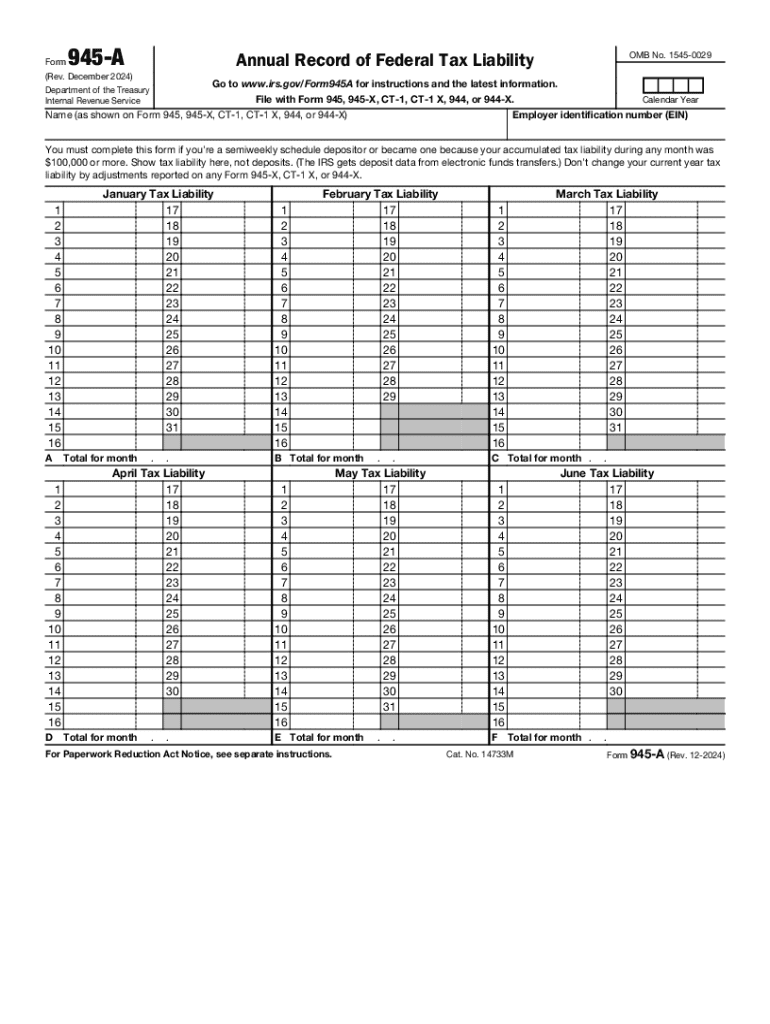
Form 945 a Rev December 2024-2026


What is the Form 945 A Rev December
The Form 945 A Rev December is a tax form used by employers to report annual federal tax withheld from nonpayroll payments. This form is specifically designed for reporting backup withholding, which is applicable in various situations, including payments made to independent contractors and certain other non-employees. Understanding this form is crucial for businesses that need to comply with IRS regulations regarding tax withholding.
How to use the Form 945 A Rev December
To effectively use the Form 945 A Rev December, businesses must gather all necessary information related to nonpayroll payments made throughout the year. This includes details about the recipients of these payments and the total amount withheld for federal taxes. The form is typically filed annually, and it is essential to ensure that all figures are accurate to avoid penalties. The completed form can be submitted electronically or via mail, depending on the preferences and capabilities of the business.
Steps to complete the Form 945 A Rev December
Completing the Form 945 A Rev December involves several key steps:
- Gather all relevant financial records, including payment amounts and withholding information.
- Fill out the form, ensuring that all fields are completed accurately.
- Double-check the calculations for the total amount withheld.
- Submit the form by the designated deadline, either electronically or by mail.
Following these steps helps ensure compliance with IRS requirements and minimizes the risk of errors.
IRS Guidelines
The IRS provides specific guidelines for completing and submitting the Form 945 A Rev December. These guidelines include instructions on the types of payments that require reporting, the method of submission, and deadlines for filing. It is important for businesses to regularly consult the IRS website or official publications for any updates or changes to the filing process or requirements.
Filing Deadlines / Important Dates
Filing deadlines for the Form 945 A Rev December are crucial for compliance. Typically, the form must be submitted by January 31 of the year following the tax year being reported. If this date falls on a weekend or holiday, the deadline may be extended to the next business day. Businesses should mark their calendars to ensure timely submission and avoid potential penalties.
Penalties for Non-Compliance
Failure to file the Form 945 A Rev December on time or inaccuracies in the reported information can result in penalties imposed by the IRS. These penalties may include fines based on the amount of tax owed or the length of time the form is overdue. It is essential for businesses to understand these potential repercussions and take the necessary steps to ensure compliance.
Create this form in 5 minutes or less
Find and fill out the correct form 945 a rev december
Create this form in 5 minutes!
How to create an eSignature for the form 945 a rev december
How to create an electronic signature for a PDF online
How to create an electronic signature for a PDF in Google Chrome
How to create an e-signature for signing PDFs in Gmail
How to create an e-signature right from your smartphone
How to create an e-signature for a PDF on iOS
How to create an e-signature for a PDF on Android
People also ask
-
What is form 945 a and how can airSlate SignNow help?
Form 945 a is a tax form used for reporting withheld federal income tax. airSlate SignNow simplifies the process of completing and submitting form 945 a by providing an intuitive platform for eSigning and managing documents securely.
-
What features does airSlate SignNow offer for managing form 945 a?
airSlate SignNow offers features such as customizable templates, automated workflows, and secure eSigning, making it easy to manage form 945 a efficiently. These tools help streamline the process, ensuring compliance and reducing errors.
-
Is there a cost associated with using airSlate SignNow for form 945 a?
Yes, airSlate SignNow offers various pricing plans that cater to different business needs. Each plan provides access to essential features for managing form 945 a, ensuring you get the best value for your investment.
-
Can I integrate airSlate SignNow with other software for form 945 a?
Absolutely! airSlate SignNow integrates seamlessly with various applications, allowing you to connect your existing tools for managing form 945 a. This integration enhances productivity and ensures a smooth workflow.
-
How does airSlate SignNow ensure the security of my form 945 a?
airSlate SignNow prioritizes security with features like encryption, secure cloud storage, and compliance with industry standards. This ensures that your form 945 a and other sensitive documents are protected at all times.
-
Can I track the status of my form 945 a with airSlate SignNow?
Yes, airSlate SignNow provides tracking features that allow you to monitor the status of your form 945 a in real-time. You will receive notifications when the document is viewed, signed, or completed, keeping you informed throughout the process.
-
What benefits does airSlate SignNow provide for businesses handling form 945 a?
Using airSlate SignNow for form 945 a offers numerous benefits, including increased efficiency, reduced paperwork, and improved compliance. The platform's user-friendly interface makes it easy for teams to collaborate and manage documents effectively.
Get more for Form 945 A Rev December
Find out other Form 945 A Rev December
- eSign Ohio High Tech Letter Of Intent Later
- eSign North Dakota High Tech Quitclaim Deed Secure
- eSign Nebraska Healthcare / Medical LLC Operating Agreement Simple
- eSign Nebraska Healthcare / Medical Limited Power Of Attorney Mobile
- eSign Rhode Island High Tech Promissory Note Template Simple
- How Do I eSign South Carolina High Tech Work Order
- eSign Texas High Tech Moving Checklist Myself
- eSign Texas High Tech Moving Checklist Secure
- Help Me With eSign New Hampshire Government Job Offer
- eSign Utah High Tech Warranty Deed Simple
- eSign Wisconsin High Tech Cease And Desist Letter Fast
- eSign New York Government Emergency Contact Form Online
- eSign North Carolina Government Notice To Quit Now
- eSign Oregon Government Business Plan Template Easy
- How Do I eSign Oklahoma Government Separation Agreement
- How Do I eSign Tennessee Healthcare / Medical Living Will
- eSign West Virginia Healthcare / Medical Forbearance Agreement Online
- eSign Alabama Insurance LLC Operating Agreement Easy
- How Can I eSign Alabama Insurance LLC Operating Agreement
- eSign Virginia Government POA Simple