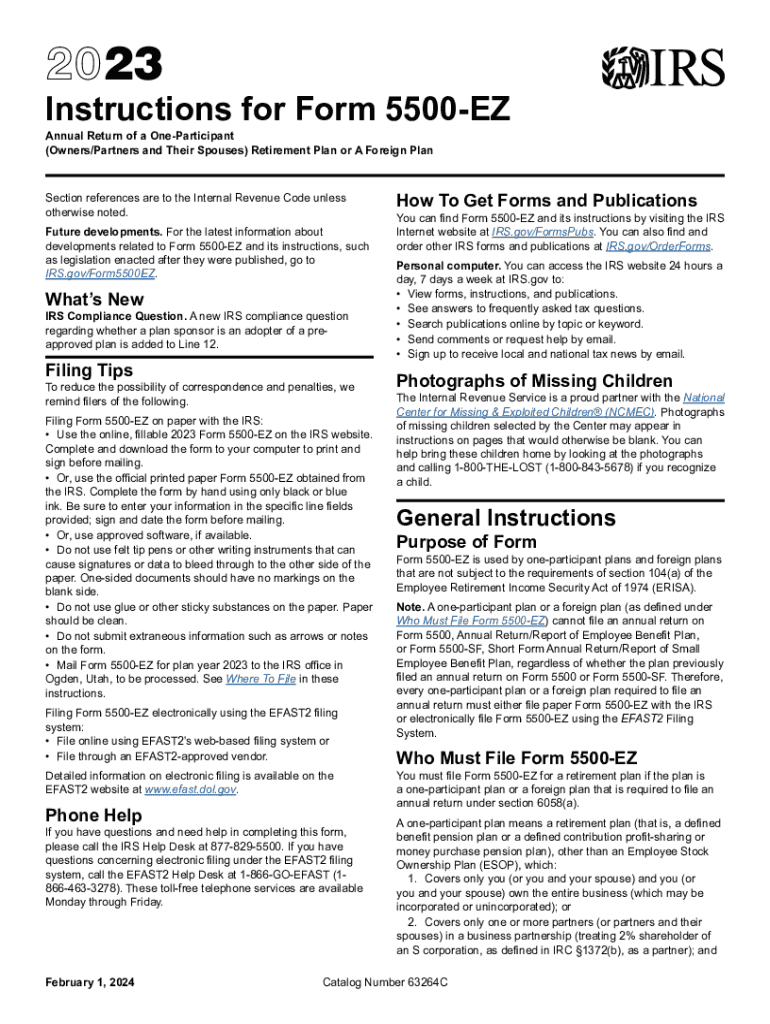
Instruction 5500 EZ Rev Instructions for Form 5500 EZ, Annual Return of a One Participant OwnersPartners and Their Spouses Retir 2023-2026


What is IRS Form 5500 EZ?
IRS Form 5500 EZ is a simplified annual return designed for one-participant retirement plans, including plans for owners, partners, and their spouses. This form is essential for reporting the financial condition, investments, and operations of these retirement plans to the IRS. The 5500 EZ is particularly useful for small businesses and self-employed individuals who need to comply with federal regulations while minimizing paperwork.
Steps to Complete IRS Form 5500 EZ
Completing IRS Form 5500 EZ involves several key steps:
- Gather necessary information about the retirement plan, including participant details and financial data.
- Fill out the form with accurate information regarding the plan's assets, liabilities, and any contributions made during the year.
- Ensure all sections of the form are completed, including the signature area, to validate the submission.
- Review the completed form for accuracy and compliance with IRS guidelines.
Filing Deadlines for IRS Form 5500 EZ
The filing deadline for IRS Form 5500 EZ is typically the last day of the seventh month after the plan year ends. For plans with a calendar year ending December 31, the form must be filed by July 31 of the following year. If additional time is needed, an extension can be requested, but it is crucial to adhere to the original deadline to avoid penalties.
Required Documents for IRS Form 5500 EZ
To successfully complete and file IRS Form 5500 EZ, several documents are required:
- Financial statements for the plan year, including balance sheets and income statements.
- Records of contributions made to the plan during the year.
- Details of any distributions or loans taken from the plan.
- Documentation supporting the plan's compliance with federal regulations.
Penalties for Non-Compliance with IRS Form 5500 EZ
Failure to file IRS Form 5500 EZ on time or providing inaccurate information can result in significant penalties. The IRS may impose fines for late filings, which can accumulate over time. Additionally, non-compliance may lead to increased scrutiny of the retirement plan, potentially jeopardizing its tax-qualified status.
How to Obtain IRS Form 5500 EZ
IRS Form 5500 EZ can be obtained directly from the IRS website. The form is available in a downloadable PDF format, making it easy to access and print. Additionally, instructions for completing the form are provided, ensuring users have the necessary guidance to fill it out accurately.
Create this form in 5 minutes or less
Find and fill out the correct instruction 5500 ez rev instructions for form 5500 ez annual return of a one participant ownerspartners and their spouses
Create this form in 5 minutes!
How to create an eSignature for the instruction 5500 ez rev instructions for form 5500 ez annual return of a one participant ownerspartners and their spouses
How to create an electronic signature for a PDF online
How to create an electronic signature for a PDF in Google Chrome
How to create an e-signature for signing PDFs in Gmail
How to create an e-signature right from your smartphone
How to create an e-signature for a PDF on iOS
How to create an e-signature for a PDF on Android
People also ask
-
What are the IRS Form 5500 EZ instructions?
The IRS Form 5500 EZ instructions provide detailed guidance on how to complete and file the Form 5500 EZ, which is used by one-participant retirement plans. Understanding these instructions is crucial for compliance and ensuring that your plan meets federal requirements.
-
How can airSlate SignNow help with IRS Form 5500 EZ instructions?
airSlate SignNow simplifies the process of completing and submitting IRS Form 5500 EZ instructions by allowing users to eSign documents securely and efficiently. Our platform streamlines document management, making it easier to follow the necessary steps outlined in the IRS instructions.
-
What features does airSlate SignNow offer for IRS Form 5500 EZ filing?
airSlate SignNow offers features such as customizable templates, secure eSigning, and document tracking, all of which can assist in the preparation and submission of IRS Form 5500 EZ. These tools ensure that you can follow the IRS Form 5500 EZ instructions accurately and efficiently.
-
Is there a cost associated with using airSlate SignNow for IRS Form 5500 EZ instructions?
Yes, airSlate SignNow offers various pricing plans to accommodate different business needs. Each plan provides access to features that can help you effectively manage IRS Form 5500 EZ instructions and other document-related tasks.
-
Can I integrate airSlate SignNow with other software for IRS Form 5500 EZ instructions?
Absolutely! airSlate SignNow integrates seamlessly with various software applications, enhancing your ability to manage IRS Form 5500 EZ instructions alongside your existing tools. This integration helps streamline your workflow and ensures that all necessary documents are easily accessible.
-
What are the benefits of using airSlate SignNow for IRS Form 5500 EZ instructions?
Using airSlate SignNow for IRS Form 5500 EZ instructions offers numerous benefits, including increased efficiency, reduced paperwork, and enhanced security. Our platform allows you to focus on compliance while we handle the complexities of document management.
-
How does airSlate SignNow ensure the security of my IRS Form 5500 EZ documents?
airSlate SignNow prioritizes the security of your documents by employing advanced encryption and secure storage solutions. This ensures that your IRS Form 5500 EZ instructions and related documents are protected from unauthorized access.
Get more for Instruction 5500 EZ Rev Instructions For Form 5500 EZ, Annual Return Of A One Participant OwnersPartners And Their Spouses Retir
- Motion graph practice questions answer key form
- Asthma diary pdf form
- Candy gram order form template 44242414
- Fla application form
- Celebrity transfer form
- Lesson 3 skills practice multiply and divide monomials form
- End of semester test consumer mathematics form
- This section applies to persons who have previousl form
Find out other Instruction 5500 EZ Rev Instructions For Form 5500 EZ, Annual Return Of A One Participant OwnersPartners And Their Spouses Retir
- Can I eSignature West Virginia Lawers Cease And Desist Letter
- eSignature Alabama Plumbing Confidentiality Agreement Later
- How Can I eSignature Wyoming Lawers Quitclaim Deed
- eSignature California Plumbing Profit And Loss Statement Easy
- How To eSignature California Plumbing Business Letter Template
- eSignature Kansas Plumbing Lease Agreement Template Myself
- eSignature Louisiana Plumbing Rental Application Secure
- eSignature Maine Plumbing Business Plan Template Simple
- Can I eSignature Massachusetts Plumbing Business Plan Template
- eSignature Mississippi Plumbing Emergency Contact Form Later
- eSignature Plumbing Form Nebraska Free
- How Do I eSignature Alaska Real Estate Last Will And Testament
- Can I eSignature Alaska Real Estate Rental Lease Agreement
- eSignature New Jersey Plumbing Business Plan Template Fast
- Can I eSignature California Real Estate Contract
- eSignature Oklahoma Plumbing Rental Application Secure
- How Can I eSignature Connecticut Real Estate Quitclaim Deed
- eSignature Pennsylvania Plumbing Business Plan Template Safe
- eSignature Florida Real Estate Quitclaim Deed Online
- eSignature Arizona Sports Moving Checklist Now