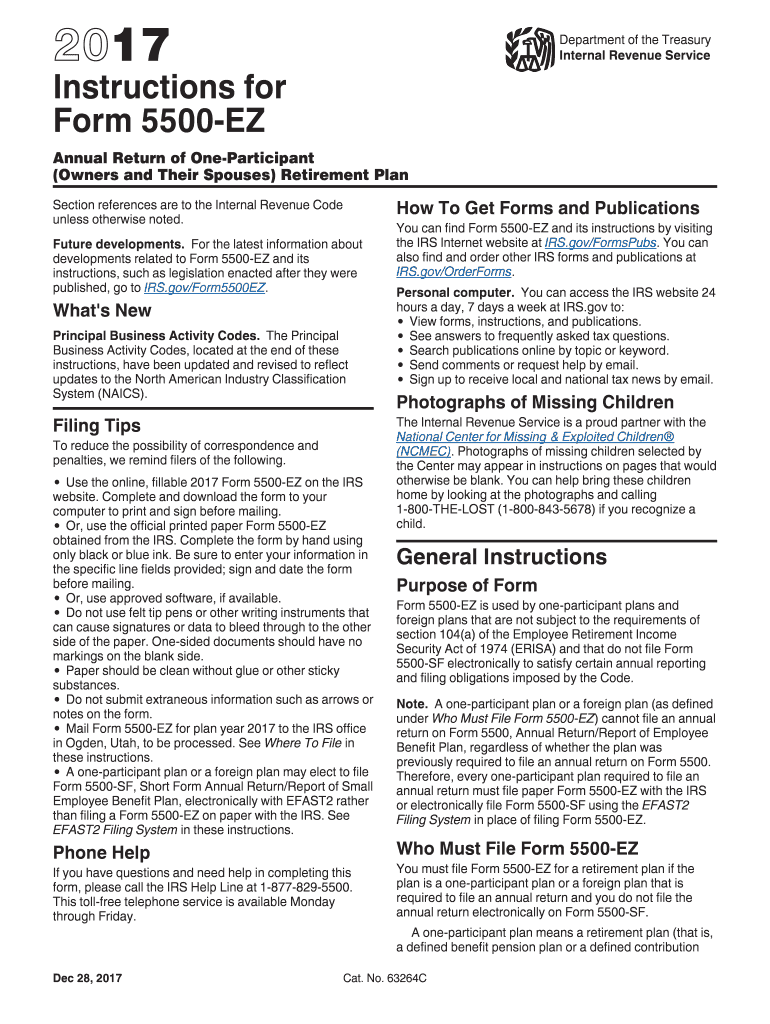
Form 5500ez Instructions 2017


What is the Form 5500ez Instructions
The Form 5500ez Instructions are guidelines provided by the Internal Revenue Service (IRS) for completing the Form 5500-EZ. This form is primarily used by one-participant retirement plans, such as solo 401(k) plans, to report information regarding the plan's financial condition, investments, and operations. Understanding these instructions is crucial for ensuring compliance with federal regulations and maintaining the tax-qualified status of the retirement plan.
Steps to complete the Form 5500ez Instructions
Completing the Form 5500-EZ involves several key steps:
- Gather necessary information, including plan details, financial statements, and participant data.
- Fill out the form accurately, ensuring all sections are completed, including plan identification and financial information.
- Review the instructions carefully to ensure compliance with IRS requirements.
- Sign and date the form, confirming that the information provided is accurate and complete.
Following these steps helps to prevent errors and ensures the form is filed correctly.
Legal use of the Form 5500ez Instructions
The legal use of the Form 5500-EZ Instructions is essential for maintaining compliance with federal regulations. The instructions outline the requirements for filing, including deadlines and necessary disclosures. Adhering to these guidelines ensures that the retirement plan remains in good standing and avoids potential penalties for non-compliance.
Filing Deadlines / Important Dates
Filing deadlines for the Form 5500-EZ are critical to avoid penalties. Generally, the form must be filed on the last day of the seventh month after the plan year ends. If the plan year ends on December 31, the deadline is July 31 of the following year. Extensions may be available, but they must be applied for in a timely manner. It is important to stay informed about these dates to ensure compliance.
Required Documents
To complete the Form 5500-EZ, several documents are required:
- Financial statements for the plan year.
- Participant information, including contributions and distributions.
- Plan documents that outline the terms and conditions of the retirement plan.
Having these documents ready will streamline the filing process and help ensure accuracy.
Form Submission Methods (Online / Mail / In-Person)
The Form 5500-EZ can be submitted through various methods. It can be filed electronically using the IRS e-File system, which is the preferred method for many filers due to its efficiency. Alternatively, the form can be mailed to the appropriate IRS address or submitted in person at designated IRS offices. Each method has its own requirements and processing times, which should be considered when planning to file.
Examples of using the Form 5500ez Instructions
Examples of using the Form 5500-EZ Instructions include:
- A self-employed individual filing for their solo 401(k) plan.
- A small business owner reporting on a one-participant retirement plan.
- Financial advisors assisting clients with retirement plan compliance.
These examples illustrate the diverse scenarios in which the Form 5500-EZ is applicable, highlighting its importance in various retirement planning contexts.
Quick guide on how to complete form 5500ez instructions 2017
Finalize Form 5500ez Instructions effortlessly on any device
Digital document management has become increasingly favored among businesses and individuals. It offers an ideal eco-friendly substitute to conventional printed and signed papers, allowing you to locate the right form and securely save it online. airSlate SignNow provides you with all the tools necessary to create, modify, and eSign your documents quickly without delays. Handle Form 5500ez Instructions on any device using airSlate SignNow's Android or iOS applications and enhance any document-centric workflow today.
The easiest method to modify and eSign Form 5500ez Instructions effortlessly
- Obtain Form 5500ez Instructions and then select Get Form to begin.
- Utilize the tools we offer to complete your form.
- Highlight pertinent sections of your documents or redact sensitive information with tools provided specifically for that purpose by airSlate SignNow.
- Create your eSignature using the Sign tool, which takes mere seconds and holds the same legal validity as a conventional wet ink signature.
- Review the details and then click on the Done button to save your modifications.
- Select how you want to send your form, via email, text message (SMS), or invite link, or download it to your PC.
Eliminate worries about lost or misplaced documents, tedious form searching, or mistakes requiring new copies to be printed. airSlate SignNow meets your document management needs in just a few clicks from any device you prefer. Modify and eSign Form 5500ez Instructions and guarantee excellent communication at every phase of the form preparation journey with airSlate SignNow.
Create this form in 5 minutes or less
Find and fill out the correct form 5500ez instructions 2017
Create this form in 5 minutes!
How to create an eSignature for the form 5500ez instructions 2017
How to make an electronic signature for your Form 5500ez Instructions 2017 online
How to generate an eSignature for your Form 5500ez Instructions 2017 in Chrome
How to make an eSignature for signing the Form 5500ez Instructions 2017 in Gmail
How to generate an electronic signature for the Form 5500ez Instructions 2017 straight from your smart phone
How to make an eSignature for the Form 5500ez Instructions 2017 on iOS devices
How to create an electronic signature for the Form 5500ez Instructions 2017 on Android devices
People also ask
-
What are the Form 5500ez Instructions?
The Form 5500ez Instructions provide detailed guidance on how to complete the Form 5500ez, which is used for reporting retirement plan information. These instructions help ensure compliance with federal regulations while making the filing process straightforward. airSlate SignNow supports users with streamlined processes to fill out and submit Form 5500ez effectively.
-
How can airSlate SignNow help with Form 5500ez Instructions?
airSlate SignNow simplifies the process of managing and eSigning required documents, including those related to Form 5500ez Instructions. Our platform guides users through each step, ensuring that all necessary information is included and correctly formatted. This makes filing much less daunting and more efficient.
-
Is there a cost associated with using airSlate SignNow for Form 5500ez Instructions?
Yes, airSlate SignNow offers flexible pricing plans that cater to businesses of all sizes, making it a cost-effective solution for handling Form 5500ez Instructions. Our pricing structure is transparent and designed to provide excellent value for the features offered, including document management and eSigning capabilities.
-
What features does airSlate SignNow offer for managing Form 5500ez Instructions?
airSlate SignNow includes features such as customizable templates, secure cloud storage, and intuitive editing tools for Form 5500ez Instructions. Additionally, users benefit from automated reminders and notifications to ensure that deadlines are met. These features enhance productivity and accuracy during the filing process.
-
Can airSlate SignNow integrate with other tools for Form 5500ez Instructions?
Absolutely! airSlate SignNow integrates seamlessly with various third-party applications to enhance your experience with Form 5500ez Instructions. This includes integration with popular accounting software, CRM platforms, and file storage services, making it easy to manage all your documents in one place.
-
What are the benefits of using airSlate SignNow for Form 5500ez Instructions?
Using airSlate SignNow for Form 5500ez Instructions offers numerous benefits, including time savings, improved accuracy, and enhanced security. With our platform, you can easily collaborate with team members, ensuring that everyone involved is informed and compliant. This leads to a smoother filing process and peace of mind.
-
How secure is airSlate SignNow when handling Form 5500ez Instructions?
Security is a top priority at airSlate SignNow. We implement industry-leading encryption and compliance measures to protect your data while handling Form 5500ez Instructions. Our platform is designed to safeguard sensitive information, so users can file their documents with confidence.
Get more for Form 5500ez Instructions
- Htuc form
- Evaluationappraisal forms
- Thedriven netevent registrationsite10th annual arlington turkey trot thedriven net form
- Badge returnreplacement form neisd
- Contractconsulting agreement form
- Kinkaid upper school cheerleading tryouts kinkaid form
- Pharr san juan alamo high school webpsjaisdus web psjaisd form
- Homewood suites credit card authorization form 209429954
Find out other Form 5500ez Instructions
- Sign Indiana Healthcare / Medical Moving Checklist Safe
- Sign Wisconsin Government Cease And Desist Letter Online
- Sign Louisiana Healthcare / Medical Limited Power Of Attorney Mobile
- Sign Healthcare / Medical PPT Michigan Now
- Sign Massachusetts Healthcare / Medical Permission Slip Now
- Sign Wyoming Government LLC Operating Agreement Mobile
- Sign Wyoming Government Quitclaim Deed Free
- How To Sign Nebraska Healthcare / Medical Living Will
- Sign Nevada Healthcare / Medical Business Plan Template Free
- Sign Nebraska Healthcare / Medical Permission Slip Now
- Help Me With Sign New Mexico Healthcare / Medical Medical History
- Can I Sign Ohio Healthcare / Medical Residential Lease Agreement
- How To Sign Oregon Healthcare / Medical Living Will
- How Can I Sign South Carolina Healthcare / Medical Profit And Loss Statement
- Sign Tennessee Healthcare / Medical Business Plan Template Free
- Help Me With Sign Tennessee Healthcare / Medical Living Will
- Sign Texas Healthcare / Medical Contract Mobile
- Sign Washington Healthcare / Medical LLC Operating Agreement Now
- Sign Wisconsin Healthcare / Medical Contract Safe
- Sign Alabama High Tech Last Will And Testament Online