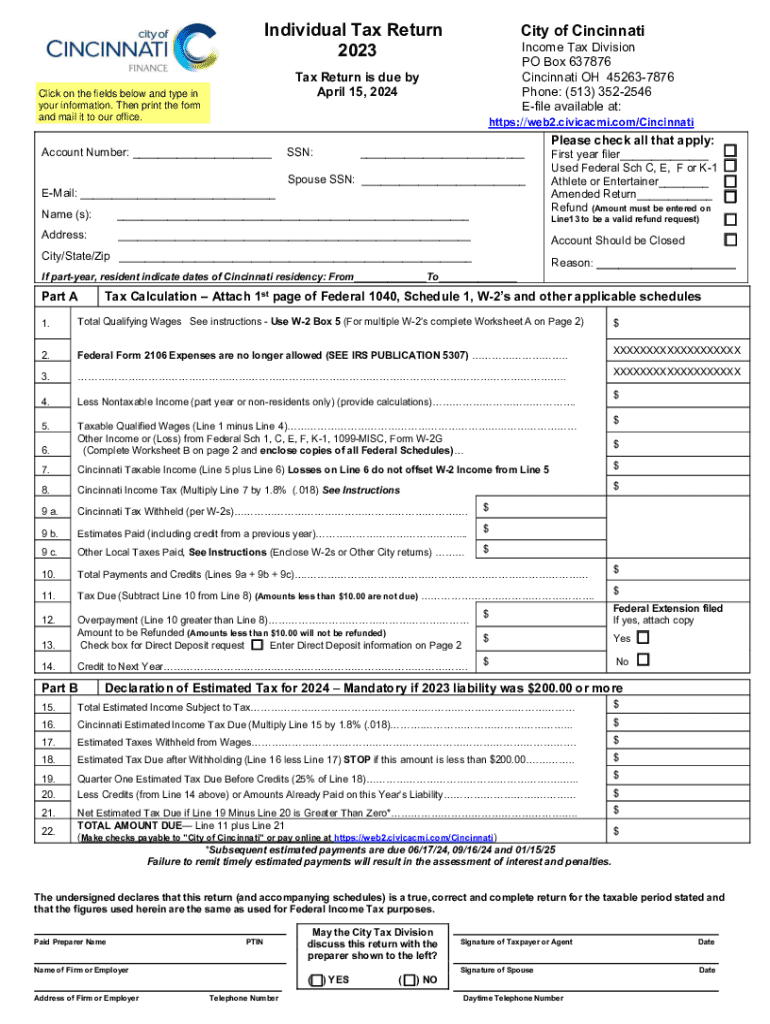
City of Cincinnati Tax Connect Form


What is the City of Cincinnati Tax Connect
The City of Cincinnati Tax Connect is an online platform designed to facilitate the management of local tax obligations for residents and businesses. This system provides users with a centralized location to access their tax information, file returns, and make payments. It is a crucial tool for ensuring compliance with local tax laws and streamlining the filing process.
How to Use the City of Cincinnati Tax Connect
To use the City of Cincinnati Tax Connect, individuals must first create an account on the platform. Once registered, users can log in to view their tax accounts, file their tax returns, and make payments electronically. The interface is user-friendly, guiding users through each step of the process. Users can also access historical tax documents and track their filing status through the platform.
Steps to Complete the City of Cincinnati Tax Connect
Completing your tax return through the City of Cincinnati Tax Connect involves several key steps:
- Create an account or log in to your existing account.
- Navigate to the tax return section of the platform.
- Fill out the required forms, ensuring all information is accurate.
- Review your entries for completeness and correctness.
- Submit your tax return electronically through the platform.
- Make any necessary payments using the available payment options.
Required Documents
When filing your tax return through the City of Cincinnati Tax Connect, it is essential to have the necessary documents on hand. Commonly required documents include:
- W-2 forms from employers.
- 1099 forms for additional income.
- Proof of deductions or credits, such as receipts and statements.
- Previous year’s tax return for reference.
Filing Deadlines / Important Dates
Understanding filing deadlines is crucial for compliance. The City of Cincinnati typically requires tax returns to be filed by April 15 each year. However, specific deadlines may vary based on individual circumstances, such as extensions or special tax situations. It is advisable to check the City of Cincinnati Tax Connect for any updates or changes to deadlines.
Penalties for Non-Compliance
Failure to comply with local tax regulations can result in penalties. The City of Cincinnati imposes fines for late filings and payments, which can accumulate over time. Additionally, non-compliance may lead to interest charges on unpaid taxes. It is important to file on time and pay any owed taxes to avoid these consequences.
Create this form in 5 minutes or less
Create this form in 5 minutes!
How to create an eSignature for the city of cincinnati tax connect
How to create an electronic signature for a PDF online
How to create an electronic signature for a PDF in Google Chrome
How to create an e-signature for signing PDFs in Gmail
How to create an e-signature right from your smartphone
How to create an e-signature for a PDF on iOS
How to create an e-signature for a PDF on Android
People also ask
-
What is airSlate SignNow and how can it help with my OH tax return in Cincinnati?
airSlate SignNow is a powerful eSignature solution that simplifies the process of sending and signing documents. For those dealing with their OH tax return in Cincinnati, it provides an easy-to-use platform to ensure all necessary forms are signed quickly and securely, helping you meet deadlines without hassle.
-
How much does airSlate SignNow cost for managing OH tax returns in Cincinnati?
airSlate SignNow offers flexible pricing plans that cater to various business needs. Whether you're an individual or a business handling OH tax returns in Cincinnati, you can choose a plan that fits your budget while enjoying the full range of features to streamline your document management.
-
What features does airSlate SignNow offer for OH tax return processing in Cincinnati?
airSlate SignNow includes features such as customizable templates, secure eSigning, and document tracking, all of which are essential for managing your OH tax return in Cincinnati. These tools help ensure that your documents are completed accurately and efficiently, reducing the risk of errors.
-
Is airSlate SignNow secure for handling sensitive information like OH tax returns in Cincinnati?
Yes, airSlate SignNow prioritizes security and compliance, making it a safe choice for handling sensitive information such as OH tax returns in Cincinnati. The platform uses advanced encryption and complies with industry standards to protect your data throughout the signing process.
-
Can I integrate airSlate SignNow with other software for my OH tax return in Cincinnati?
Absolutely! airSlate SignNow offers seamless integrations with various software applications, making it easier to manage your OH tax return in Cincinnati. Whether you use accounting software or document management systems, you can streamline your workflow and enhance productivity.
-
How does airSlate SignNow improve the efficiency of filing OH tax returns in Cincinnati?
By using airSlate SignNow, you can signNowly improve the efficiency of filing your OH tax return in Cincinnati. The platform allows for quick document preparation, easy eSigning, and real-time tracking, which helps you stay organized and meet filing deadlines without unnecessary delays.
-
What are the benefits of using airSlate SignNow for my OH tax return in Cincinnati?
The benefits of using airSlate SignNow for your OH tax return in Cincinnati include time savings, reduced paperwork, and enhanced accuracy. With its user-friendly interface and robust features, you can manage your tax documents more effectively, ensuring a smoother filing process.
Get more for City Of Cincinnati Tax Connect
- Fillable alcohol infulance report form
- Trigonometric ratios worksheet 2 answers form
- Diphthong ear worksheet form
- Tuck in call script and tracking log confex form
- Sex offender safety plan example form
- Partnership internet banking application form we
- Get download the building notice electrical work application form
- Hmrc capital gains summary form
Find out other City Of Cincinnati Tax Connect
- Sign Hawaii Orthodontists Claim Free
- Sign Nevada Plumbing Job Offer Easy
- Sign Nevada Plumbing Job Offer Safe
- Sign New Jersey Plumbing Resignation Letter Online
- Sign New York Plumbing Cease And Desist Letter Free
- Sign Alabama Real Estate Quitclaim Deed Free
- How Can I Sign Alabama Real Estate Affidavit Of Heirship
- Can I Sign Arizona Real Estate Confidentiality Agreement
- How Do I Sign Arizona Real Estate Memorandum Of Understanding
- Sign South Dakota Plumbing Job Offer Later
- Sign Tennessee Plumbing Business Letter Template Secure
- Sign South Dakota Plumbing Emergency Contact Form Later
- Sign South Dakota Plumbing Emergency Contact Form Myself
- Help Me With Sign South Dakota Plumbing Emergency Contact Form
- How To Sign Arkansas Real Estate Confidentiality Agreement
- Sign Arkansas Real Estate Promissory Note Template Free
- How Can I Sign Arkansas Real Estate Operating Agreement
- Sign Arkansas Real Estate Stock Certificate Myself
- Sign California Real Estate IOU Safe
- Sign Connecticut Real Estate Business Plan Template Simple