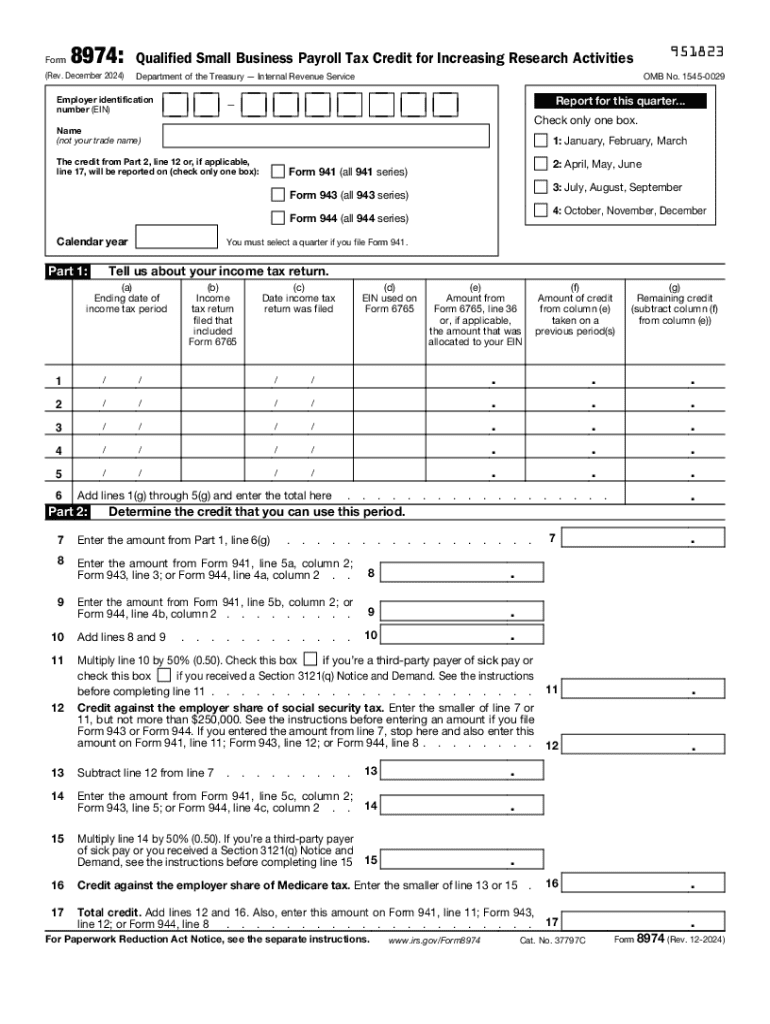
Form 8974 Rev December Quarterly Small Business Payroll Tax Credit for Increasing Research Activities 2024-2026


Understanding Form 8974 for Small Business Payroll Tax Credit
The Form 8974, also known as the Quarterly Small Business Payroll Tax Credit for Increasing Research Activities, is essential for small businesses seeking to claim tax credits related to research activities. This form allows eligible businesses to receive a payroll tax credit that can significantly reduce their tax liability. It is specifically designed for small businesses that have qualified research expenses and meet certain criteria established by the IRS.
Steps to Complete Form 8974
Completing Form 8974 involves several key steps to ensure accuracy and compliance. First, gather all necessary documentation, including records of qualified research expenses. Next, fill out the form by providing detailed information about your business and the research activities conducted. Be sure to accurately calculate the credit amount based on your eligible expenses. Finally, review the completed form for accuracy before submission to avoid any potential penalties or delays.
Eligibility Criteria for Form 8974
To qualify for the payroll tax credit using Form 8974, businesses must meet specific eligibility criteria. These criteria include being a small business with fewer than five hundred employees and having incurred qualified research expenses during the tax year. Additionally, the research activities must meet the IRS guidelines for qualified research, which typically involve developing or improving products, processes, or software.
Required Documents for Form 8974
When preparing to submit Form 8974, certain documents are required to support your claim. These documents may include payroll records, documentation of qualified research expenses, and any relevant financial statements. It is crucial to maintain accurate records to substantiate your eligibility for the payroll tax credit and to ensure a smooth filing process.
Filing Deadlines for Form 8974
Timely submission of Form 8974 is critical to avoid penalties and ensure you receive your credit. The form must be filed quarterly, aligning with the payroll tax filing schedule. It is advisable to check the IRS guidelines for specific deadlines for each quarter to ensure compliance and avoid any late filing penalties.
IRS Guidelines for Form 8974
The IRS provides comprehensive guidelines for completing and submitting Form 8974. These guidelines outline the eligibility requirements, the types of expenses that qualify for the credit, and the calculation methods for determining the credit amount. Familiarizing yourself with these guidelines is essential for accurately completing the form and maximizing your potential tax benefits.
Create this form in 5 minutes or less
Find and fill out the correct form 8974 rev december quarterly small business payroll tax credit for increasing research activities
Create this form in 5 minutes!
How to create an eSignature for the form 8974 rev december quarterly small business payroll tax credit for increasing research activities
How to create an electronic signature for a PDF online
How to create an electronic signature for a PDF in Google Chrome
How to create an e-signature for signing PDFs in Gmail
How to create an e-signature right from your smartphone
How to create an e-signature for a PDF on iOS
How to create an e-signature for a PDF on Android
People also ask
-
What are payroll activities and how can airSlate SignNow help?
Payroll activities refer to the processes involved in managing employee compensation, including calculating wages, withholding taxes, and distributing payments. airSlate SignNow streamlines these activities by allowing businesses to easily send and eSign payroll documents, ensuring compliance and efficiency.
-
How does airSlate SignNow improve the efficiency of payroll activities?
By automating document workflows, airSlate SignNow reduces the time spent on payroll activities. The platform allows for quick eSigning and document management, which minimizes delays and errors, ultimately enhancing the payroll process.
-
What features does airSlate SignNow offer for managing payroll activities?
airSlate SignNow offers features such as customizable templates, secure eSigning, and document tracking that are essential for managing payroll activities. These tools help ensure that all payroll documents are processed accurately and efficiently.
-
Is airSlate SignNow cost-effective for small businesses handling payroll activities?
Yes, airSlate SignNow is designed to be a cost-effective solution for businesses of all sizes. Its pricing plans are flexible, allowing small businesses to manage payroll activities without incurring high costs, making it an ideal choice for budget-conscious companies.
-
Can airSlate SignNow integrate with existing payroll software?
Absolutely! airSlate SignNow offers integrations with various payroll software solutions, allowing businesses to seamlessly incorporate eSigning into their payroll activities. This integration ensures that all payroll processes are synchronized and efficient.
-
What benefits does airSlate SignNow provide for payroll activities?
The primary benefits of using airSlate SignNow for payroll activities include increased efficiency, reduced paperwork, and enhanced security. By digitizing the payroll process, businesses can save time and resources while ensuring that sensitive information is protected.
-
How secure is airSlate SignNow for handling payroll activities?
airSlate SignNow prioritizes security, employing advanced encryption and compliance measures to protect sensitive payroll information. This ensures that all payroll activities are conducted safely, giving businesses peace of mind.
Get more for Form 8974 Rev December Quarterly Small Business Payroll Tax Credit For Increasing Research Activities
Find out other Form 8974 Rev December Quarterly Small Business Payroll Tax Credit For Increasing Research Activities
- eSignature Kansas Car Dealer Contract Now
- eSignature Iowa Car Dealer Limited Power Of Attorney Easy
- How Do I eSignature Iowa Car Dealer Limited Power Of Attorney
- eSignature Maine Business Operations Living Will Online
- eSignature Louisiana Car Dealer Profit And Loss Statement Easy
- How To eSignature Maryland Business Operations Business Letter Template
- How Do I eSignature Arizona Charity Rental Application
- How To eSignature Minnesota Car Dealer Bill Of Lading
- eSignature Delaware Charity Quitclaim Deed Computer
- eSignature Colorado Charity LLC Operating Agreement Now
- eSignature Missouri Car Dealer Purchase Order Template Easy
- eSignature Indiana Charity Residential Lease Agreement Simple
- How Can I eSignature Maine Charity Quitclaim Deed
- How Do I eSignature Michigan Charity LLC Operating Agreement
- eSignature North Carolina Car Dealer NDA Now
- eSignature Missouri Charity Living Will Mobile
- eSignature New Jersey Business Operations Memorandum Of Understanding Computer
- eSignature North Dakota Car Dealer Lease Agreement Safe
- eSignature Oklahoma Car Dealer Warranty Deed Easy
- eSignature Oregon Car Dealer Rental Lease Agreement Safe