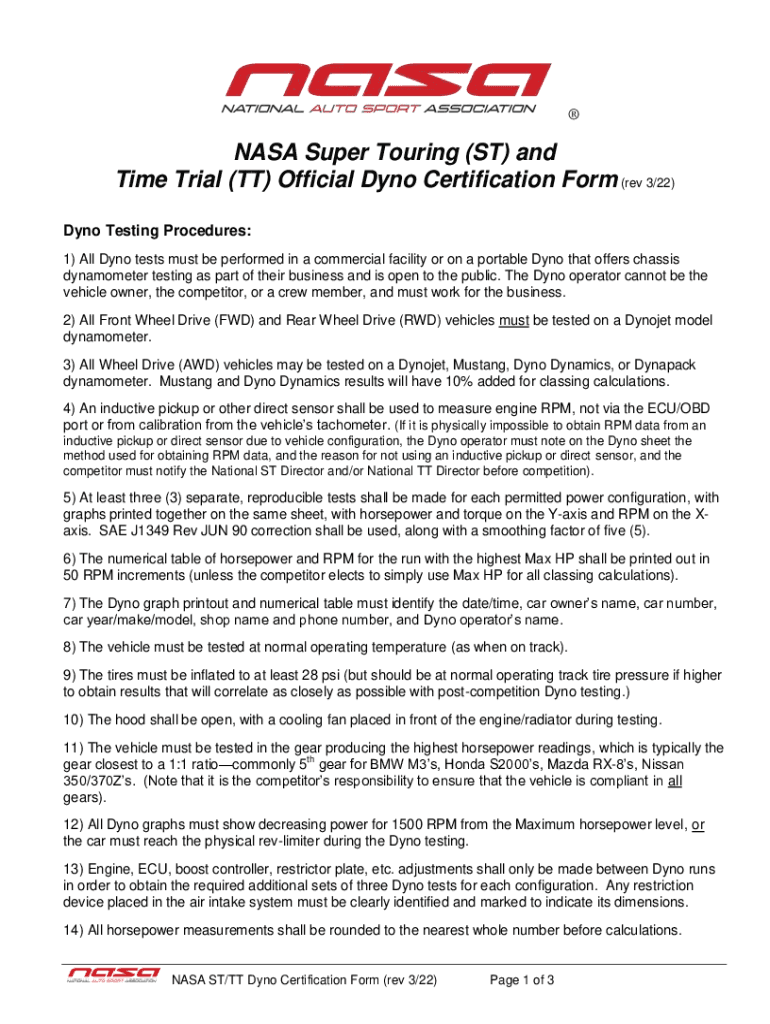
Dyno Certification Formrev 12 16 NET 2022-2026


What is the Dyno Certification Formrev 12 16 NET
The Dyno Certification Formrev 12 16 NET is a specialized document used primarily in the automotive industry to certify the performance of vehicles on a dynamometer. This form ensures that the testing conducted meets specific regulatory and industry standards, providing a reliable basis for performance claims. It is essential for businesses involved in vehicle modifications, racing, or any service that requires validated horsepower and torque measurements.
How to use the Dyno Certification Formrev 12 16 NET
Using the Dyno Certification Formrev 12 16 NET involves several steps to ensure accurate completion. First, gather all necessary information regarding the vehicle being tested, including make, model, and year. Next, perform the dynamometer test according to established protocols. After obtaining the test results, fill out the form with the relevant data, including horsepower and torque figures. Finally, submit the completed form to the appropriate regulatory body or keep it for your records, depending on your business needs.
Steps to complete the Dyno Certification Formrev 12 16 NET
Completing the Dyno Certification Formrev 12 16 NET requires careful attention to detail. Follow these steps:
- Gather vehicle information: Collect details such as the vehicle identification number (VIN), engine specifications, and any modifications made.
- Conduct the dynamometer test: Ensure the vehicle is tested under controlled conditions, documenting all relevant performance metrics.
- Fill out the form: Input the test results, including horsepower and torque, along with the date of the test and technician's information.
- Review for accuracy: Double-check all entries for completeness and correctness before finalizing.
- Submit the form: Depending on the requirements, either file the form electronically or print and mail it to the designated authority.
Key elements of the Dyno Certification Formrev 12 16 NET
The Dyno Certification Formrev 12 16 NET includes several critical elements that must be accurately filled out. These elements typically consist of:
- Vehicle identification details, including VIN and model information.
- Test results, specifically horsepower and torque measurements.
- Details of the testing facility, including name and address.
- Signature of the technician who performed the test, affirming the accuracy of the data.
- Date of the test to ensure compliance with any regulatory timelines.
Legal use of the Dyno Certification Formrev 12 16 NET
The legal use of the Dyno Certification Formrev 12 16 NET is crucial for businesses that need to comply with automotive regulations. This form serves as a legal document that verifies the performance of a vehicle, which can be essential for warranty claims, insurance purposes, or regulatory compliance. Misuse or incorrect completion of the form can lead to legal repercussions, including fines or invalidation of warranties, making accuracy and adherence to guidelines imperative.
Form Submission Methods
The Dyno Certification Formrev 12 16 NET can typically be submitted through various methods, depending on the requirements of the regulatory authority or the specific needs of the business. Common submission methods include:
- Online submission through designated portals, where applicable.
- Mailing a printed copy to the relevant authority.
- In-person submission at designated offices or during regulatory inspections.
Create this form in 5 minutes or less
Find and fill out the correct dyno certification formrev 12 16 net
Create this form in 5 minutes!
How to create an eSignature for the dyno certification formrev 12 16 net
How to create an electronic signature for a PDF online
How to create an electronic signature for a PDF in Google Chrome
How to create an e-signature for signing PDFs in Gmail
How to create an e-signature right from your smartphone
How to create an e-signature for a PDF on iOS
How to create an e-signature for a PDF on Android
People also ask
-
What is the Dyno Certification Formrev 12 16 NET?
The Dyno Certification Formrev 12 16 NET is a specialized document designed for signNowing dyno testing results. It ensures that all necessary data is accurately recorded and compliant with industry standards. Using airSlate SignNow, you can easily create, send, and eSign this form to streamline your certification process.
-
How can airSlate SignNow help with the Dyno Certification Formrev 12 16 NET?
airSlate SignNow simplifies the management of the Dyno Certification Formrev 12 16 NET by providing a user-friendly platform for document creation and eSigning. You can customize the form to meet your specific needs and ensure that all stakeholders can access and sign it quickly. This enhances efficiency and reduces turnaround time.
-
What are the pricing options for using airSlate SignNow for the Dyno Certification Formrev 12 16 NET?
airSlate SignNow offers flexible pricing plans that cater to businesses of all sizes. You can choose a plan that fits your budget while gaining access to features that enhance the management of the Dyno Certification Formrev 12 16 NET. Check our website for detailed pricing information and special offers.
-
Are there any integrations available for the Dyno Certification Formrev 12 16 NET?
Yes, airSlate SignNow integrates seamlessly with various applications to enhance your workflow. You can connect it with CRM systems, cloud storage, and other tools to streamline the process of managing the Dyno Certification Formrev 12 16 NET. This integration helps in maintaining a smooth and efficient document flow.
-
What are the benefits of using airSlate SignNow for the Dyno Certification Formrev 12 16 NET?
Using airSlate SignNow for the Dyno Certification Formrev 12 16 NET offers numerous benefits, including increased efficiency, reduced paper usage, and enhanced security. The platform allows for quick eSigning and tracking of documents, ensuring that you never lose important certifications. Additionally, it helps in maintaining compliance with industry regulations.
-
Is it easy to customize the Dyno Certification Formrev 12 16 NET in airSlate SignNow?
Absolutely! airSlate SignNow provides an intuitive interface that allows you to easily customize the Dyno Certification Formrev 12 16 NET. You can add fields, adjust layouts, and include your branding to ensure the form meets your specific requirements. This flexibility makes it a great choice for businesses looking to tailor their documentation.
-
Can I track the status of the Dyno Certification Formrev 12 16 NET once sent?
Yes, airSlate SignNow offers robust tracking features that allow you to monitor the status of the Dyno Certification Formrev 12 16 NET. You will receive notifications when the document is viewed, signed, or completed, giving you complete visibility over the signing process. This feature helps you stay organized and informed.
Get more for Dyno Certification Formrev 12 16 NET
Find out other Dyno Certification Formrev 12 16 NET
- Electronic signature South Carolina Sports Separation Agreement Easy
- Electronic signature Virginia Courts Business Plan Template Fast
- How To Electronic signature Utah Courts Operating Agreement
- Electronic signature West Virginia Courts Quitclaim Deed Computer
- Electronic signature West Virginia Courts Quitclaim Deed Free
- Electronic signature Virginia Courts Limited Power Of Attorney Computer
- Can I Sign Alabama Banking PPT
- Electronic signature Washington Sports POA Simple
- How To Electronic signature West Virginia Sports Arbitration Agreement
- Electronic signature Wisconsin Sports Residential Lease Agreement Myself
- Help Me With Sign Arizona Banking Document
- How Do I Sign Arizona Banking Form
- How Can I Sign Arizona Banking Form
- How Can I Sign Arizona Banking Form
- Can I Sign Colorado Banking PPT
- How Do I Sign Idaho Banking Presentation
- Can I Sign Indiana Banking Document
- How Can I Sign Indiana Banking PPT
- How To Sign Maine Banking PPT
- Help Me With Sign Massachusetts Banking Presentation