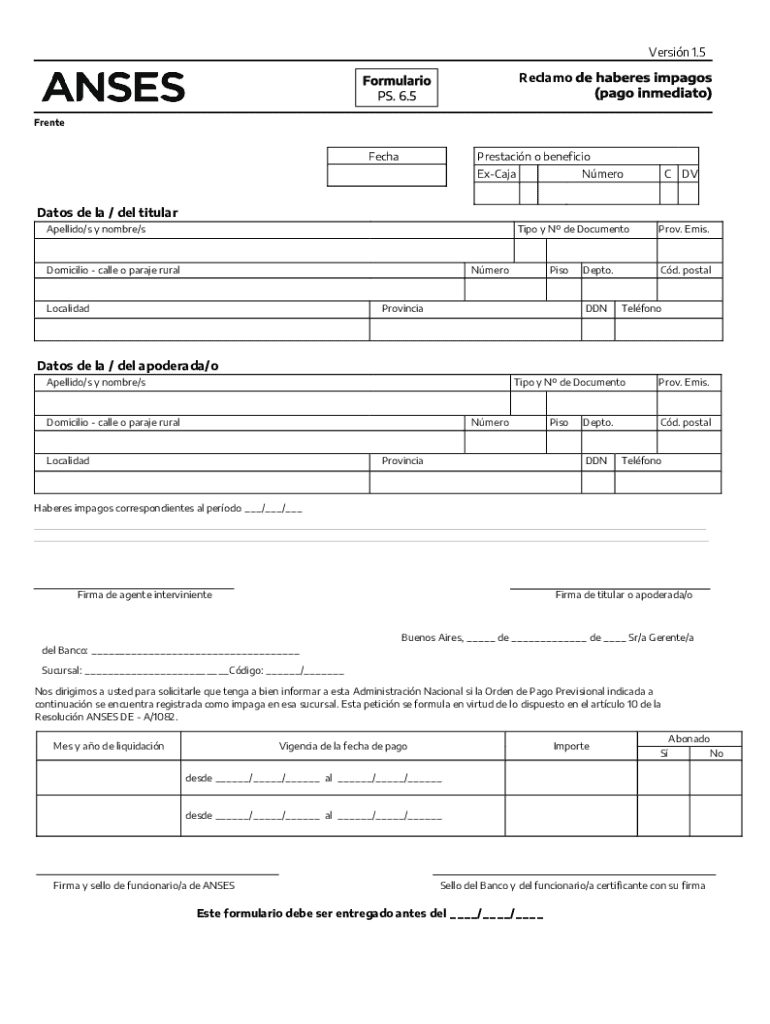
Prestacin O Beneficio Form


What is the Prestación O Beneficio
The Prestación O Beneficio refers to a specific benefit or assistance program designed to support individuals in various circumstances, such as unemployment or disability. This program is often associated with government agencies that provide financial aid to eligible citizens. Understanding the nature of this benefit is crucial for those seeking assistance, as it outlines the eligibility criteria and the types of support available.
How to Obtain the Prestación O Beneficio
To obtain the Prestación O Beneficio, individuals must first determine their eligibility based on specific criteria set by the issuing agency. This typically involves completing an application form, providing necessary documentation, and possibly attending an interview. It is essential to gather all required information, such as proof of income, identification, and any other relevant documents, to streamline the application process.
Steps to Complete the Prestación O Beneficio
Completing the application for the Prestación O Beneficio involves several key steps:
- Review eligibility requirements to ensure you qualify for the benefit.
- Gather necessary documents, including identification and proof of income.
- Fill out the application form accurately, ensuring all information is complete.
- Submit the application either online, by mail, or in person, depending on the agency's guidelines.
- Follow up with the agency to confirm receipt of your application and inquire about the processing timeline.
Legal Use of the Prestación O Beneficio
The legal use of the Prestación O Beneficio is governed by specific regulations that outline how the benefit can be utilized. Recipients must adhere to the terms set forth by the issuing agency, which may include restrictions on how funds can be spent and requirements for reporting income or changes in circumstances. Understanding these legal obligations is vital to ensure compliance and avoid potential penalties.
Required Documents
When applying for the Prestación O Beneficio, individuals must provide a set of required documents to verify their identity and eligibility. Commonly required documents include:
- Government-issued identification (e.g., driver's license, passport).
- Proof of income (e.g., pay stubs, tax returns).
- Social Security number or equivalent identification.
- Any additional documentation requested by the agency, such as medical records for disability claims.
Form Submission Methods
Individuals can submit their application for the Prestación O Beneficio through various methods, depending on the agency's guidelines:
- Online: Many agencies offer online portals for submitting applications, which can expedite the process.
- By Mail: Applicants can print the form, complete it, and send it via postal service to the designated address.
- In Person: Some individuals may prefer to submit their application in person at a local agency office, allowing for immediate assistance and clarification of any questions.
Quick guide on how to complete prestacin o beneficio
Effortlessly Prepare Prestacin O Beneficio on Any Device
Digital document management has become increasingly favored by businesses and individuals. It offers an ideal environmentally friendly alternative to traditional printed and signed documents, allowing you to find the appropriate form and securely store it online. airSlate SignNow equips you with all the necessary tools to create, modify, and eSign your documents quickly and without delays. Manage Prestacin O Beneficio on any platform using airSlate SignNow's Android or iOS applications and simplify any document-related process today.
How to Modify and eSign Prestacin O Beneficio with Ease
- Find Prestacin O Beneficio and click Get Form to begin.
- Utilize the tools we offer to fill out your document.
- Emphasize relevant sections of your documents or redact sensitive information with tools specifically designed by airSlate SignNow for this purpose.
- Generate your eSignature with the Sign tool, which takes seconds and carries the same legal validity as a conventional wet ink signature.
- Review all the details and click the Done button to save your modifications.
- Select your preferred method to send your form, via email, text (SMS), or shared link, or download it to your computer.
Eliminate concerns about lost or misplaced documents, cumbersome form searching, or errors that require reprinting new document copies. airSlate SignNow meets your document management needs in just a few clicks from any device you choose. Adjust and eSign Prestacin O Beneficio while ensuring outstanding communication at every step of the document preparation process with airSlate SignNow.
Create this form in 5 minutes or less
Create this form in 5 minutes!
How to create an eSignature for the prestacin o beneficio
How to create an electronic signature for a PDF online
How to create an electronic signature for a PDF in Google Chrome
How to create an e-signature for signing PDFs in Gmail
How to create an e-signature right from your smartphone
How to create an e-signature for a PDF on iOS
How to create an e-signature for a PDF on Android
People also ask
-
What is the formulario ps 6 5 and how can it be used?
The formulario ps 6 5 is a specific document format used for various business applications. With airSlate SignNow, you can easily fill out, sign, and send your formulario ps 6 5 electronically, streamlining your workflow.
-
How does airSlate SignNow simplify the signature process for the formulario ps 6 5?
airSlate SignNow offers an intuitive interface that allows users to quickly sign and send the formulario ps 6 5. Our platform ensures that the signing process is secure, efficient, and legally binding.
-
What features does airSlate SignNow offer for managing the formulario ps 6 5?
airSlate SignNow comes equipped with various features for managing the formulario ps 6 5, including templates, automated workflows, and real-time tracking of document status. This helps in keeping your processes organized and efficient.
-
Is there a cost associated with using airSlate SignNow for formulario ps 6 5?
Yes, airSlate SignNow offers various pricing plans to cater to different business needs, including plans for those who frequently use the formulario ps 6 5. Each plan provides unique features that can enhance your document management experience.
-
Can I integrate airSlate SignNow with other tools to manage the formulario ps 6 5?
Absolutely! airSlate SignNow provides integrations with numerous applications that enhance the management of the formulario ps 6 5. These integrations simplify data transfer and improve overall efficiency across platforms.
-
What benefits does airSlate SignNow provide for small businesses using formulario ps 6 5?
For small businesses, airSlate SignNow offers a cost-effective solution for managing the formulario ps 6 5, helping to save both time and resources. The platform allows for easy document sharing and quick signatures, facilitating smoother operations.
-
How secure is the process of signing the formulario ps 6 5 with airSlate SignNow?
Security is a top priority at airSlate SignNow, which employs advanced encryption technologies to protect your data during the signing process of the formulario ps 6 5. This ensures that your documents remain confidential and safe.
Get more for Prestacin O Beneficio
- Illinois adoption registry application illinois department of public idph state il form
- Yacht crew contract sample form
- General inquiry form
- How to fill ecfmg form 282 a pd
- Form vtr 615 rev 12 13504226
- Dr 1778 e filer attachment form
- Referral partner agreement template form
- Refundable deposit agreement template form
Find out other Prestacin O Beneficio
- How To Integrate Sign in Banking
- How To Use Sign in Banking
- Help Me With Use Sign in Banking
- Can I Use Sign in Banking
- How Do I Install Sign in Banking
- How To Add Sign in Banking
- How Do I Add Sign in Banking
- How Can I Add Sign in Banking
- Can I Add Sign in Banking
- Help Me With Set Up Sign in Government
- How To Integrate eSign in Banking
- How To Use eSign in Banking
- How To Install eSign in Banking
- How To Add eSign in Banking
- How To Set Up eSign in Banking
- How To Save eSign in Banking
- How To Implement eSign in Banking
- How To Set Up eSign in Construction
- How To Integrate eSign in Doctors
- How To Use eSign in Doctors