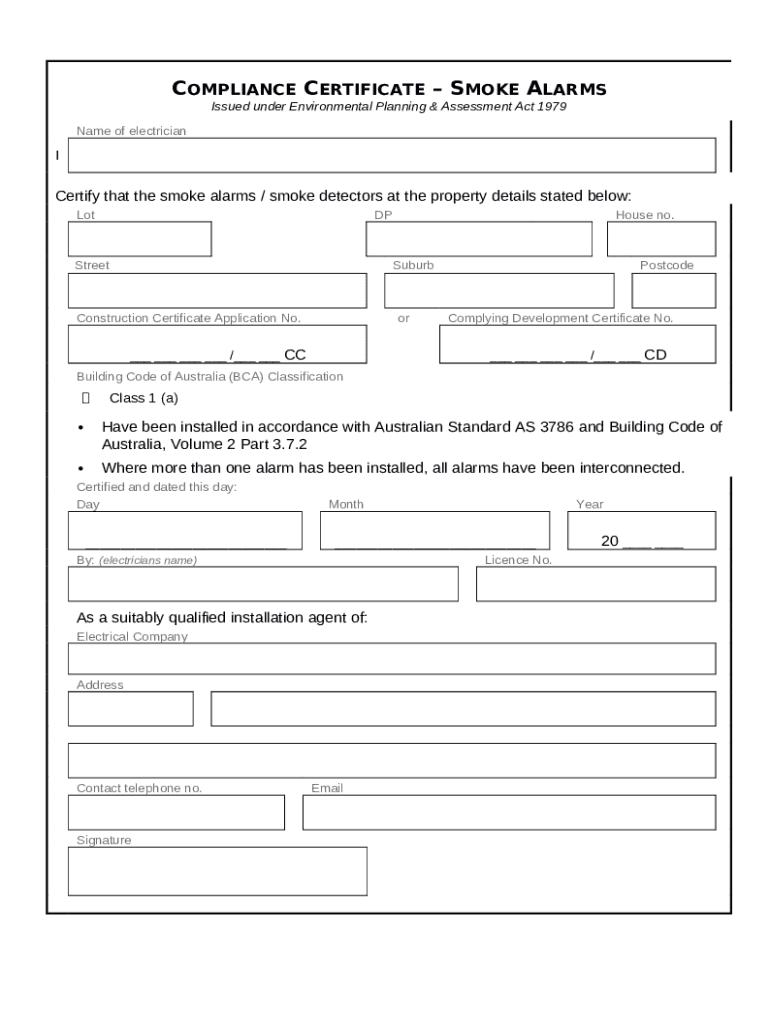
Smoke Alarms Compliance Certificate Template Form


What is the Smoke Alarms Compliance Certificate Template
The Smoke Alarms Compliance Certificate Template is a formal document used to certify that smoke alarms have been installed and are functioning properly in a property. This certificate is often required by local fire codes and regulations, ensuring that residential and commercial buildings meet safety standards. The template provides a structured format for property owners or managers to document compliance with applicable laws, offering peace of mind to tenants and stakeholders regarding fire safety measures.
How to use the Smoke Alarms Compliance Certificate Template
Using the Smoke Alarms Compliance Certificate Template involves several straightforward steps. First, gather all necessary information about the property, including the address and details of the smoke alarms installed. Next, fill out the template with accurate data, ensuring that each section is completed thoroughly. After completing the form, it should be signed by the responsible party, such as a property manager or owner, to validate the compliance. Finally, retain a copy for your records and provide a copy to any relevant authorities or tenants as required.
Steps to complete the Smoke Alarms Compliance Certificate Template
Completing the Smoke Alarms Compliance Certificate Template requires careful attention to detail. Follow these steps:
- Enter the property address and relevant contact information.
- List the locations of all smoke alarms within the property.
- Document the type and model of each smoke alarm.
- Indicate the installation date and any maintenance performed.
- Sign and date the certificate to confirm compliance.
Ensure that the information is accurate and up-to-date to avoid any issues with compliance checks.
Legal use of the Smoke Alarms Compliance Certificate Template
The Smoke Alarms Compliance Certificate Template serves a legal purpose by demonstrating adherence to fire safety regulations. In many jurisdictions, having this certificate is mandatory for property owners to ensure the safety of occupants. Failure to provide a valid certificate can result in penalties, including fines or legal action. It is crucial to understand local laws and ensure that the certificate is completed in accordance with these regulations to maintain compliance.
State-specific rules for the Smoke Alarms Compliance Certificate Template
Different states may have unique requirements regarding smoke alarms and the associated compliance certificate. It is essential to research the specific regulations in your state, as they can dictate the type of smoke alarms required, installation locations, and maintenance protocols. For example, some states may mandate the use of interconnected smoke alarms or require additional safety features. Familiarizing yourself with these rules ensures that your compliance certificate meets all necessary legal standards.
Examples of using the Smoke Alarms Compliance Certificate Template
There are various scenarios in which the Smoke Alarms Compliance Certificate Template may be utilized:
- During the sale of a property, the certificate can assure buyers that safety measures are in place.
- Landlords may provide the certificate to tenants to demonstrate compliance with safety regulations.
- In the event of a fire inspection, having the certificate readily available can facilitate the inspection process.
These examples highlight the importance of maintaining accurate records of smoke alarm compliance.
Handy tips for filling out Smoke Alarms Compliance Certificate Template online
Quick steps to complete and e-sign Smoke Alarms Compliance Certificate Template online:
- Use Get Form or simply click on the template preview to open it in the editor.
- Start completing the fillable fields and carefully type in required information.
- Use the Cross or Check marks in the top toolbar to select your answers in the list boxes.
- Utilize the Circle icon for other Yes/No questions.
- Look through the document several times and make sure that all fields are completed with the correct information.
- Insert the current Date with the corresponding icon.
- Add a legally-binding e-signature. Go to Sign -> Add New Signature and select the option you prefer: type, draw, or upload an image of your handwritten signature and place it where you need it.
- Finish filling out the form with the Done button.
- Download your copy, save it to the cloud, print it, or share it right from the editor.
- Check the Help section and contact our Support team if you run into any troubles when using the editor.
We understand how straining completing forms can be. Get access to a HIPAA and GDPR compliant service for optimum straightforwardness. Use signNow to e-sign and share Smoke Alarms Compliance Certificate Template for e-signing.
Create this form in 5 minutes or less
Create this form in 5 minutes!
How to create an eSignature for the smoke alarms compliance certificate template
How to create an electronic signature for a PDF online
How to create an electronic signature for a PDF in Google Chrome
How to create an e-signature for signing PDFs in Gmail
How to create an e-signature right from your smartphone
How to create an e-signature for a PDF on iOS
How to create an e-signature for a PDF on Android
People also ask
-
What is a Smoke Alarms Compliance Certificate Template?
A Smoke Alarms Compliance Certificate Template is a standardized document that verifies the installation and maintenance of smoke alarms in a property. This template ensures compliance with local regulations and safety standards, providing peace of mind for property owners and tenants alike.
-
How can I obtain a Smoke Alarms Compliance Certificate Template?
You can easily obtain a Smoke Alarms Compliance Certificate Template through airSlate SignNow. Our platform offers customizable templates that you can fill out and sign electronically, streamlining the process of compliance documentation.
-
What are the benefits of using a Smoke Alarms Compliance Certificate Template?
Using a Smoke Alarms Compliance Certificate Template simplifies the documentation process, ensuring that all necessary information is included for compliance. It also saves time and reduces errors, making it easier for property managers and owners to maintain safety standards.
-
Is the Smoke Alarms Compliance Certificate Template customizable?
Yes, the Smoke Alarms Compliance Certificate Template offered by airSlate SignNow is fully customizable. You can modify the template to include specific details relevant to your property or organization, ensuring that it meets your unique compliance needs.
-
What features does the Smoke Alarms Compliance Certificate Template include?
The Smoke Alarms Compliance Certificate Template includes essential fields for property details, installation dates, and maintenance records. Additionally, it supports electronic signatures, making it easy to finalize and share the document securely.
-
How much does the Smoke Alarms Compliance Certificate Template cost?
The cost of the Smoke Alarms Compliance Certificate Template varies based on your subscription plan with airSlate SignNow. We offer competitive pricing that provides access to a range of templates and features, ensuring a cost-effective solution for your documentation needs.
-
Can I integrate the Smoke Alarms Compliance Certificate Template with other software?
Yes, airSlate SignNow allows for seamless integration with various software applications. This means you can easily incorporate the Smoke Alarms Compliance Certificate Template into your existing workflow, enhancing efficiency and productivity.
Get more for Smoke Alarms Compliance Certificate Template
- Simple loan agreement templatedoc form
- Get dshs texas form
- Tenancy application checklist jurds real estate form
- Woof river adoption application wordpresscom form
- The vehicle fire questionnaire is a written statement you provide to document the details of the form
- Tnt haffa section ii lithium battery declaration form2014v2doc
- Wa81204 form
- 2 scary weekends skcbsaorg form
Find out other Smoke Alarms Compliance Certificate Template
- Can I eSign Minnesota Legal Document
- How Do I eSign Hawaii Non-Profit PDF
- How To eSign Hawaii Non-Profit Word
- How Do I eSign Hawaii Non-Profit Presentation
- How Do I eSign Maryland Non-Profit Word
- Help Me With eSign New Jersey Legal PDF
- How To eSign New York Legal Form
- How Can I eSign North Carolina Non-Profit Document
- How To eSign Vermont Non-Profit Presentation
- How Do I eSign Hawaii Orthodontists PDF
- How Can I eSign Colorado Plumbing PDF
- Can I eSign Hawaii Plumbing PDF
- How Do I eSign Hawaii Plumbing Form
- Can I eSign Hawaii Plumbing Form
- How To eSign Hawaii Plumbing Word
- Help Me With eSign Hawaii Plumbing Document
- How To eSign Hawaii Plumbing Presentation
- How To eSign Maryland Plumbing Document
- How Do I eSign Mississippi Plumbing Word
- Can I eSign New Jersey Plumbing Form