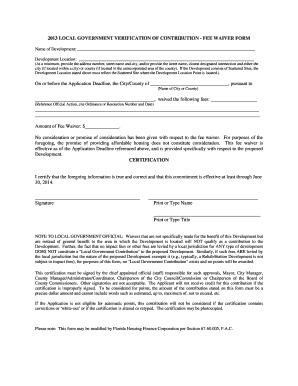
LOCAL GOVERNMENT VERIFICATION of CONTRIBUTION FEE WAIVER FORM


What is the LOCAL GOVERNMENT VERIFICATION OF CONTRIBUTION FEE WAIVER FORM
The LOCAL GOVERNMENT VERIFICATION OF CONTRIBUTION FEE WAIVER FORM is a crucial document used by individuals or entities seeking to waive specific contribution fees imposed by local government authorities. This form serves as a formal request to demonstrate eligibility for a fee waiver based on certain criteria established by local regulations. It is typically utilized in contexts such as community development, housing projects, or public service initiatives, where financial relief is necessary to encourage participation or compliance.
How to use the LOCAL GOVERNMENT VERIFICATION OF CONTRIBUTION FEE WAIVER FORM
Using the LOCAL GOVERNMENT VERIFICATION OF CONTRIBUTION FEE WAIVER FORM involves several straightforward steps. First, ensure you have the correct version of the form, which can often be obtained from the local government office or their official website. Next, fill out the form with accurate information, including personal details and the specific fees you are requesting to be waived. After completing the form, submit it according to the instructions provided, which may include online submission, mailing, or in-person delivery to the relevant local authority.
Steps to complete the LOCAL GOVERNMENT VERIFICATION OF CONTRIBUTION FEE WAIVER FORM
Completing the LOCAL GOVERNMENT VERIFICATION OF CONTRIBUTION FEE WAIVER FORM requires careful attention to detail. Follow these steps:
- Obtain the form from the appropriate local government source.
- Read the instructions carefully to understand eligibility requirements.
- Fill in your personal information, including name, address, and contact details.
- Specify the contribution fees you wish to waive and provide any supporting documentation required.
- Review the form for accuracy before submitting it.
- Submit the form as directed, ensuring you keep a copy for your records.
Key elements of the LOCAL GOVERNMENT VERIFICATION OF CONTRIBUTION FEE WAIVER FORM
Several key elements are essential to the LOCAL GOVERNMENT VERIFICATION OF CONTRIBUTION FEE WAIVER FORM. These include:
- Applicant Information: Personal details of the individual or entity requesting the waiver.
- Fee Details: A clear outline of the fees being waived, including amounts and types.
- Eligibility Criteria: Information that demonstrates how the applicant meets the requirements for a waiver.
- Supporting Documentation: Any additional documents needed to substantiate the request, such as income statements or project proposals.
- Signature: A declaration that the information provided is accurate and truthful.
Eligibility Criteria
Eligibility for the LOCAL GOVERNMENT VERIFICATION OF CONTRIBUTION FEE WAIVER FORM typically depends on specific criteria set by local authorities. Common eligibility factors may include:
- Income level or financial need.
- Type of project or service being undertaken.
- Community benefit or impact of the proposed activity.
- Compliance with local regulations and policies.
Form Submission Methods
The LOCAL GOVERNMENT VERIFICATION OF CONTRIBUTION FEE WAIVER FORM can be submitted through various methods, depending on local government procedures. Common submission methods include:
- Online Submission: Many local governments offer an online portal for form submission.
- Mail: The form can often be printed and mailed to the appropriate office.
- In-Person: Applicants may also deliver the form directly to local government offices.
Quick guide on how to complete 2013 local government verification of contribution fee waiver form
Complete LOCAL GOVERNMENT VERIFICATION OF CONTRIBUTION FEE WAIVER FORM effortlessly on any device
Digital document management has gained traction among companies and individuals alike. It serves as an excellent eco-friendly alternative to traditional printed and signed papers, allowing you to obtain the correct form and securely store it online. airSlate SignNow equips you with all the tools necessary to create, modify, and electronically sign your documents swiftly without any hold-ups. Manage LOCAL GOVERNMENT VERIFICATION OF CONTRIBUTION FEE WAIVER FORM on any platform using airSlate SignNow's Android or iOS applications and enhance any document-centric process today.
How to modify and eSign LOCAL GOVERNMENT VERIFICATION OF CONTRIBUTION FEE WAIVER FORM with ease
- Obtain LOCAL GOVERNMENT VERIFICATION OF CONTRIBUTION FEE WAIVER FORM and select Get Form to begin.
- Make use of the tools we offer to fill out your form.
- Emphasize pertinent sections of the documents or redact sensitive data using tools that airSlate SignNow provides specifically for this purpose.
- Generate your eSignature with the Sign tool, which takes mere seconds and holds the same legal validity as a traditional ink signature.
- Review all the details and click on the Done button to save your modifications.
- Select your preferred method to send your form, whether by email, SMS, invitation link, or download it to your computer.
Say goodbye to lost or misplaced documents, tedious form searching, or errors that necessitate printing new document copies. airSlate SignNow addresses all your document management needs in just a few clicks from any device you choose. Modify and eSign LOCAL GOVERNMENT VERIFICATION OF CONTRIBUTION FEE WAIVER FORM and ensure excellent communication throughout your form preparation journey with airSlate SignNow.
Create this form in 5 minutes or less
Create this form in 5 minutes!
How to create an eSignature for the 2013 local government verification of contribution fee waiver form
The best way to generate an eSignature for a PDF document online
The best way to generate an eSignature for a PDF document in Google Chrome
How to generate an eSignature for signing PDFs in Gmail
The way to create an eSignature from your smart phone
How to create an eSignature for a PDF document on iOS
The way to create an eSignature for a PDF file on Android OS
People also ask
-
What is the LOCAL GOVERNMENT VERIFICATION OF CONTRIBUTION FEE WAIVER FORM?
The LOCAL GOVERNMENT VERIFICATION OF CONTRIBUTION FEE WAIVER FORM is a document that allows individuals to request a waiver for contribution fees from local government authorities. This form ensures that all necessary verifications are conducted efficiently, streamlining the process for both applicants and officials.
-
How can airSlate SignNow help with the LOCAL GOVERNMENT VERIFICATION OF CONTRIBUTION FEE WAIVER FORM?
airSlate SignNow simplifies the process of completing the LOCAL GOVERNMENT VERIFICATION OF CONTRIBUTION FEE WAIVER FORM by providing users with an easy-to-use eSignature platform. This enables applicants to fill out and send the required forms digitally, reducing paperwork and enhancing processing times.
-
What are the costs associated with using the LOCAL GOVERNMENT VERIFICATION OF CONTRIBUTION FEE WAIVER FORM through airSlate SignNow?
Using airSlate SignNow for the LOCAL GOVERNMENT VERIFICATION OF CONTRIBUTION FEE WAIVER FORM is cost-effective, with subscription plans tailored to meet various organizational needs. Pricing is transparent, allowing businesses and individuals to choose plans that suit their budget while maximizing value.
-
What features does airSlate SignNow offer for the LOCAL GOVERNMENT VERIFICATION OF CONTRIBUTION FEE WAIVER FORM?
AirSlate SignNow offers features like customizable templates, secure eSignature capabilities, and automated workflows for the LOCAL GOVERNMENT VERIFICATION OF CONTRIBUTION FEE WAIVER FORM. These features enhance efficiency and ensure compliance with local government regulations.
-
Are there any benefits of using airSlate SignNow for the LOCAL GOVERNMENT VERIFICATION OF CONTRIBUTION FEE WAIVER FORM?
Yes, the benefits of using airSlate SignNow for the LOCAL GOVERNMENT VERIFICATION OF CONTRIBUTION FEE WAIVER FORM include faster processing times, improved accuracy, and easier document management. This leads to a streamlined experience for both applicants and government officials.
-
Can I integrate airSlate SignNow with other tools for the LOCAL GOVERNMENT VERIFICATION OF CONTRIBUTION FEE WAIVER FORM?
Absolutely! airSlate SignNow offers seamless integrations with various tools and platforms to facilitate the LOCAL GOVERNMENT VERIFICATION OF CONTRIBUTION FEE WAIVER FORM process. This ensures that users can manage their workflows efficiently across different systems without any hassle.
-
Is airSlate SignNow secure for handling the LOCAL GOVERNMENT VERIFICATION OF CONTRIBUTION FEE WAIVER FORM?
Yes, airSlate SignNow prioritizes security for all documents, including the LOCAL GOVERNMENT VERIFICATION OF CONTRIBUTION FEE WAIVER FORM. The platform employs advanced encryption protocols to protect user data and ensure the integrity of documents being signed.
Get more for LOCAL GOVERNMENT VERIFICATION OF CONTRIBUTION FEE WAIVER FORM
- Dv 505 info 2016 2019 form
- National incident report form nirf hse
- Dd form 2993 environmental baseline survey ebs checklist august 2015 dtic
- Form 16qbcc licensee aspect certificate insulation gladstone qld gov
- Generic haccp plan for shell stock rhode island health ri form
- Demolition permit bapplicationb city of coos bay form
- Pre shipping instruction form
- Football tournament form
Find out other LOCAL GOVERNMENT VERIFICATION OF CONTRIBUTION FEE WAIVER FORM
- How Can I eSign Wyoming Real Estate Form
- How Can I eSign Hawaii Police PDF
- Can I eSign Hawaii Police Form
- How To eSign Hawaii Police PPT
- Can I eSign Hawaii Police PPT
- How To eSign Delaware Courts Form
- Can I eSign Hawaii Courts Document
- Can I eSign Nebraska Police Form
- Can I eSign Nebraska Courts PDF
- How Can I eSign North Carolina Courts Presentation
- How Can I eSign Washington Police Form
- Help Me With eSignature Tennessee Banking PDF
- How Can I eSignature Virginia Banking PPT
- How Can I eSignature Virginia Banking PPT
- Can I eSignature Washington Banking Word
- Can I eSignature Mississippi Business Operations Document
- How To eSignature Missouri Car Dealer Document
- How Can I eSignature Missouri Business Operations PPT
- How Can I eSignature Montana Car Dealer Document
- Help Me With eSignature Kentucky Charity Form