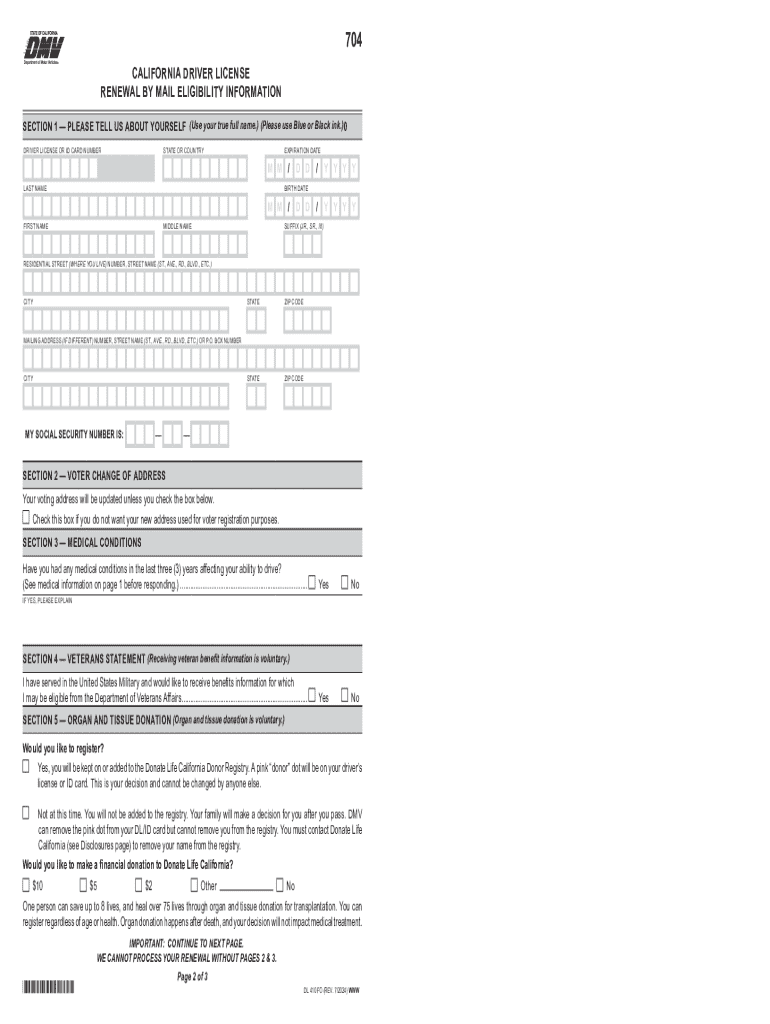
Form CA DMV DL 410 FO Fill Online, Printable 2023


What is the Form CA DMV DL 410 FO Fill Online, Printable
The Form CA DMV DL 410 FO is a document used by individuals in California to apply for a driver's license. This form is particularly designed for those who are unable to provide proof of legal presence in the U.S. It serves as an essential tool for applicants who need to navigate the requirements set by the California Department of Motor Vehicles (DMV) for obtaining a driver's license. The form can be filled out online for convenience and is also available in a printable format for those who prefer to complete it manually.
How to use the Form CA DMV DL 410 FO Fill Online, Printable
To use the Form CA DMV DL 410 FO online, applicants should access the official DMV website or a trusted digital document platform. The online version allows users to fill in their information directly, ensuring that all required fields are completed accurately. After filling out the form, applicants can save their progress, review the information for accuracy, and print the completed form if necessary. This process simplifies the application experience and reduces the likelihood of errors that could delay the approval of the driver's license.
Steps to complete the Form CA DMV DL 410 FO Fill Online, Printable
Completing the Form CA DMV DL 410 FO involves a series of straightforward steps:
- Access the form online through the DMV website or a designated platform.
- Fill in personal details, including name, address, and date of birth.
- Provide information regarding legal presence and any supporting documents required.
- Review all entries for accuracy and completeness.
- Submit the form online or print it for mailing or in-person submission.
Following these steps ensures that applicants can efficiently complete their application for a driver's license.
Required Documents
When filling out the Form CA DMV DL 410 FO, applicants must gather and submit several supporting documents. These typically include:
- Proof of identity, such as a birth certificate or passport.
- Proof of California residency, which can be established with utility bills or lease agreements.
- Any documents that demonstrate legal presence in the U.S., if applicable.
Having these documents ready will facilitate a smoother application process and help avoid delays.
Form Submission Methods (Online / Mail / In-Person)
The Form CA DMV DL 410 FO can be submitted through various methods, providing flexibility for applicants:
- Online: Submit the completed form directly through the DMV website.
- Mail: Print the form and send it to the designated DMV office address.
- In-Person: Bring the printed form to a local DMV office for submission.
Each method has its advantages, allowing applicants to choose the one that best suits their needs.
Eligibility Criteria
To be eligible to use the Form CA DMV DL 410 FO, applicants must meet specific criteria set forth by the California DMV. Generally, these include:
- Being a resident of California.
- Being at least 16 years old.
- Providing proof of identity and residency.
- Meeting any additional requirements related to legal presence in the U.S.
Understanding these criteria helps applicants determine their eligibility before starting the application process.
Handy tips for filling out Form CA DMV DL 410 FO Fill Online, Printable online
Quick steps to complete and e-sign Form CA DMV DL 410 FO Fill Online, Printable online:
- Use Get Form or simply click on the template preview to open it in the editor.
- Start completing the fillable fields and carefully type in required information.
- Use the Cross or Check marks in the top toolbar to select your answers in the list boxes.
- Utilize the Circle icon for other Yes/No questions.
- Look through the document several times and make sure that all fields are completed with the correct information.
- Insert the current Date with the corresponding icon.
- Add a legally-binding e-signature. Go to Sign -> Add New Signature and select the option you prefer: type, draw, or upload an image of your handwritten signature and place it where you need it.
- Finish filling out the form with the Done button.
- Download your copy, save it to the cloud, print it, or share it right from the editor.
- Check the Help section and contact our Support team if you run into any troubles when using the editor.
We understand how straining completing forms can be. Gain access to a GDPR and HIPAA compliant service for maximum simpleness. Use signNow to electronically sign and share Form CA DMV DL 410 FO Fill Online, Printable for e-signing.
Create this form in 5 minutes or less
Find and fill out the correct form ca dmv dl 410 fo fill online printable
Create this form in 5 minutes!
How to create an eSignature for the form ca dmv dl 410 fo fill online printable
How to create an electronic signature for a PDF online
How to create an electronic signature for a PDF in Google Chrome
How to create an e-signature for signing PDFs in Gmail
How to create an e-signature right from your smartphone
How to create an e-signature for a PDF on iOS
How to create an e-signature for a PDF on Android
People also ask
-
What is the Form CA DMV DL 410 FO Fill Online, Printable?
The Form CA DMV DL 410 FO Fill Online, Printable is a document required by the California Department of Motor Vehicles for specific licensing purposes. This form can be easily filled out online and printed for submission, streamlining the application process for users.
-
How can I fill out the Form CA DMV DL 410 FO Fill Online, Printable?
You can fill out the Form CA DMV DL 410 FO Fill Online, Printable using airSlate SignNow's user-friendly interface. Simply upload the form, enter the required information, and save your progress before printing or sending it electronically.
-
Is there a cost associated with using airSlate SignNow for the Form CA DMV DL 410 FO Fill Online, Printable?
airSlate SignNow offers a cost-effective solution for filling out the Form CA DMV DL 410 FO Fill Online, Printable. Pricing plans are available to suit different needs, ensuring that you can access the features you require without breaking the bank.
-
What features does airSlate SignNow offer for the Form CA DMV DL 410 FO Fill Online, Printable?
airSlate SignNow provides several features for the Form CA DMV DL 410 FO Fill Online, Printable, including eSignature capabilities, document sharing, and secure storage. These features enhance the overall efficiency of managing your documents.
-
Can I save my progress while filling out the Form CA DMV DL 410 FO Fill Online, Printable?
Yes, airSlate SignNow allows you to save your progress while filling out the Form CA DMV DL 410 FO Fill Online, Printable. This means you can return to complete the form at your convenience without losing any information.
-
Is the Form CA DMV DL 410 FO Fill Online, Printable legally binding?
Yes, when you use airSlate SignNow to fill out and eSign the Form CA DMV DL 410 FO Fill Online, Printable, it is legally binding. The platform complies with eSignature laws, ensuring that your signed documents are valid and enforceable.
-
What integrations does airSlate SignNow offer for the Form CA DMV DL 410 FO Fill Online, Printable?
airSlate SignNow integrates seamlessly with various applications, enhancing your ability to manage the Form CA DMV DL 410 FO Fill Online, Printable. You can connect with tools like Google Drive, Dropbox, and more to streamline your document workflow.
Get more for Form CA DMV DL 410 FO Fill Online, Printable
- Saudi engineering council authorization letter pdf form
- Your time counts activity record 2010cdr peel district school form
- Menschen a1 2 arbeitsbuch pdf form
- Cells alive animal cell worksheet form
- Benefit redirection form
- Naming alkanes worksheet form
- Para selena con amor libro completo en espaol gratis form
- Metabank statement template form
Find out other Form CA DMV DL 410 FO Fill Online, Printable
- How To Electronic signature Indiana Real Estate Quitclaim Deed
- Electronic signature North Carolina Plumbing Business Letter Template Easy
- Electronic signature Kansas Real Estate Residential Lease Agreement Simple
- How Can I Electronic signature North Carolina Plumbing Promissory Note Template
- Electronic signature North Dakota Plumbing Emergency Contact Form Mobile
- Electronic signature North Dakota Plumbing Emergency Contact Form Easy
- Electronic signature Rhode Island Plumbing Business Plan Template Later
- Electronic signature Louisiana Real Estate Quitclaim Deed Now
- Electronic signature Louisiana Real Estate Quitclaim Deed Secure
- How Can I Electronic signature South Dakota Plumbing Emergency Contact Form
- Electronic signature South Dakota Plumbing Emergency Contact Form Myself
- Electronic signature Maryland Real Estate LLC Operating Agreement Free
- Electronic signature Texas Plumbing Quitclaim Deed Secure
- Electronic signature Utah Plumbing Last Will And Testament Free
- Electronic signature Washington Plumbing Business Plan Template Safe
- Can I Electronic signature Vermont Plumbing Affidavit Of Heirship
- Electronic signature Michigan Real Estate LLC Operating Agreement Easy
- Electronic signature West Virginia Plumbing Memorandum Of Understanding Simple
- Electronic signature Sports PDF Alaska Fast
- Electronic signature Mississippi Real Estate Contract Online