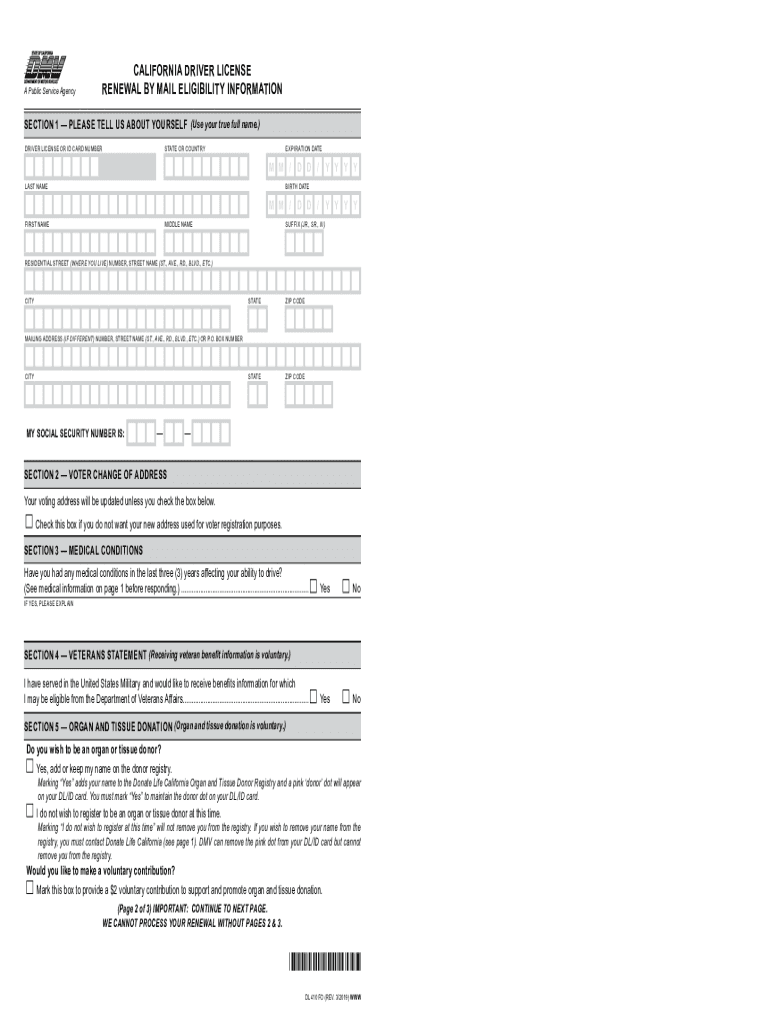
Replace Application for Ca Drivers License Renewal 2019


What is the Replace Application for CA Drivers License Renewal
The Replace Application for CA Drivers License Renewal is a specific form used by individuals in California who need to replace their expired or lost driver’s license. This form is essential for ensuring that drivers can continue to operate their vehicles legally and safely. The application collects necessary personal information and details about the driver's license being replaced, which is crucial for the California Department of Motor Vehicles (DMV) to process the request efficiently.
Steps to Complete the Replace Application for CA Drivers License Renewal
Completing the Replace Application for CA Drivers License Renewal involves several key steps:
- Gather necessary personal information, including your full name, address, date of birth, and driver’s license number.
- Visit the DMV website to access the form DL 410 FO.
- Fill out all required fields accurately, ensuring that all information is current and correct.
- Review the completed application for any errors or omissions.
- Submit the application online, by mail, or in person at your local DMV office, depending on your preference.
Legal Use of the Replace Application for CA Drivers License Renewal
The Replace Application for CA Drivers License Renewal must be completed in accordance with California state laws. When submitting this form, it is important to ensure that all information provided is truthful and accurate. Falsifying information on this form can lead to penalties, including fines or legal repercussions. The completed form, once submitted, is considered a legal document and must comply with the regulations set forth by the California DMV.
Required Documents
When filling out the Replace Application for CA Drivers License Renewal, certain documents may be required to support your application. These typically include:
- A valid form of identification, such as a passport or state-issued ID.
- Proof of residency, which can be demonstrated through utility bills or bank statements.
- Any previous driver’s license or identification card numbers, if applicable.
Form Submission Methods
There are several methods available for submitting the Replace Application for CA Drivers License Renewal:
- Online: You can complete and submit the form directly through the DMV website.
- By Mail: Print the completed form and send it to the appropriate DMV address.
- In-Person: Visit your local DMV office to submit the form and any required documents.
Who Issues the Form
The Replace Application for CA Drivers License Renewal is issued by the California Department of Motor Vehicles (DMV). The DMV is responsible for overseeing the licensing and regulation of drivers in California, ensuring that all applications are processed according to state laws and regulations.
Quick guide on how to complete dl 410 fo california driver license renewal by mail eligibility information index ready this form is used when a licensed
Simplify your life by finishing the Replace Application For Ca Drivers License Renewal form with airSlate SignNow
Whether you need to register a new vehicle, obtain a driver’s license, transfer ownership, or carry out any other activity related to automobiles, managing such RMV paperwork as Replace Application For Ca Drivers License Renewal is an unavoidable challenge.
There are several methods through which you can obtain them: by postal service, at the RMV service center, or by accessing them online via your local RMV website and printing them. Each of these methods is time-consuming. If you’re in search of a quicker way to complete them and affix a legally-binding signature, airSlate SignNow is the top option.
How to complete Replace Application For Ca Drivers License Renewal swiftly
- Select Show details to view a brief description of the document you are interested in.
- Click on Get document to begin and open the form.
- Follow the green tag indicating the mandatory fields if applicable.
- Utilize the top toolbar and take advantage of our advanced feature set to modify, annotate, and enhance your form's professionalism.
- Insert text, your initials, shapes, images, and other components.
- Press Sign in in the same toolbar to create a legally-valid signature.
- Review the form content to ensure it's devoid of mistakes and inconsistencies.
- Click Done to complete the form.
Employing our platform to complete your Replace Application For Ca Drivers License Renewal and other related paperwork will save you considerable time and effort. Enhance your RMV document completion tasks from the very beginning!
Create this form in 5 minutes or less
Find and fill out the correct dl 410 fo california driver license renewal by mail eligibility information index ready this form is used when a licensed
Create this form in 5 minutes!
How to create an eSignature for the dl 410 fo california driver license renewal by mail eligibility information index ready this form is used when a licensed
How to make an eSignature for your Dl 410 Fo California Driver License Renewal By Mail Eligibility Information Index Ready This Form Is Used When A Licensed in the online mode
How to create an electronic signature for the Dl 410 Fo California Driver License Renewal By Mail Eligibility Information Index Ready This Form Is Used When A Licensed in Google Chrome
How to create an eSignature for putting it on the Dl 410 Fo California Driver License Renewal By Mail Eligibility Information Index Ready This Form Is Used When A Licensed in Gmail
How to make an eSignature for the Dl 410 Fo California Driver License Renewal By Mail Eligibility Information Index Ready This Form Is Used When A Licensed straight from your mobile device
How to create an electronic signature for the Dl 410 Fo California Driver License Renewal By Mail Eligibility Information Index Ready This Form Is Used When A Licensed on iOS devices
How to make an electronic signature for the Dl 410 Fo California Driver License Renewal By Mail Eligibility Information Index Ready This Form Is Used When A Licensed on Android devices
People also ask
-
What is the form dl 410 fo on the dmv website and why do I need it?
The form dl 410 fo on the dmv website is a crucial document used for vehicle registration and licensing purposes. Completing this form accurately ensures that you comply with state requirements and avoid any potential legal issues. airSlate SignNow can help streamline this process, making it easier for you to eSign and submit.
-
How does airSlate SignNow facilitate the completion of the form dl 410 fo on the dmv website?
airSlate SignNow allows users to eSign the form dl 410 fo on the dmv website quickly and securely. By utilizing our platform, you can fill out and send documents without the hassle of printing or mailing paper forms. This enhances efficiency while ensuring all your data is protected.
-
Is there a cost associated with using airSlate SignNow for the form dl 410 fo on the dmv website?
Yes, airSlate SignNow offers various pricing plans that cater to different needs, ensuring that you can choose one that fits your budget. Our cost-effective solution provides great value, particularly when handling documents like the form dl 410 fo on the dmv website. You can also take advantage of a free trial to see how it meets your requirements.
-
Can I integrate airSlate SignNow with other platforms while completing the form dl 410 fo on the dmv website?
Absolutely! airSlate SignNow offers integrations with various platforms that enhance the process of completing the form dl 410 fo on the dmv website. This means you can connect your workflows with other tools and systems to improve productivity and document management.
-
What features does airSlate SignNow provide for managing forms like the form dl 410 fo on the dmv website?
airSlate SignNow includes several features such as customizable templates, real-time tracking, and easy document sharing that are beneficial for managing forms like the form dl 410 fo on the dmv website. These tools ensure that your documents are processed efficiently and that you can stay organized throughout the process.
-
How secure is the airSlate SignNow platform when dealing with the form dl 410 fo on the dmv website?
Security is a top priority at airSlate SignNow, especially when it comes to sensitive documents like the form dl 410 fo on the dmv website. We implement advanced encryption and security protocols to protect your information. Trust is essential, and we ensure that your data remains safe and confidential while using our platform.
-
How can I get customer support when using airSlate SignNow for the form dl 410 fo on the dmv website?
Our customer support team is readily available to assist you while using airSlate SignNow for the form dl 410 fo on the dmv website. You can signNow out via email, chat, or phone, and we also offer extensive online resources such as tutorials and FAQs to help you navigate any issues.
Get more for Replace Application For Ca Drivers License Renewal
Find out other Replace Application For Ca Drivers License Renewal
- How To Sign Nebraska Healthcare / Medical Living Will
- Sign Nevada Healthcare / Medical Business Plan Template Free
- Sign Nebraska Healthcare / Medical Permission Slip Now
- Help Me With Sign New Mexico Healthcare / Medical Medical History
- Can I Sign Ohio Healthcare / Medical Residential Lease Agreement
- How To Sign Oregon Healthcare / Medical Living Will
- How Can I Sign South Carolina Healthcare / Medical Profit And Loss Statement
- Sign Tennessee Healthcare / Medical Business Plan Template Free
- Help Me With Sign Tennessee Healthcare / Medical Living Will
- Sign Texas Healthcare / Medical Contract Mobile
- Sign Washington Healthcare / Medical LLC Operating Agreement Now
- Sign Wisconsin Healthcare / Medical Contract Safe
- Sign Alabama High Tech Last Will And Testament Online
- Sign Delaware High Tech Rental Lease Agreement Online
- Sign Connecticut High Tech Lease Template Easy
- How Can I Sign Louisiana High Tech LLC Operating Agreement
- Sign Louisiana High Tech Month To Month Lease Myself
- How To Sign Alaska Insurance Promissory Note Template
- Sign Arizona Insurance Moving Checklist Secure
- Sign New Mexico High Tech Limited Power Of Attorney Simple