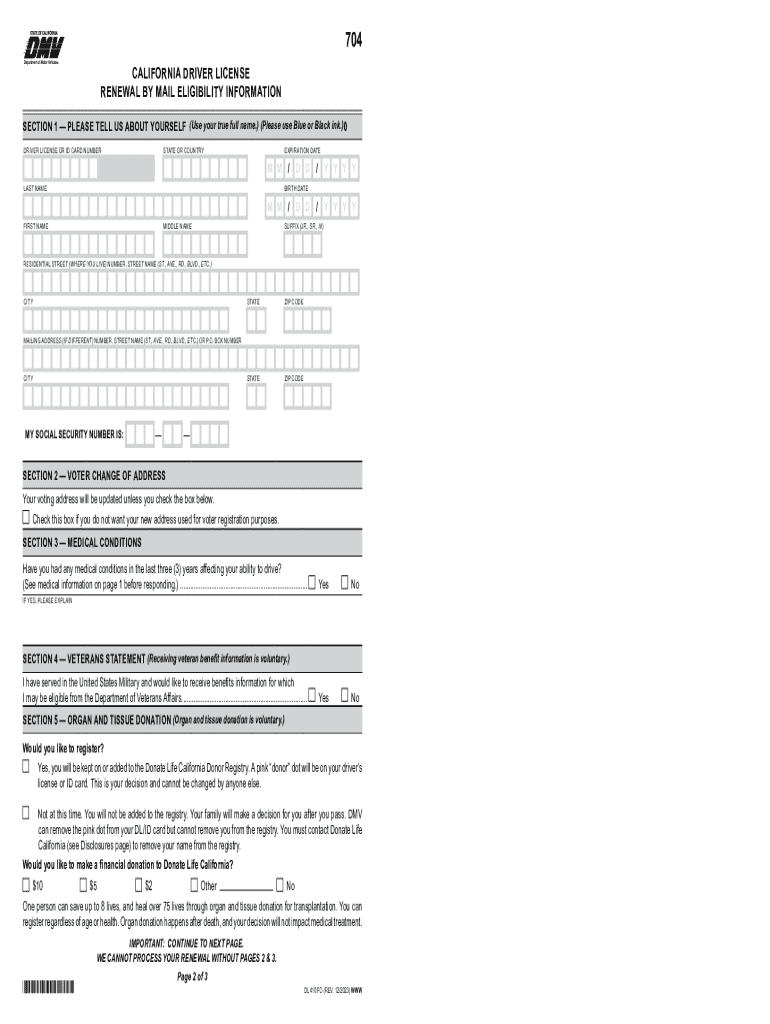
Ca Dmv License Renewal Form PDF Fill Out & Sign Online 2023-2026


Understanding the California DMV License Renewal Form
The California DMV License Renewal Form, commonly referred to as the DL-410, is essential for individuals looking to renew their driver's license in California. This form is designed to collect necessary information from applicants, ensuring that the DMV can process renewals efficiently. The form can be filled out online, allowing for a seamless experience for users. The information required typically includes personal identification details, current address, and any changes in medical conditions that may affect driving abilities.
Steps to Complete the California DMV License Renewal Form
Completing the California DMV License Renewal Form online is straightforward. Begin by accessing the DMV's official website. Follow these steps:
- Locate the DL-410 form section on the DMV website.
- Fill out the required fields with accurate personal information.
- Review the information for any errors or omissions.
- Submit the form electronically through the DMV portal.
After submission, you should receive a confirmation of your application, which you can keep for your records.
Required Documents for License Renewal
When renewing your driver's license in California, certain documents may be necessary to support your application. Typically, you will need:
- Your current driver's license number.
- Proof of identity, such as a passport or birth certificate.
- Proof of residency, which can include utility bills or lease agreements.
Having these documents ready can expedite the renewal process and help avoid delays.
Eligibility Criteria for License Renewal
To be eligible for renewing your California driver's license, you must meet specific criteria. These include:
- Your current license must be valid or expired for less than two years.
- You must not have any outstanding fines or penalties related to your driving record.
- You should meet the vision requirements set by the DMV.
Checking these criteria before starting your renewal process can save time and ensure a smoother experience.
Form Submission Methods
The California DMV offers various methods for submitting the license renewal form. Applicants can choose from:
- Online submission through the DMV website.
- Mailing the completed form to the DMV office.
- In-person submission at a local DMV branch.
Each method has its advantages, and selecting the one that best fits your schedule can make the renewal process more convenient.
Legal Use of the California DMV License Renewal Form
The California DMV License Renewal Form is a legal document that must be filled out accurately. Misrepresentation or failure to provide required information can lead to penalties, including fines or denial of the renewal application. It is crucial to ensure that all information is truthful and up to date to comply with state regulations.
Quick guide on how to complete ca dmv license renewal form pdf fill out ampamp sign online
Effortlessly prepare Ca Dmv License Renewal Form Pdf Fill Out & Sign Online on any device
Digital document management has gained popularity among companies and individuals. It offers an excellent eco-friendly substitute to conventional printed and signed paperwork, allowing you to obtain the necessary form and securely store it online. airSlate SignNow provides all the tools required to create, modify, and electronically sign your documents quickly and efficiently. Manage Ca Dmv License Renewal Form Pdf Fill Out & Sign Online on any platform with airSlate SignNow’s Android or iOS applications and simplify any document-related task today.
The easiest way to modify and electronically sign Ca Dmv License Renewal Form Pdf Fill Out & Sign Online with ease
- Locate Ca Dmv License Renewal Form Pdf Fill Out & Sign Online and click Get Form to commence.
- Make use of the tools we offer to complete your document.
- Emphasize key sections of the documents or conceal sensitive information with tools specifically provided by airSlate SignNow for that purpose.
- Create your signature with the Sign feature, which takes only seconds and holds the same legal validity as a traditional wet ink signature.
- Review the details and click the Done button to save your changes.
- Choose your preferred method to send your form, whether by email, SMS, invitation link, or downloading it to your computer.
Eliminate concerns about lost or misplaced files, tedious document searching, or errors that necessitate printing new document copies. airSlate SignNow meets your document management needs in just a few clicks from any device you choose. Modify and electronically sign Ca Dmv License Renewal Form Pdf Fill Out & Sign Online and ensure effective communication at every stage of the form preparation process with airSlate SignNow.
Create this form in 5 minutes or less
Find and fill out the correct ca dmv license renewal form pdf fill out ampamp sign online
Create this form in 5 minutes!
How to create an eSignature for the ca dmv license renewal form pdf fill out ampamp sign online
How to create an electronic signature for a PDF online
How to create an electronic signature for a PDF in Google Chrome
How to create an e-signature for signing PDFs in Gmail
How to create an e-signature right from your smartphone
How to create an e-signature for a PDF on iOS
How to create an e-signature for a PDF on Android
People also ask
-
What is the airSlate SignNow solution for document signing related to dmv ca gov renewnow?
airSlate SignNow provides a simple and effective way to eSign documents that are required for processes like dmv ca gov renewnow. Our platform allows users to quickly send and sign necessary forms, ensuring a hassle-free experience in renewing your DMV documents.
-
How much does airSlate SignNow cost for users needing dmv ca gov renewnow services?
airSlate SignNow offers flexible pricing plans designed to meet various needs, making it cost-effective for those looking to manage dmv ca gov renewnow. You can choose from monthly or annual subscriptions, with options that provide additional features for your specific requirements.
-
What features does airSlate SignNow provide for the dmv ca gov renewnow process?
Key features of airSlate SignNow include customizable templates, in-app document alerts, and an intuitive user interface. These functionalities streamline the dmv ca gov renewnow process, allowing users to focus on completing their renewals efficiently.
-
Can airSlate SignNow integrate with other applications for dmv ca gov renewnow?
Yes, airSlate SignNow seamlessly integrates with various applications, enhancing its utility for users engaged in dmv ca gov renewnow. This integration allows you to manage workflows and streamline document handling across platforms, improving overall productivity.
-
What benefits can I expect from using airSlate SignNow for dmv ca gov renewnow?
Using airSlate SignNow for your dmv ca gov renewnow needs offers numerous benefits, including increased efficiency and reduced paper clutter. With our electronic signature capabilities, you can complete your renewals quickly and securely, saving you time and effort.
-
Is airSlate SignNow secure for handling sensitive documents like dmv ca gov renewnow?
Absolutely! airSlate SignNow prioritizes security, employing advanced encryption and compliance protocols to protect your documents. This ensures that your information is safe when you're utilizing airSlate SignNow for your dmv ca gov renewnow tasks.
-
How can airSlate SignNow help streamline the dmv ca gov renewnow process?
airSlate SignNow simplifies the dmv ca gov renewnow process by enabling users to fill out, sign, and send documents electronically in a few clicks. This efficiency not only speeds up renewals but also ensures that you stay compliant with DMV requirements.
Get more for Ca Dmv License Renewal Form Pdf Fill Out & Sign Online
Find out other Ca Dmv License Renewal Form Pdf Fill Out & Sign Online
- Remove eSignature PDF Mac
- How Do I Remove eSignature Word
- How To Remove eSignature PDF
- Remove eSignature Word Fast
- Remove eSignature Document Easy
- How Do I Remove eSignature Document
- How Can I Remove eSignature Document
- Can I Remove eSignature PPT
- Certify eSignature Word Online
- Certify eSignature PDF Free
- How Can I Certify eSignature PDF
- How To Certify eSignature Document
- Certify eSignature PPT iPad
- How Do I Validate eSignature Word
- Validate eSignature Document Online
- Validate eSignature Form Online
- Validate eSignature Document Now
- Validate eSignature Form Simple
- Validate eSignature Form Safe
- E-mail eSignature PDF Myself