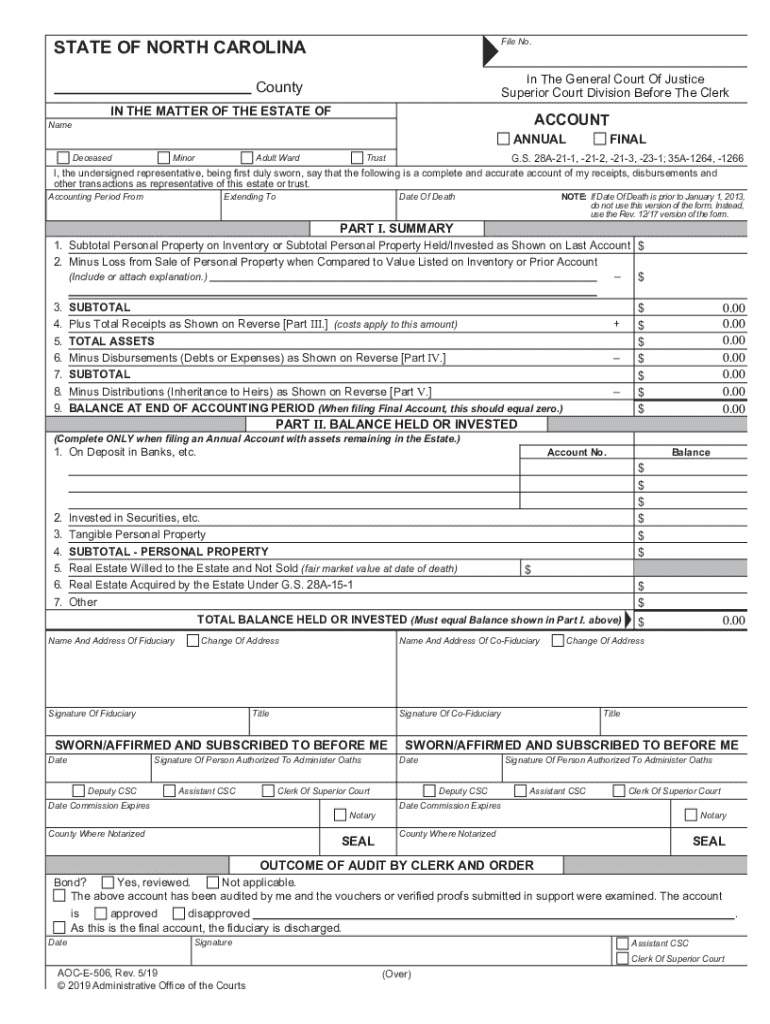
STATE of NORTH CAROLINA 2019-2026


Understanding the AOC E 506 Form
The AOC E 506 form is a crucial document used in North Carolina's legal system, specifically related to estate matters. This form is designed to facilitate the reporting of assets and liabilities in probate cases. Understanding its purpose and structure is essential for individuals navigating the estate administration process. The form ensures that all relevant financial information is disclosed, which is vital for the fair distribution of an estate.
Steps to Complete the AOC E 506 Form
Completing the AOC E 506 form involves several key steps. First, gather all necessary financial documents, including bank statements, property deeds, and any outstanding debts. Next, accurately fill out each section of the form, ensuring that all assets and liabilities are clearly listed. It's important to double-check the information for accuracy, as errors can lead to delays in the probate process. Finally, sign and date the form before submitting it to the appropriate court.
Legal Use of the AOC E 506 Form
The AOC E 506 form serves a legal purpose in the state of North Carolina. It is used by executors or administrators of estates to report the financial status of the estate to the court. This form must be filed in accordance with state laws to ensure compliance with probate regulations. Failure to properly complete and submit the form can result in legal penalties or complications in the estate settlement process.
Key Elements of the AOC E 506 Form
Several key elements must be included in the AOC E 506 form. These include:
- Identification of the decedent: Full name and date of death.
- Asset details: A comprehensive list of all assets, including real estate, bank accounts, and personal property.
- Liabilities: A detailed account of any debts or obligations owed by the estate.
- Executor information: Contact information for the executor or administrator handling the estate.
Examples of Using the AOC E 506 Form
Examples of scenarios where the AOC E 506 form is utilized include:
- When an individual passes away, and their estate needs to be probated, the executor will file this form to report all assets and liabilities.
- In cases where there are disputes among heirs, the form can provide a clear financial picture to help resolve conflicts.
- For estates that include complex assets, such as business interests or multiple properties, the AOC E 506 form helps ensure all relevant information is disclosed to the court.
Form Submission Methods
The AOC E 506 form can be submitted to the court through various methods. Individuals may choose to file the form in person at the local courthouse, ensuring that all documents are submitted directly to the clerk. Alternatively, some jurisdictions may allow for online submissions, which can streamline the process. Mail submission is also an option, though it is essential to verify that the form is sent to the correct address and that it is postmarked by any applicable deadlines.
Handy tips for filling out STATE OF NORTH CAROLINA online
Quick steps to complete and e-sign STATE OF NORTH CAROLINA online:
- Use Get Form or simply click on the template preview to open it in the editor.
- Start completing the fillable fields and carefully type in required information.
- Use the Cross or Check marks in the top toolbar to select your answers in the list boxes.
- Utilize the Circle icon for other Yes/No questions.
- Look through the document several times and make sure that all fields are completed with the correct information.
- Insert the current Date with the corresponding icon.
- Add a legally-binding e-signature. Go to Sign -> Add New Signature and select the option you prefer: type, draw, or upload an image of your handwritten signature and place it where you need it.
- Finish filling out the form with the Done button.
- Download your copy, save it to the cloud, print it, or share it right from the editor.
- Check the Help section and contact our Support team if you run into any troubles when using the editor.
We understand how straining completing forms can be. Gain access to a GDPR and HIPAA compliant platform for optimum efficiency. Use signNow to electronically sign and share STATE OF NORTH CAROLINA for collecting e-signatures.
Create this form in 5 minutes or less
Find and fill out the correct state of north carolina
Create this form in 5 minutes!
How to create an eSignature for the state of north carolina
How to create an electronic signature for a PDF online
How to create an electronic signature for a PDF in Google Chrome
How to create an e-signature for signing PDFs in Gmail
How to create an e-signature right from your smartphone
How to create an e-signature for a PDF on iOS
How to create an e-signature for a PDF on Android
People also ask
-
What is a completed aoc e sample?
A completed aoc e sample refers to an electronic version of the Acknowledgment of Completion (AOC) that has been fully filled out and signed. This sample serves as a template for businesses to understand how to properly complete and utilize the AOC in their processes.
-
How can airSlate SignNow help with completed aoc e samples?
airSlate SignNow simplifies the process of creating and managing completed aoc e samples by providing an intuitive platform for eSigning and document management. Users can easily upload, edit, and send documents for signature, ensuring that all AOC samples are completed efficiently.
-
What are the pricing options for using airSlate SignNow?
airSlate SignNow offers various pricing plans to accommodate different business needs, including a free trial for new users. Each plan provides access to features that facilitate the creation and management of completed aoc e samples, making it a cost-effective solution for businesses.
-
Are there any integrations available for airSlate SignNow?
Yes, airSlate SignNow integrates seamlessly with various applications such as Google Drive, Salesforce, and Microsoft Office. These integrations enhance the functionality of completed aoc e samples by allowing users to access and manage their documents from multiple platforms.
-
What features does airSlate SignNow offer for document management?
airSlate SignNow includes features such as customizable templates, automated workflows, and real-time tracking of document status. These features are particularly useful for managing completed aoc e samples, ensuring that all necessary steps are followed and documented.
-
How secure is the airSlate SignNow platform for handling completed aoc e samples?
The airSlate SignNow platform prioritizes security with advanced encryption and compliance with industry standards. This ensures that all completed aoc e samples are handled securely, protecting sensitive information throughout the signing process.
-
Can I access completed aoc e samples on mobile devices?
Absolutely! airSlate SignNow is designed to be mobile-friendly, allowing users to access and manage completed aoc e samples from their smartphones or tablets. This flexibility ensures that you can handle documents on the go, enhancing productivity.
Get more for STATE OF NORTH CAROLINA
- Cdl test waiver form
- Form dl 180rcd ampquotapplication for pennsylvania commercial
- Pdf refund application njgov form
- Illinois road to reinstatement restoring your driving privileges form
- Florida highway safety amp motor vehicles form
- Form 90510 florida highway safety and motor vehicles
- Vehiclehistorybjaojpgov sites gstate vehicle records request form
- Wwwpdffillercom419617997 placard application fillable online placard application fax email print pdffiller form
Find out other STATE OF NORTH CAROLINA
- Sign Washington Healthcare / Medical LLC Operating Agreement Now
- Sign Wisconsin Healthcare / Medical Contract Safe
- Sign Alabama High Tech Last Will And Testament Online
- Sign Delaware High Tech Rental Lease Agreement Online
- Sign Connecticut High Tech Lease Template Easy
- How Can I Sign Louisiana High Tech LLC Operating Agreement
- Sign Louisiana High Tech Month To Month Lease Myself
- How To Sign Alaska Insurance Promissory Note Template
- Sign Arizona Insurance Moving Checklist Secure
- Sign New Mexico High Tech Limited Power Of Attorney Simple
- Sign Oregon High Tech POA Free
- Sign South Carolina High Tech Moving Checklist Now
- Sign South Carolina High Tech Limited Power Of Attorney Free
- Sign West Virginia High Tech Quitclaim Deed Myself
- Sign Delaware Insurance Claim Online
- Sign Delaware Insurance Contract Later
- Sign Hawaii Insurance NDA Safe
- Sign Georgia Insurance POA Later
- How Can I Sign Alabama Lawers Lease Agreement
- How Can I Sign California Lawers Lease Agreement