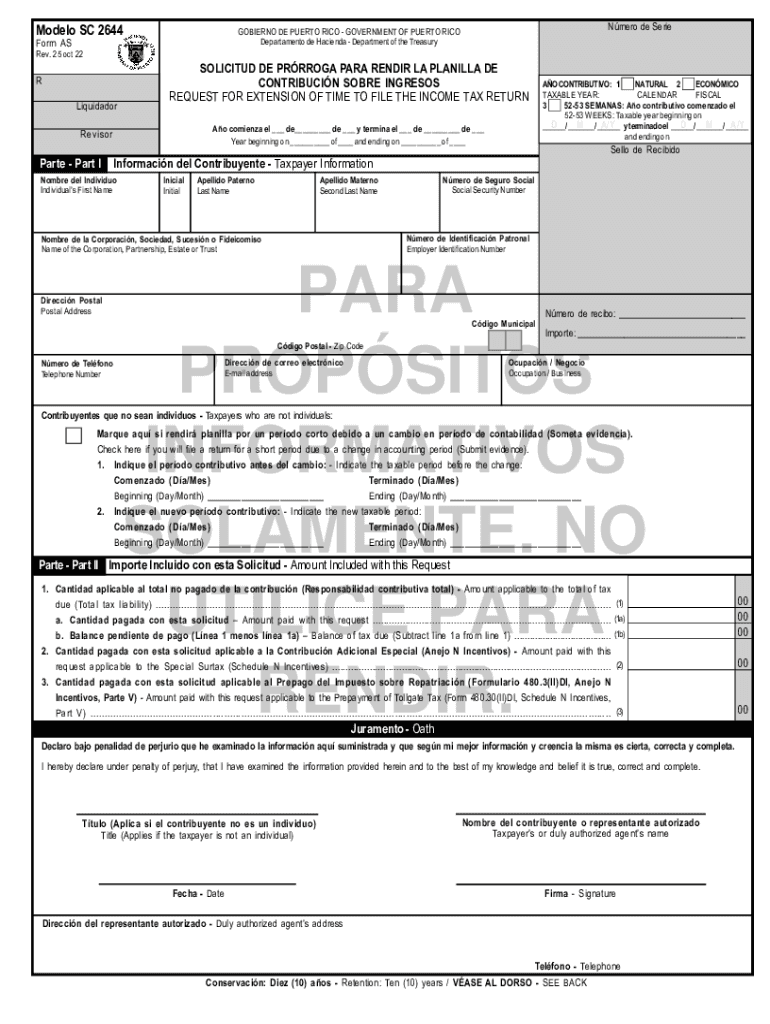
Sc 2644 FormFill Out Printable PDF Forms Online 2022-2026


What is the SC 2644 Form
The SC 2644 form, also known as modelo SC, is a tax document used in Puerto Rico for individuals and businesses to report income and calculate tax liabilities. This form is essential for those who need to file their tax returns accurately and on time. It includes various sections that require detailed financial information, ensuring compliance with local tax laws.
How to Complete the SC 2644 Form
Filling out the SC 2644 form requires careful attention to detail. Start by gathering all necessary financial documents, such as income statements, expense receipts, and any previous tax returns. Each section of the form must be completed accurately, including personal identification details, income sources, and deductions. It is advisable to review the instructions provided with the form to ensure that all required fields are filled correctly.
Filing Deadlines for the SC 2644 Form
It is crucial to be aware of the filing deadlines associated with the SC 2644 form. Typically, the deadline for submitting this form aligns with the federal tax return deadlines, which is usually April fifteenth for most taxpayers. However, specific dates may vary, especially for extensions or special circumstances. Keeping track of these deadlines helps avoid penalties and ensures timely compliance with tax obligations.
Required Documents for the SC 2644 Form
When preparing to file the SC 2644 form, certain documents are essential. These include:
- Income statements (W-2s, 1099s)
- Expense receipts related to business operations
- Previous tax returns for reference
- Any supporting documentation for deductions and credits claimed
Having these documents ready will facilitate a smoother filing process and help ensure accuracy in reporting.
Submission Methods for the SC 2644 Form
The SC 2644 form can be submitted through various methods. Taxpayers have the option to file online using designated tax software that supports this form, or they can choose to mail a paper version to the appropriate tax authority. In-person submissions may also be available at local tax offices. Each method has its own advantages, such as immediate confirmation for online submissions or the ability to review a physical copy when filing by mail.
Penalties for Non-Compliance with the SC 2644 Form
Failing to file the SC 2644 form or submitting it late can result in significant penalties. These may include fines, interest on unpaid taxes, and potential legal repercussions. It is important for taxpayers to understand these consequences to avoid any unnecessary financial burdens. Staying informed about compliance requirements and adhering to deadlines can help mitigate these risks.
Create this form in 5 minutes or less
Find and fill out the correct sc 2644 formfill out printable pdf forms online
Create this form in 5 minutes!
How to create an eSignature for the sc 2644 formfill out printable pdf forms online
How to create an electronic signature for a PDF online
How to create an electronic signature for a PDF in Google Chrome
How to create an e-signature for signing PDFs in Gmail
How to create an e-signature right from your smartphone
How to create an e-signature for a PDF on iOS
How to create an e-signature for a PDF on Android
People also ask
-
What is modelo sc in airSlate SignNow?
The modelo sc in airSlate SignNow refers to a specific template designed for streamlining document signing processes. It allows users to create, send, and manage documents efficiently, ensuring a smooth eSigning experience. This feature is particularly beneficial for businesses looking to enhance their workflow.
-
How much does airSlate SignNow's modelo sc cost?
Pricing for the modelo sc in airSlate SignNow varies based on the subscription plan you choose. The platform offers flexible pricing options to accommodate different business needs, ensuring that you get the best value for your investment. You can explore the pricing page for detailed information on plans and features.
-
What features does modelo sc offer?
The modelo sc includes a variety of features such as customizable templates, automated workflows, and real-time tracking of document status. These features are designed to simplify the eSigning process and improve overall efficiency. Users can also integrate modelo sc with other applications for enhanced functionality.
-
How can modelo sc benefit my business?
Implementing modelo sc can signNowly reduce the time spent on document management and signing processes. By automating these tasks, businesses can focus more on core activities and improve productivity. Additionally, modelo sc enhances security and compliance, ensuring that your documents are handled safely.
-
Can I integrate modelo sc with other software?
Yes, airSlate SignNow's modelo sc can be easily integrated with various third-party applications. This allows businesses to streamline their workflows by connecting their existing tools with the eSigning platform. Popular integrations include CRM systems, cloud storage services, and project management tools.
-
Is modelo sc user-friendly for non-technical users?
Absolutely! The modelo sc in airSlate SignNow is designed with user-friendliness in mind, making it accessible for non-technical users. The intuitive interface allows anyone to create and manage documents without extensive training, ensuring a seamless experience for all team members.
-
What types of documents can I use with modelo sc?
You can use modelo sc for a wide range of documents, including contracts, agreements, and forms. The flexibility of airSlate SignNow allows you to customize templates to fit your specific needs. This versatility makes modelo sc suitable for various industries and business scenarios.
Get more for Sc 2644 FormFill Out Printable PDF Forms Online
- Mississippi department of health form
- Corpus christi police department eligibility form
- Cs l mvr 27 form
- Hw6 form
- Form hw 6 rev 2019 employees statement to employer concerning nonresidence in the state of hawaii forms 2019
- Nfirs code fires instructures other than buildings form
- Phoenix police reports form
- Parental exclusion form for 2017 2018 assessments
Find out other Sc 2644 FormFill Out Printable PDF Forms Online
- How To eSignature West Virginia Police POA
- eSignature Rhode Island Real Estate Letter Of Intent Free
- eSignature Rhode Island Real Estate Business Letter Template Later
- eSignature South Dakota Real Estate Lease Termination Letter Simple
- eSignature Tennessee Real Estate Cease And Desist Letter Myself
- How To eSignature New Mexico Sports Executive Summary Template
- Can I eSignature Utah Real Estate Operating Agreement
- eSignature Vermont Real Estate Warranty Deed Online
- eSignature Vermont Real Estate Operating Agreement Online
- eSignature Utah Real Estate Emergency Contact Form Safe
- eSignature Washington Real Estate Lease Agreement Form Mobile
- How Can I eSignature New York Sports Executive Summary Template
- eSignature Arkansas Courts LLC Operating Agreement Now
- How Do I eSignature Arizona Courts Moving Checklist
- eSignature Wyoming Real Estate Quitclaim Deed Myself
- eSignature Wyoming Real Estate Lease Agreement Template Online
- How Can I eSignature Delaware Courts Stock Certificate
- How Can I eSignature Georgia Courts Quitclaim Deed
- Help Me With eSignature Florida Courts Affidavit Of Heirship
- Electronic signature Alabama Banking RFP Online