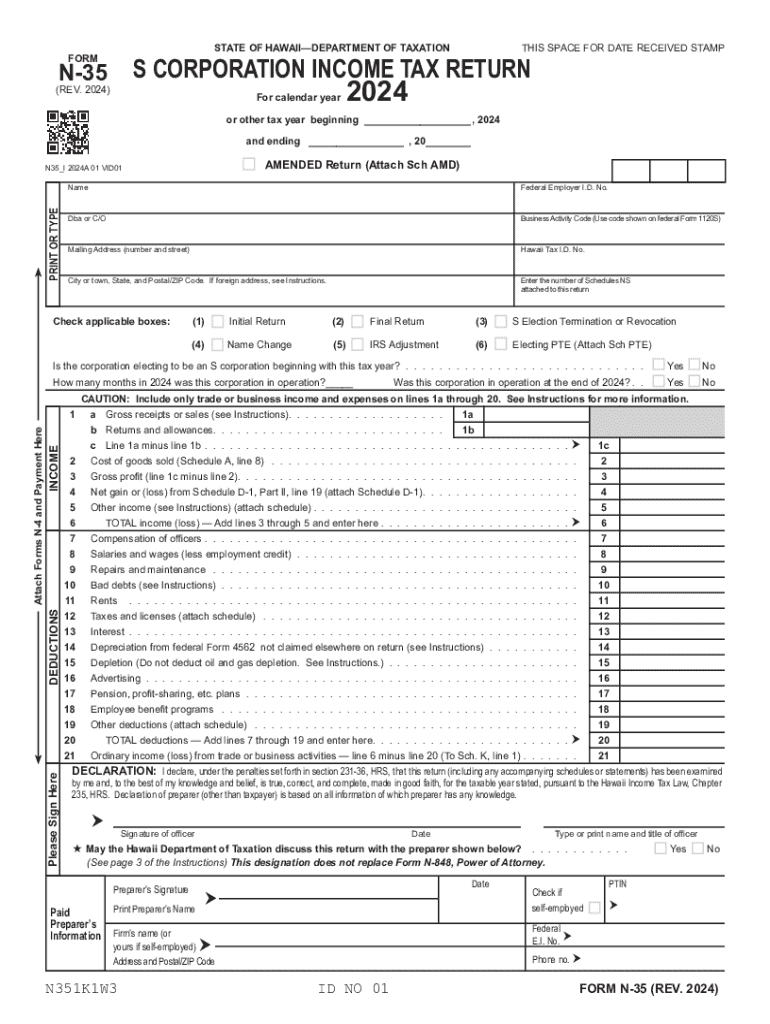
N 35 Form


What is the N-35?
The N-35 form, also known as the Hawaii Corporation Income Tax Return, is a tax document used by corporations operating in Hawaii. This form is specifically designed for corporations to report their income, deductions, and credits to the Hawaii Department of Taxation. It is essential for ensuring compliance with state tax laws and for calculating the corporation's tax liability accurately. Understanding the N-35 is crucial for businesses to maintain good standing and avoid penalties.
How to use the N-35
To use the N-35 form effectively, corporations must gather all necessary financial information, including income, expenses, and any applicable deductions. The form requires detailed reporting of various financial aspects, such as gross income, cost of goods sold, and other deductions. Once completed, the N-35 must be submitted to the Hawaii Department of Taxation by the specified deadline to ensure compliance with state tax regulations.
Steps to complete the N-35
Completing the N-35 form involves several key steps:
- Gather Financial Records: Collect all relevant financial documents, including income statements, balance sheets, and expense records.
- Fill Out the Form: Carefully enter all required information, ensuring accuracy in reporting income, deductions, and credits.
- Review for Errors: Double-check all entries for accuracy and completeness to avoid mistakes that could lead to penalties.
- Submit the Form: File the completed N-35 with the Hawaii Department of Taxation either online or via mail, depending on your preference.
Filing Deadlines / Important Dates
Corporations must be aware of the filing deadlines associated with the N-35 form to avoid late fees and penalties. Typically, the N-35 is due on the fifteenth day of the fourth month following the end of the corporation's tax year. For corporations operating on a calendar year, this means the form is due by April fifteenth. It is advisable to file as early as possible to ensure compliance and allow time for any necessary corrections.
Legal use of the N-35
The N-35 form is legally required for corporations operating within Hawaii. Failing to file this form can result in significant penalties, including fines and interest on unpaid taxes. It is essential for corporations to understand their legal obligations regarding the N-35 to maintain compliance with state tax laws and to avoid potential legal issues.
Who Issues the Form
The N-35 form is issued by the Hawaii Department of Taxation. This state agency is responsible for administering tax laws in Hawaii, including the collection of corporate income taxes. Corporations can obtain the N-35 form directly from the Department of Taxation's website or through authorized tax professionals who assist with corporate tax filings.
Create this form in 5 minutes or less
Create this form in 5 minutes!
How to create an eSignature for the n 35
How to create an electronic signature for a PDF online
How to create an electronic signature for a PDF in Google Chrome
How to create an e-signature for signing PDFs in Gmail
How to create an e-signature right from your smartphone
How to create an e-signature for a PDF on iOS
How to create an e-signature for a PDF on Android
People also ask
-
What is airSlate SignNow and how does it relate to 'hi n 35 s'?
airSlate SignNow is a powerful eSignature solution that allows businesses to send and sign documents efficiently. The term 'hi n 35 s' refers to the quick and seamless process of signing documents in just 35 seconds, making it an ideal choice for those looking to streamline their workflows.
-
How much does airSlate SignNow cost?
airSlate SignNow offers various pricing plans to cater to different business needs. With options starting at an affordable rate, you can experience the benefits of 'hi n 35 s' without breaking the bank, ensuring a cost-effective solution for eSigning documents.
-
What features does airSlate SignNow provide?
airSlate SignNow includes a range of features such as document templates, real-time tracking, and secure cloud storage. These features enhance the 'hi n 35 s' experience by allowing users to manage their documents efficiently and securely.
-
How can airSlate SignNow benefit my business?
By using airSlate SignNow, businesses can signNowly reduce the time spent on document management. The 'hi n 35 s' process ensures that your team can focus on what matters most, while still maintaining a professional and efficient workflow.
-
Is airSlate SignNow easy to integrate with other tools?
Yes, airSlate SignNow offers seamless integrations with various applications such as Google Drive, Salesforce, and more. This flexibility supports the 'hi n 35 s' approach, allowing you to incorporate eSigning into your existing workflows effortlessly.
-
Can I use airSlate SignNow on mobile devices?
Absolutely! airSlate SignNow is designed to be mobile-friendly, enabling users to send and sign documents on the go. This aligns perfectly with the 'hi n 35 s' concept, ensuring that you can complete transactions quickly, no matter where you are.
-
What security measures does airSlate SignNow have in place?
airSlate SignNow prioritizes security with features like encryption and secure access controls. This commitment to safety ensures that your documents are protected while you enjoy the 'hi n 35 s' experience of fast and reliable eSigning.
Get more for N 35
- Sw 8971 graduate field practicum ii clinical and ppampampa form
- Dependent verification worksheet dv1 form
- Undergraduate questionnaire university of st thomas form
- Concorde career catalog form
- Your 20202021 free application for federal student aid fafsa was selected for a process called verification form
- Independent form
- 2018 2019 family size clarification form university of houston
- Please enclose your actual passport along with two 2 form
Find out other N 35
- eSignature Hawaii Legal Separation Agreement Now
- How To eSignature Indiana Legal Lease Agreement
- eSignature Kansas Legal Separation Agreement Online
- eSignature Georgia Lawers Cease And Desist Letter Now
- eSignature Maryland Legal Quitclaim Deed Free
- eSignature Maryland Legal Lease Agreement Template Simple
- eSignature North Carolina Legal Cease And Desist Letter Safe
- How Can I eSignature Ohio Legal Stock Certificate
- How To eSignature Pennsylvania Legal Cease And Desist Letter
- eSignature Oregon Legal Lease Agreement Template Later
- Can I eSignature Oregon Legal Limited Power Of Attorney
- eSignature South Dakota Legal Limited Power Of Attorney Now
- eSignature Texas Legal Affidavit Of Heirship Easy
- eSignature Utah Legal Promissory Note Template Free
- eSignature Louisiana Lawers Living Will Free
- eSignature Louisiana Lawers Last Will And Testament Now
- How To eSignature West Virginia Legal Quitclaim Deed
- eSignature West Virginia Legal Lease Agreement Template Online
- eSignature West Virginia Legal Medical History Online
- eSignature Maine Lawers Last Will And Testament Free