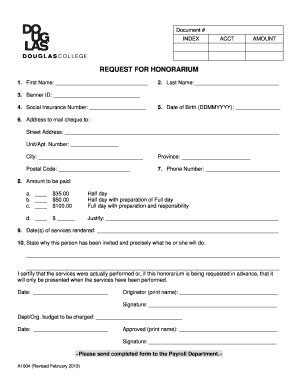
Request for Honorarium Douglas College Form


What is the Request For Honorarium Douglas College
The Request For Honorarium at Douglas College is a formal document used to request payment for services rendered, typically for guest speakers, instructors, or other professionals engaged for specific events or educational purposes. This form ensures that the institution adheres to its financial protocols while providing compensation to individuals who contribute to the college's mission. It outlines the nature of the service, the amount requested, and the necessary approvals required for processing the payment.
How to use the Request For Honorarium Douglas College
To effectively use the Request For Honorarium, individuals must first complete the form with accurate details regarding the service provided. This includes specifying the date of the service, the purpose of the honorarium, and the amount requested. After filling out the form, it should be submitted to the appropriate department for review and approval. It is essential to ensure that all required signatures are obtained to facilitate timely processing of the payment.
Steps to complete the Request For Honorarium Douglas College
Completing the Request For Honorarium involves several key steps:
- Gather necessary information, including the service details and payment amount.
- Fill out the form accurately, ensuring all fields are completed.
- Obtain any required signatures from supervisors or department heads.
- Submit the completed form to the finance or payroll department.
- Keep a copy of the submitted form for your records.
Key elements of the Request For Honorarium Douglas College
The Request For Honorarium includes several critical elements to ensure clarity and compliance:
- Service Description: A detailed explanation of the services provided.
- Amount Requested: The total honorarium being requested for the service.
- Date of Service: The date when the service was rendered.
- Approval Signatures: Required signatures from relevant authorities to validate the request.
Legal use of the Request For Honorarium Douglas College
Using the Request For Honorarium legally requires adherence to institutional policies and relevant tax regulations. The form must be filled out accurately to avoid any legal complications regarding payment processing. It is also essential to keep records of the services rendered and the corresponding payments for tax purposes, ensuring compliance with IRS guidelines. This diligence protects both the individual receiving the honorarium and the college.
Eligibility Criteria
Eligibility to receive an honorarium through Douglas College typically includes individuals who provide a specific service or expertise to the institution. This may include guest speakers, workshop facilitators, or adjunct instructors. The college may have specific criteria regarding the nature of the service and the qualifications of the individual, which must be met to process the honorarium request.
Quick guide on how to complete request for honorarium douglas college
Complete Request For Honorarium Douglas College effortlessly on any device
Digital document management has gained signNow traction with businesses and individuals alike. It presents an ideal eco-friendly substitute for traditional printed and signed paperwork, allowing you to access the correct forms and securely store them online. airSlate SignNow provides you with all the tools necessary to create, modify, and electronically sign your documents quickly and without delays. Manage Request For Honorarium Douglas College on any device using airSlate SignNow’s Android or iOS applications and enhance any document-related task today.
The simplest way to modify and eSign Request For Honorarium Douglas College without hassle
- Find Request For Honorarium Douglas College and click Get Form to begin.
- Utilize the tools we provide to fill out your form.
- Highlight important sections of your documents or obscure sensitive information with tools specifically designed by airSlate SignNow for that purpose.
- Create your eSignature using the Sign tool, which takes just seconds and carries the same legal validity as a traditional wet ink signature.
- Review all information and click the Done button to save your modifications.
- Choose how you prefer to send your form: via email, text message (SMS), invite link, or download it to your computer.
Eliminate concerns of lost or misplaced documents, tedious form searches, or mistakes that necessitate printing new document copies. airSlate SignNow fulfills your document management needs in a few clicks from any device of your choice. Modify and eSign Request For Honorarium Douglas College and ensure effective communication at any stage of the form preparation process with airSlate SignNow.
Create this form in 5 minutes or less
Create this form in 5 minutes!
People also ask
-
What is an acknowledgement document and why do I need it?
An acknowledgement document is a formal record that acknowledges the receipt of documents, information, or payment. Businesses often need this document to confirm transactions or communications. Utilizing airSlate SignNow, you can easily create and manage these documents to ensure clarity and accountability in your business dealings.
-
How does airSlate SignNow facilitate the creation of an acknowledgement document?
airSlate SignNow provides an intuitive platform that allows you to quickly create an acknowledgement document using customizable templates. You can input necessary information, add signatures, and send it to recipients seamlessly. This streamlines the process, saving you time and ensuring accurate documentation.
-
Is there a cost associated with using airSlate SignNow for an acknowledgement document?
Yes, airSlate SignNow offers various pricing plans that cater to different business needs, starting at a competitive rate. Each plan includes features that support the creation and management of documents, including acknowledgement documents. You can select a plan that fits your budget and requirements.
-
What are the benefits of using airSlate SignNow for my acknowledgement document?
Using airSlate SignNow for your acknowledgement document provides many benefits, including improved efficiency, electronic signatures, and secure storage. The platform simplifies the process of sending, signing, and tracking documents, enhancing productivity and ensuring compliance with legal standards.
-
Can I integrate airSlate SignNow with other tools for managing acknowledgement documents?
Absolutely! airSlate SignNow offers integrations with popular applications such as Google Drive, Salesforce, and Dropbox. This means you can easily connect your existing workflow with the tools you already use, making the management of acknowledgement documents even more efficient.
-
How secure is an acknowledgement document signed with airSlate SignNow?
Security is a top priority with airSlate SignNow, which implements robust encryption protocols to protect your acknowledgement documents. With features like two-factor authentication and secure cloud storage, you can rest assured that your sensitive information is safe from unauthorized access.
-
Can I customize my acknowledgement document in airSlate SignNow?
Yes, airSlate SignNow allows for extensive customization of your acknowledgement document. You can tailor the content, design, and format to meet your branding and operational requirements. This flexibility ensures that your documents align with your organization's professional standards.
Get more for Request For Honorarium Douglas College
- Liberty forms
- Name of child beneficiary to whom this statement applies form
- Renton housing authority form
- Hourly performance appraisal form
- Print workers comp exemption certificate form
- Lcr 1077a vendor provider registration vendor provider registration form
- Appendix cover page form
- New patient medical history specialty orthopedic group form
Find out other Request For Honorarium Douglas College
- Electronic signature Texas Police Lease Termination Letter Safe
- How To Electronic signature Texas Police Stock Certificate
- How Can I Electronic signature Wyoming Real Estate Quitclaim Deed
- Electronic signature Virginia Police Quitclaim Deed Secure
- How Can I Electronic signature West Virginia Police Letter Of Intent
- How Do I Electronic signature Washington Police Promissory Note Template
- Electronic signature Wisconsin Police Permission Slip Free
- Electronic signature Minnesota Sports Limited Power Of Attorney Fast
- Electronic signature Alabama Courts Quitclaim Deed Safe
- How To Electronic signature Alabama Courts Stock Certificate
- Can I Electronic signature Arkansas Courts Operating Agreement
- How Do I Electronic signature Georgia Courts Agreement
- Electronic signature Georgia Courts Rental Application Fast
- How Can I Electronic signature Hawaii Courts Purchase Order Template
- How To Electronic signature Indiana Courts Cease And Desist Letter
- How Can I Electronic signature New Jersey Sports Purchase Order Template
- How Can I Electronic signature Louisiana Courts LLC Operating Agreement
- How To Electronic signature Massachusetts Courts Stock Certificate
- Electronic signature Mississippi Courts Promissory Note Template Online
- Electronic signature Montana Courts Promissory Note Template Now