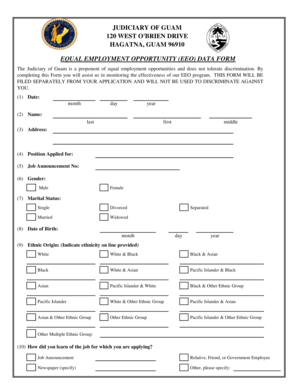
Eeo Form


What is the EEO Form
The EEO form, or Equal Employment Opportunity form, is a document used by employers to collect demographic information about their employees. This form is essential for ensuring compliance with federal regulations regarding workplace diversity and non-discrimination. The information gathered helps organizations evaluate their hiring practices and identify areas for improvement in promoting equal opportunity in the workplace.
How to Use the EEO Form
Using the EEO form involves several key steps. First, employers must ensure that the form is distributed to all employees in a manner that respects their privacy and confidentiality. Employees are encouraged to voluntarily provide their demographic information, which may include race, gender, and ethnicity. Employers should communicate the purpose of the form clearly, emphasizing its role in fostering a diverse and inclusive workplace.
Steps to Complete the EEO Form
Completing the EEO form requires careful attention to detail. Here are the essential steps:
- Gather the necessary demographic information, including race, gender, and ethnicity.
- Fill out the form accurately, ensuring that all sections are completed.
- Review the form for any errors or omissions before submission.
- Submit the completed form to the designated human resources department or personnel.
Legal Use of the EEO Form
The EEO form must be used in compliance with federal and state laws that govern employment practices. Employers are required to maintain confidentiality and protect the information collected on the form. This data should only be used for statistical purposes and to ensure compliance with equal employment opportunity regulations. Misuse of the information can lead to legal repercussions for the employer.
Key Elements of the EEO Form
Several key elements are typically included in the EEO form. These elements help ensure comprehensive data collection:
- Employee Identification: Basic information such as name, position, and department.
- Demographic Information: Questions regarding race, gender, and ethnicity.
- Voluntary Disclosure: A statement indicating that providing this information is voluntary and confidential.
- Signature: A space for the employee's signature to confirm the accuracy of the information provided.
Examples of Using the EEO Form
Employers can utilize the EEO form in various ways to enhance workplace diversity. For instance, a company may analyze the data collected to identify disparities in hiring practices. By comparing the demographic data of applicants versus employees, organizations can develop targeted recruitment strategies to attract underrepresented groups. Additionally, the information can be used to assess the effectiveness of diversity training programs and initiatives.
Create this form in 5 minutes or less
Create this form in 5 minutes!
How to create an eSignature for the eeo form 210027959
How to create an electronic signature for a PDF online
How to create an electronic signature for a PDF in Google Chrome
How to create an e-signature for signing PDFs in Gmail
How to create an e-signature right from your smartphone
How to create an e-signature for a PDF on iOS
How to create an e-signature for a PDF on Android
People also ask
-
What is an EEO form and why is it important?
An EEO form, or Equal Employment Opportunity form, is a document used to collect demographic information about job applicants. It is important for ensuring compliance with federal regulations and promoting diversity in the workplace. By using an EEO form, businesses can track their hiring practices and demonstrate their commitment to equal opportunity.
-
How can airSlate SignNow help with EEO form management?
airSlate SignNow provides a streamlined solution for managing EEO forms electronically. With our platform, you can easily create, send, and eSign EEO forms, ensuring a smooth and efficient process. This not only saves time but also enhances compliance and record-keeping.
-
Is there a cost associated with using airSlate SignNow for EEO forms?
Yes, airSlate SignNow offers various pricing plans to suit different business needs. Our plans are designed to be cost-effective, allowing you to manage EEO forms without breaking the bank. You can choose a plan that fits your budget while still accessing all the essential features.
-
What features does airSlate SignNow offer for EEO forms?
airSlate SignNow offers features such as customizable templates, secure eSigning, and automated workflows for EEO forms. These features help streamline the process, reduce errors, and ensure that all necessary information is collected efficiently. Additionally, our platform provides tracking and reporting capabilities for better compliance management.
-
Can I integrate airSlate SignNow with other HR tools for EEO forms?
Absolutely! airSlate SignNow integrates seamlessly with various HR tools and software, allowing you to manage EEO forms alongside your existing systems. This integration enhances your workflow and ensures that all data is synchronized, making it easier to maintain compliance and track applicant information.
-
How does airSlate SignNow ensure the security of EEO forms?
Security is a top priority at airSlate SignNow. We use advanced encryption and secure cloud storage to protect your EEO forms and sensitive data. Our platform complies with industry standards, ensuring that your information remains confidential and secure throughout the signing process.
-
What are the benefits of using airSlate SignNow for EEO forms?
Using airSlate SignNow for EEO forms offers numerous benefits, including increased efficiency, reduced paperwork, and improved compliance. Our user-friendly platform allows you to manage forms quickly and easily, freeing up time for your HR team to focus on other important tasks. Additionally, the electronic nature of our solution helps reduce the environmental impact of paper usage.
Get more for Eeo Form
Find out other Eeo Form
- Sign West Virginia High Tech Quitclaim Deed Myself
- Sign Delaware Insurance Claim Online
- Sign Delaware Insurance Contract Later
- Sign Hawaii Insurance NDA Safe
- Sign Georgia Insurance POA Later
- How Can I Sign Alabama Lawers Lease Agreement
- How Can I Sign California Lawers Lease Agreement
- Sign Colorado Lawers Operating Agreement Later
- Sign Connecticut Lawers Limited Power Of Attorney Online
- Sign Hawaii Lawers Cease And Desist Letter Easy
- Sign Kansas Insurance Rental Lease Agreement Mobile
- Sign Kansas Insurance Rental Lease Agreement Free
- Sign Kansas Insurance Rental Lease Agreement Fast
- Sign Kansas Insurance Rental Lease Agreement Safe
- How To Sign Kansas Insurance Rental Lease Agreement
- How Can I Sign Kansas Lawers Promissory Note Template
- Sign Kentucky Lawers Living Will Free
- Sign Kentucky Lawers LLC Operating Agreement Mobile
- Sign Louisiana Lawers Quitclaim Deed Now
- Sign Massachusetts Lawers Quitclaim Deed Later