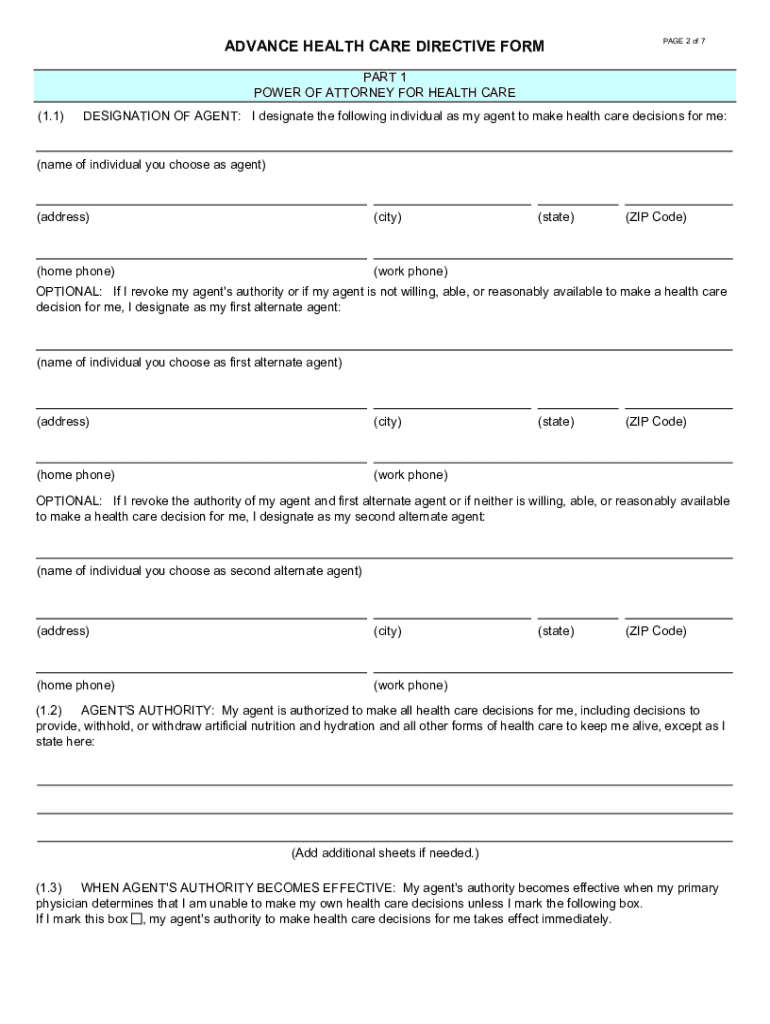
Probate Code Advance Health Care Directive Form Fillable


What is the Probate Code Advance Health Care Directive Form?
The Probate Code Advance Health Care Directive Form is a legal document that allows individuals in California to specify their healthcare preferences in case they become unable to communicate their wishes. This form combines both an advance directive and a durable power of attorney for healthcare, empowering individuals to appoint an agent to make medical decisions on their behalf. The directive can include preferences regarding life-sustaining treatments, organ donation, and other critical healthcare decisions.
How to Use the Probate Code Advance Health Care Directive Form
Using the Probate Code Advance Health Care Directive Form involves several straightforward steps. First, download the form from a reliable source. Next, fill out your personal information, including your name, address, and the name of your appointed agent. Clearly outline your healthcare preferences in the designated sections. After completing the form, sign it in the presence of a witness or notary public, as required by California law. Make sure to provide copies to your healthcare provider and your appointed agent to ensure your wishes are known and respected.
Key Elements of the Probate Code Advance Health Care Directive Form
This form includes several key elements that are essential for ensuring your healthcare wishes are honored. These elements typically consist of:
- Designation of Agent: The individual you trust to make healthcare decisions on your behalf.
- Healthcare Preferences: Specific instructions regarding medical treatments and interventions you do or do not want.
- Organ Donation Wishes: Your preferences regarding organ donation after death.
- Signature and Witness Requirements: Legal requirements for signing the document to ensure its validity.
Steps to Complete the Probate Code Advance Health Care Directive Form
Completing the Probate Code Advance Health Care Directive Form involves a series of clear steps:
- Download the form from a trusted source.
- Fill in your personal details, including your name and contact information.
- Designate your healthcare agent by providing their name and contact information.
- Clearly state your medical preferences and any specific instructions.
- Sign the document in front of a witness or notary public.
- Distribute copies to your healthcare agent and medical providers.
Legal Use of the Probate Code Advance Health Care Directive Form
The legal use of the Probate Code Advance Health Care Directive Form is governed by California law, which recognizes the importance of individuals making their own healthcare decisions. This form is legally binding when completed correctly and can be used to guide healthcare providers in making decisions that align with your wishes. It is advisable to review the form periodically and update it as necessary, especially after significant life changes.
State-Specific Rules for the Probate Code Advance Health Care Directive Form
California has specific rules regarding the completion and use of the Probate Code Advance Health Care Directive Form. These include:
- The requirement for the form to be signed by the individual and witnessed by at least one adult who is not related to the individual.
- The option to have the form notarized instead of witnessed.
- Provisions that allow individuals to revoke or amend the directive at any time, as long as they are competent to do so.
Handy tips for filling out Probate Code Advance Health Care Directive Form fillable online
Quick steps to complete and e-sign Probate Code Advance Health Care Directive Form fillable online:
- Use Get Form or simply click on the template preview to open it in the editor.
- Start completing the fillable fields and carefully type in required information.
- Use the Cross or Check marks in the top toolbar to select your answers in the list boxes.
- Utilize the Circle icon for other Yes/No questions.
- Look through the document several times and make sure that all fields are completed with the correct information.
- Insert the current Date with the corresponding icon.
- Add a legally-binding e-signature. Go to Sign -> Add New Signature and select the option you prefer: type, draw, or upload an image of your handwritten signature and place it where you need it.
- Finish filling out the form with the Done button.
- Download your copy, save it to the cloud, print it, or share it right from the editor.
- Check the Help section and contact our Support team if you run into any troubles when using the editor.
We understand how straining completing forms can be. Obtain access to a HIPAA and GDPR compliant solution for optimum efficiency. Use signNow to e-sign and send Probate Code Advance Health Care Directive Form fillable for e-signing.
Create this form in 5 minutes or less
Create this form in 5 minutes!
How to create an eSignature for the probate code advance health care directive form fillable
How to create an electronic signature for a PDF online
How to create an electronic signature for a PDF in Google Chrome
How to create an e-signature for signing PDFs in Gmail
How to create an e-signature right from your smartphone
How to create an e-signature for a PDF on iOS
How to create an e-signature for a PDF on Android
People also ask
-
What is the directive advanced california pdf?
The directive advanced california pdf is a comprehensive document that outlines specific regulations and guidelines for businesses operating in California. It serves as a crucial resource for ensuring compliance with state laws and can be easily accessed and signed using airSlate SignNow.
-
How can airSlate SignNow help with the directive advanced california pdf?
airSlate SignNow allows users to upload, send, and eSign the directive advanced california pdf seamlessly. This ensures that all stakeholders can review and sign the document quickly, streamlining the compliance process for businesses.
-
What are the pricing options for airSlate SignNow?
airSlate SignNow offers various pricing plans to accommodate different business needs. Each plan provides access to features that facilitate the management of documents like the directive advanced california pdf, ensuring a cost-effective solution for eSigning.
-
What features does airSlate SignNow provide for document management?
airSlate SignNow includes features such as customizable templates, real-time tracking, and secure cloud storage. These features enhance the management of important documents like the directive advanced california pdf, making it easier for businesses to stay organized and compliant.
-
Can I integrate airSlate SignNow with other applications?
Yes, airSlate SignNow offers integrations with various applications, including CRM and project management tools. This allows users to manage documents like the directive advanced california pdf within their existing workflows, improving efficiency and collaboration.
-
What are the benefits of using airSlate SignNow for eSigning?
Using airSlate SignNow for eSigning provides numerous benefits, including faster turnaround times and enhanced security. By utilizing this platform for documents like the directive advanced california pdf, businesses can ensure that their signing processes are both efficient and legally binding.
-
Is airSlate SignNow suitable for small businesses?
Absolutely! airSlate SignNow is designed to be user-friendly and cost-effective, making it an ideal solution for small businesses. With features that support the management of documents like the directive advanced california pdf, small businesses can easily comply with regulations without breaking the bank.
Get more for Probate Code Advance Health Care Directive Form fillable
Find out other Probate Code Advance Health Care Directive Form fillable
- How Can I Sign Alabama Personal loan contract template
- Can I Sign Arizona Personal loan contract template
- How To Sign Arkansas Personal loan contract template
- Sign Colorado Personal loan contract template Mobile
- How Do I Sign Florida Personal loan contract template
- Sign Hawaii Personal loan contract template Safe
- Sign Montana Personal loan contract template Free
- Sign New Mexico Personal loan contract template Myself
- Sign Vermont Real estate contracts Safe
- Can I Sign West Virginia Personal loan contract template
- How Do I Sign Hawaii Real estate sales contract template
- Sign Kentucky New hire forms Myself
- Sign Alabama New hire packet Online
- How Can I Sign California Verification of employment form
- Sign Indiana Home rental application Online
- Sign Idaho Rental application Free
- Sign South Carolina Rental lease application Online
- Sign Arizona Standard rental application Now
- Sign Indiana Real estate document Free
- How To Sign Wisconsin Real estate document