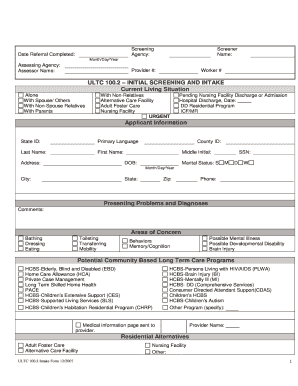
Ultc Form


What is the Ultc?
The Ultc 100 2 form is a specific document used in Colorado for various legal and administrative purposes. It serves as a vital tool for individuals and businesses to communicate essential information to government agencies or other entities. Understanding the purpose and requirements of the Ultc is crucial for ensuring compliance and effective communication.
How to Use the Ultc
Using the Ultc 100 2 form involves several steps that ensure accurate completion and submission. First, gather all necessary information required for the form, including personal details and any relevant documentation. Next, fill out the form carefully, ensuring that all fields are completed accurately. Once completed, review the form for any errors or omissions before submission. Utilizing a digital platform can streamline this process, providing tools for easy editing and signing.
Steps to Complete the Ultc
Completing the Ultc 100 2 form requires attention to detail. Follow these steps:
- Gather all required information, including identification and supporting documents.
- Access the form through a reliable digital platform.
- Fill in the required fields, ensuring accuracy in all entries.
- Review the completed form for any mistakes or missing information.
- Sign the form digitally to validate your submission.
- Submit the form as per the guidelines provided for the specific application.
Legal Use of the Ultc
The Ultc 100 2 form holds legal significance in Colorado, as it must meet specific requirements to be considered valid. Compliance with state laws and regulations is essential. When filled out correctly and signed using a compliant eSignature solution, the form can be legally binding. It is important to understand the legal implications of the information provided in the form and ensure that it is submitted in accordance with applicable laws.
Key Elements of the Ultc
Several key elements are essential to the Ultc 100 2 form. These include:
- Identification of the individual or entity submitting the form.
- Clear and concise information regarding the purpose of the form.
- Signature fields that validate the submission.
- Any required attachments or supporting documents that must accompany the form.
Form Submission Methods
The Ultc 100 2 form can be submitted through various methods, including:
- Online submission via a secure digital platform, which is often the fastest method.
- Mailing a physical copy of the form to the appropriate agency.
- In-person submission at designated locations, if required.
Quick guide on how to complete ultc
Complete Ultc effortlessly on any device
Online document management has become increasingly favored by businesses and individuals alike. It offers an ideal eco-friendly alternative to traditional printed and signed documents, as you can easily access the required form and securely store it online. airSlate SignNow provides you with all the necessary tools to create, edit, and eSign your documents swiftly without any hold-ups. Manage Ultc on any device using the airSlate SignNow Android or iOS applications and streamline any document-related procedure today.
The simplest way to edit and eSign Ultc with ease
- Find Ultc and click Get Form to begin.
- Utilize the tools we offer to complete your form.
- Highlight important sections of your documents or redact sensitive information with tools that airSlate SignNow provides specifically for that purpose.
- Create your eSignature with the Sign feature, which takes mere seconds and carries the same legal validity as a conventional wet ink signature.
- Review the details and then click the Done button to save your changes.
- Choose your preferred method to send your form, whether by email, text message (SMS), invitation link, or download it to your computer.
No more worrying about lost or misplaced documents, tedious form searches, or errors that necessitate printing new document copies. airSlate SignNow meets your document management needs in just a few clicks from any device you prefer. Edit and eSign Ultc and ensure effective communication at any step of the form preparation process with airSlate SignNow.
Create this form in 5 minutes or less
Create this form in 5 minutes!
How to create an eSignature for the ultc
How to create an electronic signature for a PDF online
How to create an electronic signature for a PDF in Google Chrome
How to create an e-signature for signing PDFs in Gmail
How to create an e-signature right from your smartphone
How to create an e-signature for a PDF on iOS
How to create an e-signature for a PDF on Android
People also ask
-
What is the ulct 100 2 form?
The ulct 100 2 form is a vital document used for various administrative purposes, ensuring compliance and accurate reporting. With airSlate SignNow, you can easily create and send this form for eSignature, streamlining your workflow and reducing processing time.
-
How can airSlate SignNow help with the ulct 100 2 form?
airSlate SignNow offers an intuitive platform to manage the ulct 100 2 form, allowing users to fill out, sign, and send documents electronically. This feature simplifies the signing process, minimizes errors, and accelerates document delivery.
-
Is there a cost associated with using the ulct 100 2 form through airSlate SignNow?
airSlate SignNow provides competitive pricing plans that cover all features, including the ability to manage the ulct 100 2 form. The cost-effective solutions make it suitable for businesses of all sizes, maximizing value while minimizing expenses.
-
What features does airSlate SignNow offer for the ulct 100 2 form?
Key features of airSlate SignNow for the ulct 100 2 form include customizable templates, secure eSigning, and automated workflows. These functionalities enhance productivity and ensure that all necessary data is accurately captured.
-
Can the ulct 100 2 form be integrated with other software?
Yes, airSlate SignNow integrates seamlessly with various software tools, allowing users to automate processes related to the ulct 100 2 form. This interoperability enhances your existing systems, improving overall efficiency and data management.
-
What benefits does airSlate SignNow provide for managing the ulct 100 2 form?
By using airSlate SignNow for the ulct 100 2 form, businesses benefit from improved turnaround times, reduced paper usage, and enhanced document security. These advantages contribute to greater operational efficiency and a more eco-friendly workflow.
-
How secure is the ulct 100 2 form processing with airSlate SignNow?
Security is a top priority at airSlate SignNow, especially when handling sensitive documents like the ulct 100 2 form. The platform employs advanced encryption methods and complies with industry standards to ensure the safety and integrity of your information.
Get more for Ultc
Find out other Ultc
- Sign Maryland Non-Profit Business Plan Template Fast
- How To Sign Nevada Life Sciences LLC Operating Agreement
- Sign Montana Non-Profit Warranty Deed Mobile
- Sign Nebraska Non-Profit Residential Lease Agreement Easy
- Sign Nevada Non-Profit LLC Operating Agreement Free
- Sign Non-Profit Document New Mexico Mobile
- Sign Alaska Orthodontists Business Plan Template Free
- Sign North Carolina Life Sciences Purchase Order Template Computer
- Sign Ohio Non-Profit LLC Operating Agreement Secure
- Can I Sign Ohio Non-Profit LLC Operating Agreement
- Sign South Dakota Non-Profit Business Plan Template Myself
- Sign Rhode Island Non-Profit Residential Lease Agreement Computer
- Sign South Carolina Non-Profit Promissory Note Template Mobile
- Sign South Carolina Non-Profit Lease Agreement Template Online
- Sign Oregon Life Sciences LLC Operating Agreement Online
- Sign Texas Non-Profit LLC Operating Agreement Online
- Can I Sign Colorado Orthodontists Month To Month Lease
- How Do I Sign Utah Non-Profit Warranty Deed
- Help Me With Sign Colorado Orthodontists Purchase Order Template
- Sign Virginia Non-Profit Living Will Fast