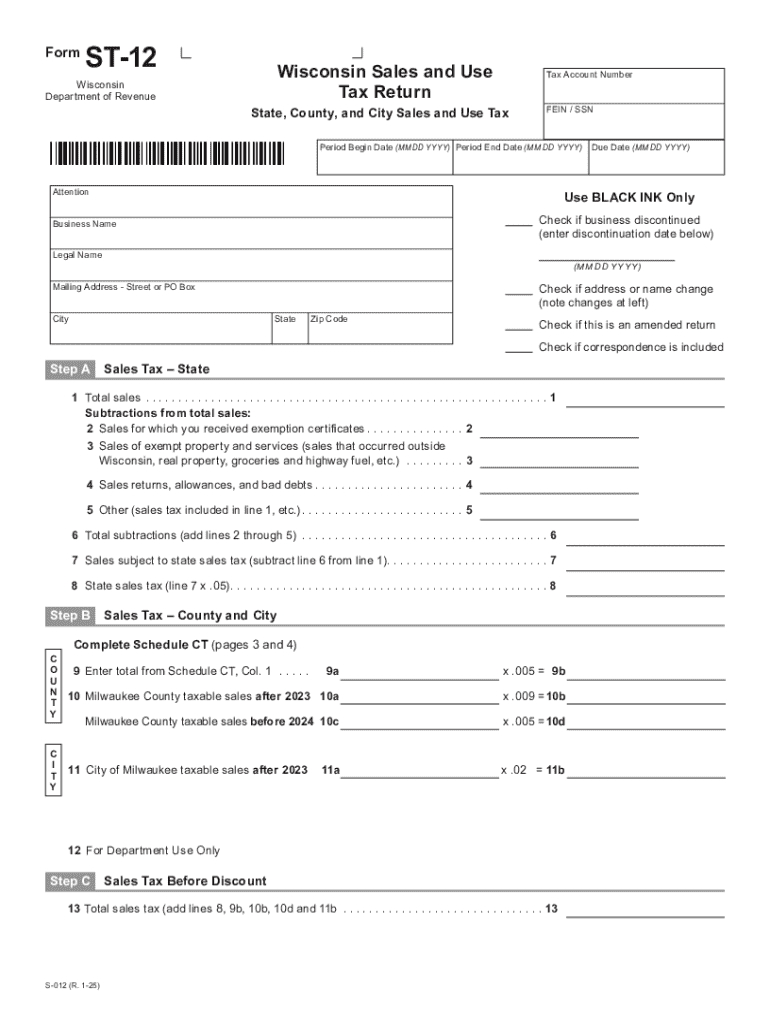
Form WI DoR S 211 Fill Online, Printable, Fillable


What is the Form WI DoR S 211
The Form WI DoR S 211 is a document used in Wisconsin for sales and use tax exemption purposes. This form allows businesses to claim an exemption from sales tax for purchases related to specific activities or items as defined by the Wisconsin Department of Revenue. Understanding the purpose and requirements of this form is essential for businesses looking to manage their tax liabilities effectively.
Steps to Complete the Form WI DoR S 211
Completing the Form WI DoR S 211 involves several key steps to ensure accuracy and compliance. Start by gathering necessary information, including the buyer's details, seller's information, and the specific reason for the exemption. Next, fill out the form clearly, ensuring all sections are completed. After filling out the form, review it for any errors before submission. It is crucial to keep a copy of the completed form for your records.
Legal Use of the Form WI DoR S 211
The Form WI DoR S 211 has specific legal implications. It is designed to be used by eligible purchasers who meet the criteria set forth by the Wisconsin Department of Revenue. Misuse of the form can lead to penalties, including back taxes, interest, and potential fines. Therefore, it is important to use the form only for legitimate exemptions and to maintain proper documentation to support the claims made on the form.
Required Documents for the Form WI DoR S 211
When submitting the Form WI DoR S 211, certain documents may be required to substantiate the exemption claim. These may include proof of the buyer's tax-exempt status, such as a valid exemption certificate, and any additional documentation that supports the reason for the exemption. Having these documents ready can facilitate a smoother filing process and help avoid potential issues with the Wisconsin Department of Revenue.
Filing Deadlines / Important Dates
It is important to be aware of filing deadlines associated with the Form WI DoR S 211. While the form itself may not have a specific submission deadline, it should be submitted at the time of purchase to ensure proper tax treatment. Additionally, businesses should be mindful of any annual reporting requirements related to sales tax exemptions to remain compliant with state regulations.
Form Submission Methods
The Form WI DoR S 211 can be submitted in various ways, depending on the preferences of the buyer and seller. Options typically include online submission through the Wisconsin Department of Revenue's website, mailing a printed copy of the form, or delivering it in person to the appropriate office. Each method has its own advantages, so businesses should choose the one that best fits their operational needs.
Handy tips for filling out Form WI DoR S 211 Fill Online, Printable, Fillable online
Quick steps to complete and e-sign Form WI DoR S 211 Fill Online, Printable, Fillable online:
- Use Get Form or simply click on the template preview to open it in the editor.
- Start completing the fillable fields and carefully type in required information.
- Use the Cross or Check marks in the top toolbar to select your answers in the list boxes.
- Utilize the Circle icon for other Yes/No questions.
- Look through the document several times and make sure that all fields are completed with the correct information.
- Insert the current Date with the corresponding icon.
- Add a legally-binding e-signature. Go to Sign -> Add New Signature and select the option you prefer: type, draw, or upload an image of your handwritten signature and place it where you need it.
- Finish filling out the form with the Done button.
- Download your copy, save it to the cloud, print it, or share it right from the editor.
- Check the Help section and contact our Support team if you run into any troubles when using the editor.
We understand how straining completing forms could be. Get access to a GDPR and HIPAA compliant platform for maximum straightforwardness. Use signNow to e-sign and send Form WI DoR S 211 Fill Online, Printable, Fillable for collecting e-signatures.
Create this form in 5 minutes or less
Create this form in 5 minutes!
How to create an eSignature for the form wi dor s 211 fill online printable fillable
How to create an electronic signature for a PDF online
How to create an electronic signature for a PDF in Google Chrome
How to create an e-signature for signing PDFs in Gmail
How to create an e-signature right from your smartphone
How to create an e-signature for a PDF on iOS
How to create an e-signature for a PDF on Android
People also ask
-
What is airSlate SignNow and how can it help me learn how to wi return?
airSlate SignNow is a powerful eSignature solution that simplifies the process of sending and signing documents. By using airSlate SignNow, you can easily manage your documents and learn how to wi return efficiently, ensuring that your business operations run smoothly.
-
How much does airSlate SignNow cost for businesses looking to learn how to wi return?
airSlate SignNow offers flexible pricing plans tailored to meet the needs of various businesses. Whether you are a small startup or a large enterprise, you can find a plan that fits your budget while helping you understand how to wi return effectively.
-
What features does airSlate SignNow offer for those interested in how to wi return?
airSlate SignNow provides a range of features including document templates, real-time collaboration, and secure eSigning. These features are designed to help you streamline your workflow and learn how to wi return with ease.
-
Can I integrate airSlate SignNow with other tools to assist in how to wi return?
Yes, airSlate SignNow integrates seamlessly with various applications such as Google Drive, Salesforce, and more. These integrations can enhance your experience and provide additional resources on how to wi return effectively.
-
Is airSlate SignNow suitable for all types of businesses looking to learn how to wi return?
Absolutely! airSlate SignNow is designed to cater to businesses of all sizes and industries. Regardless of your sector, you can utilize airSlate SignNow to learn how to wi return and improve your document management processes.
-
What are the benefits of using airSlate SignNow for understanding how to wi return?
Using airSlate SignNow offers numerous benefits, including increased efficiency, reduced paperwork, and enhanced security. By leveraging this platform, you can focus on learning how to wi return while enjoying a streamlined document workflow.
-
How can I get started with airSlate SignNow to learn how to wi return?
Getting started with airSlate SignNow is simple. You can sign up for a free trial to explore the platform and its features, allowing you to learn how to wi return without any initial investment.
Get more for Form WI DoR S 211 Fill Online, Printable, Fillable
- Sample the terry fox foundation form
- Rabbit population by season gizmo answer key pdf form
- Dr2643 form
- Online personal auto policy change request 71 form
- Form t2042
- Report of sale form
- Referral form download pdf tri county mental health services tcmhs
- Letter of authorization to transfer funds or securities wells fargo form
Find out other Form WI DoR S 211 Fill Online, Printable, Fillable
- eSign California Business Operations LLC Operating Agreement Myself
- Sign Courts Form Mississippi Secure
- eSign Alabama Car Dealer Executive Summary Template Fast
- eSign Arizona Car Dealer Bill Of Lading Now
- How Can I eSign Alabama Car Dealer Executive Summary Template
- eSign California Car Dealer LLC Operating Agreement Online
- eSign California Car Dealer Lease Agreement Template Fast
- eSign Arkansas Car Dealer Agreement Online
- Sign Montana Courts Contract Safe
- eSign Colorado Car Dealer Affidavit Of Heirship Simple
- eSign Car Dealer Form Georgia Simple
- eSign Florida Car Dealer Profit And Loss Statement Myself
- eSign Georgia Car Dealer POA Mobile
- Sign Nebraska Courts Warranty Deed Online
- Sign Nebraska Courts Limited Power Of Attorney Now
- eSign Car Dealer Form Idaho Online
- How To eSign Hawaii Car Dealer Contract
- How To eSign Hawaii Car Dealer Living Will
- How Do I eSign Hawaii Car Dealer Living Will
- eSign Hawaii Business Operations Contract Online