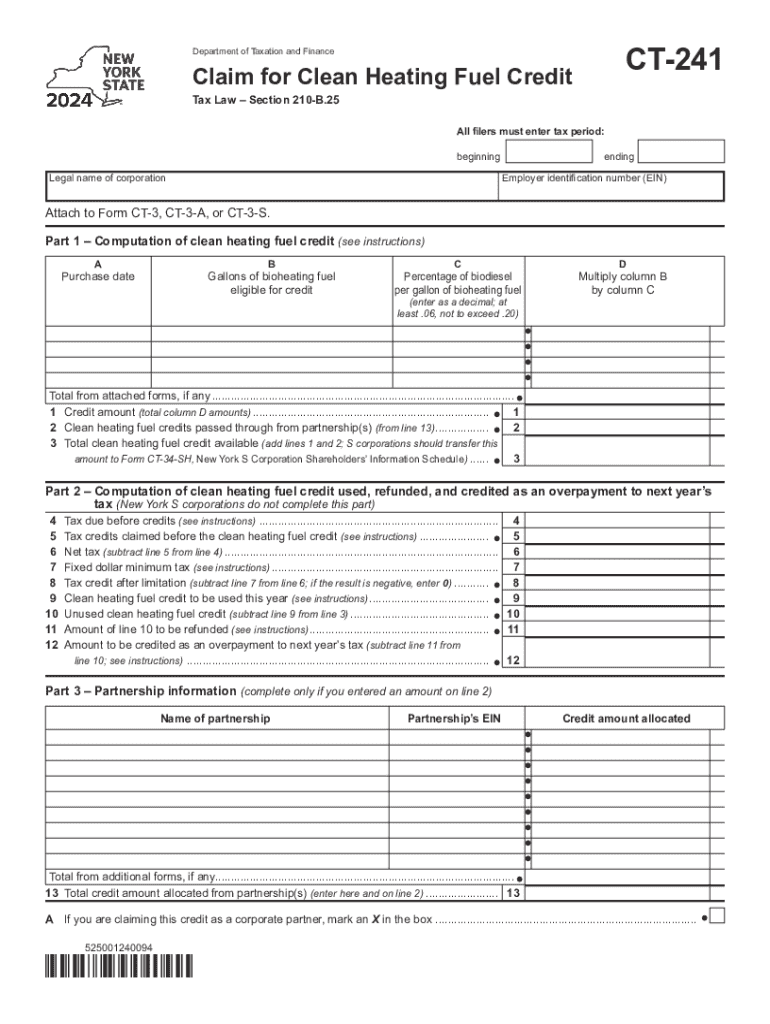
Form CT 241 Claim for Clean Heating Fuel Credit Tax Year


Understanding the Form CT 241 Claim For Clean Heating Fuel Credit Tax Year
The Form CT 241 is designed for taxpayers in Connecticut who wish to claim a clean heating fuel credit. This credit is available for those who utilize clean heating fuels to heat their homes or businesses. The form allows eligible individuals to receive a tax credit based on the amount of clean heating fuel purchased during the tax year. Understanding the specifics of this form is crucial for ensuring accurate claims and maximizing potential credits.
How to Complete the Form CT 241 Claim For Clean Heating Fuel Credit Tax Year
Filling out the Form CT 241 requires careful attention to detail. Start by gathering all necessary documentation related to your clean heating fuel purchases. This may include receipts and invoices. The form will ask for information such as your name, address, and Social Security number, along with details about the fuel purchased. Ensure that all figures are accurate and that you have calculated your credit based on the guidelines provided by the state.
Eligibility Criteria for the Form CT 241 Claim For Clean Heating Fuel Credit Tax Year
To qualify for the clean heating fuel credit, you must meet specific eligibility requirements. Primarily, you must be a resident of Connecticut and have purchased clean heating fuel for your primary residence or business during the tax year. Additionally, the fuel must meet the state's definition of clean heating fuel, which is typically less polluting than traditional heating fuels. Review the eligibility criteria carefully to avoid any potential issues with your claim.
Required Documents for the Form CT 241 Claim For Clean Heating Fuel Credit Tax Year
When preparing to submit the Form CT 241, it is essential to have all required documents ready. These documents include proof of purchase for the clean heating fuel, such as receipts or invoices. You may also need to provide your tax returns from the previous year to establish your eligibility. Keeping these documents organized will streamline the filing process and help ensure that your claim is processed efficiently.
Filing Deadlines for the Form CT 241 Claim For Clean Heating Fuel Credit Tax Year
Timely submission of the Form CT 241 is crucial to receiving your credit. The filing deadline typically aligns with the state income tax return deadlines. For most taxpayers, this means the form should be submitted by April 15 of the following tax year. However, it is advisable to check for any updates or changes to deadlines, as they may vary based on specific circumstances or state regulations.
Submission Methods for the Form CT 241 Claim For Clean Heating Fuel Credit Tax Year
The Form CT 241 can be submitted through various methods, providing flexibility for taxpayers. You may choose to file the form online through the Connecticut Department of Revenue Services website, which offers a streamlined process. Alternatively, you can mail a paper version of the form to the appropriate state address. In-person submissions may also be possible at designated state offices, allowing for direct assistance if needed.
Create this form in 5 minutes or less
Related searches to ct241
Create this form in 5 minutes!
How to create an eSignature for the ct241 form
How to create an electronic signature for a PDF online
How to create an electronic signature for a PDF in Google Chrome
How to create an e-signature for signing PDFs in Gmail
How to create an e-signature right from your smartphone
How to create an e-signature for a PDF on iOS
How to create an e-signature for a PDF on Android
People also ask 241
-
What is the 241 new state feature in airSlate SignNow?
The 241 new state feature in airSlate SignNow allows users to streamline their document signing process by providing enhanced customization options. This feature enables businesses to create tailored workflows that meet their specific needs, ensuring a more efficient signing experience.
-
How does airSlate SignNow pricing work for the 241 new state feature?
airSlate SignNow offers competitive pricing plans that include access to the 241 new state feature. Depending on your business size and needs, you can choose from various subscription tiers that provide flexibility and cost-effectiveness.
-
What are the benefits of using the 241 new state feature?
The 241 new state feature enhances document management by allowing users to create custom signing workflows. This leads to increased efficiency, reduced turnaround times, and improved collaboration among team members, making it a valuable tool for any business.
-
Can I integrate the 241 new state feature with other applications?
Yes, airSlate SignNow supports integrations with various applications, allowing you to leverage the 241 new state feature seamlessly. This means you can connect your existing tools and enhance your document workflows without any hassle.
-
Is the 241 new state feature suitable for small businesses?
Absolutely! The 241 new state feature is designed to cater to businesses of all sizes, including small businesses. Its user-friendly interface and cost-effective solutions make it an ideal choice for those looking to improve their document signing processes.
-
How secure is the 241 new state feature in airSlate SignNow?
Security is a top priority for airSlate SignNow, and the 241 new state feature is no exception. The platform employs advanced encryption and compliance measures to ensure that your documents and data remain safe throughout the signing process.
-
What types of documents can I use with the 241 new state feature?
You can use the 241 new state feature with a wide variety of documents, including contracts, agreements, and forms. This versatility allows businesses to streamline their entire document workflow, making it easier to manage and sign important paperwork.
Get more for ct 241 state
- Annualleavepayoutrequestform doc
- You must complete all questions if a question does not apply enter fau form
- Emerging leaders institute participant registration registration form
- Minnesotas wioa combined state plan form
- Boiler installation report i 1 form
- Concussion information form ahsaa com
- Adjusted employers quarterly federal tax return or claim for refund form
- Mutual exchange application form london borough of
Find out other ct241 ct york
- Sign Indiana Legal Cease And Desist Letter Easy
- Can I Sign Kansas Legal LLC Operating Agreement
- Sign Kansas Legal Cease And Desist Letter Now
- Sign Pennsylvania Insurance Business Plan Template Safe
- Sign Pennsylvania Insurance Contract Safe
- How Do I Sign Louisiana Legal Cease And Desist Letter
- How Can I Sign Kentucky Legal Quitclaim Deed
- Sign Kentucky Legal Cease And Desist Letter Fast
- Sign Maryland Legal Quitclaim Deed Now
- Can I Sign Maine Legal NDA
- How To Sign Maine Legal Warranty Deed
- Sign Maine Legal Last Will And Testament Fast
- How To Sign Maine Legal Quitclaim Deed
- Sign Mississippi Legal Business Plan Template Easy
- How Do I Sign Minnesota Legal Residential Lease Agreement
- Sign South Carolina Insurance Lease Agreement Template Computer
- Sign Missouri Legal Last Will And Testament Online
- Sign Montana Legal Resignation Letter Easy
- How Do I Sign Montana Legal IOU
- How Do I Sign Montana Legal Quitclaim Deed