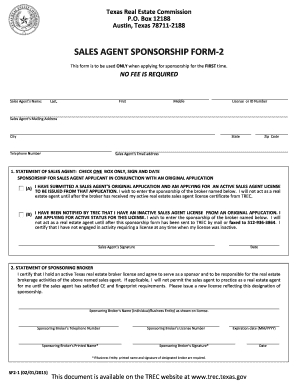
Salesperson's Sponsorship Form 2, 9 1 Trec Texas


What is the Salesperson's Sponsorship Form 2, 9 1 Trec Texas
The Salesperson's Sponsorship Form 2, 9 1 Trec Texas is a crucial document used within the real estate industry in Texas. This form is primarily designed for individuals seeking to become sponsored salespersons under a licensed broker. It outlines the relationship between the salesperson and the sponsoring broker, ensuring compliance with the Texas Real Estate Commission (TREC) regulations. By completing this form, salespersons can legally operate under the guidance of a broker, which is essential for conducting real estate transactions in Texas.
How to use the Salesperson's Sponsorship Form 2, 9 1 Trec Texas
Using the Salesperson's Sponsorship Form 2, 9 1 Trec Texas involves several key steps. First, the prospective salesperson must obtain the form, which can typically be found on the TREC website or through their sponsoring broker. After acquiring the form, the salesperson should fill in their personal information, including their name, contact details, and the name of the sponsoring broker. It is important to ensure that all information is accurate and complete. Once filled out, the form must be submitted to TREC for processing, which allows the salesperson to officially begin their career in real estate.
Steps to complete the Salesperson's Sponsorship Form 2, 9 1 Trec Texas
Completing the Salesperson's Sponsorship Form 2, 9 1 Trec Texas requires careful attention to detail. Here are the steps to follow:
- Obtain the form from the TREC website or your sponsoring broker.
- Fill in your personal information, including your full name, address, and contact information.
- Provide the name and license number of your sponsoring broker.
- Review the completed form for accuracy to avoid any delays in processing.
- Submit the form to TREC, either online or by mail, following their submission guidelines.
Key elements of the Salesperson's Sponsorship Form 2, 9 1 Trec Texas
The Salesperson's Sponsorship Form 2, 9 1 Trec Texas contains several key elements that are essential for its validity. These elements include:
- Personal Information: This includes the salesperson's name, contact details, and address.
- Sponsoring Broker Information: The name and license number of the broker sponsoring the salesperson.
- Signature: Both the salesperson and the sponsoring broker must sign the form to confirm the sponsorship agreement.
- Date of Submission: The date on which the form is submitted to TREC is also required for processing.
Legal use of the Salesperson's Sponsorship Form 2, 9 1 Trec Texas
The legal use of the Salesperson's Sponsorship Form 2, 9 1 Trec Texas is governed by the regulations set forth by the Texas Real Estate Commission. This form must be used to establish a formal relationship between a salesperson and their sponsoring broker. It is important for the salesperson to understand that operating without this form can lead to legal repercussions, including fines or the inability to conduct real estate transactions. Therefore, ensuring that the form is completed and submitted correctly is vital for compliance with state laws.
Eligibility Criteria
To be eligible to use the Salesperson's Sponsorship Form 2, 9 1 Trec Texas, individuals must meet certain criteria. These include:
- Completion of the required pre-licensing education as mandated by TREC.
- Passing the Texas real estate salesperson examination.
- Having a sponsoring broker who holds an active real estate broker license in Texas.
- Being at least eighteen years of age and a legal resident of the United States.
Create this form in 5 minutes or less
Create this form in 5 minutes!
How to create an eSignature for the salespersons sponsorship form 2 9 1 trec texas
How to create an electronic signature for a PDF online
How to create an electronic signature for a PDF in Google Chrome
How to create an e-signature for signing PDFs in Gmail
How to create an e-signature right from your smartphone
How to create an e-signature for a PDF on iOS
How to create an e-signature for a PDF on Android
People also ask
-
What is the Salesperson's Sponsorship Form 2, 9 1 Trec Texas?
The Salesperson's Sponsorship Form 2, 9 1 Trec Texas is a crucial document required for real estate professionals in Texas to establish sponsorship with a licensed broker. This form ensures compliance with Texas real estate regulations and facilitates the legal practice of real estate sales.
-
How can airSlate SignNow help with the Salesperson's Sponsorship Form 2, 9 1 Trec Texas?
airSlate SignNow provides an efficient platform to create, send, and eSign the Salesperson's Sponsorship Form 2, 9 1 Trec Texas. With its user-friendly interface, you can streamline the process, ensuring that all necessary signatures are collected quickly and securely.
-
What are the pricing options for using airSlate SignNow for the Salesperson's Sponsorship Form 2, 9 1 Trec Texas?
airSlate SignNow offers flexible pricing plans that cater to different business needs. You can choose from monthly or annual subscriptions, which provide access to features that simplify the management of the Salesperson's Sponsorship Form 2, 9 1 Trec Texas and other documents.
-
What features does airSlate SignNow offer for the Salesperson's Sponsorship Form 2, 9 1 Trec Texas?
Key features of airSlate SignNow include customizable templates, secure eSigning, and real-time tracking of document status. These features enhance the efficiency of handling the Salesperson's Sponsorship Form 2, 9 1 Trec Texas, making it easier to manage your real estate documentation.
-
Are there any integrations available with airSlate SignNow for the Salesperson's Sponsorship Form 2, 9 1 Trec Texas?
Yes, airSlate SignNow integrates seamlessly with various applications such as CRM systems, cloud storage services, and productivity tools. This allows you to manage the Salesperson's Sponsorship Form 2, 9 1 Trec Texas alongside your existing workflows, enhancing overall productivity.
-
What are the benefits of using airSlate SignNow for the Salesperson's Sponsorship Form 2, 9 1 Trec Texas?
Using airSlate SignNow for the Salesperson's Sponsorship Form 2, 9 1 Trec Texas offers numerous benefits, including time savings, improved accuracy, and enhanced security. The platform ensures that your documents are handled efficiently, reducing the risk of errors and ensuring compliance with Texas regulations.
-
Is airSlate SignNow secure for handling the Salesperson's Sponsorship Form 2, 9 1 Trec Texas?
Absolutely! airSlate SignNow employs advanced security measures, including encryption and secure access controls, to protect your documents. When handling the Salesperson's Sponsorship Form 2, 9 1 Trec Texas, you can trust that your sensitive information is safeguarded.
Get more for Salesperson's Sponsorship Form 2, 9 1 Trec Texas
- Dot release form
- Ls01 lost or stolen passport notification printable form for reporting a lost or stolen passport
- Gulf coast region scavenger hunt answer key form
- Photosynthesis pogil answer key pdf form
- Massachusetts family self sufficiency scales and ladders montgomeryschoolsmd form
- Electronic parcel shipping order form the ups store 404
- Attention deficit disorder evaluation scale form
- Llc sale agreement template form
Find out other Salesperson's Sponsorship Form 2, 9 1 Trec Texas
- How To Sign Massachusetts Courts Quitclaim Deed
- Can I Sign Massachusetts Courts Quitclaim Deed
- eSign California Business Operations LLC Operating Agreement Myself
- Sign Courts Form Mississippi Secure
- eSign Alabama Car Dealer Executive Summary Template Fast
- eSign Arizona Car Dealer Bill Of Lading Now
- How Can I eSign Alabama Car Dealer Executive Summary Template
- eSign California Car Dealer LLC Operating Agreement Online
- eSign California Car Dealer Lease Agreement Template Fast
- eSign Arkansas Car Dealer Agreement Online
- Sign Montana Courts Contract Safe
- eSign Colorado Car Dealer Affidavit Of Heirship Simple
- eSign Car Dealer Form Georgia Simple
- eSign Florida Car Dealer Profit And Loss Statement Myself
- eSign Georgia Car Dealer POA Mobile
- Sign Nebraska Courts Warranty Deed Online
- Sign Nebraska Courts Limited Power Of Attorney Now
- eSign Car Dealer Form Idaho Online
- How To eSign Hawaii Car Dealer Contract
- How To eSign Hawaii Car Dealer Living Will