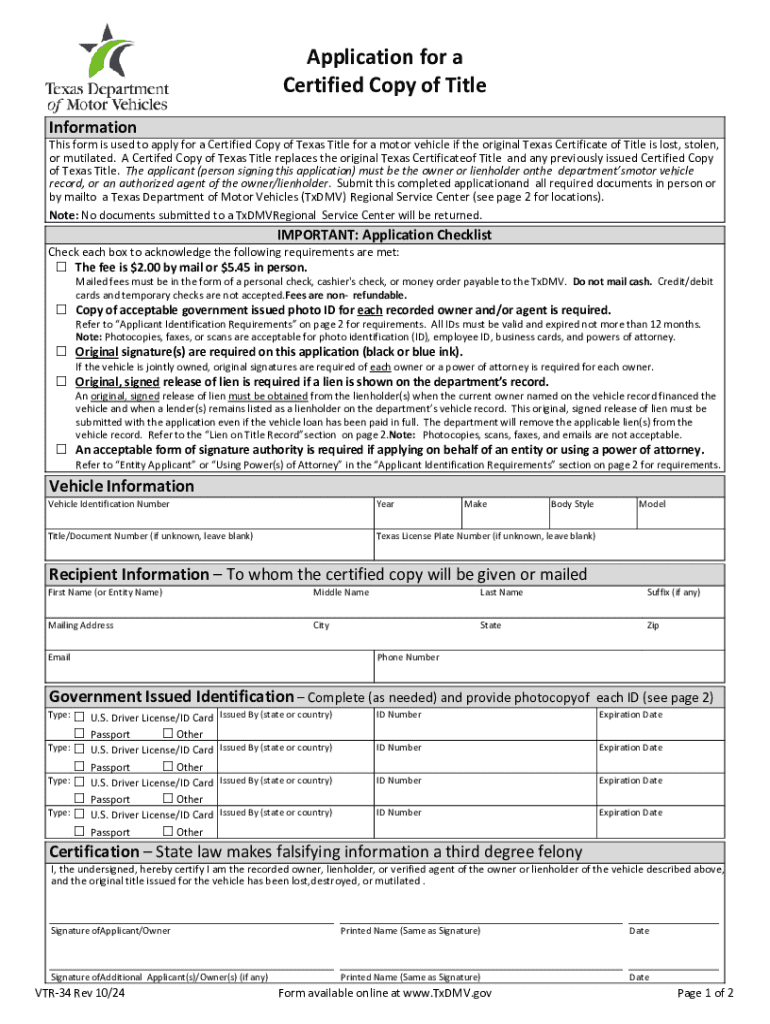
Vehicle Titles, Certified Copies Form


Understanding Vehicle Titles in Texas
In Texas, a vehicle title is a legal document that establishes ownership of a vehicle. It includes important information such as the vehicle identification number (VIN), make, model, year, and the owner's details. When a vehicle is bought, sold, or transferred, the title must be updated to reflect the new owner. If you lose your car title, it is essential to understand how to replace it to maintain legal ownership.
Steps to Replace a Lost Vehicle Title in Texas
To replace a lost vehicle title in Texas, follow these steps:
- Gather necessary information, including your driver's license number, VIN, and vehicle details.
- Complete the Application for a Certified Copy of Title (Form VTR-34). This form can be obtained online or at your local Texas Department of Motor Vehicles (DMV) office.
- Submit the completed form along with the required fee. The fee for a certified copy of a title is typically around $5.
- You can submit your application in person at a DMV office, by mail, or online through the Texas DMV website.
Required Documents for Title Replacement
When applying for a replacement title in Texas, you will need to provide specific documents:
- A completed Form VTR-34.
- Your valid Texas driver's license or ID.
- Proof of vehicle ownership, if applicable, such as a bill of sale.
Legal Uses of Vehicle Titles in Texas
Vehicle titles serve several legal purposes in Texas. They are essential for:
- Proving ownership of the vehicle.
- Transferring ownership when selling or gifting the vehicle.
- Registering the vehicle with the state.
- Obtaining insurance coverage.
Submitting Your Application for a Lost Title
When you are ready to submit your application for a lost vehicle title, you have several options:
- Online: Visit the Texas DMV website to apply for a replacement title online. You will need to create an account and follow the prompts.
- By Mail: Send your completed Form VTR-34 and payment to the address specified on the form.
- In-Person: Visit your local DMV office to submit your application and receive assistance if needed.
Key Elements of the Texas Lost Title Form
The Texas Application for a Certified Copy of Title (Form VTR-34) includes several key elements:
- The applicant's name and contact information.
- The vehicle's VIN and details.
- The reason for requesting a replacement title.
- A declaration of ownership or authority to request the title.
Eligibility Criteria for Title Replacement
To be eligible for a replacement title in Texas, you must be the registered owner of the vehicle or an authorized representative. You should also ensure that there are no outstanding liens on the vehicle, as this may affect your ability to obtain a new title.
Handy tips for filling out Vehicle Titles, Certified Copies online
Quick steps to complete and e-sign Vehicle Titles, Certified Copies online:
- Use Get Form or simply click on the template preview to open it in the editor.
- Start completing the fillable fields and carefully type in required information.
- Use the Cross or Check marks in the top toolbar to select your answers in the list boxes.
- Utilize the Circle icon for other Yes/No questions.
- Look through the document several times and make sure that all fields are completed with the correct information.
- Insert the current Date with the corresponding icon.
- Add a legally-binding e-signature. Go to Sign -> Add New Signature and select the option you prefer: type, draw, or upload an image of your handwritten signature and place it where you need it.
- Finish filling out the form with the Done button.
- Download your copy, save it to the cloud, print it, or share it right from the editor.
- Check the Help section and contact our Support team if you run into any troubles when using the editor.
We understand how straining completing forms could be. Get access to a HIPAA and GDPR compliant service for maximum simplicity. Use signNow to electronically sign and send Vehicle Titles, Certified Copies for e-signing.
Create this form in 5 minutes or less
Create this form in 5 minutes!
How to create an eSignature for the vehicle titles certified copies
How to create an electronic signature for a PDF online
How to create an electronic signature for a PDF in Google Chrome
How to create an e-signature for signing PDFs in Gmail
How to create an e-signature right from your smartphone
How to create an e-signature for a PDF on iOS
How to create an e-signature for a PDF on Android
People also ask
-
What should I do if I have a lost car title in Texas?
If you have a lost car title in Texas, you need to apply for a duplicate title through the Texas Department of Motor Vehicles (TxDMV). You can complete the application online or in person, and you will need to provide your vehicle's details and pay a small fee. Using airSlate SignNow can simplify the document signing process for your application.
-
How much does it cost to replace a lost car title in Texas?
The fee for replacing a lost car title in Texas is typically around $33. However, additional fees may apply depending on your specific situation. Utilizing airSlate SignNow can help you manage and eSign any necessary documents efficiently, ensuring you stay within budget.
-
Can I track the status of my lost car title application in Texas?
Yes, you can track the status of your lost car title application in Texas through the TxDMV website. After submitting your application, you will receive a confirmation number that you can use to check the progress. airSlate SignNow can assist you in keeping all your documents organized during this process.
-
What documents do I need to provide for a lost car title in Texas?
To apply for a lost car title in Texas, you will need to provide proof of identity, such as a driver's license, and details about the vehicle, including the VIN. Additionally, you may need to complete a form and pay the required fee. airSlate SignNow can help you prepare and eSign these documents quickly.
-
How long does it take to receive a duplicate car title in Texas?
Typically, it takes about 15 to 30 business days to receive a duplicate car title in Texas after your application is processed. However, processing times can vary based on the volume of applications. Using airSlate SignNow can expedite your document preparation, helping you submit your application faster.
-
Is it possible to expedite the process for a lost car title in Texas?
Yes, you can expedite the process for a lost car title in Texas by requesting expedited service for an additional fee. This can signNowly reduce the waiting time for your duplicate title. airSlate SignNow can streamline your application process, ensuring all documents are signed and submitted promptly.
-
What if my lost car title is in someone else's name?
If your lost car title is in someone else's name, you will need to obtain their consent to apply for a duplicate title. This may involve having them sign a document authorizing the title replacement. airSlate SignNow can facilitate the eSigning of necessary authorization documents to simplify this process.
Get more for Vehicle Titles, Certified Copies
- Teaching strategies gold family conference form for aaron reed tnl esd113
- Tenancy agreement hsr international realtors pte ltd form
- Insclaims omf com 486189281 form
- Pa1c form
- Ps form 2240r rural pay or leave adjustment nalc branch 78 nalc branch78
- City of boulder rental unit sample lease disclosure form
- Roommate release form blue ridge companies
- Real estate record request form buncombe county buncombecounty
Find out other Vehicle Titles, Certified Copies
- How To Sign Wyoming Plumbing Form
- Help Me With Sign Idaho Real Estate PDF
- Help Me With Sign Idaho Real Estate PDF
- Can I Sign Idaho Real Estate PDF
- How To Sign Idaho Real Estate PDF
- How Do I Sign Hawaii Sports Presentation
- How Do I Sign Kentucky Sports Presentation
- Can I Sign North Carolina Orthodontists Presentation
- How Do I Sign Rhode Island Real Estate Form
- Can I Sign Vermont Real Estate Document
- How To Sign Wyoming Orthodontists Document
- Help Me With Sign Alabama Courts Form
- Help Me With Sign Virginia Police PPT
- How To Sign Colorado Courts Document
- Can I eSign Alabama Banking PPT
- How Can I eSign California Banking PDF
- How To eSign Hawaii Banking PDF
- How Can I eSign Hawaii Banking Document
- How Do I eSign Hawaii Banking Document
- How Do I eSign Hawaii Banking Document