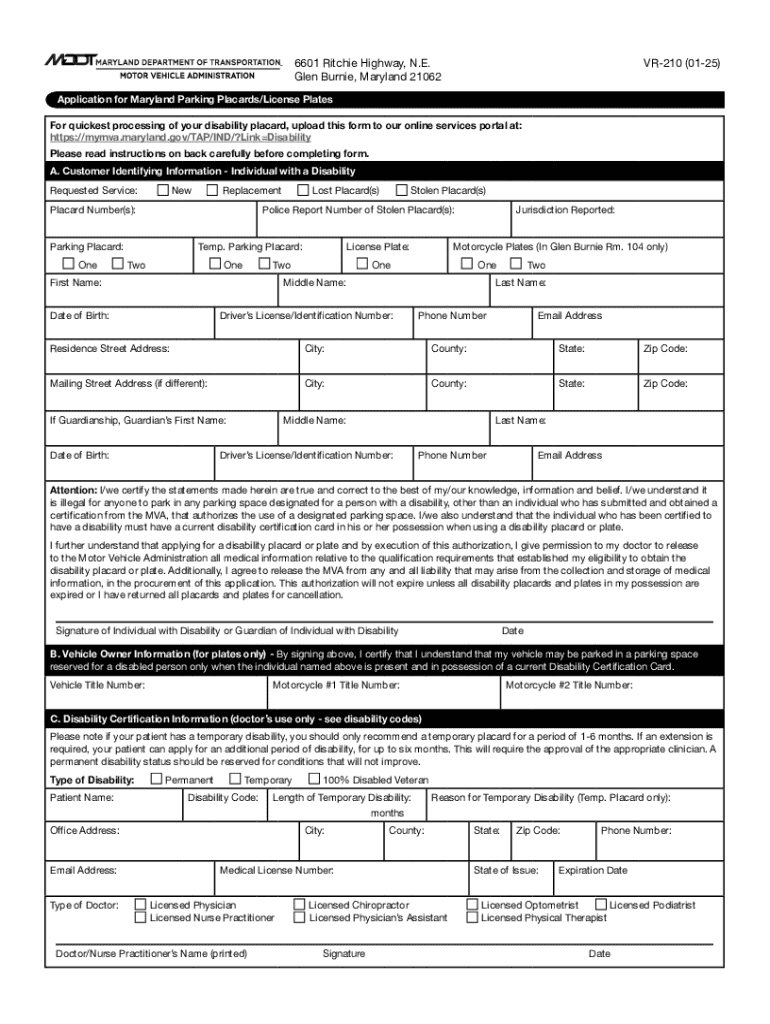
Permanent Handicap Placard Maryland Fill Online, Printable Form


What is the Permanent Handicap Placard in Maryland?
The Permanent Handicap Placard in Maryland is a special permit issued to individuals with disabilities, allowing them to park in designated handicap parking spaces. This placard is intended for those who have a permanent disability that significantly impairs their mobility. The placard must be displayed prominently in the vehicle to ensure compliance with state regulations. It is important to note that the placard is not transferable and is specifically issued to the individual named on the application.
Eligibility Criteria for the Permanent Handicap Placard
To qualify for the Permanent Handicap Placard in Maryland, applicants must meet specific eligibility requirements. These include having a medical condition that significantly limits mobility or the ability to walk. Common qualifying conditions include, but are not limited to:
- Severe arthritis
- Amputation
- Neurological disorders
- Cardiovascular conditions
- Respiratory issues
Applicants must provide medical documentation from a licensed healthcare provider to support their claim of disability.
Steps to Complete the MVA Handicap Application
Filling out the MVA handicap application involves several key steps. First, obtain the application form, known as the VR-210, which can be downloaded or requested from the Maryland Motor Vehicle Administration (MVA). Next, complete the form with accurate personal information, including your name, address, and details about your disability. After filling out the form, have your healthcare provider complete the medical certification section. Finally, submit the application either online, by mail, or in person at your local MVA branch.
Form Submission Methods for the MVA Handicap Application
There are multiple ways to submit the MVA handicap application. Applicants can choose to:
- Submit the application online through the MVA's official website.
- Mail the completed application to the designated MVA address.
- Visit a local MVA branch to submit the application in person.
Each method has its own processing times, so applicants should consider their urgency when choosing a submission method.
Legal Use of the Permanent Handicap Placard
The Permanent Handicap Placard must be used in accordance with Maryland state laws. It allows the holder to park in spaces designated for individuals with disabilities, which are typically marked with the International Symbol of Access. Misuse of the placard, such as using it for a vehicle not registered to the holder or allowing others to use it unlawfully, can result in fines and penalties. It is essential for placard holders to understand and adhere to these regulations to avoid legal issues.
Key Elements of the MVA Handicap Application
The MVA handicap application includes several important elements that must be completed accurately. Key components of the application form VR-210 are:
- Personal information of the applicant
- Details regarding the nature of the disability
- Medical certification from a qualified healthcare provider
- Signature of the applicant verifying the information provided
Completing each section thoroughly ensures a smoother approval process and helps prevent delays.
Handy tips for filling out Permanent Handicap Placard Maryland Fill Online, Printable online
Quick steps to complete and e-sign Permanent Handicap Placard Maryland Fill Online, Printable online:
- Use Get Form or simply click on the template preview to open it in the editor.
- Start completing the fillable fields and carefully type in required information.
- Use the Cross or Check marks in the top toolbar to select your answers in the list boxes.
- Utilize the Circle icon for other Yes/No questions.
- Look through the document several times and make sure that all fields are completed with the correct information.
- Insert the current Date with the corresponding icon.
- Add a legally-binding e-signature. Go to Sign -> Add New Signature and select the option you prefer: type, draw, or upload an image of your handwritten signature and place it where you need it.
- Finish filling out the form with the Done button.
- Download your copy, save it to the cloud, print it, or share it right from the editor.
- Check the Help section and contact our Support team if you run into any troubles when using the editor.
We understand how straining completing forms could be. Get access to a HIPAA and GDPR compliant service for optimum simpleness. Use signNow to electronically sign and send Permanent Handicap Placard Maryland Fill Online, Printable for collecting e-signatures.
Create this form in 5 minutes or less
Create this form in 5 minutes!
How to create an eSignature for the permanent handicap placard maryland fill online printable
How to create an electronic signature for a PDF online
How to create an electronic signature for a PDF in Google Chrome
How to create an e-signature for signing PDFs in Gmail
How to create an e-signature right from your smartphone
How to create an e-signature for a PDF on iOS
How to create an e-signature for a PDF on Android
People also ask
-
What is the mva handicap application process?
The mva handicap application process involves submitting specific documentation to the Maryland Vehicle Administration to obtain a handicap parking permit. This application ensures that individuals with disabilities can access designated parking spaces. Using airSlate SignNow can streamline this process by allowing you to eSign and send your documents quickly.
-
How can airSlate SignNow help with my mva handicap application?
airSlate SignNow simplifies the mva handicap application by providing an easy-to-use platform for eSigning and managing your documents. You can fill out the necessary forms, sign them electronically, and send them directly to the MVA without any hassle. This saves you time and ensures your application is submitted correctly.
-
What features does airSlate SignNow offer for mva handicap applications?
airSlate SignNow offers features such as customizable templates, secure eSigning, and document tracking, which are essential for managing your mva handicap application. These tools help ensure that your application is completed accurately and submitted on time. Additionally, you can collaborate with others involved in the process seamlessly.
-
Is there a cost associated with using airSlate SignNow for my mva handicap application?
Yes, there is a cost associated with using airSlate SignNow, but it is designed to be cost-effective for users. The pricing plans vary based on the features you need, making it accessible for individuals and businesses alike. Investing in this solution can save you time and reduce the stress of managing your mva handicap application.
-
Can I integrate airSlate SignNow with other applications for my mva handicap application?
Absolutely! airSlate SignNow offers integrations with various applications that can enhance your mva handicap application process. Whether you need to connect with cloud storage services or other document management tools, these integrations help streamline your workflow and keep everything organized.
-
What are the benefits of using airSlate SignNow for my mva handicap application?
Using airSlate SignNow for your mva handicap application provides numerous benefits, including increased efficiency, reduced paperwork, and enhanced security. The platform allows you to manage your documents digitally, ensuring that you can access them anytime, anywhere. This convenience is especially valuable when dealing with important applications like the mva handicap application.
-
How secure is my information when using airSlate SignNow for mva handicap applications?
airSlate SignNow prioritizes the security of your information, especially when handling sensitive documents like the mva handicap application. The platform employs advanced encryption and security protocols to protect your data. You can trust that your personal information remains confidential and secure throughout the application process.
Get more for Permanent Handicap Placard Maryland Fill Online, Printable
- Club insurance request form usa table tennis usatt
- Instructions to complete this order please fill out this form
- Property loss report rmcumc form
- Doctor webmd compracticedes moines universitydes moines university clinic in des moines ia webmd form
- Www countyoffice orgwethersfield volunteer firewethersfield volunteer fire department company 1 form
- Marc client intake form national family caregiver support marc
- Grievance form florida metlife
- Benefits life attending physician statement form
Find out other Permanent Handicap Placard Maryland Fill Online, Printable
- Can I eSign Louisiana General Power of Attorney Template
- eSign Mississippi General Power of Attorney Template Free
- How Can I eSignature New Mexico Letter of Intent
- Can I eSign Colorado Startup Business Plan Template
- eSign Massachusetts Startup Business Plan Template Online
- eSign New Hampshire Startup Business Plan Template Online
- How To eSign New Jersey Startup Business Plan Template
- eSign New York Startup Business Plan Template Online
- eSign Colorado Income Statement Quarterly Mobile
- eSignature Nebraska Photo Licensing Agreement Online
- How To eSign Arizona Profit and Loss Statement
- How To eSign Hawaii Profit and Loss Statement
- How To eSign Illinois Profit and Loss Statement
- How To eSign New York Profit and Loss Statement
- How To eSign Ohio Profit and Loss Statement
- How Do I eSign Ohio Non-Compete Agreement
- eSign Utah Non-Compete Agreement Online
- eSign Tennessee General Partnership Agreement Mobile
- eSign Alaska LLC Operating Agreement Fast
- How Can I eSign Hawaii LLC Operating Agreement