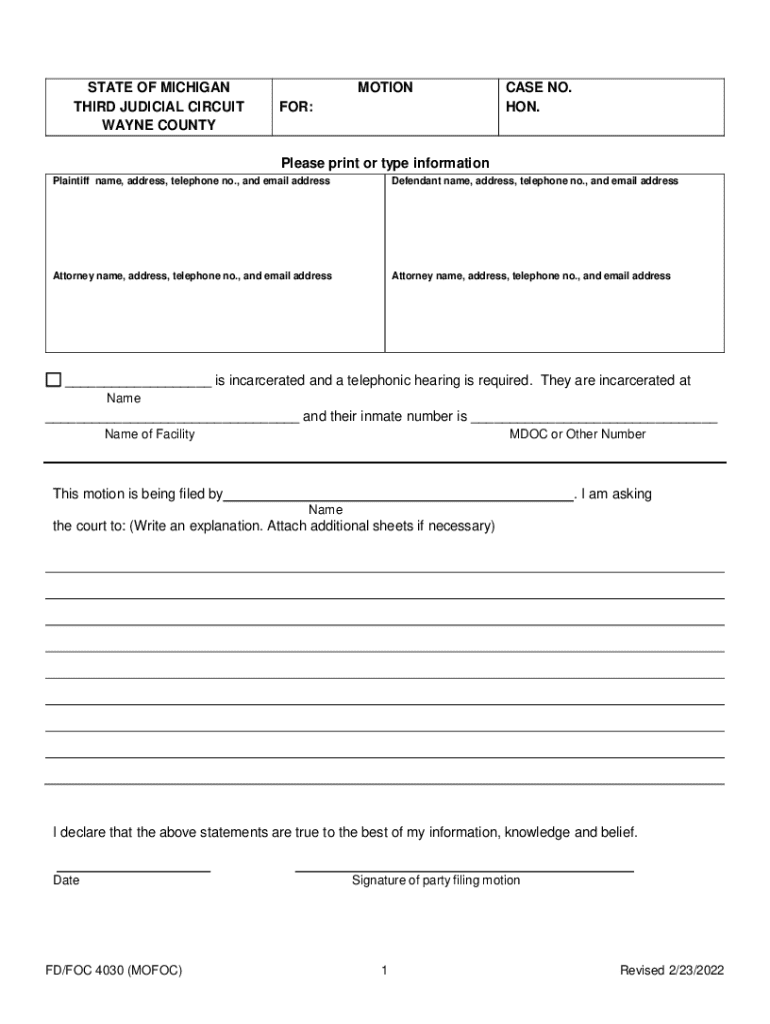
4030 2022-2026 Form


Understanding the 4030 Form
The 4030 form is a critical document often used in legal and administrative processes related to custody arrangements. It serves as a formal request to modify existing custody orders, ensuring that changes in circumstances are recognized by the court. This form is essential for parents seeking to adjust custody terms, whether due to changes in living situations, employment, or other significant life events.
Steps to Complete the 4030 Form
Completing the 4030 form involves several key steps to ensure accuracy and compliance with legal standards. Begin by gathering all necessary information, including current custody arrangements and any relevant documentation that supports your request for modification. Carefully fill out each section of the form, ensuring clarity and precision. Once completed, review the form for any errors or omissions before submission.
Legal Use of the 4030 Form
The 4030 form must be used in accordance with state laws governing custody modifications. It is legally binding when properly filled out and submitted to the appropriate court. Understanding the legal implications of this form is crucial, as it can significantly impact custody arrangements and parental rights. Consulting with a legal professional may provide additional insights into the specific requirements in your jurisdiction.
Required Documents for Submission
When submitting the 4030 form, certain supporting documents may be required to strengthen your case. These may include previous custody orders, evidence of changes in circumstances, and any relevant communication between parents. Ensuring that all required documents are included can facilitate a smoother review process by the court.
Filing Deadlines for the 4030 Form
Timeliness is essential when dealing with custody modifications. Each state has specific filing deadlines associated with the 4030 form, which must be adhered to in order to avoid delays or complications. It is important to familiarize yourself with these deadlines and plan accordingly to ensure your request is considered in a timely manner.
State-Specific Rules for the 4030 Form
Each state may have unique rules and procedures regarding the use of the 4030 form. These rules can affect how the form is completed, submitted, and reviewed. It is advisable to consult state-specific resources or legal guidance to ensure compliance with local regulations and to understand any additional requirements that may apply.
Quick guide on how to complete 4030
Complete 4030 effortlessly on any device
Online document management has become increasingly favored by businesses and individuals. It serves as an ideal environmentally-friendly alternative to traditional printed and signed paperwork, allowing you to find the correct form and securely store it online. airSlate SignNow provides you with all the tools necessary to create, modify, and eSign your documents swiftly without delays. Manage 4030 on any platform with airSlate SignNow Android or iOS applications and streamline any document-related task today.
The easiest way to modify and eSign foc referee hearing without hassle
- Find 4030 and click Get Form to begin.
- Utilize the tools we offer to complete your document.
- Highlight important sections of your documents or redact sensitive information with tools that airSlate SignNow provides specifically for that purpose.
- Create your eSignature using the Sign tool, which only takes seconds and carries the same legal validity as a conventional wet ink signature.
- Review all the information and click the Done button to save your changes.
- Choose how you wish to deliver your form, via email, SMS, or invitation link, or download it to your PC.
Eliminate concerns about lost or misplaced files, cumbersome form searches, or mistakes that necessitate printing new document copies. airSlate SignNow meets your document management needs in just a few clicks from any device you prefer. Edit and eSign foc referee hearing and ensure excellent communication throughout the form preparation process with airSlate SignNow.
Create this form in 5 minutes or less
Find and fill out the correct 4030
Related searches to 4030
Create this form in 5 minutes!
How to create an eSignature for the foc referee hearing
How to create an electronic signature for a PDF online
How to create an electronic signature for a PDF in Google Chrome
How to create an e-signature for signing PDFs in Gmail
How to create an e-signature right from your smartphone
How to create an e-signature for a PDF on iOS
How to create an e-signature for a PDF on Android
People also ask foc referee hearing
-
What is the 4030 feature in airSlate SignNow?
The 4030 feature in airSlate SignNow allows users to quickly send and eSign documents while ensuring compliance and security. This feature is designed to streamline the signing process and improve workflow efficiency within your organization.
-
How much does airSlate SignNow cost for 4030 services?
airSlate SignNow offers competitive pricing for its 4030 services, making it accessible for businesses of all sizes. You can choose from various plans that cater to different needs, including options for small teams to large enterprises.
-
What benefits does the 4030 capability provide businesses?
The 4030 capability enables businesses to reduce turnaround time for document signing and enhances overall productivity. By simplifying the eSigning process, companies can focus more on their core operations and less on paperwork.
-
Are there any integrations available for the 4030 feature?
Yes, the 4030 feature in airSlate SignNow seamlessly integrates with various third-party applications like CRM and document management systems. This integration ensures that your document workflow is synchronized across different platforms, improving efficiency.
-
Can I customize documents when using the 4030 function?
Absolutely! When using the 4030 function in airSlate SignNow, you have the ability to customize your documents with branding and personalized fields. This ensures that your documents not only meet your requirements but also reflect your business identity.
-
Is the 4030 signing process secure and compliant?
Yes, the 4030 signing process in airSlate SignNow is highly secure and compliant with industry standards. Your documents are encrypted, and the platform adheres to regulations such as eIDAS and ESIGN to ensure legal validity.
-
What types of documents can I sign using the 4030 feature?
You can sign a wide variety of documents using the 4030 feature, including contracts, NDAs, or forms. This versatility makes airSlate SignNow a great solution for any document that requires a signature, enhancing your business's operations.
Get more for 4030
Find out other foc referee hearing
- Sign Oregon Lawers Limited Power Of Attorney Simple
- Sign Oregon Lawers POA Online
- Sign Mississippi Insurance POA Fast
- How Do I Sign South Carolina Lawers Limited Power Of Attorney
- Sign South Dakota Lawers Quitclaim Deed Fast
- Sign South Dakota Lawers Memorandum Of Understanding Free
- Sign South Dakota Lawers Limited Power Of Attorney Now
- Sign Texas Lawers Limited Power Of Attorney Safe
- Sign Tennessee Lawers Affidavit Of Heirship Free
- Sign Vermont Lawers Quitclaim Deed Simple
- Sign Vermont Lawers Cease And Desist Letter Free
- Sign Nevada Insurance Lease Agreement Mobile
- Can I Sign Washington Lawers Quitclaim Deed
- Sign West Virginia Lawers Arbitration Agreement Secure
- Sign Wyoming Lawers Lease Agreement Now
- How To Sign Alabama Legal LLC Operating Agreement
- Sign Alabama Legal Cease And Desist Letter Now
- Sign Alabama Legal Cease And Desist Letter Later
- Sign California Legal Living Will Online
- How Do I Sign Colorado Legal LLC Operating Agreement