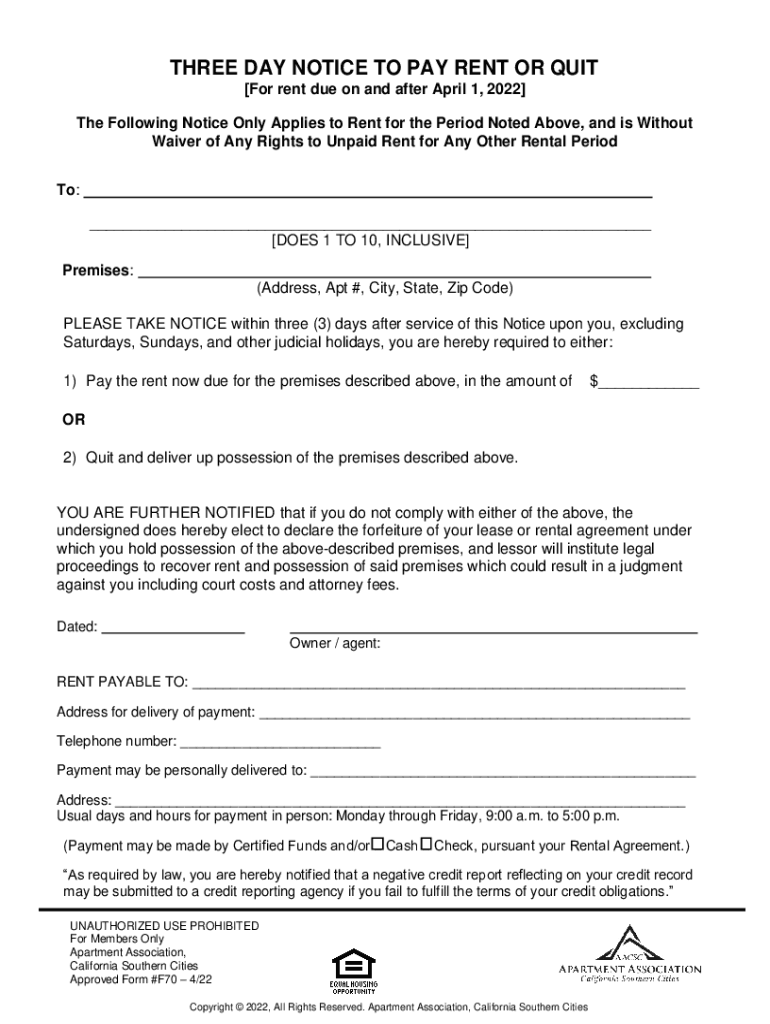
Rent Cap Cost of Living Rent and Eviction Gov Scot Form


Understanding the California Eviction Notice
An eviction notice in California is a formal document that a landlord uses to inform a tenant of their intent to terminate the rental agreement. This notice is crucial in the eviction process and must adhere to specific legal requirements. The notice typically includes details such as the reason for eviction, the date by which the tenant must vacate the property, and any actions the tenant can take to remedy the situation. Understanding the nuances of this document is essential for both landlords and tenants to ensure compliance with state laws.
Types of Eviction Notices in California
California law recognizes several types of eviction notices, each serving a different purpose. The most common types include:
- 3-Day Notice to Pay Rent or Quit: Used when a tenant fails to pay rent.
- 3-Day Notice to Cure or Quit: Issued for lease violations other than non-payment of rent.
- 30-Day or 60-Day Notice to Terminate Tenancy: Used for month-to-month leases, providing notice to terminate the rental agreement without cause.
Each type of notice has specific requirements and timelines that must be followed to ensure legality.
Steps to Complete an Eviction Notice Form
Filling out an eviction notice form in California involves several important steps. First, identify the correct type of notice based on the reason for eviction. Next, gather necessary information, including tenant details, property address, and the specific issue prompting the eviction. After completing the form, ensure it is signed and dated. Finally, deliver the notice to the tenant in a manner compliant with California law, which may include personal delivery or certified mail.
Legal Considerations for Eviction Notices
Landlords must be aware of the legal implications surrounding eviction notices in California. The notice must comply with state laws, which dictate the language used, the timeframes for tenant response, and the method of delivery. Failure to adhere to these regulations can result in delays or dismissal of the eviction process. It is advisable for landlords to consult legal resources or professionals to ensure compliance with all legal requirements.
Sample Eviction Notice Letter
Creating a sample eviction notice letter can help landlords understand the required format and language. A typical letter should include the landlord's name and contact information, the tenant's name and address, a clear statement of the eviction reason, and the deadline for the tenant to vacate. Additionally, including any options for remedying the situation, such as paying overdue rent, can be beneficial for both parties.
Printable Eviction Forms
Landlords may find it helpful to use printable eviction forms to streamline the process. These forms are often available in various formats, including PDFs, which can be filled out digitally or printed for physical delivery. Using standardized forms can help ensure that all necessary information is included and that the document meets legal requirements.
Handy tips for filling out eviction notice california online
Quick steps to complete and e-sign 3 day notice to quit california form online:
- Use Get Form or simply click on the template preview to open it in the editor.
- Start completing the fillable fields and carefully type in required information.
- Use the Cross or Check marks in the top toolbar to select your answers in the list boxes.
- Utilize the Circle icon for other Yes/No questions.
- Look through the document several times and make sure that all fields are completed with the correct information.
- Insert the current Date with the corresponding icon.
- Add a legally-binding e-signature. Go to Sign -> Add New Signature and select the option you prefer: type, draw, or upload an image of your handwritten signature and place it where you need it.
- Finish filling out the form with the Done button.
- Download your copy, save it to the cloud, print it, or share it right from the editor.
- Check the Help section and contact our Support team if you run into any troubles when using the editor.
We understand how straining completing forms could be. Gain access to a GDPR and HIPAA compliant platform for maximum efficiency. Use signNow to e-sign and share california eviction notice form for e-signing.
Create this form in 5 minutes or less
Related searches to eviction notice for california
Create this form in 5 minutes!
How to create an eSignature for the sample eviction notice letter
How to create an electronic signature for a PDF online
How to create an electronic signature for a PDF in Google Chrome
How to create an e-signature for signing PDFs in Gmail
How to create an e-signature right from your smartphone
How to create an e-signature for a PDF on iOS
How to create an e-signature for a PDF on Android
People also ask 3 day notice to quit california
-
What is an eviction notice in California?
An eviction notice in California is a legal document that a landlord uses to inform a tenant that they must vacate the rental property. This notice outlines the reasons for eviction and the time frame in which the tenant must respond or leave. Understanding the eviction notice process in California is crucial for both landlords and tenants.
-
How can airSlate SignNow help with eviction notices in California?
airSlate SignNow provides an efficient platform for creating, sending, and eSigning eviction notices in California. With its user-friendly interface, landlords can quickly generate legally compliant documents and ensure timely delivery to tenants. This streamlines the eviction process and helps avoid potential legal issues.
-
What are the costs associated with using airSlate SignNow for eviction notices in California?
airSlate SignNow offers competitive pricing plans that cater to various business needs, including those requiring eviction notices in California. Users can choose from monthly or annual subscriptions, with options that provide access to essential features for document management and eSigning. This cost-effective solution helps landlords save time and money.
-
Is airSlate SignNow compliant with California eviction laws?
Yes, airSlate SignNow is designed to comply with California eviction laws, ensuring that all documents generated meet legal requirements. The platform regularly updates its templates to reflect any changes in legislation, providing peace of mind for landlords. This compliance is essential for a smooth eviction process.
-
Can I integrate airSlate SignNow with other tools for managing eviction notices in California?
Absolutely! airSlate SignNow offers integrations with various tools and platforms, enhancing your ability to manage eviction notices in California. Whether you use property management software or CRM systems, these integrations streamline your workflow and improve efficiency in document handling.
-
What features does airSlate SignNow offer for creating eviction notices in California?
airSlate SignNow includes features such as customizable templates, automated workflows, and secure eSigning for eviction notices in California. These tools allow landlords to create professional documents quickly and ensure they are signed and returned promptly. This efficiency is vital in the eviction process.
-
How does eSigning work for eviction notices in California?
eSigning with airSlate SignNow allows landlords to send eviction notices in California electronically, enabling tenants to sign documents from anywhere. This process is legally binding and secure, ensuring that all parties have access to the signed notice. It simplifies communication and speeds up the eviction timeline.
Get more for fillable quit california
Find out other ca notice to pay or quit
- eSignature Georgia Construction Residential Lease Agreement Easy
- eSignature Kentucky Construction Letter Of Intent Free
- eSignature Kentucky Construction Cease And Desist Letter Easy
- eSignature Business Operations Document Washington Now
- How To eSignature Maine Construction Confidentiality Agreement
- eSignature Maine Construction Quitclaim Deed Secure
- eSignature Louisiana Construction Affidavit Of Heirship Simple
- eSignature Minnesota Construction Last Will And Testament Online
- eSignature Minnesota Construction Last Will And Testament Easy
- How Do I eSignature Montana Construction Claim
- eSignature Construction PPT New Jersey Later
- How Do I eSignature North Carolina Construction LLC Operating Agreement
- eSignature Arkansas Doctors LLC Operating Agreement Later
- eSignature Tennessee Construction Contract Safe
- eSignature West Virginia Construction Lease Agreement Myself
- How To eSignature Alabama Education POA
- How To eSignature California Education Separation Agreement
- eSignature Arizona Education POA Simple
- eSignature Idaho Education Lease Termination Letter Secure
- eSignature Colorado Doctors Business Letter Template Now