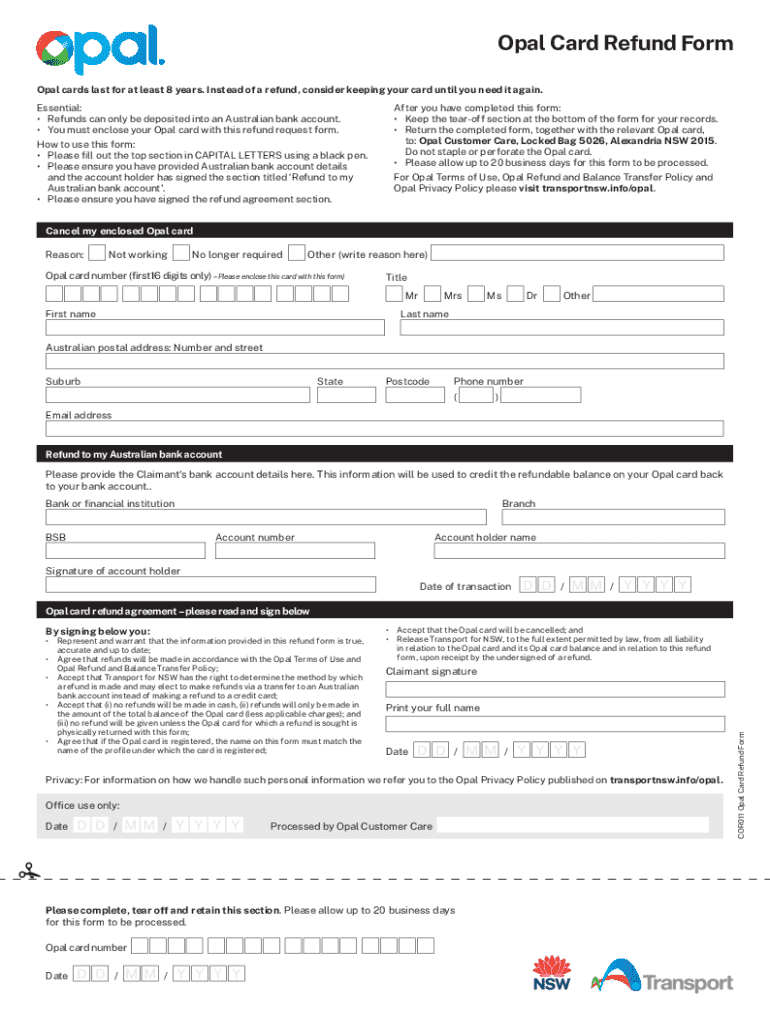
Opal Single Trip Ticket Refund or Transfer Form


What is the Opal single trip ticket refund or transfer form
The Opal single trip ticket refund or transfer form is a document used by passengers to request a refund or transfer for their single trip tickets. This form is essential for individuals who have purchased a single trip ticket and are unable to use it due to various reasons, such as changes in travel plans or ticket errors. By completing this form, users can formally communicate their request to the relevant transport authority, ensuring that their concerns are addressed in a timely manner.
Steps to complete the Opal single trip ticket refund or transfer form
Completing the Opal single trip ticket refund or transfer form involves several straightforward steps:
- Gather necessary information, including your ticket details and personal identification.
- Access the form, which can typically be found on the official transport authority website or at designated service centers.
- Fill in the required fields accurately, ensuring that all information is correct to avoid delays.
- Attach any supporting documentation, such as proof of purchase or identification, as specified on the form.
- Review the completed form for accuracy before submission.
- Submit the form through the preferred method, whether online, by mail, or in person.
How to obtain the Opal single trip ticket refund or transfer form
The Opal single trip ticket refund or transfer form can be obtained through various channels. The most common method is to visit the official website of the transport authority, where the form is typically available for download. Additionally, passengers can request a physical copy of the form at ticketing offices or customer service centers. It is advisable to ensure that you have the latest version of the form to avoid any issues during the submission process.
Key elements of the Opal single trip ticket refund or transfer form
Understanding the key elements of the Opal single trip ticket refund or transfer form is crucial for successful completion. Important sections typically include:
- Personal Information: Name, contact details, and identification number.
- Ticket Information: Details of the single trip ticket, including ticket number and purchase date.
- Reason for Refund or Transfer: A clear explanation of why the request is being made.
- Supporting Documents: A list of any additional documents required to process the request.
Form Submission Methods
There are several methods available for submitting the Opal single trip ticket refund or transfer form. Users can choose to submit the form online through the transport authority's website, which often provides a quick and efficient process. Alternatively, forms can be mailed to the designated address provided on the form or submitted in person at local service centers. Each method has its own processing times, so it is important to select the one that best suits your needs.
Eligibility Criteria
To successfully request a refund or transfer using the Opal single trip ticket refund or transfer form, applicants must meet specific eligibility criteria. Generally, tickets must be unused or not activated, and the request should be made within a certain timeframe after the purchase. Additionally, valid reasons for the refund or transfer must be provided, such as cancellations or changes in travel plans. It is recommended to review the specific criteria outlined by the transport authority to ensure compliance.
Handy tips for filling out Opal single trip ticket refund or transfer form online
Quick steps to complete and e-sign Opal single trip ticket refund or transfer form online:
- Use Get Form or simply click on the template preview to open it in the editor.
- Start completing the fillable fields and carefully type in required information.
- Use the Cross or Check marks in the top toolbar to select your answers in the list boxes.
- Utilize the Circle icon for other Yes/No questions.
- Look through the document several times and make sure that all fields are completed with the correct information.
- Insert the current Date with the corresponding icon.
- Add a legally-binding e-signature. Go to Sign -> Add New Signature and select the option you prefer: type, draw, or upload an image of your handwritten signature and place it where you need it.
- Finish filling out the form with the Done button.
- Download your copy, save it to the cloud, print it, or share it right from the editor.
- Check the Help section and contact our Support team if you run into any troubles when using the editor.
We understand how straining completing forms could be. Gain access to a GDPR and HIPAA compliant platform for optimum straightforwardness. Use signNow to electronically sign and share Opal single trip ticket refund or transfer form for e-signing.
Create this form in 5 minutes or less
Find and fill out the correct opal single trip ticket refund or transfer form
Create this form in 5 minutes!
How to create an eSignature for the opal single trip ticket refund or transfer form
How to create an electronic signature for a PDF online
How to create an electronic signature for a PDF in Google Chrome
How to create an e-signature for signing PDFs in Gmail
How to create an e-signature right from your smartphone
How to create an e-signature for a PDF on iOS
How to create an e-signature for a PDF on Android
People also ask
-
What is the Opal single trip ticket refund or transfer form?
The Opal single trip ticket refund or transfer form is a document that allows customers to request a refund or transfer for their unused Opal single trip tickets. This form is essential for ensuring that you can recover your funds or transfer your ticket to another journey. Completing this form accurately will expedite the process.
-
How can I access the Opal single trip ticket refund or transfer form?
You can easily access the Opal single trip ticket refund or transfer form online through the official Opal website or via customer service channels. The form is designed to be user-friendly, allowing you to fill it out quickly. Make sure to have your ticket details handy for a smooth process.
-
What information do I need to provide on the Opal single trip ticket refund or transfer form?
When filling out the Opal single trip ticket refund or transfer form, you will need to provide your ticket number, personal details, and the reason for the refund or transfer. It's important to ensure all information is accurate to avoid delays in processing your request. Double-check your entries before submission.
-
Is there a fee associated with the Opal single trip ticket refund or transfer form?
Typically, there is no fee for submitting the Opal single trip ticket refund or transfer form, as it is a service provided to enhance customer satisfaction. However, it's advisable to check the latest policies on the Opal website for any updates regarding fees. Understanding these details can help you plan your travel expenses better.
-
How long does it take to process the Opal single trip ticket refund or transfer form?
The processing time for the Opal single trip ticket refund or transfer form can vary, but it generally takes a few business days. Once your form is submitted, you will receive a confirmation email with updates on your request. Patience is key, as processing times can be affected by demand.
-
Can I submit the Opal single trip ticket refund or transfer form online?
Yes, you can submit the Opal single trip ticket refund or transfer form online, making it convenient for customers. The online submission process is straightforward and allows for quick processing of your request. Ensure you follow the instructions carefully to avoid any issues.
-
What should I do if my Opal single trip ticket refund or transfer form is denied?
If your Opal single trip ticket refund or transfer form is denied, you should review the reasons provided in the denial notice. You may have the option to appeal the decision or provide additional information. Contact customer service for guidance on the next steps to take.
Get more for Opal single trip ticket refund or transfer form
- Montana law final form
- Notice of entry of decree montana form
- Residential or rental lease extension agreement montana form
- Commercial rental lease application questionnaire montana form
- Apartment lease rental application questionnaire montana form
- Residential rental lease application montana form
- Salary verification form for potential lease montana
- Montana landlord tenant form
Find out other Opal single trip ticket refund or transfer form
- Help Me With eSignature South Carolina Banking Job Offer
- eSignature Tennessee Banking Affidavit Of Heirship Online
- eSignature Florida Car Dealer Business Plan Template Myself
- Can I eSignature Vermont Banking Rental Application
- eSignature West Virginia Banking Limited Power Of Attorney Fast
- eSignature West Virginia Banking Limited Power Of Attorney Easy
- Can I eSignature Wisconsin Banking Limited Power Of Attorney
- eSignature Kansas Business Operations Promissory Note Template Now
- eSignature Kansas Car Dealer Contract Now
- eSignature Iowa Car Dealer Limited Power Of Attorney Easy
- How Do I eSignature Iowa Car Dealer Limited Power Of Attorney
- eSignature Maine Business Operations Living Will Online
- eSignature Louisiana Car Dealer Profit And Loss Statement Easy
- How To eSignature Maryland Business Operations Business Letter Template
- How Do I eSignature Arizona Charity Rental Application
- How To eSignature Minnesota Car Dealer Bill Of Lading
- eSignature Delaware Charity Quitclaim Deed Computer
- eSignature Colorado Charity LLC Operating Agreement Now
- eSignature Missouri Car Dealer Purchase Order Template Easy
- eSignature Indiana Charity Residential Lease Agreement Simple