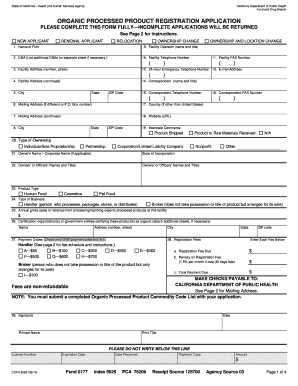
Organic Processed Food Registration Application California 2014-2026


Understanding the Organic Processed Food Registration Application in California
The Organic Processed Food Registration Application in California is a crucial document for businesses involved in the production and processing of organic food products. This application is designed to ensure compliance with state and federal organic regulations. By submitting this form, businesses can register their products as organic, which allows them to market and sell these items under the organic label. The application requires detailed information about the processing methods, ingredients, and sourcing practices used by the business.
Steps to Complete the Organic Processed Food Registration Application
Completing the Organic Processed Food Registration Application involves several key steps:
- Gather necessary information: Collect details about your business, including ownership structure, processing methods, and ingredient sources.
- Fill out the application: Complete the application form accurately, ensuring all required fields are filled in.
- Review compliance requirements: Familiarize yourself with California's organic regulations to ensure your practices align with state guidelines.
- Submit the application: Send the completed form to the appropriate state agency, either online or via mail.
- Await confirmation: After submission, monitor for any correspondence from the state regarding your application status.
Legal Use of the Organic Processed Food Registration Application
The legal use of the Organic Processed Food Registration Application is vital for businesses aiming to sell organic products. This application serves as a formal request for certification, ensuring that products meet the standards set forth by the California Department of Public Health and the USDA. Utilizing this form legally protects businesses from potential penalties and allows them to market their products as organic, which can enhance consumer trust and sales.
Key Elements of the Organic Processed Food Registration Application
Several key elements must be included in the Organic Processed Food Registration Application:
- Business Information: Name, address, and contact details of the business.
- Product Details: A comprehensive list of all products intended for organic labeling.
- Processing Methods: Description of the methods used to process the organic products.
- Ingredient Sourcing: Information on where and how ingredients are sourced, including any certifications from suppliers.
- Compliance Statement: A declaration that the business adheres to all relevant organic standards.
Eligibility Criteria for the Organic Processed Food Registration Application
To be eligible for the Organic Processed Food Registration Application, businesses must meet specific criteria:
- Organic Certification: Businesses must be certified organic by an accredited certifying agent.
- Compliance with Regulations: All processing methods must comply with both state and federal organic regulations.
- Business Structure: The applicant must be a legally recognized entity, such as a corporation, LLC, or partnership.
Form Submission Methods for the Organic Processed Food Registration Application
The Organic Processed Food Registration Application can be submitted through various methods, providing flexibility for businesses:
- Online Submission: Many businesses prefer to submit their applications electronically through the state’s designated portal.
- Mail Submission: Applications can also be printed and sent via postal mail to the appropriate state agency.
- In-Person Submission: Some businesses may choose to deliver their applications in person, allowing for immediate confirmation of receipt.
Create this form in 5 minutes or less
Find and fill out the correct organic processed food registration application california
Create this form in 5 minutes!
How to create an eSignature for the organic processed food registration application california
How to create an electronic signature for a PDF online
How to create an electronic signature for a PDF in Google Chrome
How to create an e-signature for signing PDFs in Gmail
How to create an e-signature right from your smartphone
How to create an e-signature for a PDF on iOS
How to create an e-signature for a PDF on Android
People also ask
-
What is the cdph 8593 form and how can airSlate SignNow help?
The cdph 8593 form is a crucial document used for various administrative purposes. airSlate SignNow simplifies the process of filling out and eSigning the cdph 8593, ensuring that your documents are completed accurately and efficiently.
-
How much does it cost to use airSlate SignNow for cdph 8593?
airSlate SignNow offers competitive pricing plans that cater to different business needs. You can choose a plan that fits your budget while ensuring you can easily manage and eSign your cdph 8593 forms.
-
What features does airSlate SignNow offer for managing cdph 8593 documents?
airSlate SignNow provides a range of features including customizable templates, secure cloud storage, and real-time tracking for your cdph 8593 documents. These features enhance your workflow and ensure compliance with regulatory requirements.
-
Can I integrate airSlate SignNow with other software for cdph 8593 processing?
Yes, airSlate SignNow seamlessly integrates with various applications, allowing you to streamline your cdph 8593 processing. This integration helps you manage your documents more effectively and enhances overall productivity.
-
What are the benefits of using airSlate SignNow for cdph 8593?
Using airSlate SignNow for your cdph 8593 offers numerous benefits, including increased efficiency, reduced turnaround time, and enhanced security. This solution empowers businesses to handle their documentation needs with ease.
-
Is airSlate SignNow compliant with regulations for cdph 8593?
Absolutely! airSlate SignNow is designed to comply with industry regulations, ensuring that your cdph 8593 forms are handled securely and in accordance with legal standards. This compliance gives you peace of mind when managing sensitive documents.
-
How can I get started with airSlate SignNow for cdph 8593?
Getting started with airSlate SignNow for your cdph 8593 is simple. You can sign up for a free trial, explore the features, and begin creating and eSigning your documents in no time.
Get more for Organic Processed Food Registration Application California
- Verified statement of lien form
- Unmarried as joint tenants with the right of survivorship and not as tenants in common hereinafter form
- Horse purchased form
- Notice of lien claimed by persons other form
- Of alabama to wit form
- As grantors do hereby grant convey and warrant unto and form
- Title 42 possessory lien procedures on vehicles okgov form
- Hauling release and waiver nashvillehorselessonscom form
Find out other Organic Processed Food Registration Application California
- eSignature Minnesota Construction Last Will And Testament Online
- eSignature Minnesota Construction Last Will And Testament Easy
- How Do I eSignature Montana Construction Claim
- eSignature Construction PPT New Jersey Later
- How Do I eSignature North Carolina Construction LLC Operating Agreement
- eSignature Arkansas Doctors LLC Operating Agreement Later
- eSignature Tennessee Construction Contract Safe
- eSignature West Virginia Construction Lease Agreement Myself
- How To eSignature Alabama Education POA
- How To eSignature California Education Separation Agreement
- eSignature Arizona Education POA Simple
- eSignature Idaho Education Lease Termination Letter Secure
- eSignature Colorado Doctors Business Letter Template Now
- eSignature Iowa Education Last Will And Testament Computer
- How To eSignature Iowa Doctors Business Letter Template
- Help Me With eSignature Indiana Doctors Notice To Quit
- eSignature Ohio Education Purchase Order Template Easy
- eSignature South Dakota Education Confidentiality Agreement Later
- eSignature South Carolina Education Executive Summary Template Easy
- eSignature Michigan Doctors Living Will Simple