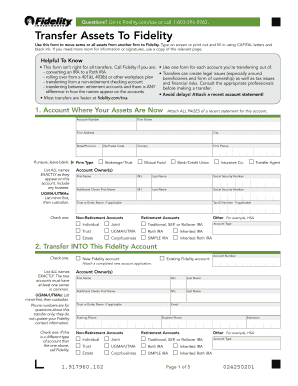
Transfer Assets to Fidelity 2011


What is the Transfer Assets To Fidelity
The Transfer Assets To Fidelity process involves moving your financial assets, such as stocks, bonds, or mutual funds, to a Fidelity investment account. This transfer can help consolidate your investments, making it easier to manage your portfolio. Fidelity provides a streamlined approach to facilitate this process, ensuring that your assets are securely transferred while minimizing any potential disruptions to your investment strategy.
Steps to complete the Transfer Assets To Fidelity
To successfully transfer assets to Fidelity, follow these steps:
- Gather your account information from your current financial institution, including account numbers and types of assets.
- Visit the Fidelity website and log into your account or create a new account if you do not have one.
- Locate the asset transfer section on the Fidelity platform and select the option to initiate a transfer.
- Complete the required forms, providing details about the assets you wish to transfer and the account from which they will be moved.
- Submit the transfer request and monitor the status through your Fidelity account dashboard.
Required Documents
When initiating a transfer of assets to Fidelity, you may need to provide several documents to ensure a smooth process. These documents typically include:
- Your current account statement from the financial institution holding your assets.
- The completed transfer request form, which can be obtained from Fidelity's website.
- Identification documents, such as a driver's license or Social Security number, to verify your identity.
Form Submission Methods
You can submit your transfer request to Fidelity through various methods, including:
- Online submission via the Fidelity website, which is the fastest and most efficient method.
- Mailing the completed forms to Fidelity's processing center if you prefer a paper submission.
- In-person visits to a Fidelity branch, where a representative can assist you with the transfer process.
Legal use of the Transfer Assets To Fidelity
The transfer of assets to Fidelity must comply with relevant financial regulations and laws. It is essential to ensure that the transfer is conducted in accordance with both federal and state regulations governing financial transactions. Fidelity adheres to these legal standards, providing a secure environment for managing your investments and ensuring that all transfers are processed lawfully.
Examples of using the Transfer Assets To Fidelity
Individuals may use the Transfer Assets To Fidelity process in various scenarios, such as:
- Transferring an inherited investment account to consolidate assets under one management platform.
- Moving retirement accounts, like an IRA or 401(k), to take advantage of Fidelity's investment options and services.
- Consolidating multiple brokerage accounts into a single Fidelity account for easier management and oversight.
Create this form in 5 minutes or less
Find and fill out the correct transfer assets to fidelity
Create this form in 5 minutes!
How to create an eSignature for the transfer assets to fidelity
How to create an electronic signature for a PDF online
How to create an electronic signature for a PDF in Google Chrome
How to create an e-signature for signing PDFs in Gmail
How to create an e-signature right from your smartphone
How to create an e-signature for a PDF on iOS
How to create an e-signature for a PDF on Android
People also ask
-
What is the process to Transfer Assets To Fidelity using airSlate SignNow?
To Transfer Assets To Fidelity using airSlate SignNow, you need to create and sign the necessary documents electronically. Our platform simplifies the process by allowing you to upload your forms, add signatures, and send them securely. Once completed, your documents will be ready for submission to Fidelity.
-
Are there any fees associated with transferring assets to Fidelity?
When you Transfer Assets To Fidelity, there may be fees depending on the type of account and the assets being transferred. It's essential to check with Fidelity for specific fee structures. Using airSlate SignNow can help you manage and document these transactions efficiently.
-
What features does airSlate SignNow offer for asset transfers?
airSlate SignNow offers features such as electronic signatures, document templates, and secure cloud storage, which are essential for a smooth asset transfer process. These tools ensure that you can easily prepare and sign documents needed to Transfer Assets To Fidelity without hassle.
-
How does airSlate SignNow enhance the security of my asset transfer?
Security is a top priority at airSlate SignNow. When you Transfer Assets To Fidelity, our platform uses advanced encryption and secure access controls to protect your sensitive information. You can trust that your documents are safe throughout the transfer process.
-
Can I integrate airSlate SignNow with other financial tools?
Yes, airSlate SignNow can be integrated with various financial tools and platforms, making it easier to manage your asset transfers. This integration allows you to streamline your workflow and ensure that all necessary documents are in order when you Transfer Assets To Fidelity.
-
What are the benefits of using airSlate SignNow for asset transfers?
Using airSlate SignNow for asset transfers offers numerous benefits, including time savings, reduced paperwork, and enhanced accuracy. By simplifying the process to Transfer Assets To Fidelity, you can focus more on your financial goals rather than administrative tasks.
-
Is airSlate SignNow suitable for both individuals and businesses?
Absolutely! airSlate SignNow is designed to cater to both individuals and businesses looking to Transfer Assets To Fidelity. Whether you're managing personal investments or corporate assets, our platform provides the tools you need for efficient document management.
Get more for Transfer Assets To Fidelity
Find out other Transfer Assets To Fidelity
- Can I eSign Arkansas Life Sciences PDF
- How Can I eSign Arkansas Life Sciences PDF
- Can I eSign Connecticut Legal Form
- How Do I eSign Connecticut Legal Form
- How Do I eSign Hawaii Life Sciences Word
- Can I eSign Hawaii Life Sciences Word
- How Do I eSign Hawaii Life Sciences Document
- How Do I eSign North Carolina Insurance Document
- How Can I eSign Hawaii Legal Word
- Help Me With eSign Hawaii Legal Document
- How To eSign Hawaii Legal Form
- Help Me With eSign Hawaii Legal Form
- Can I eSign Hawaii Legal Document
- How To eSign Hawaii Legal Document
- Help Me With eSign Hawaii Legal Document
- How To eSign Illinois Legal Form
- How Do I eSign Nebraska Life Sciences Word
- How Can I eSign Nebraska Life Sciences Word
- Help Me With eSign North Carolina Life Sciences PDF
- How Can I eSign North Carolina Life Sciences PDF