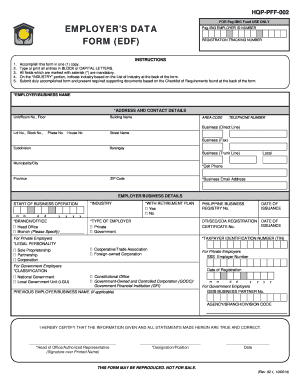
Pag Ibig Employer Registration 2019


What is the Pag Ibig Employer Registration
The Pag Ibig Employer Registration is a crucial document for employers in the Philippines, allowing them to register with the Home Development Mutual Fund (HDMF), commonly known as Pag Ibig. This registration enables employers to facilitate their employees' access to various benefits, including housing loans, savings programs, and insurance. By completing this registration, employers comply with legal requirements and contribute to the welfare of their workforce.
Steps to complete the Pag Ibig Employer Registration
Completing the Pag Ibig Employer Registration involves several key steps to ensure accuracy and compliance. First, employers need to gather necessary information about their business, including the company name, address, and Tax Identification Number (TIN). Next, they should fill out the Pag Ibig employer registration form, which may require details about the number of employees and their respective contributions. After completing the form, employers can submit it online or in person at the nearest Pag Ibig office. It is essential to keep a copy of the submitted form for future reference.
Required Documents
To successfully register as a Pag Ibig employer, specific documents are necessary. Employers must provide a valid business registration certificate, which verifies the legitimacy of the business. Additionally, a copy of the company's TIN and a list of employees, including their respective details, are required. These documents help ensure that the registration process is smooth and compliant with Pag Ibig regulations.
Form Submission Methods
Employers have multiple options for submitting the Pag Ibig Employer Registration form. The most convenient method is online submission through the Pag Ibig website, where employers can fill out the form digitally and upload the required documents. Alternatively, employers can submit the form by mail or deliver it in person to the nearest Pag Ibig office. Each method has its own processing time, so employers should choose the one that best fits their needs.
Legal use of the Pag Ibig Employer Registration
The Pag Ibig Employer Registration is not only a requirement but also a legal obligation for employers in the Philippines. It ensures that employers are contributing to the welfare of their employees and complying with national laws regarding employee benefits. Failure to register can lead to penalties, including fines and legal repercussions, making it essential for employers to complete this process accurately and on time.
Eligibility Criteria
Eligibility for Pag Ibig Employer Registration typically includes any business entity operating in the Philippines, whether it is a corporation, partnership, or sole proprietorship. Employers must have a valid business registration and a Tax Identification Number (TIN) to qualify. Additionally, they should be prepared to provide accurate information about their employees and their respective contributions to the Pag Ibig fund.
Key elements of the Pag Ibig Employer Registration
The Pag Ibig Employer Registration form consists of several key elements that need to be filled out accurately. These include the employer's details, such as the business name, address, and TIN, as well as information regarding the number of employees and their contribution rates. Ensuring that all information is complete and correct is vital for the successful registration of the employer with Pag Ibig.
Create this form in 5 minutes or less
Find and fill out the correct pag ibig employer registration
Create this form in 5 minutes!
How to create an eSignature for the pag ibig employer registration
How to create an electronic signature for a PDF online
How to create an electronic signature for a PDF in Google Chrome
How to create an e-signature for signing PDFs in Gmail
How to create an e-signature right from your smartphone
How to create an e-signature for a PDF on iOS
How to create an e-signature for a PDF on Android
People also ask
-
What is the pag ibig employer registration form?
The pag ibig employer registration form is a document that employers must complete to register with the Pag-IBIG Fund. This registration allows employers to facilitate their employees' contributions to the fund, ensuring access to housing loans and other benefits. Completing this form is essential for compliance with government regulations.
-
How can airSlate SignNow help with the pag ibig employer registration form?
airSlate SignNow simplifies the process of completing and submitting the pag ibig employer registration form. Our platform allows you to fill out, sign, and send the form electronically, reducing paperwork and streamlining your registration process. This ensures that your submission is timely and compliant.
-
Is there a cost associated with using airSlate SignNow for the pag ibig employer registration form?
Yes, airSlate SignNow offers various pricing plans that cater to different business needs. While there is a cost associated with using our services, the efficiency and time savings gained from using our platform for the pag ibig employer registration form can outweigh the expense. We also provide a free trial to help you evaluate our services.
-
What features does airSlate SignNow offer for the pag ibig employer registration form?
airSlate SignNow provides features such as electronic signatures, document templates, and secure cloud storage for the pag ibig employer registration form. These features enhance the user experience by making it easy to manage and track your documents. Additionally, our platform ensures that all documents are legally binding and secure.
-
Can I integrate airSlate SignNow with other tools for the pag ibig employer registration form?
Absolutely! airSlate SignNow offers integrations with various applications, allowing you to streamline your workflow when handling the pag ibig employer registration form. Whether you use CRM systems, cloud storage, or project management tools, our platform can connect seamlessly to enhance your document management process.
-
What are the benefits of using airSlate SignNow for the pag ibig employer registration form?
Using airSlate SignNow for the pag ibig employer registration form provides numerous benefits, including increased efficiency, reduced paperwork, and enhanced compliance. Our platform allows for quick document turnaround, which can help you meet deadlines and improve your overall business operations. Additionally, the ease of use makes it accessible for all team members.
-
Is airSlate SignNow secure for handling the pag ibig employer registration form?
Yes, airSlate SignNow prioritizes security and compliance when handling the pag ibig employer registration form. Our platform employs advanced encryption and security protocols to protect your sensitive information. You can trust that your documents are safe and secure throughout the signing and submission process.
Get more for Pag Ibig Employer Registration
Find out other Pag Ibig Employer Registration
- eSign Arkansas Doctors LLC Operating Agreement Free
- eSign Hawaii Construction Lease Agreement Mobile
- Help Me With eSign Hawaii Construction LLC Operating Agreement
- eSign Hawaii Construction Work Order Myself
- eSign Delaware Doctors Quitclaim Deed Free
- eSign Colorado Doctors Operating Agreement Computer
- Help Me With eSign Florida Doctors Lease Termination Letter
- eSign Florida Doctors Lease Termination Letter Myself
- eSign Hawaii Doctors Claim Later
- eSign Idaho Construction Arbitration Agreement Easy
- eSign Iowa Construction Quitclaim Deed Now
- How Do I eSign Iowa Construction Quitclaim Deed
- eSign Louisiana Doctors Letter Of Intent Fast
- eSign Maine Doctors Promissory Note Template Easy
- eSign Kentucky Construction Claim Online
- How Can I eSign Maine Construction Quitclaim Deed
- eSign Colorado Education Promissory Note Template Easy
- eSign North Dakota Doctors Affidavit Of Heirship Now
- eSign Oklahoma Doctors Arbitration Agreement Online
- eSign Oklahoma Doctors Forbearance Agreement Online