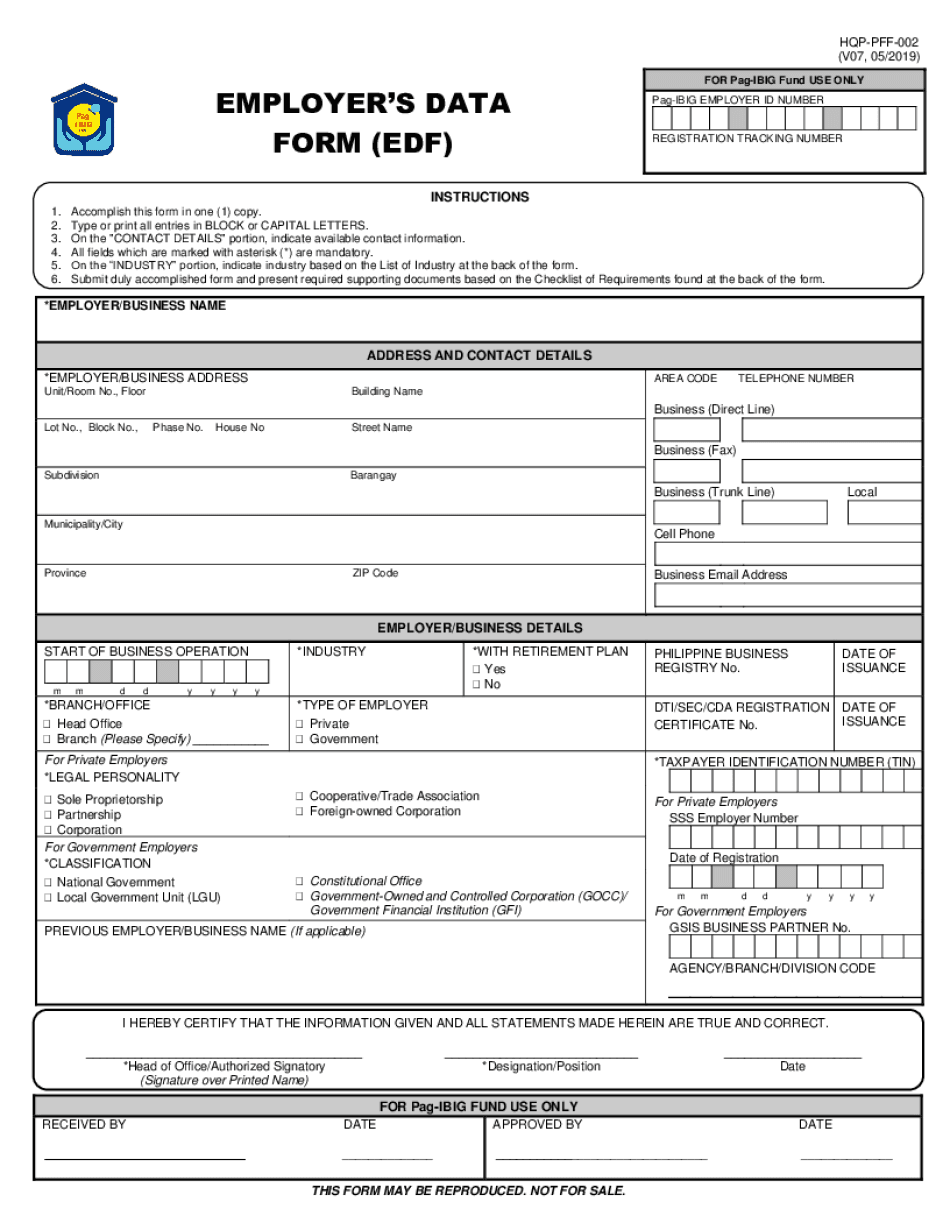
FORM EDF 2019-2026


What is the FORM EDF
The EDF, or Employer Data Form, is a crucial document used in the Pag-IBIG Fund system. This form collects essential information about employers and their employees to facilitate contributions to the Pag-IBIG Fund. It ensures that both parties are compliant with the requirements set forth by the Home Development Mutual Fund (HDMF). The EDF is particularly important for tracking contributions and ensuring that employees are eligible for benefits provided by the Pag-IBIG Fund.
How to use the FORM EDF
Using the EDF involves several steps to ensure that all necessary information is accurately recorded. Employers must fill out the form with details such as the company name, address, and the employee's information, including their Pag-IBIG membership number. Once completed, the EDF serves as a basis for reporting contributions and managing employee benefits. It is advisable to keep a copy of the submitted form for record-keeping purposes.
Steps to complete the FORM EDF
Completing the EDF requires attention to detail. Here are the steps:
- Gather necessary information, including employer and employee details.
- Fill out the form accurately, ensuring all fields are completed.
- Review the information for accuracy to avoid errors.
- Submit the form through the appropriate channels, either online or in person.
Double-checking the form before submission can prevent delays in processing and ensure compliance with Pag-IBIG regulations.
Legal use of the FORM EDF
The EDF is legally binding when filled out correctly and submitted according to the guidelines set by the Pag-IBIG Fund. It complies with relevant laws and regulations, ensuring that the data provided is protected under privacy laws. Employers must ensure that they adhere to these legal requirements to avoid penalties and ensure their employees receive the benefits they are entitled to.
Key elements of the FORM EDF
Key elements of the EDF include:
- Employer Information: Name, address, and contact details.
- Employee Information: Full name, membership number, and contribution details.
- Contribution Details: Amounts contributed and payment frequency.
- Signature: Required for validation and compliance.
Each of these elements plays a vital role in the processing of contributions and the eligibility for Pag-IBIG benefits.
Form Submission Methods (Online / Mail / In-Person)
The EDF can be submitted through various methods, providing flexibility for employers. Options include:
- Online Submission: Employers can fill out and submit the form through the Pag-IBIG portal.
- Mail: The completed form can be mailed to the nearest Pag-IBIG office.
- In-Person: Employers may also deliver the form directly to a Pag-IBIG branch.
Choosing the appropriate submission method can streamline the process and ensure timely processing of contributions.
Eligibility Criteria
To use the EDF, both employers and employees must meet specific eligibility criteria. Employers must be registered with the Pag-IBIG Fund, while employees must be active members. The form is typically used for new employees, changes in employment status, or updates to contribution details. Ensuring eligibility helps maintain compliance with Pag-IBIG regulations and facilitates the smooth processing of benefits.
Quick guide on how to complete form edf
Complete FORM EDF seamlessly on any device
Digital document management has become increasingly favored by businesses and individuals alike. It offers an ideal environmentally friendly substitute for traditional printed and signed documents, allowing you to find the necessary form and securely store it online. airSlate SignNow equips you with all the tools required to create, modify, and eSign your documents quickly without interruptions. Handle FORM EDF on any platform using airSlate SignNow's Android or iOS applications and simplify any document-related process today.
How to modify and eSign FORM EDF with ease
- Obtain FORM EDF and then click Get Form to begin.
- Utilize the tools we offer to fill out your form.
- Emphasize relevant sections of the documents or conceal sensitive information with tools specifically offered by airSlate SignNow for that purpose.
- Create your signature using the Sign tool, which takes mere seconds and has the same legal validity as a conventional ink signature.
- Review all the details and click on the Done button to save your changes.
- Choose how you would like to send your form, via email, SMS, or invite link, or download it to your computer.
Say goodbye to lost or misplaced documents, tedious form searching, or errors that necessitate printing new document copies. airSlate SignNow fulfills all your document management needs in just a few clicks from your device of choice. Modify and eSign FORM EDF and ensure excellent communication at any stage of your form preparation process with airSlate SignNow.
Create this form in 5 minutes or less
Find and fill out the correct form edf
Create this form in 5 minutes!
How to create an eSignature for the form edf
The best way to make an eSignature for your PDF file online
The best way to make an eSignature for your PDF file in Google Chrome
The way to make an eSignature for signing PDFs in Gmail
The best way to generate an electronic signature from your mobile device
How to make an electronic signature for a PDF file on iOS
The best way to generate an electronic signature for a PDF file on Android devices
People also ask
-
What is edf pag ibig and how does it work with airSlate SignNow?
EDF Pag Ibig is a comprehensive document management and signing solution. With airSlate SignNow, you can easily integrate EDF Pag Ibig features to streamline your workflow and manage important documents.
-
What are the pricing plans for airSlate SignNow related to edf pag ibig?
airSlate SignNow offers flexible pricing plans that cater to various business sizes and needs. Specific pricing for the EDF Pag Ibig integration may vary, but the overall solutions are designed to be cost-effective and transparent.
-
What features does airSlate SignNow offer for edf pag ibig users?
airSlate SignNow provides a robust set of features tailored for EDF Pag Ibig users, including document templates, real-time tracking, and customizable workflows. These features enhance efficiency and ensure that your document signing processes are seamless.
-
How does airSlate SignNow improve the document signing process for edf pag ibig?
With airSlate SignNow, the document signing process for EDF Pag Ibig becomes faster and more secure. The platform allows users to send, sign, and manage documents from anywhere, leading to quicker turnaround times.
-
Does airSlate SignNow provide customer support for edf pag ibig integration?
Yes, airSlate SignNow offers dedicated customer support, including assistance for the EDF Pag Ibig integration. Users can access help through various channels, ensuring a smooth experience when using the platform.
-
Can airSlate SignNow be integrated with other tools for edf pag ibig?
Absolutely! airSlate SignNow supports various integrations with popular tools and platforms, including those used alongside EDF Pag Ibig. This flexibility allows businesses to create a customized and efficient document management ecosystem.
-
What are the benefits of using airSlate SignNow for edf pag ibig?
The benefits of using airSlate SignNow for EDF Pag Ibig include increased efficiency, reduced manual errors, and enhanced compliance. These advantages lead to improved productivity and streamlined operations for your business.
Get more for FORM EDF
- Wyoming trust form
- Living trust for husband and wife with one child wyoming form
- Wyoming trust 497432513 form
- Amendment to living trust wyoming form
- Living trust property record wyoming form
- Financial account transfer to living trust wyoming form
- Assignment to living trust wyoming form
- Notice of assignment to living trust wyoming form
Find out other FORM EDF
- How To eSign Maryland Plumbing Document
- How Do I eSign Mississippi Plumbing Word
- Can I eSign New Jersey Plumbing Form
- How Can I eSign Wisconsin Plumbing PPT
- Can I eSign Colorado Real Estate Form
- How To eSign Florida Real Estate Form
- Can I eSign Hawaii Real Estate Word
- How Do I eSign Hawaii Real Estate Word
- How To eSign Hawaii Real Estate Document
- How Do I eSign Hawaii Real Estate Presentation
- How Can I eSign Idaho Real Estate Document
- How Do I eSign Hawaii Sports Document
- Can I eSign Hawaii Sports Presentation
- How To eSign Illinois Sports Form
- Can I eSign Illinois Sports Form
- How To eSign North Carolina Real Estate PDF
- How Can I eSign Texas Real Estate Form
- How To eSign Tennessee Real Estate Document
- How Can I eSign Wyoming Real Estate Form
- How Can I eSign Hawaii Police PDF