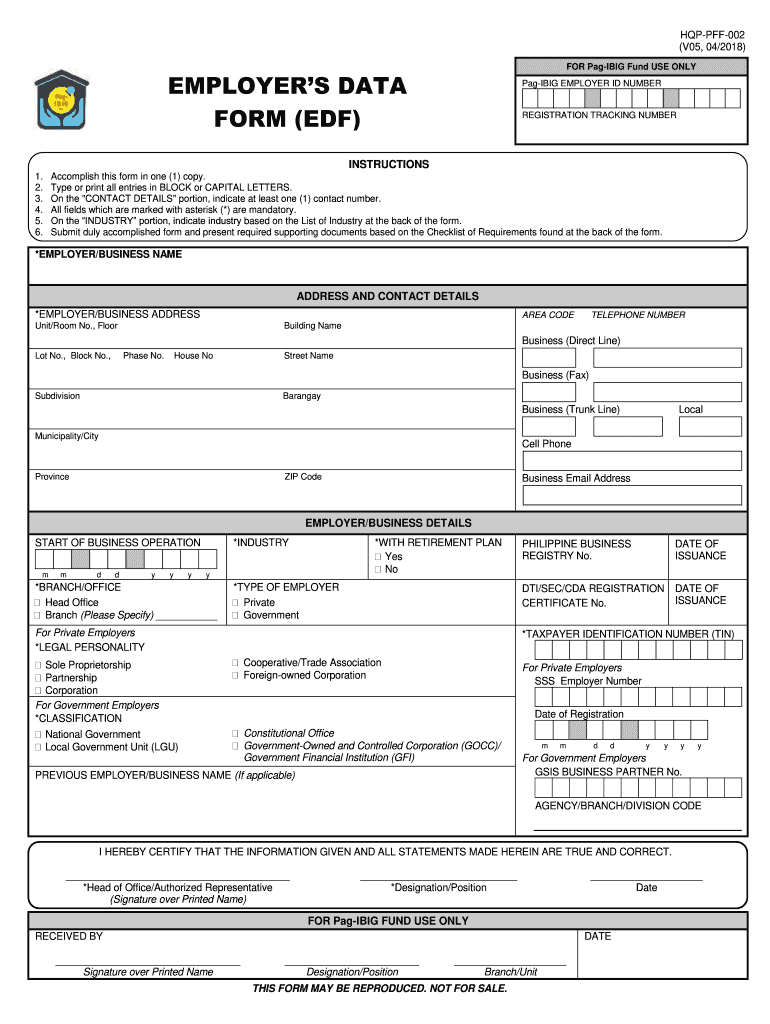
Pag Ibig Downloadable Forms 2018


Understanding the Pag Ibig EDF Form
The Pag Ibig EDF (Employers Data Form) is essential for employers in the Philippines to register their business with the Home Development Mutual Fund (HDMF). This form facilitates the collection of contributions from employees, which are crucial for housing loans and other benefits. Understanding its purpose and requirements is vital for compliance and ensuring that employees receive their entitled benefits.
Steps to Complete the Pag Ibig EDF Form
Completing the Pag Ibig EDF form requires attention to detail. Here are the essential steps:
- Gather necessary information about your business, including the business name, address, and contact details.
- Collect employee data, such as names, positions, and salaries, to ensure accurate contribution calculations.
- Fill out the form carefully, ensuring all sections are completed with accurate information.
- Review the completed form for any errors or omissions before submission.
Legal Use of the Pag Ibig EDF Form
The Pag Ibig EDF form holds legal significance as it serves as a formal declaration of an employer's commitment to contribute to the HDMF on behalf of their employees. Compliance with the regulations surrounding this form is crucial, as it ensures that employees can access benefits such as housing loans and savings. Failure to submit the form correctly may lead to penalties or legal complications.
Required Documents for Submission
To successfully submit the Pag Ibig EDF form, employers must prepare several supporting documents:
- Business registration documents to verify the legitimacy of the business.
- Identification documents of the authorized signatory to ensure accountability.
- Employee list with details necessary for accurate contribution calculations.
Form Submission Methods
The Pag Ibig EDF form can be submitted through various methods to accommodate different employer preferences:
- Online Submission: Employers can fill out and submit the form electronically through the Pag Ibig website.
- Mail: The completed form can be printed and sent via postal service to the nearest Pag Ibig office.
- In-Person: Employers may also choose to submit the form directly at a Pag Ibig branch for immediate processing.
Examples of Using the Pag Ibig EDF Form
Employers use the Pag Ibig EDF form in various scenarios, such as:
- Registering a new business to ensure compliance with Pag Ibig regulations.
- Updating employee information when there are changes in personnel or salary.
- Submitting the form annually to maintain active status with the HDMF.
Quick guide on how to complete pag ibig downloadable forms 2020
Complete Pag Ibig Downloadable Forms effortlessly on any device
Digital document management has gained traction among organizations and individuals alike. It offers an excellent eco-friendly option to traditional printed and signed documents, allowing you to access the right form and securely store it online. airSlate SignNow provides you with all the resources necessary to create, modify, and electronically sign your documents swiftly without any hindrance. Manage Pag Ibig Downloadable Forms on any device with airSlate SignNow's Android or iOS applications and enhance any document-related process today.
The most efficient way to modify and electronically sign Pag Ibig Downloadable Forms with ease
- Find Pag Ibig Downloadable Forms and then click Get Form to begin.
- Utilize the tools we offer to complete your document.
- Emphasize relevant sections of the documents or obscure sensitive information using tools that airSlate SignNow specifically provides for that purpose.
- Generate your signature using the Sign tool, which takes mere seconds and carries the same legal validity as a conventional wet ink signature.
- Review the details and then hit the Done button to save your changes.
- Choose your delivery method for the form, whether by email, SMS, invitation link, or download it to your computer.
Eliminate the hassle of lost or misplaced documents, tedious form searches, or errors that require new document copies to be printed. airSlate SignNow addresses all your requirements in document management in just a few clicks from any device you prefer. Modify and electronically sign Pag Ibig Downloadable Forms to ensure seamless communication at every stage of your form preparation process with airSlate SignNow.
Create this form in 5 minutes or less
Find and fill out the correct pag ibig downloadable forms 2020
Create this form in 5 minutes!
How to create an eSignature for the pag ibig downloadable forms 2020
The way to create an electronic signature for your PDF document in the online mode
The way to create an electronic signature for your PDF document in Chrome
How to make an electronic signature for putting it on PDFs in Gmail
The best way to make an electronic signature right from your mobile device
The best way to create an electronic signature for a PDF document on iOS devices
The best way to make an electronic signature for a PDF on Android devices
People also ask
-
What is the pag ibig edf form no No Download Needed needed?
The pag ibig edf form no No Download Needed needed is an easily accessible electronic form used for submitting payment requests to the Pag-IBIG Fund. This online form eliminates the need for downloads, allowing users to complete their submissions directly on the airSlate SignNow platform.
-
How do I fill out the pag ibig edf form no No Download Needed needed?
Filling out the pag ibig edf form no No Download Needed needed is simple with airSlate SignNow. Users can input their information directly into the form fields, ensuring all necessary details are included before electronically signing the document.
-
Is there a cost associated with using the pag ibig edf form no No Download Needed needed?
Using the pag ibig edf form no No Download Needed needed through airSlate SignNow comes with a variety of pricing plans. We offer cost-effective solutions designed for businesses of all sizes, allowing for seamless access to essential forms.
-
What features does airSlate SignNow offer for the pag ibig edf form no No Download Needed needed?
airSlate SignNow provides several features for the pag ibig edf form no No Download Needed needed, including electronic signatures, customizable templates, and secure document storage. These features streamline the process, ensuring fast and efficient use.
-
How secure is the pag ibig edf form no No Download Needed needed?
The security of the pag ibig edf form no No Download Needed needed is a top priority at airSlate SignNow. We utilize advanced encryption and security protocols to safeguard your information while you complete and submit your forms online.
-
Can I integrate other tools with the pag ibig edf form no No Download Needed needed?
Yes, airSlate SignNow allows integration with various tools and applications, enhancing the functionality of the pag ibig edf form no No Download Needed needed. This means you can sync with your favorite productivity and document management applications seamlessly.
-
What benefits can I expect from using the pag ibig edf form no No Download Needed needed?
Using the pag ibig edf form no No Download Needed needed offers numerous benefits, including time savings, reduced paperwork, and easy access to forms. airSlate SignNow streamlines the signing process, allowing you to focus on what truly matters to your business.
Get more for Pag Ibig Downloadable Forms
- Insulation contractor package wyoming form
- Paving contractor package wyoming form
- Site work contractor package wyoming form
- Siding contractor package wyoming form
- Refrigeration contractor package wyoming form
- Drainage contractor package wyoming form
- Tax free exchange package wyoming form
- Landlord tenant sublease package wyoming form
Find out other Pag Ibig Downloadable Forms
- eSignature Alaska Government Agreement Fast
- How Can I eSignature Arizona Government POA
- How Do I eSignature Nevada Doctors Lease Agreement Template
- Help Me With eSignature Nevada Doctors Lease Agreement Template
- How Can I eSignature Nevada Doctors Lease Agreement Template
- eSignature Finance & Tax Accounting Presentation Arkansas Secure
- eSignature Arkansas Government Affidavit Of Heirship Online
- eSignature New Jersey Doctors Permission Slip Mobile
- eSignature Colorado Government Residential Lease Agreement Free
- Help Me With eSignature Colorado Government Medical History
- eSignature New Mexico Doctors Lease Termination Letter Fast
- eSignature New Mexico Doctors Business Associate Agreement Later
- eSignature North Carolina Doctors Executive Summary Template Free
- eSignature North Dakota Doctors Bill Of Lading Online
- eSignature Delaware Finance & Tax Accounting Job Description Template Fast
- How To eSignature Kentucky Government Warranty Deed
- eSignature Mississippi Government Limited Power Of Attorney Myself
- Can I eSignature South Dakota Doctors Lease Agreement Form
- eSignature New Hampshire Government Bill Of Lading Fast
- eSignature Illinois Finance & Tax Accounting Purchase Order Template Myself