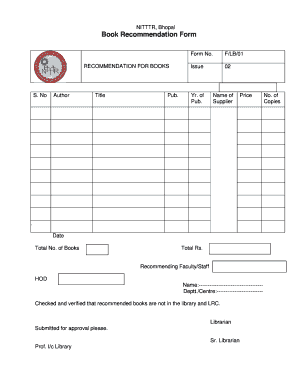
Online Book Recommendation Form


What is the Online Book Recommendation Form
The Online Book Recommendation Form is a digital tool designed to facilitate the process of recommending books to individuals or groups. This form allows users to provide essential details about the recommended book, including the title, author, and a brief description. It is commonly used by libraries, educational institutions, and book clubs to gather suggestions from patrons or members. By utilizing this form, organizations can streamline the recommendation process, ensuring that valuable input is captured efficiently.
How to use the Online Book Recommendation Form
Using the Online Book Recommendation Form is straightforward. Users begin by accessing the form through a designated platform. Once opened, they fill in the required fields, which typically include the book's title, author, genre, and a personal recommendation statement. After completing the form, users can submit it electronically. This method not only saves time but also reduces the need for paper, making it an eco-friendly option for book recommendations.
Steps to complete the Online Book Recommendation Form
Completing the Online Book Recommendation Form involves several simple steps:
- Access the form through the appropriate website or application.
- Fill in the required fields, including the book title and author.
- Provide a brief description or reason for the recommendation.
- Review the information for accuracy.
- Submit the form electronically.
Following these steps ensures that the recommendation is submitted correctly and efficiently.
Key elements of the Online Book Recommendation Form
Several key elements are essential for the effectiveness of the Online Book Recommendation Form. These include:
- Book Title: The name of the book being recommended.
- Author: The author of the book, which helps identify the work.
- Genre: The category of the book, aiding in the selection process.
- Recommendation Statement: A brief explanation of why the book is recommended.
- Submitter Information: Details about the person making the recommendation, which may include their name and contact information.
These elements help ensure that the form captures all necessary information for effective book recommendations.
Examples of using the Online Book Recommendation Form
The Online Book Recommendation Form can be utilized in various contexts. For instance:
- Library Programs: Libraries may use the form to gather suggestions from patrons for new acquisitions.
- Book Clubs: Members can submit recommendations for future reading selections.
- Educational Institutions: Teachers may encourage students to recommend books for classroom reading lists.
These examples illustrate the versatility and utility of the form in promoting reading and engagement with literature.
Digital vs. Paper Version
The Online Book Recommendation Form offers several advantages over traditional paper versions. Digital forms are more environmentally friendly, as they reduce paper waste. They also allow for easier data collection and analysis, enabling organizations to track recommendations over time. Additionally, digital submissions can be processed more quickly, ensuring that recommendations are reviewed and acted upon in a timely manner. In contrast, paper forms may require manual entry and can lead to delays in processing.
Create this form in 5 minutes or less
Create this form in 5 minutes!
How to create an eSignature for the online book recommendation form
How to create an electronic signature for a PDF online
How to create an electronic signature for a PDF in Google Chrome
How to create an e-signature for signing PDFs in Gmail
How to create an e-signature right from your smartphone
How to create an e-signature for a PDF on iOS
How to create an e-signature for a PDF on Android
People also ask
-
What is an Online Book Recommendation Form?
An Online Book Recommendation Form is a digital tool that allows users to submit book suggestions easily. With airSlate SignNow, this form can be customized to fit your needs, making it simple for readers to recommend their favorite titles.
-
How can I create an Online Book Recommendation Form using airSlate SignNow?
Creating an Online Book Recommendation Form with airSlate SignNow is straightforward. You can use our intuitive drag-and-drop interface to design your form, add fields for book titles, authors, and comments, and then publish it for users to fill out.
-
Is there a cost associated with using the Online Book Recommendation Form?
airSlate SignNow offers competitive pricing plans that include access to the Online Book Recommendation Form. You can choose a plan that fits your budget, ensuring you get the features you need without overspending.
-
What features does the Online Book Recommendation Form include?
The Online Book Recommendation Form includes customizable fields, eSignature capabilities, and automated workflows. These features streamline the process of collecting and managing book recommendations efficiently.
-
How does the Online Book Recommendation Form benefit my organization?
Using the Online Book Recommendation Form can enhance engagement with your audience by making it easy for them to share their favorite books. This tool also helps you gather valuable insights into reader preferences, which can inform your future selections.
-
Can I integrate the Online Book Recommendation Form with other tools?
Yes, airSlate SignNow allows for seamless integration with various applications and platforms. This means you can connect your Online Book Recommendation Form with tools like CRM systems, email marketing software, and more to streamline your workflow.
-
Is the Online Book Recommendation Form mobile-friendly?
Absolutely! The Online Book Recommendation Form created with airSlate SignNow is fully responsive and mobile-friendly. This ensures that users can easily access and fill out the form from any device, enhancing user experience.
Get more for Online Book Recommendation Form
- Ordering information child care licensing inquiry packets dcf f
- Official petition format
- Accident register wsp wa form
- The complete digital marketing course 12 courses in 1 torrent form
- Ham d assessment psychology online form
- Da 7246 form
- English worksheet for class 4 form
- Missouri notice of lien online filing form
Find out other Online Book Recommendation Form
- How To eSignature Kansas High Tech Business Plan Template
- eSignature Kansas High Tech Lease Agreement Template Online
- eSignature Alabama Insurance Forbearance Agreement Safe
- How Can I eSignature Arkansas Insurance LLC Operating Agreement
- Help Me With eSignature Michigan High Tech Emergency Contact Form
- eSignature Louisiana Insurance Rental Application Later
- eSignature Maryland Insurance Contract Safe
- eSignature Massachusetts Insurance Lease Termination Letter Free
- eSignature Nebraska High Tech Rental Application Now
- How Do I eSignature Mississippi Insurance Separation Agreement
- Help Me With eSignature Missouri Insurance Profit And Loss Statement
- eSignature New Hampshire High Tech Lease Agreement Template Mobile
- eSignature Montana Insurance Lease Agreement Template Online
- eSignature New Hampshire High Tech Lease Agreement Template Free
- How To eSignature Montana Insurance Emergency Contact Form
- eSignature New Jersey High Tech Executive Summary Template Free
- eSignature Oklahoma Insurance Warranty Deed Safe
- eSignature Pennsylvania High Tech Bill Of Lading Safe
- eSignature Washington Insurance Work Order Fast
- eSignature Utah High Tech Warranty Deed Free