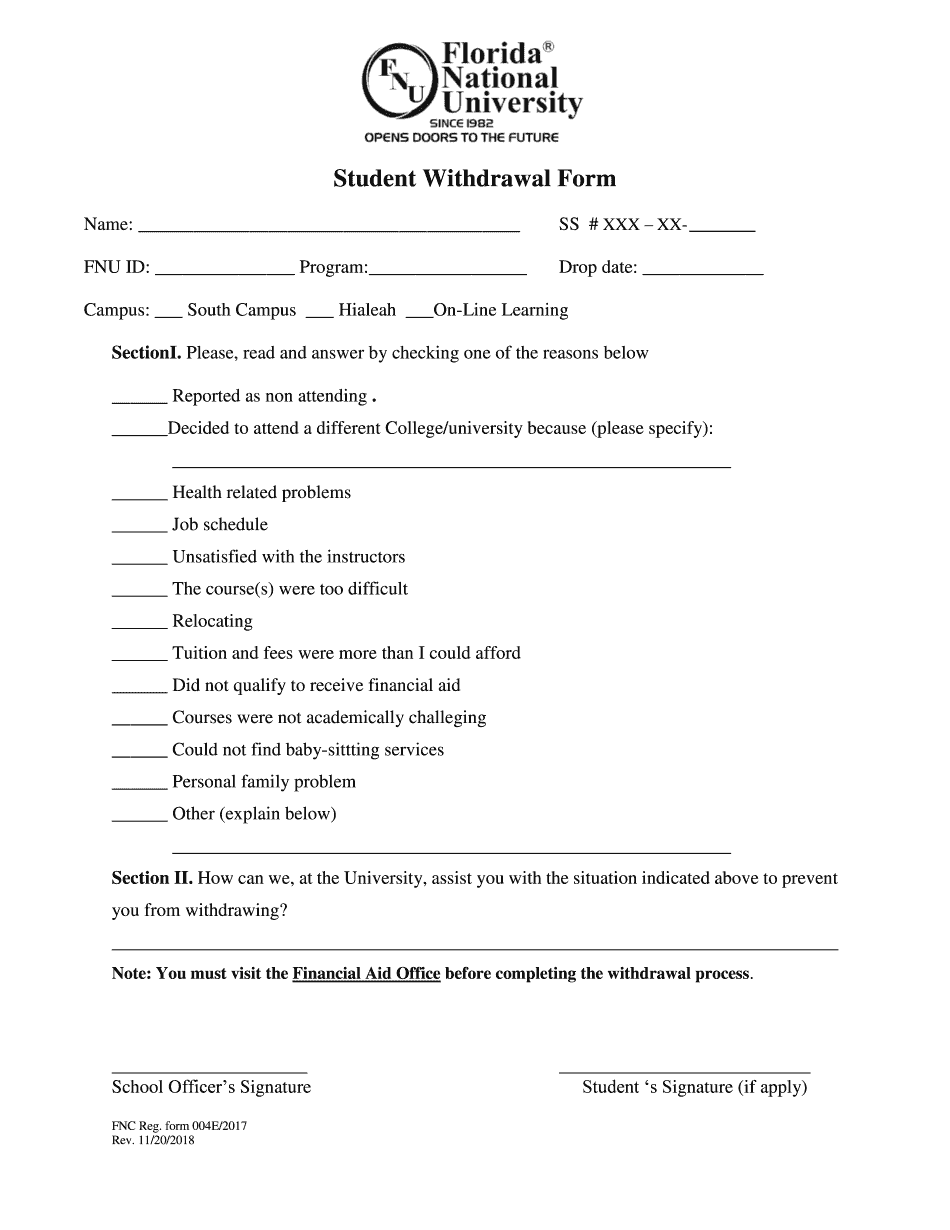
Withdrawal Form Template 2018-2026


What is the FNU Withdrawal Form?
The FNU withdrawal form is a specific document used by students to formally request a withdrawal from their academic program. This form serves as a record of the student's intention to leave their studies and is essential for processing their withdrawal in accordance with institutional policies. It typically includes fields for the student's personal information, reason for withdrawal, and any relevant dates. Understanding this form is crucial for students to ensure their withdrawal is handled correctly and efficiently.
How to Complete the FNU Withdrawal Form
Completing the FNU withdrawal form involves several key steps. First, students should gather all necessary personal information, including their student ID and contact details. Next, they need to clearly state their reason for withdrawal, which may include personal, academic, or financial factors. It is important to provide accurate information to avoid any delays in processing. Finally, students should review the form for completeness and accuracy before submitting it to the appropriate department.
Obtaining the FNU Withdrawal Form
Students can obtain the FNU withdrawal form through various channels. The form is typically available on the institution's official website, where it can be downloaded as a printable document. Additionally, students may request a physical copy from the registrar’s office or student services. Ensuring that they have the correct version of the form is essential, as updates may occur periodically.
Key Elements of the FNU Withdrawal Form
The FNU withdrawal form includes several key elements that students must complete. These typically consist of:
- Personal Information: Name, student ID, and contact details.
- Reason for Withdrawal: A brief explanation of why the student is withdrawing.
- Signature: The student’s signature to confirm the request.
- Date of Submission: The date when the form is submitted.
Completing these elements accurately is crucial for the processing of the withdrawal request.
Steps to Submit the FNU Withdrawal Form
Once the FNU withdrawal form is completed, students should follow these steps for submission:
- Review: Check the form for any errors or missing information.
- Submission Method: Decide whether to submit the form online, by mail, or in person.
- Keep a Copy: Retain a copy of the submitted form for personal records.
- Follow Up: Confirm with the institution that the withdrawal has been processed.
Following these steps will help ensure that the withdrawal is handled smoothly and efficiently.
Legal Considerations for the FNU Withdrawal Form
Understanding the legal implications of submitting the FNU withdrawal form is important for students. The form serves as a formal notification to the institution, which may have specific policies regarding withdrawal deadlines and potential financial implications. Students should be aware of any academic or financial penalties that may result from their withdrawal. Consulting with an academic advisor or financial aid officer can provide clarity on these matters.
Examples of FNU Withdrawal Scenarios
There are various scenarios in which a student might need to use the FNU withdrawal form. For instance:
- A student facing personal challenges, such as health issues, may need to withdraw temporarily.
- Financial difficulties might prompt a student to leave their studies and seek employment.
- Academic struggles could lead a student to withdraw in order to reassess their educational goals.
Each of these situations requires careful consideration and completion of the withdrawal form to ensure proper documentation and processing.
Create this form in 5 minutes or less
Find and fill out the correct withdrawal form template
Create this form in 5 minutes!
How to create an eSignature for the withdrawal form template
How to create an electronic signature for a PDF online
How to create an electronic signature for a PDF in Google Chrome
How to create an e-signature for signing PDFs in Gmail
How to create an e-signature right from your smartphone
How to create an e-signature for a PDF on iOS
How to create an e-signature for a PDF on Android
People also ask
-
What is an FNU withdrawal blank?
An FNU withdrawal blank is a specific document used for processing withdrawals in various financial contexts. It allows users to provide necessary information while ensuring compliance with regulations. Understanding how to properly fill out this blank can streamline your withdrawal process.
-
How can airSlate SignNow help with FNU withdrawal blanks?
airSlate SignNow simplifies the process of completing FNU withdrawal blanks by providing an intuitive eSigning platform. Users can easily fill out, sign, and send these documents securely. This not only saves time but also enhances accuracy in document handling.
-
Is there a cost associated with using airSlate SignNow for FNU withdrawal blanks?
Yes, airSlate SignNow offers various pricing plans tailored to different business needs. Each plan includes features that facilitate the management of FNU withdrawal blanks, ensuring you get the best value for your investment. You can choose a plan that fits your budget and requirements.
-
What features does airSlate SignNow offer for managing FNU withdrawal blanks?
airSlate SignNow provides features such as customizable templates, secure eSigning, and document tracking specifically for FNU withdrawal blanks. These tools enhance efficiency and ensure that all necessary information is captured accurately. Additionally, users can collaborate in real-time, making the process seamless.
-
Can I integrate airSlate SignNow with other applications for FNU withdrawal blanks?
Absolutely! airSlate SignNow offers integrations with various applications, allowing you to manage FNU withdrawal blanks alongside your existing workflows. This flexibility ensures that you can streamline your processes without disrupting your current systems.
-
What are the benefits of using airSlate SignNow for FNU withdrawal blanks?
Using airSlate SignNow for FNU withdrawal blanks provides numerous benefits, including increased efficiency, reduced errors, and enhanced security. The platform's user-friendly interface makes it easy for anyone to navigate and complete documents. Additionally, it helps businesses maintain compliance with regulatory requirements.
-
Is airSlate SignNow secure for handling FNU withdrawal blanks?
Yes, airSlate SignNow prioritizes security, employing advanced encryption and authentication measures to protect your FNU withdrawal blanks. This ensures that sensitive information remains confidential and secure throughout the signing process. You can trust that your documents are safe with airSlate SignNow.
Get more for Withdrawal Form Template
- Final decree of divorce montgomery county ohio mcohio form
- Package agence du revenu du canada cra arc gc form
- Form 2848 rev january 2021 power of attorney and declaration of representative
- Form 8821 rev january 2021 tax information authorization
- 2020 instructions for form 4562 instructions for form 4562 depreciation and amortization including information on listed
- Form 8879 rev january 2021 internal revenue service
- 2020 form 4835 internal revenue service
- Motor vheicle in waterbury ct form
Find out other Withdrawal Form Template
- Help Me With eSign North Dakota Leave of Absence Agreement
- How To eSign Hawaii Acknowledgement of Resignation
- How Can I eSign New Jersey Resignation Letter
- How Do I eSign Ohio Resignation Letter
- eSign Arkansas Military Leave Policy Myself
- How To eSign Hawaii Time Off Policy
- How Do I eSign Hawaii Time Off Policy
- Help Me With eSign Hawaii Time Off Policy
- How To eSign Hawaii Addressing Harassement
- How To eSign Arkansas Company Bonus Letter
- eSign Hawaii Promotion Announcement Secure
- eSign Alaska Worksheet Strengths and Weaknesses Myself
- How To eSign Rhode Island Overtime Authorization Form
- eSign Florida Payroll Deduction Authorization Safe
- eSign Delaware Termination of Employment Worksheet Safe
- Can I eSign New Jersey Job Description Form
- Can I eSign Hawaii Reference Checking Form
- Help Me With eSign Hawaii Acknowledgement Letter
- eSign Rhode Island Deed of Indemnity Template Secure
- eSign Illinois Car Lease Agreement Template Fast