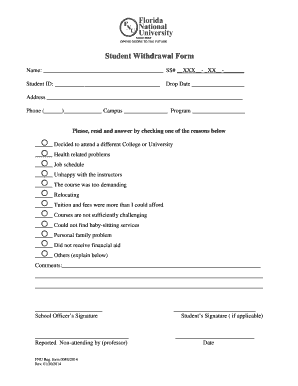
Student Withdrawal Form Fnu 2014


What is the Student Withdrawal Form Fnu
The Student Withdrawal Form Fnu is an official document used by students who wish to formally withdraw from their academic program at Fnu. This form captures essential information about the student, including their personal details, the reason for withdrawal, and any relevant academic information. It serves as a record for both the institution and the student, ensuring that the withdrawal process is documented and compliant with institutional policies.
How to use the Student Withdrawal Form Fnu
Using the Student Withdrawal Form Fnu involves several straightforward steps. First, access the form through the official Fnu website or directly from the student services office. Once you have the form, fill in your personal information accurately. Be sure to provide a clear reason for your withdrawal, as this may be required for institutional records. After completing the form, review it for any errors before submitting it according to the specified submission methods, which may include online submission, mailing, or in-person delivery.
Steps to complete the Student Withdrawal Form Fnu
Completing the Student Withdrawal Form Fnu requires careful attention to detail. Follow these steps:
- Obtain the form from the official Fnu website or student services.
- Fill in your full name, student ID, and contact information.
- Indicate the program from which you are withdrawing.
- Provide a reason for your withdrawal, which may include personal, financial, or academic factors.
- Sign and date the form to confirm your request.
- Submit the form through the designated method outlined by Fnu.
Legal use of the Student Withdrawal Form Fnu
The Student Withdrawal Form Fnu is a legally binding document once submitted. It is essential that students understand the implications of withdrawing from their program. This form ensures that the withdrawal is processed in accordance with institutional policies and relevant educational regulations. By signing the form, students acknowledge their decision and the potential impact on their academic record and financial obligations.
Key elements of the Student Withdrawal Form Fnu
Several key elements are crucial to the Student Withdrawal Form Fnu. These include:
- Personal Information: Full name, student ID, and contact details.
- Program Information: The specific program or course from which the student is withdrawing.
- Withdrawal Reason: A section where students can explain their reasons for leaving.
- Signature: A signature line for the student to confirm their request.
- Date: The date when the form is completed and signed.
Form Submission Methods
The Student Withdrawal Form Fnu can typically be submitted through various methods, ensuring convenience for students. Common submission options include:
- Online Submission: Many institutions allow students to submit forms electronically through their student portals.
- Mail: Students may choose to print the form and send it via postal service to the designated office.
- In-Person: Delivering the form directly to the student services office is another option, allowing for immediate confirmation of receipt.
Quick guide on how to complete student withdrawal form fnu
The simplest method to obtain and endorse Student Withdrawal Form Fnu
On the scale of your entire organization, unproductive workflows concerning paper approvals can take up signNow working hours. Signing papers such as Student Withdrawal Form Fnu is an inherent aspect of operations across any sector, which is why the effectiveness of each contract's lifecycle heavily impacts the overall productivity of the company. With airSlate SignNow, endorsing your Student Withdrawal Form Fnu can be as straightforward and swift as possible. This platform provides you with the latest version of nearly any document. Even better, you can sign it instantly without the necessity of installing additional software on your computer or printing anything as physical copies.
Steps to obtain and endorse your Student Withdrawal Form Fnu
- Explore our repository by category or utilize the search bar to locate the document you require.
- View the document preview by clicking on Learn more to confirm it is the correct one.
- Press Get form to begin modifying it immediately.
- Fill out your document and append any necessary information using the toolbar.
- When finished, click the Sign feature to endorse your Student Withdrawal Form Fnu.
- Choose the signature method that is most suitable for you: Draw, Create initials, or upload an image of your handwritten signature.
- Press Done to complete the editing and proceed to sharing options as required.
With airSlate SignNow, you possess everything you need to manage your documents effectively. You can find, fill, edit, and even send your Student Withdrawal Form Fnu within a single tab with no complications. Enhance your workflows with one intelligent eSignature solution.
Create this form in 5 minutes or less
Find and fill out the correct student withdrawal form fnu
FAQs
-
I need help filling out this IRA form to withdraw money. How do I fill this out?
I am confused on the highlighted part.
-
How do I fill out the German student visa form?
There are three different type of German Student Visas:-Language Course Visa:- It is useful for those students who want to learn German language in the Germany.Student Applicant Visa:- Student still finding the right option for course and waiting for the confirmation regarding the admission in the German Universities.Student Visa:- In this particular visa, student has already been invited by the German Universities.It is very easy to fill out the German Student Visa Form, as it includes only the basic information related to the student, Germany and courses.Surname Family NameSurname at BirthDate of BirthPlace of BirthCountry of BirthCurrent NationalitySexMarital statusAddress with parents nationality and nameNational Identity NumberType of Travel DocumentNumber of Travel DocumentsDate of issueExpiry DateIssued byStudents home and email addressTelephone numberResidence in Nationality of another countryCurrent OccupationLast Employers or Last Education detailsMain purpose of the GermanyMember state of the destinationMember state of the entryNumber of entries requestedDuration of planned staySchengen visa issued earlier or notFingerprint used earlier or notEntry permit for final countryIntended date of arrivalIntended date of departure from Schengen countryName of inviting person or hotelTravelling or Living costFamily member address with EU, EEA or CU citizen.Place and DateSignature of the student
-
Is it necessary to fill out form 15G to withdraw PF?
Greeting !!!Below are basic details for Form 15G or form 15HForm 15G or form 15H is submitted to request income provider for not deducting TDS for prescribed income. In that form, declaration maker declares that his estimated taxable income for the same year is Nil.If you fulfill following conditions, submit form 15G / form 15H:1. Your estimated tax liability for the current year is NIL and2. Your interest for financial year does not exceed basic exemption limit + relief under section 87A.Only resident Indian can submit form 15G / form 15H. NRI cannot submit those forms. Also note that individual and person can submit form 15G/ H and company and firm cannot submit those forms. However, AOP and HUF can submit those forms.Consequences of wrongly submitting form 15G or form 15H:If your estimated income from all the sources is more than thebasic exemption limit ( + relief under section 87A if applicable), don’t submitform 15G or form 15H to income provider. Wrongly submission of form 15G / form15H will attract section 277 of income tax act.Be Peaceful !!!
-
What are some tips to fill out the kvpy self appraisal form?
You should not lie in the self-appraisal form. Professors generally do not ask anything from the self appraisal form. But if they find out some extraordinary stuffs in your form, they may ask you about those topics. And if you do not know those topics properly, you will have higher chance of NOT getting selected for the fellowship. So, DO NOT write anything that you are not sure about.If I remember properly, in the form they ask, “What is your favorite subject?” and I mentioned Biology there. Head of the interview panel saw that and asked me about my favorite field of biology. When I told genetics, two professors started asking question from genetics and did not ask anything from any other fields at all (except exactly 2 chemistry questions as I mentioned chemistry as my 2nd favorite subject). But they did not check other answers in self-appraisal form (at least in my presence).Do mention about science camps if you have attended any. Again, do not lie.All the best for interview round. :)
Create this form in 5 minutes!
How to create an eSignature for the student withdrawal form fnu
How to create an eSignature for the Student Withdrawal Form Fnu in the online mode
How to generate an eSignature for the Student Withdrawal Form Fnu in Google Chrome
How to generate an eSignature for signing the Student Withdrawal Form Fnu in Gmail
How to make an electronic signature for the Student Withdrawal Form Fnu straight from your smart phone
How to generate an eSignature for the Student Withdrawal Form Fnu on iOS
How to make an eSignature for the Student Withdrawal Form Fnu on Android
People also ask
-
What is the Student Withdrawal Form Fnu?
The Student Withdrawal Form Fnu is a document that allows students to officially request a withdrawal from their courses at Fnu. This form helps maintain records and supports administrative processes for both students and the institution. By using airSlate SignNow, students can complete and eSign this form quickly and easily.
-
How can I access the Student Withdrawal Form Fnu?
The Student Withdrawal Form Fnu can be accessed directly on the Fnu website or through the airSlate SignNow platform. Utilizing SignNow offers a streamlined, digital approach to filling out and submitting the form. This convenience eliminates the need for physical paperwork, making the process much faster.
-
What are the pricing options for using airSlate SignNow with the Student Withdrawal Form Fnu?
airSlate SignNow offers flexible pricing options tailored to suit different users, including students needing the Student Withdrawal Form Fnu. Pricing is competitive and designed to provide value with features that enhance document management. Check the airSlate SignNow website for specific plans that include eSigning and form handling.
-
What features does airSlate SignNow offer for the Student Withdrawal Form Fnu?
airSlate SignNow provides various features for the Student Withdrawal Form Fnu, including eSigning, templates, and collaboration tools. Users can fill out the form, gather signatures, and track its status in real-time. This functionality ensures that the withdrawal process is efficient and straightforward.
-
What are the benefits of using airSlate SignNow for the Student Withdrawal Form Fnu?
Using airSlate SignNow for the Student Withdrawal Form Fnu offers numerous benefits, such as speeding up the withdrawal process and reducing paperwork. It allows students to manage their documents digitally, ensuring a hassle-free experience. Furthermore, it helps in maintaining transparency and provides easy access to form history.
-
Are there any integrations available with airSlate SignNow for the Student Withdrawal Form Fnu?
Yes, airSlate SignNow integrates seamlessly with various applications and platforms to enhance the management of the Student Withdrawal Form Fnu. These integrations facilitate smoother workflows by connecting with tools commonly used in educational institutions. This allows for automated data transfer and streamlined processes.
-
Can I store my Student Withdrawal Form Fnu digitally using airSlate SignNow?
Yes, airSlate SignNow allows you to store your Student Withdrawal Form Fnu and other documents securely in the cloud. This digital storage means that you can access your forms anytime and anywhere, ensuring that important documents are always at your fingertips. Plus, it enhances the security and backup of your sensitive information.
Get more for Student Withdrawal Form Fnu
- Uh hilo transcript request form
- Liberty healthshare direct primary care dpc reimbursement request form
- Civil complaint form bucks county buckscounty
- Vrag online 515839895 form
- Eddm facing sheets form
- Electromagnetic spectrum webquest answer key pdf form
- Parochial reports episcopal diocese of new york form
- Declaration form filing for verification roc taiwan
Find out other Student Withdrawal Form Fnu
- Help Me With Sign Illinois Car Dealer Presentation
- How Can I Sign Alabama Charity Form
- How Can I Sign Idaho Charity Presentation
- How Do I Sign Nebraska Charity Form
- Help Me With Sign Nevada Charity PDF
- How To Sign North Carolina Charity PPT
- Help Me With Sign Ohio Charity Document
- How To Sign Alabama Construction PDF
- How To Sign Connecticut Construction Document
- How To Sign Iowa Construction Presentation
- How To Sign Arkansas Doctors Document
- How Do I Sign Florida Doctors Word
- Can I Sign Florida Doctors Word
- How Can I Sign Illinois Doctors PPT
- How To Sign Texas Doctors PDF
- Help Me With Sign Arizona Education PDF
- How To Sign Georgia Education Form
- How To Sign Iowa Education PDF
- Help Me With Sign Michigan Education Document
- How Can I Sign Michigan Education Document