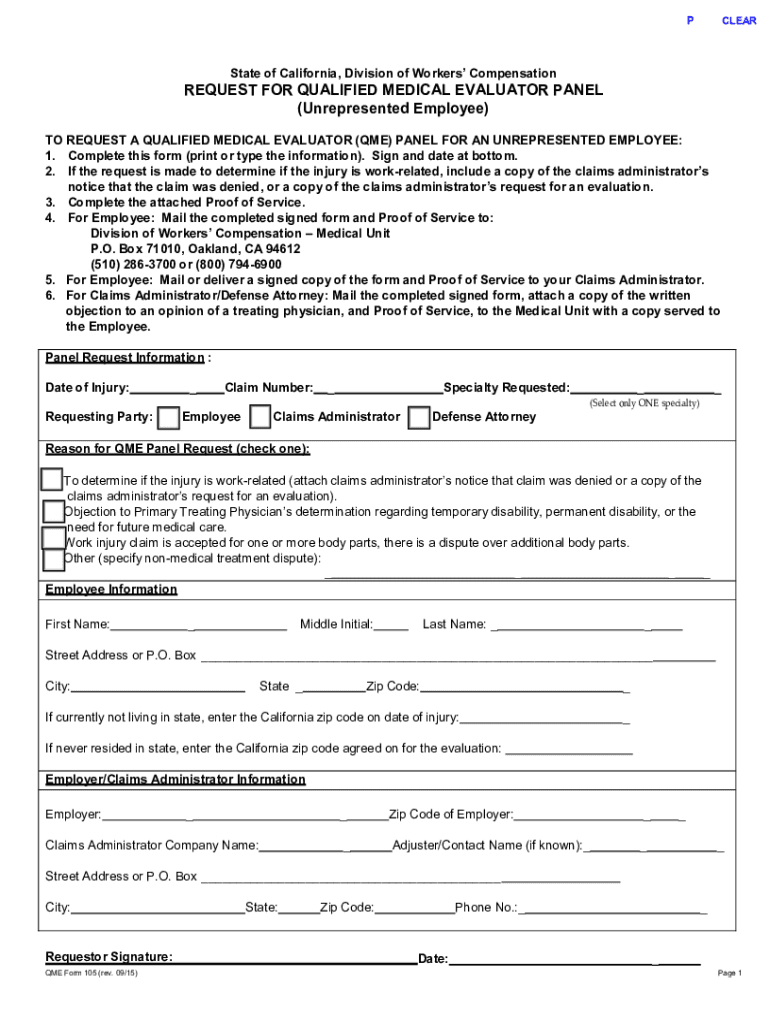
REQUEST for QUALIFIED MEDICAL EVALUATOR PANEL Unrepresented Employee 2015-2026


Understanding the REQUEST FOR QUALIFIED MEDICAL EVALUATOR PANEL Unrepresented Employee
The REQUEST FOR QUALIFIED MEDICAL EVALUATOR PANEL, often referred to as QME 105, is a crucial document used in the workers' compensation system in the United States. This form is specifically designed for unrepresented employees who are seeking a qualified medical evaluation. It allows these employees to request a panel of qualified medical evaluators to assess their medical condition related to a work injury. The panel typically consists of three medical professionals, ensuring a fair evaluation process.
Steps to Complete the REQUEST FOR QUALIFIED MEDICAL EVALUATOR PANEL Unrepresented Employee
Completing the QME 105 form requires careful attention to detail. Here are the steps to follow:
- Begin by filling out your personal information, including your name, address, and contact details.
- Provide information about your employer and the date of your injury.
- Clearly describe the nature of your injury and any medical treatment you have received.
- Select your preferred medical specialties for the evaluators, if applicable.
- Review the form for accuracy and completeness before submission.
Legal Use of the REQUEST FOR QUALIFIED MEDICAL EVALUATOR PANEL Unrepresented Employee
The QME 105 form serves a legal purpose within the workers' compensation framework. It is essential for ensuring that unrepresented employees receive an impartial medical evaluation, which can significantly impact their claims. The evaluations conducted by the panel are used to determine the extent of the employee's injuries and the necessary treatment, influencing compensation decisions. Proper use of this form helps protect the rights of the injured worker and facilitates due process in claims handling.
Key Elements of the REQUEST FOR QUALIFIED MEDICAL EVALUATOR PANEL Unrepresented Employee
Several key elements are essential when completing the QME 105 form:
- Personal Information: Accurate details about the employee and the employer.
- Description of Injury: A thorough account of the injury and its implications.
- Medical Specialties: Options for the types of medical professionals requested for the evaluation.
- Signature: The employee's signature is required to validate the request.
How to Obtain the REQUEST FOR QUALIFIED MEDICAL EVALUATOR PANEL Unrepresented Employee
The QME 105 form can be obtained through various channels. It is typically available on state workers' compensation board websites or can be requested directly from employers or insurance carriers. Additionally, some legal aid organizations may provide access to the form and assistance in completing it. Ensuring you have the most current version of the form is crucial for compliance with state regulations.
Examples of Using the REQUEST FOR QUALIFIED MEDICAL EVALUATOR PANEL Unrepresented Employee
Practical examples of using the QME 105 form include:
- An employee who sustains a back injury at work may use the form to request a medical evaluation to determine the extent of their injury and necessary treatment.
- A worker experiencing ongoing pain after a workplace accident can file the form to obtain a second opinion from a qualified medical evaluator.
Create this form in 5 minutes or less
Find and fill out the correct request for qualified medical evaluator panel unrepresented employee
Create this form in 5 minutes!
How to create an eSignature for the request for qualified medical evaluator panel unrepresented employee
How to create an electronic signature for a PDF online
How to create an electronic signature for a PDF in Google Chrome
How to create an e-signature for signing PDFs in Gmail
How to create an e-signature right from your smartphone
How to create an e-signature for a PDF on iOS
How to create an e-signature for a PDF on Android
People also ask
-
What is the qme 105 request panel?
The qme 105 request panel is a specialized feature within airSlate SignNow that streamlines the process of submitting and managing requests. It allows users to easily fill out and send the necessary documentation for efficient processing. This tool is designed to enhance user experience and ensure compliance with regulatory requirements.
-
How does the qme 105 request panel improve document management?
The qme 105 request panel simplifies document management by providing a centralized platform for submitting requests. Users can track the status of their submissions in real-time, reducing the chances of lost paperwork. This feature enhances overall efficiency and helps businesses maintain organized records.
-
What are the pricing options for using the qme 105 request panel?
airSlate SignNow offers flexible pricing plans that include access to the qme 105 request panel. Pricing varies based on the number of users and features required. For detailed pricing information, it's best to visit our website or contact our sales team for a personalized quote.
-
Can the qme 105 request panel be integrated with other software?
Yes, the qme 105 request panel can be seamlessly integrated with various software applications. This allows businesses to enhance their workflows by connecting with CRM systems, document storage solutions, and more. Integration capabilities ensure that users can work within their preferred environments.
-
What are the key benefits of using the qme 105 request panel?
The qme 105 request panel offers numerous benefits, including improved efficiency, reduced processing time, and enhanced compliance. By automating the request submission process, businesses can save time and minimize errors. This ultimately leads to better customer satisfaction and streamlined operations.
-
Is the qme 105 request panel user-friendly?
Absolutely! The qme 105 request panel is designed with user experience in mind, featuring an intuitive interface that makes it easy for anyone to navigate. Users can quickly learn how to submit requests without extensive training, making it accessible for all team members.
-
What types of documents can be managed with the qme 105 request panel?
The qme 105 request panel can manage a variety of documents, including forms, contracts, and compliance-related paperwork. This versatility allows businesses to handle different types of requests efficiently. Users can customize the panel to suit their specific document management needs.
Get more for REQUEST FOR QUALIFIED MEDICAL EVALUATOR PANEL Unrepresented Employee
Find out other REQUEST FOR QUALIFIED MEDICAL EVALUATOR PANEL Unrepresented Employee
- eSign Michigan Government LLC Operating Agreement Online
- eSign Minnesota High Tech Rental Lease Agreement Myself
- eSign Minnesota High Tech Rental Lease Agreement Free
- eSign Michigan Healthcare / Medical Permission Slip Now
- eSign Montana High Tech Lease Agreement Online
- eSign Mississippi Government LLC Operating Agreement Easy
- eSign Ohio High Tech Letter Of Intent Later
- eSign North Dakota High Tech Quitclaim Deed Secure
- eSign Nebraska Healthcare / Medical LLC Operating Agreement Simple
- eSign Nebraska Healthcare / Medical Limited Power Of Attorney Mobile
- eSign Rhode Island High Tech Promissory Note Template Simple
- How Do I eSign South Carolina High Tech Work Order
- eSign Texas High Tech Moving Checklist Myself
- eSign Texas High Tech Moving Checklist Secure
- Help Me With eSign New Hampshire Government Job Offer
- eSign Utah High Tech Warranty Deed Simple
- eSign Wisconsin High Tech Cease And Desist Letter Fast
- eSign New York Government Emergency Contact Form Online
- eSign North Carolina Government Notice To Quit Now
- eSign Oregon Government Business Plan Template Easy