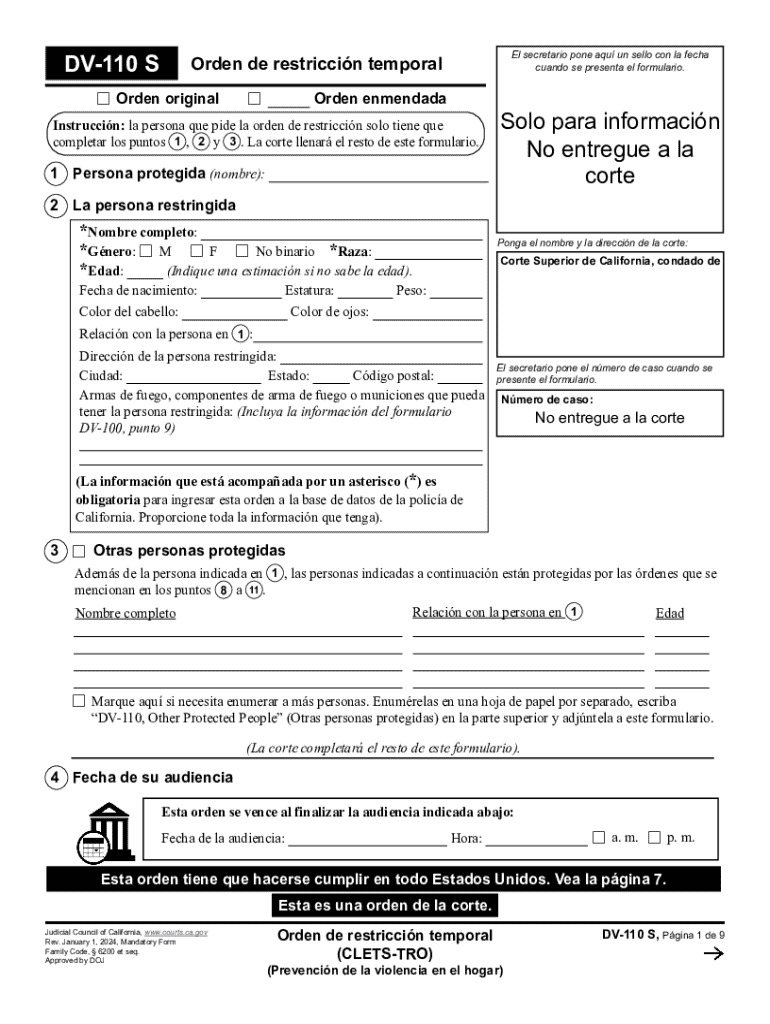
DV 110 S Judicial Council Forms 2024-2026


Understanding the DV 110 S Judicial Council Forms
The DV 110 S Judicial Council Form is a critical document used in the legal system, specifically in cases involving domestic violence. This form is designed to assist individuals seeking a restraining order or protective order in California. It provides a structured way for petitioners to present their case to the court, ensuring that all necessary information is included for the judge's consideration.
Typically, this form includes sections for detailing the nature of the abuse, the relationship between the parties involved, and any children affected by the situation. Understanding the purpose and structure of the DV 110 S is essential for those navigating the legal process in domestic violence cases.
Steps to Complete the DV 110 S Judicial Council Forms
Completing the DV 110 S form requires careful attention to detail. Here are the steps to follow:
- Begin by filling out your personal information, including your name, address, and contact details.
- Provide information about the person you are seeking protection from, including their name and relationship to you.
- Clearly describe the incidents of abuse or threats, including dates, locations, and any witnesses.
- Indicate any children involved and provide their details, if applicable.
- Sign and date the form, affirming that the information provided is true and accurate.
Once completed, the form should be filed with the appropriate court to initiate the process for obtaining a restraining order.
Legal Use of the DV 110 S Judicial Council Forms
The DV 110 S form serves a legal purpose in the context of domestic violence cases. It is used to request a temporary restraining order (TRO) from the court, which can provide immediate protection for individuals facing threats or harm. The information provided in this form is crucial for the court to assess the situation and determine the necessity of issuing a restraining order.
It is important to note that submitting this form does not guarantee that a restraining order will be granted. The court will review the details and make a decision based on the evidence presented.
How to Obtain the DV 110 S Judicial Council Forms
Obtaining the DV 110 S form is straightforward. Individuals can access the form through several avenues:
- Visit the official California Judicial Council website, where the form is available for download.
- Request a copy from your local courthouse, where staff can provide assistance in obtaining the necessary documents.
- Consult with legal aid organizations that may offer guidance and resources for individuals dealing with domestic violence issues.
Having the correct form is essential for ensuring that your request for a restraining order is processed efficiently.
Key Elements of the DV 110 S Judicial Council Forms
The DV 110 S form includes several key elements that are vital for its effectiveness:
- Petitioner Information: Personal details of the individual seeking protection.
- Respondent Information: Details about the person from whom protection is sought.
- Nature of Abuse: A comprehensive account of the incidents of abuse or threats.
- Children Involved: Information regarding any minors affected by the situation.
- Requested Orders: Specific requests for protection, such as no contact orders or custody arrangements.
Each of these elements plays a crucial role in presenting a clear and compelling case to the court.
Form Submission Methods for the DV 110 S Judicial Council Forms
Once the DV 110 S form is completed, it can be submitted to the court through various methods:
- In-Person: Submit the completed form directly at the courthouse during business hours.
- By Mail: Send the form to the appropriate court address, ensuring it is postmarked by the filing deadline.
- Online: Some jurisdictions may allow electronic filing through their court websites, which can expedite the process.
Choosing the right submission method can help ensure that your request is processed in a timely manner.
Create this form in 5 minutes or less
Find and fill out the correct dv 110 s judicial council forms
Create this form in 5 minutes!
How to create an eSignature for the dv 110 s judicial council forms
How to create an electronic signature for a PDF online
How to create an electronic signature for a PDF in Google Chrome
How to create an e-signature for signing PDFs in Gmail
How to create an e-signature right from your smartphone
How to create an e-signature for a PDF on iOS
How to create an e-signature for a PDF on Android
People also ask
-
What are DV 110 S Judicial Council Forms?
DV 110 S Judicial Council Forms are legal documents used in California for requesting a domestic violence restraining order. These forms are essential for individuals seeking protection and must be filled out accurately to ensure proper legal proceedings.
-
How can airSlate SignNow help with DV 110 S Judicial Council Forms?
airSlate SignNow provides an easy-to-use platform for filling out and eSigning DV 110 S Judicial Council Forms. Our solution streamlines the process, allowing users to complete and send these important documents securely and efficiently.
-
Are there any costs associated with using airSlate SignNow for DV 110 S Judicial Council Forms?
Yes, airSlate SignNow offers various pricing plans to accommodate different needs. Our cost-effective solution ensures that you can manage your DV 110 S Judicial Council Forms without breaking the bank, providing excellent value for your investment.
-
What features does airSlate SignNow offer for DV 110 S Judicial Council Forms?
airSlate SignNow includes features such as customizable templates, secure eSigning, and document tracking specifically for DV 110 S Judicial Council Forms. These features enhance the user experience and ensure that your documents are handled with care and efficiency.
-
Can I integrate airSlate SignNow with other applications for DV 110 S Judicial Council Forms?
Absolutely! airSlate SignNow offers integrations with various applications, making it easy to manage your DV 110 S Judicial Council Forms alongside other tools you use. This seamless integration helps streamline your workflow and improve productivity.
-
What are the benefits of using airSlate SignNow for DV 110 S Judicial Council Forms?
Using airSlate SignNow for DV 110 S Judicial Council Forms provides numerous benefits, including increased efficiency, enhanced security, and ease of use. Our platform allows you to focus on what matters most while ensuring your documents are processed correctly.
-
Is airSlate SignNow user-friendly for completing DV 110 S Judicial Council Forms?
Yes, airSlate SignNow is designed with user-friendliness in mind. Our intuitive interface makes it simple for anyone to complete DV 110 S Judicial Council Forms, regardless of their technical expertise, ensuring a smooth experience.
Get more for DV 110 S Judicial Council Forms
Find out other DV 110 S Judicial Council Forms
- Electronic signature Iowa Overtime Authorization Form Online
- Electronic signature Illinois Employee Appraisal Form Simple
- Electronic signature West Virginia Business Ethics and Conduct Disclosure Statement Free
- Electronic signature Alabama Disclosure Notice Simple
- Electronic signature Massachusetts Disclosure Notice Free
- Electronic signature Delaware Drug Testing Consent Agreement Easy
- Electronic signature North Dakota Disclosure Notice Simple
- Electronic signature California Car Lease Agreement Template Free
- How Can I Electronic signature Florida Car Lease Agreement Template
- Electronic signature Kentucky Car Lease Agreement Template Myself
- Electronic signature Texas Car Lease Agreement Template Easy
- Electronic signature New Mexico Articles of Incorporation Template Free
- Electronic signature New Mexico Articles of Incorporation Template Easy
- Electronic signature Oregon Articles of Incorporation Template Simple
- eSignature Montana Direct Deposit Enrollment Form Easy
- How To Electronic signature Nevada Acknowledgement Letter
- Electronic signature New Jersey Acknowledgement Letter Free
- Can I eSignature Oregon Direct Deposit Enrollment Form
- Electronic signature Colorado Attorney Approval Later
- How To Electronic signature Alabama Unlimited Power of Attorney