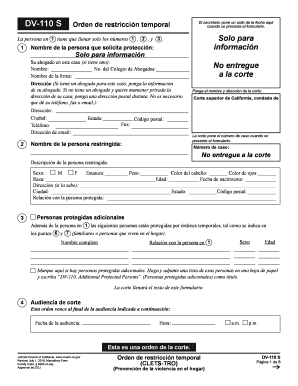
Clets Tro 2016


What is the Clets Tro
The Clets Tro, or California Law Enforcement Telecommunications System Temporary Restraining Order, is a critical legal document used in the state of California. It serves to provide immediate protection to individuals who may be experiencing threats or harassment. The Clets Tro is often utilized in domestic violence cases, ensuring that the safety of the affected person is prioritized. This document is accessible to law enforcement agencies and is essential for the enforcement of restraining orders.
How to use the Clets Tro
Using the Clets Tro involves several steps to ensure that the document is effectively utilized for protection. First, individuals must complete the relevant forms, which can be obtained from local law enforcement or court websites. Once completed, the forms should be submitted to the appropriate court for approval. After the court issues the order, it is crucial to provide copies to local law enforcement agencies, ensuring that they are aware of the restraining order in place. This allows law enforcement to act swiftly if any violations occur.
Steps to complete the Clets Tro
Completing the Clets Tro requires careful attention to detail. Here are the essential steps:
- Gather necessary information, including details about the individual seeking protection and the person being restrained.
- Fill out the Clets Tro form accurately, ensuring all required fields are completed.
- File the completed form with the appropriate court, either in person or through electronic submission where available.
- Obtain a copy of the filed order once it has been approved by the court.
- Distribute copies of the order to local law enforcement and any relevant parties.
Legal use of the Clets Tro
The legal use of the Clets Tro is governed by specific regulations in California. The order must be issued by a court and is enforceable by law enforcement officers. Violating the terms of a Clets Tro can result in serious legal consequences, including arrest. It is important for individuals to understand that the Clets Tro is a temporary measure, and further legal action may be necessary to obtain a more permanent solution, such as a restraining order.
Key elements of the Clets Tro
Several key elements define the Clets Tro, making it a vital tool for protection. These include:
- The identity of the protected person and the restrained individual.
- The specific terms and conditions of the restraining order, outlining prohibited actions.
- The duration of the order, which is typically temporary until a court hearing can be scheduled.
- Information on how to enforce the order, including contact details for local law enforcement.
State-specific rules for the Clets Tro
Each state has its own regulations regarding restraining orders, and California is no exception. The Clets Tro must comply with California state laws, which dictate the filing process, the necessary documentation, and the enforcement protocols. Understanding these state-specific rules is essential for individuals seeking protection, as they can vary significantly from one jurisdiction to another.
Quick guide on how to complete clets tro
Complete Clets Tro effortlessly on any device
Web-based document management has become increasingly popular among businesses and individuals. It offers an ideal environmentally friendly alternative to traditional printed and signed documents, allowing you to access the necessary template and securely save it online. airSlate SignNow equips you with all the resources needed to create, modify, and eSign your documents swiftly without delays. Manage Clets Tro on any platform with airSlate SignNow's Android or iOS applications and enhance any document-driven process today.
The simplest way to edit and eSign Clets Tro with ease
- Obtain Clets Tro and click on Get Form to begin.
- Utilize the tools available to complete your document.
- Emphasize important sections of the documents or mask sensitive details using tools specifically provided by airSlate SignNow for this function.
- Create your eSignature with the Sign tool, which takes a few seconds and holds the same legal validity as a standard wet ink signature.
- Review the information and click on the Done button to save your changes.
- Choose your preferred method to send your form, whether by email, text message (SMS), invitation link, or download it to your computer.
Say goodbye to lost or misplaced files, cumbersome form navigation, or errors that necessitate reprinting new document copies. airSlate SignNow meets your document management needs in just a few clicks from any device you prefer. Edit and eSign Clets Tro to ensure outstanding communication at any stage of your form preparation process with airSlate SignNow.
Create this form in 5 minutes or less
Find and fill out the correct clets tro
Create this form in 5 minutes!
How to create an eSignature for the clets tro
The way to generate an electronic signature for a PDF online
The way to generate an electronic signature for a PDF in Google Chrome
The way to create an eSignature for signing PDFs in Gmail
The way to create an eSignature straight from your smartphone
The best way to make an eSignature for a PDF on iOS
The way to create an eSignature for a PDF document on Android
People also ask
-
What is an orden de restricción pdf and how can it be used?
An orden de restricción pdf is a legal document that outlines restrictions placed on an individual, typically to protect a victim from harassment or harm. You can use airSlate SignNow to easily create, send, and eSign this document, ensuring it is legally binding and securely stored.
-
How does airSlate SignNow ensure the security of my orden de restricción pdf?
airSlate SignNow prioritizes the security of your documents, including your orden de restricción pdf. With features like bank-level encryption, multi-factor authentication, and secure cloud storage, you can trust that your sensitive information remains protected throughout the signing process.
-
What are the pricing options for using airSlate SignNow for my orden de restricción pdf?
airSlate SignNow offers flexible pricing plans tailored to meet various business needs. Whether you're a small business or a large enterprise, you can choose a plan that fits your budget and allows you to efficiently manage your orden de restricción pdf along with other essential documents.
-
Can I integrate airSlate SignNow with my existing tools for handling orden de restricción pdf?
Yes, airSlate SignNow integrates seamlessly with various applications, including CRM, cloud storage, and project management tools. This allows you to streamline your workflow and manage your orden de restricción pdf alongside other important documents without any hassle.
-
What benefits does eSigning my orden de restricción pdf provide?
eSigning your orden de restricción pdf provides several benefits, including faster processing times and reduced paperwork. It also enhances the legal validity of the document while simplifying the tracking and management of signatures, making the entire process more efficient.
-
Is it possible to track the status of my orden de restricción pdf with airSlate SignNow?
Absolutely! airSlate SignNow offers a tracking feature that allows you to monitor the status of your orden de restricción pdf throughout the signing process. You'll receive notifications when the document is opened, signed, or completed, ensuring you’re always updated.
-
How user-friendly is the process for creating an orden de restricción pdf with airSlate SignNow?
Creating an orden de restricción pdf with airSlate SignNow is very user-friendly. The platform offers a simple, intuitive interface that guides you through each step, making it easy even for those without technical expertise to create and send legal documents quickly.
Get more for Clets Tro
- Self defence act form
- Affidavit of legitimation sample form
- Missouri probation and parole form
- Comal county driveway permit form
- Kaufvertrag ber ein gebrauchtkraftfahrzeug von privat form
- Ojt application form 89108899
- Submit application to lrudisability 2065 us high form
- Sample church bylaws ministrymaker form
Find out other Clets Tro
- How Can I Electronic signature Oklahoma Doctors Document
- How Can I Electronic signature Alabama Finance & Tax Accounting Document
- How To Electronic signature Delaware Government Document
- Help Me With Electronic signature Indiana Education PDF
- How To Electronic signature Connecticut Government Document
- How To Electronic signature Georgia Government PDF
- Can I Electronic signature Iowa Education Form
- How To Electronic signature Idaho Government Presentation
- Help Me With Electronic signature Hawaii Finance & Tax Accounting Document
- How Can I Electronic signature Indiana Government PDF
- How Can I Electronic signature Illinois Finance & Tax Accounting PPT
- How To Electronic signature Maine Government Document
- How To Electronic signature Louisiana Education Presentation
- How Can I Electronic signature Massachusetts Government PDF
- How Do I Electronic signature Montana Government Document
- Help Me With Electronic signature Louisiana Finance & Tax Accounting Word
- How To Electronic signature Pennsylvania Government Document
- Can I Electronic signature Texas Government PPT
- How To Electronic signature Utah Government Document
- How To Electronic signature Washington Government PDF