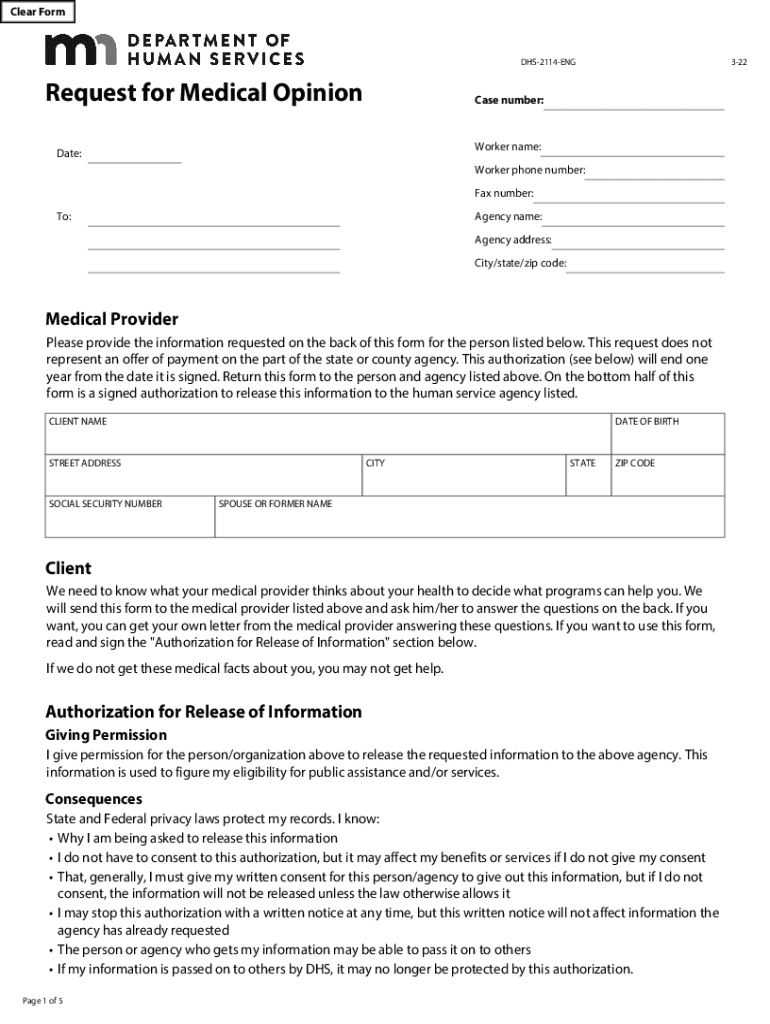
DHS 2114 ENG MDHS Request for Medical Opinion 2022-2026


Understanding the DHS Medical Opinion Form
The DHS Medical Opinion Form, officially known as the DHS 2114 ENG MDHS Request For Medical Opinion, is a critical document used to request medical evaluations for various purposes, including eligibility assessments for assistance programs. This form is essential for individuals seeking to demonstrate their medical needs or conditions to government agencies. It serves as a formal request for a medical professional's opinion regarding an individual's health status and its impact on their eligibility for specific services.
How to Complete the DHS Medical Opinion Form
Filling out the DHS Medical Opinion Form requires careful attention to detail. Begin by providing accurate personal information, including your name, address, and contact details. Next, clearly outline the medical condition or circumstances necessitating the request. It is important to include any relevant medical history that may support your case. Ensure that the form is signed and dated before submission. Incomplete forms may lead to delays in processing.
Obtaining the DHS Medical Opinion Form
The DHS Medical Opinion Form can be obtained through various channels. Individuals can access the form online via the official DHS website or request a physical copy from their local DHS office. It is advisable to ensure that you are using the most current version of the form to avoid any issues during submission. Checking for updates regularly can help in maintaining compliance with any changes in requirements.
Submission Methods for the DHS Medical Opinion Form
Once completed, the DHS Medical Opinion Form can be submitted through multiple methods, including online submission, mailing, or in-person delivery. For online submissions, follow the instructions provided on the DHS website. If choosing to mail the form, ensure it is sent to the correct address specified for your state. In-person submissions may be made at local DHS offices, where staff can assist with the process if needed.
Key Elements of the DHS Medical Opinion Form
The DHS Medical Opinion Form includes several key elements that must be addressed for it to be valid. These elements typically include the applicant's personal information, a detailed description of the medical condition, supporting medical documentation, and a section for a licensed medical professional to provide their opinion. Ensuring that all sections are filled out completely and accurately is crucial for a successful application.
Legal Considerations for the DHS Medical Opinion Form
When submitting the DHS Medical Opinion Form, it is important to be aware of the legal implications. Providing false information or failing to disclose relevant medical history can result in penalties, including denial of benefits or legal action. It is advisable to consult with a legal professional if there are uncertainties regarding the information required or the implications of the submission.
Handy tips for filling out DHS 2114 ENG MDHS Request For Medical Opinion online
Quick steps to complete and e-sign DHS 2114 ENG MDHS Request For Medical Opinion online:
- Use Get Form or simply click on the template preview to open it in the editor.
- Start completing the fillable fields and carefully type in required information.
- Use the Cross or Check marks in the top toolbar to select your answers in the list boxes.
- Utilize the Circle icon for other Yes/No questions.
- Look through the document several times and make sure that all fields are completed with the correct information.
- Insert the current Date with the corresponding icon.
- Add a legally-binding e-signature. Go to Sign -> Add New Signature and select the option you prefer: type, draw, or upload an image of your handwritten signature and place it where you need it.
- Finish filling out the form with the Done button.
- Download your copy, save it to the cloud, print it, or share it right from the editor.
- Check the Help section and contact our Support team if you run into any troubles when using the editor.
We understand how straining completing documents can be. Gain access to a GDPR and HIPAA compliant service for optimum simplicity. Use signNow to e-sign and share DHS 2114 ENG MDHS Request For Medical Opinion for collecting e-signatures.
Create this form in 5 minutes or less
Find and fill out the correct dhs 2114 eng mdhs request for medical opinion
Create this form in 5 minutes!
How to create an eSignature for the dhs 2114 eng mdhs request for medical opinion
How to create an electronic signature for a PDF online
How to create an electronic signature for a PDF in Google Chrome
How to create an e-signature for signing PDFs in Gmail
How to create an e-signature right from your smartphone
How to create an e-signature for a PDF on iOS
How to create an e-signature for a PDF on Android
People also ask
-
What is the dhs medical opinion form?
The dhs medical opinion form is a document used to gather medical opinions for various purposes, including disability assessments and healthcare evaluations. It is essential for ensuring that all necessary medical information is collected accurately. Using airSlate SignNow, you can easily create, send, and eSign this form to streamline the process.
-
How can airSlate SignNow help with the dhs medical opinion form?
airSlate SignNow provides a user-friendly platform to create and manage the dhs medical opinion form efficiently. With features like eSignature, document tracking, and templates, you can ensure that the form is completed quickly and securely. This helps reduce delays in obtaining necessary medical opinions.
-
Is there a cost associated with using airSlate SignNow for the dhs medical opinion form?
Yes, airSlate SignNow offers various pricing plans to accommodate different business needs. The cost will depend on the features you require and the number of users. However, the platform is designed to be cost-effective, providing great value for managing the dhs medical opinion form and other documents.
-
What features does airSlate SignNow offer for the dhs medical opinion form?
airSlate SignNow includes features such as customizable templates, eSignature capabilities, and automated workflows specifically for the dhs medical opinion form. These features help streamline the document management process, making it easier to collect and manage medical opinions efficiently.
-
Can I integrate airSlate SignNow with other applications for the dhs medical opinion form?
Absolutely! airSlate SignNow offers integrations with various applications, allowing you to connect your workflow seamlessly. This means you can easily incorporate the dhs medical opinion form into your existing systems, enhancing productivity and collaboration.
-
What are the benefits of using airSlate SignNow for the dhs medical opinion form?
Using airSlate SignNow for the dhs medical opinion form provides numerous benefits, including increased efficiency, reduced paperwork, and enhanced security. The platform ensures that all signatures and documents are legally binding, which is crucial for medical forms. Additionally, it simplifies the process for both senders and recipients.
-
How secure is the dhs medical opinion form when using airSlate SignNow?
Security is a top priority for airSlate SignNow. The platform employs advanced encryption and compliance measures to protect sensitive information within the dhs medical opinion form. This ensures that all data remains confidential and secure throughout the signing process.
Get more for DHS 2114 ENG MDHS Request For Medical Opinion
- Form st 809 new york state and local sales and use tax return for part quarterly monthly filers revised 123
- Instructions for form it 201 full year resident income
- 1 add 2a deduct 2b 2c 3a 3c 3d 4 5 6a 6b 6c 7a 7b 3bii form
- Form 17reconciliation of income tax withheld
- State of west virginia state tax department charitable bingoraffle form
- West virginia nonresident income tax agreement form
- Agreement for relocation with minor children form
- Florida supreme court approved family law form 12901b2 petition for dissolution of marriage with property but no dependent or
Find out other DHS 2114 ENG MDHS Request For Medical Opinion
- Sign Georgia Courts Moving Checklist Simple
- Sign Georgia Courts IOU Mobile
- How Can I Sign Georgia Courts Lease Termination Letter
- eSign Hawaii Banking Agreement Simple
- eSign Hawaii Banking Rental Application Computer
- eSign Hawaii Banking Agreement Easy
- eSign Hawaii Banking LLC Operating Agreement Fast
- eSign Hawaii Banking Permission Slip Online
- eSign Minnesota Banking LLC Operating Agreement Online
- How Do I eSign Mississippi Banking Living Will
- eSign New Jersey Banking Claim Mobile
- eSign New York Banking Promissory Note Template Now
- eSign Ohio Banking LLC Operating Agreement Now
- Sign Maryland Courts Quitclaim Deed Free
- How To Sign Massachusetts Courts Quitclaim Deed
- Can I Sign Massachusetts Courts Quitclaim Deed
- eSign California Business Operations LLC Operating Agreement Myself
- Sign Courts Form Mississippi Secure
- eSign Alabama Car Dealer Executive Summary Template Fast
- eSign Arizona Car Dealer Bill Of Lading Now